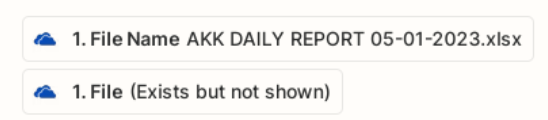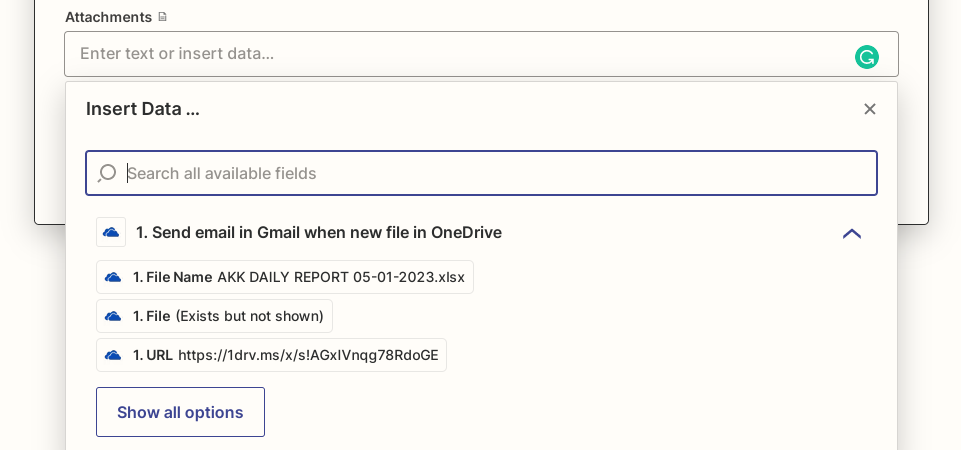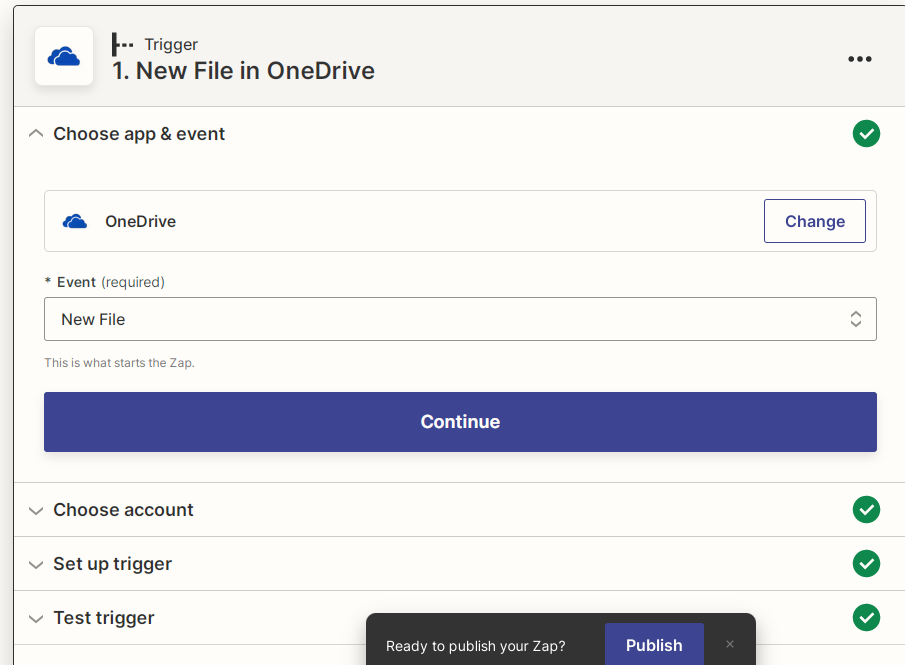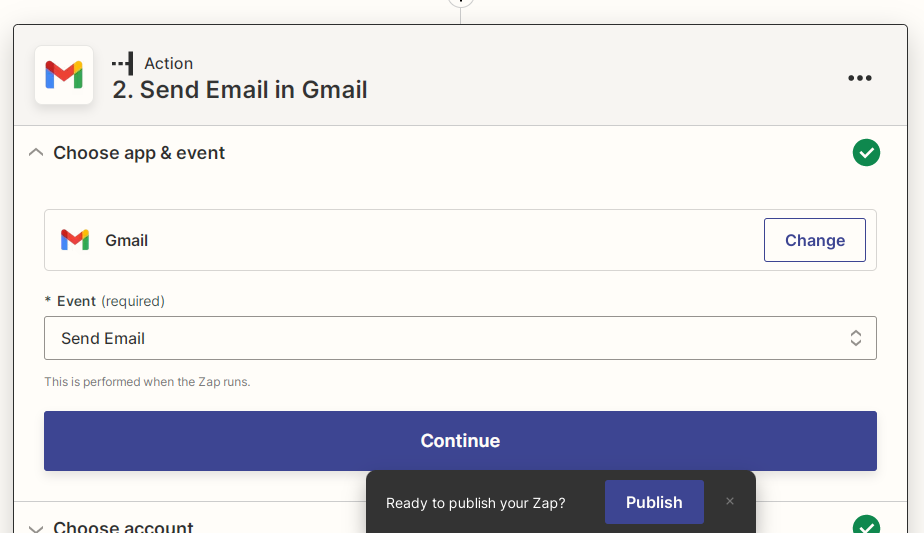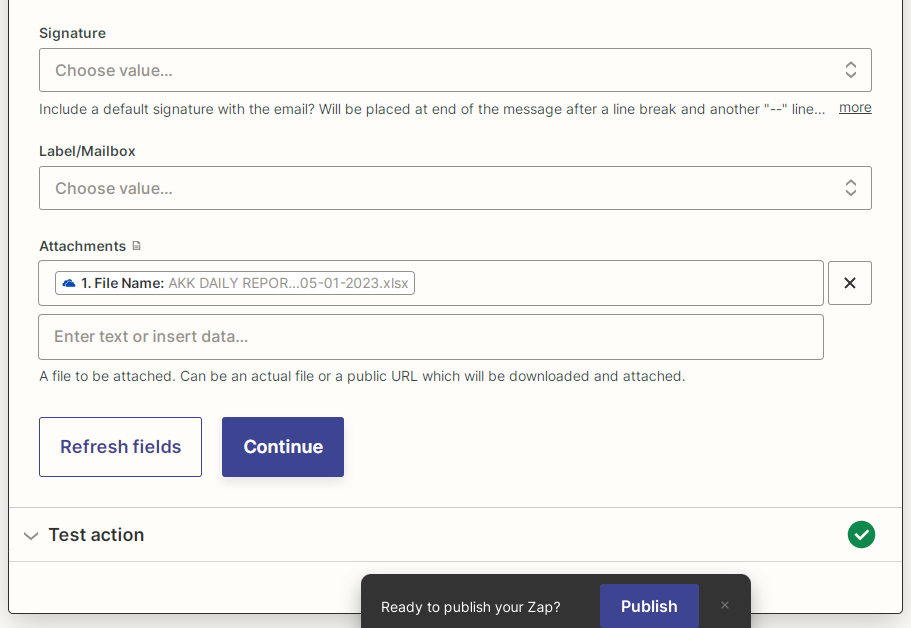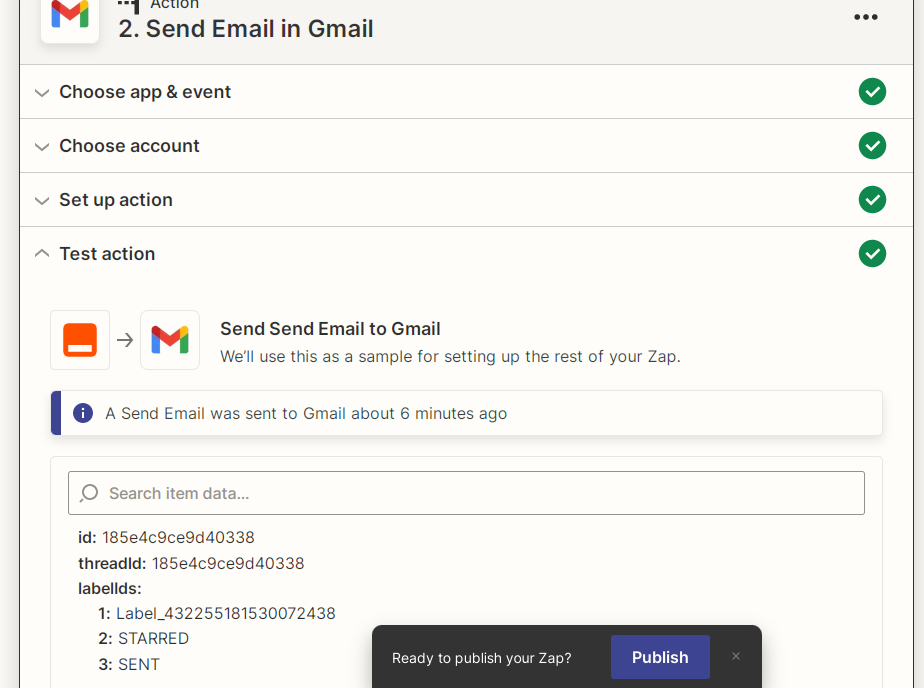Please I need your assistance, I am trying to create my first Zap.
The trigger is a "New file" in OneDrive
Then an email with the "New file" attached will be sent to a particular email address.
That's it, but after I created the Triger, I can't add the step for attaching the "New file" to the email sent.
The Automation is working, but the "New file" is not attached.
Please how can I resolve this?
Thanks allot.