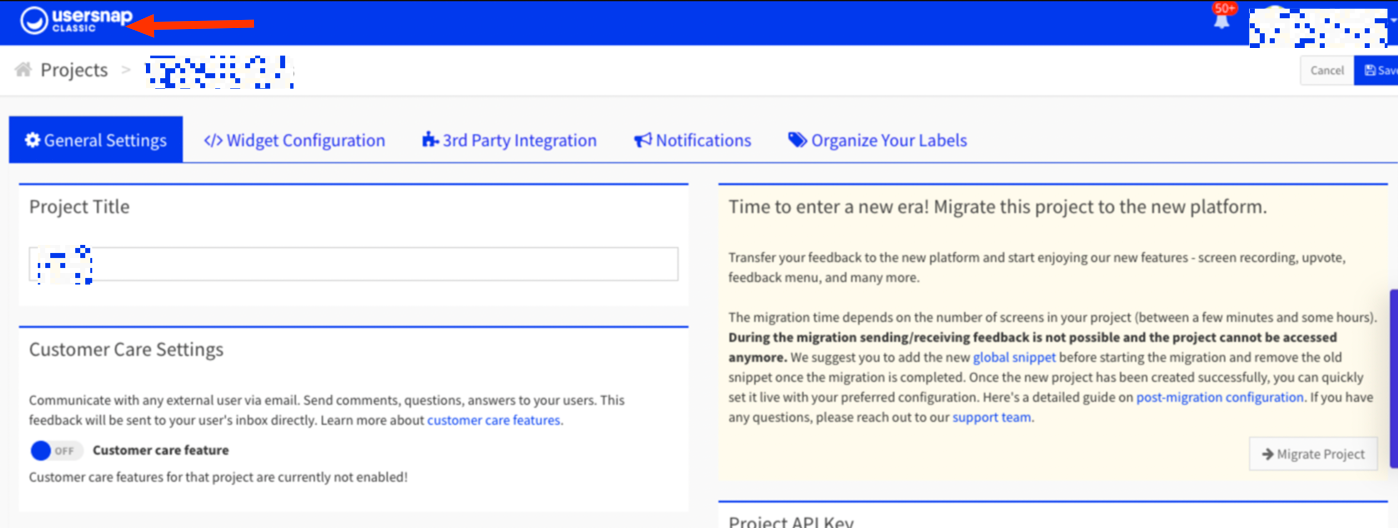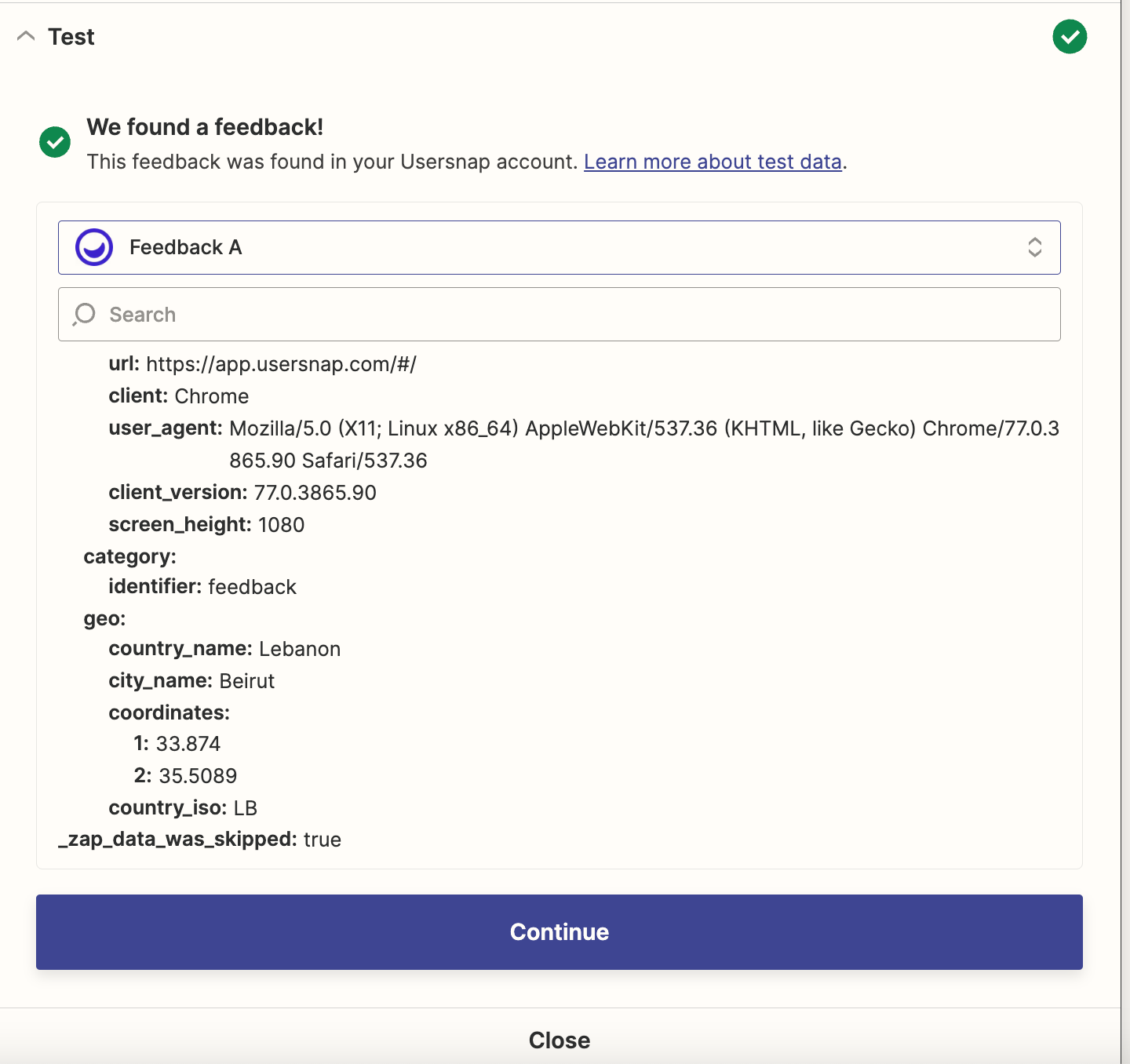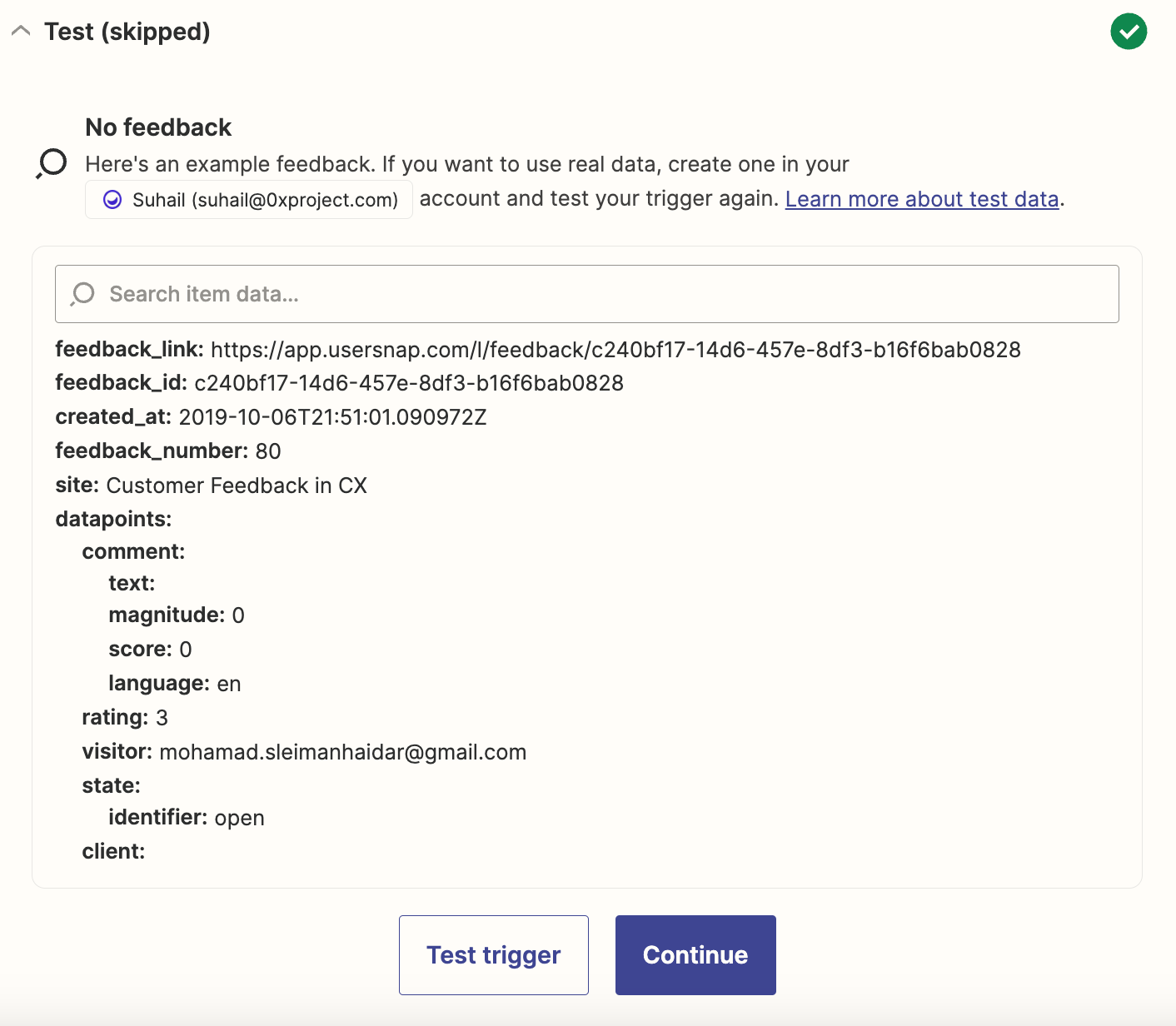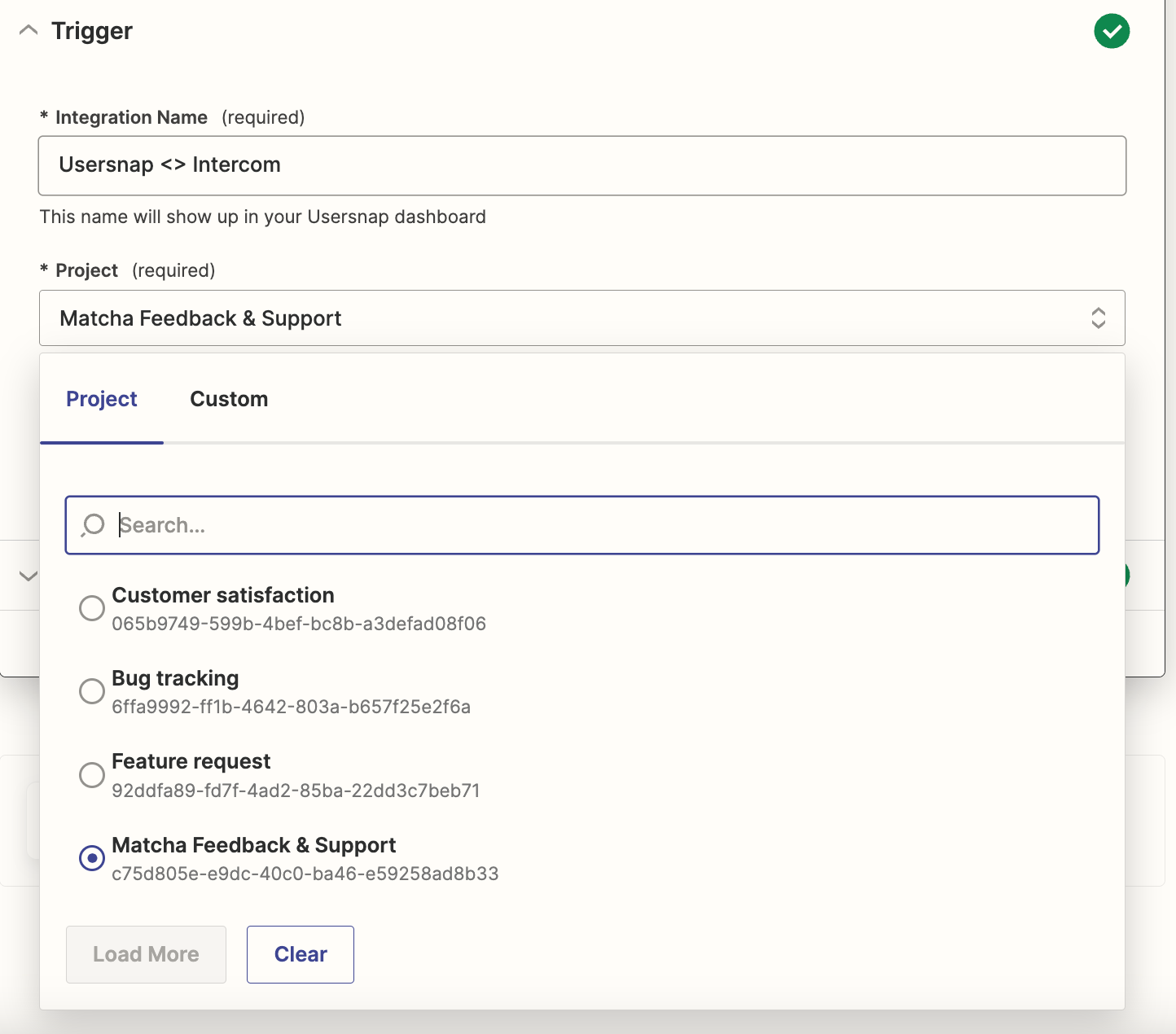Hi - does anyone have a successful Usersnap Integration with Zapier? I am trying to integrate it with Intercom to create a new inbound message whenever Feedback is created in Usersnap, and I’m stuck at the testing phase.
I have new feedback created in Usersnap but the Test Trigger does not detect the feedback. I’m not sure why - any help would be appreciated.
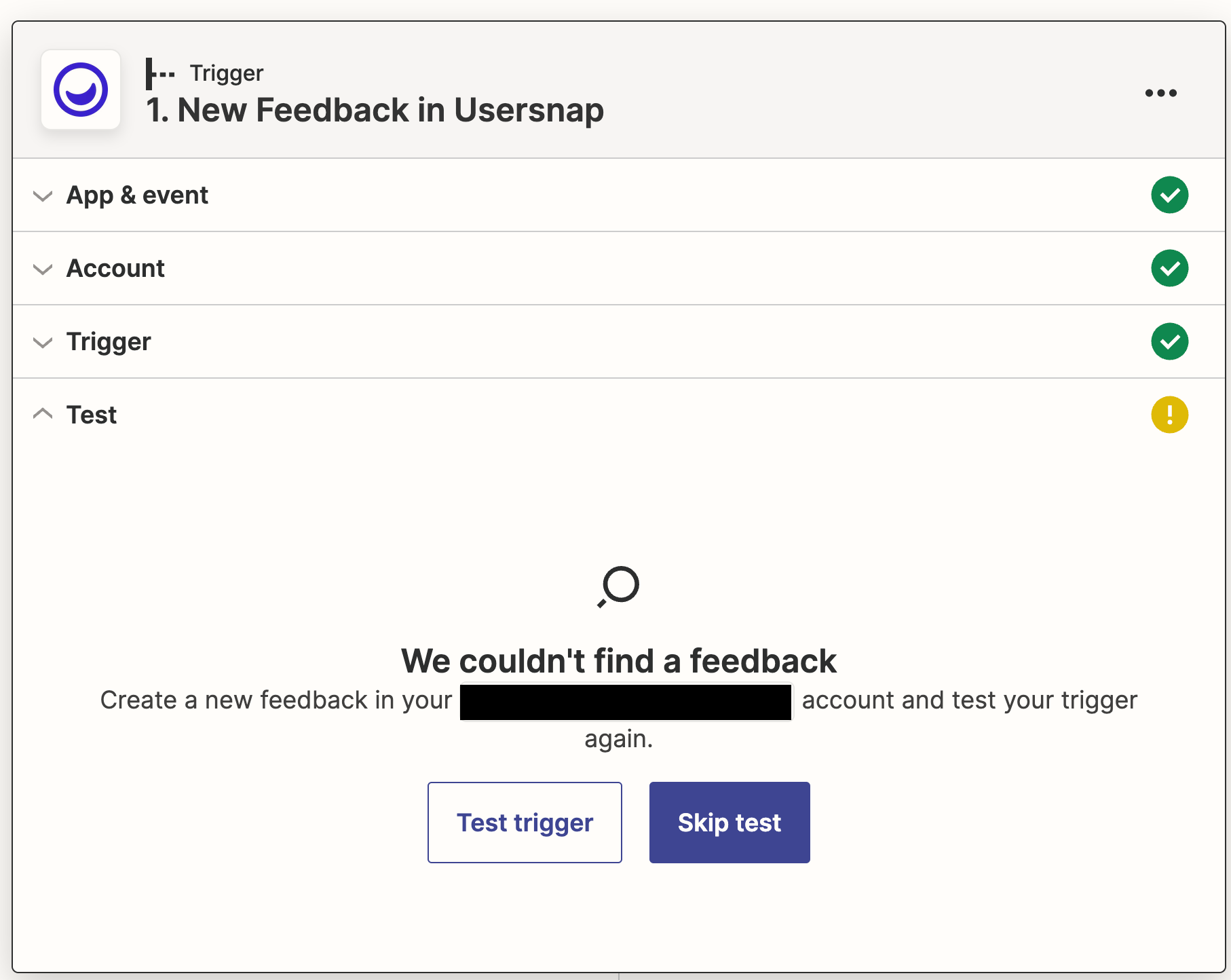
Thank you!