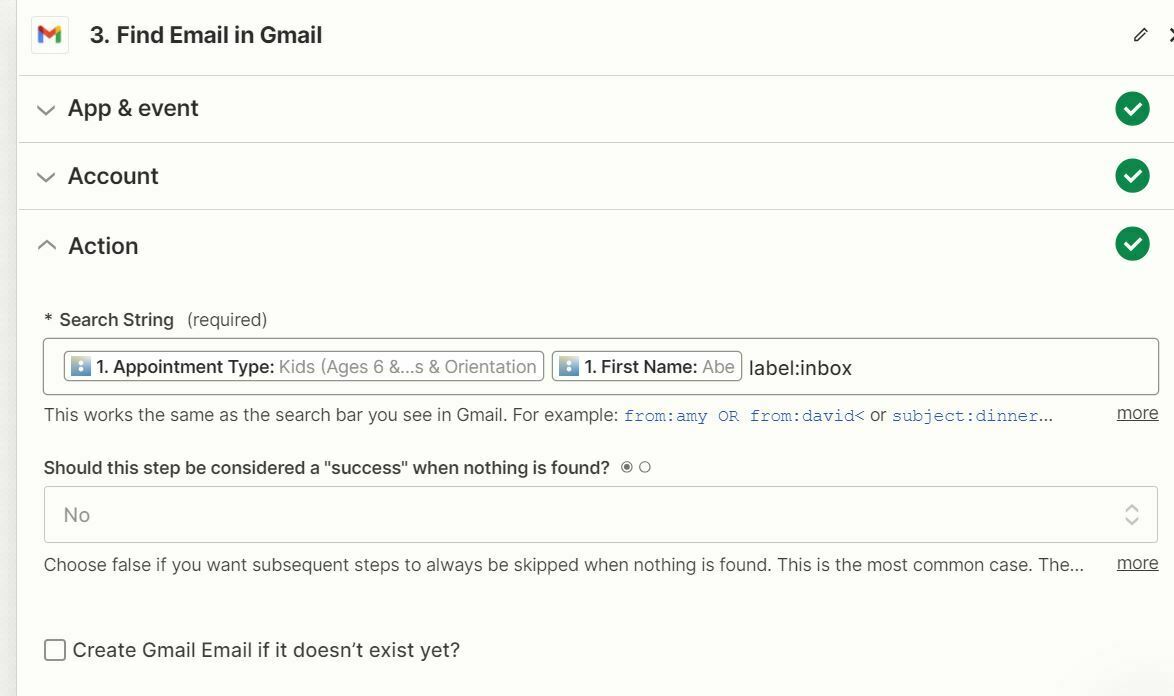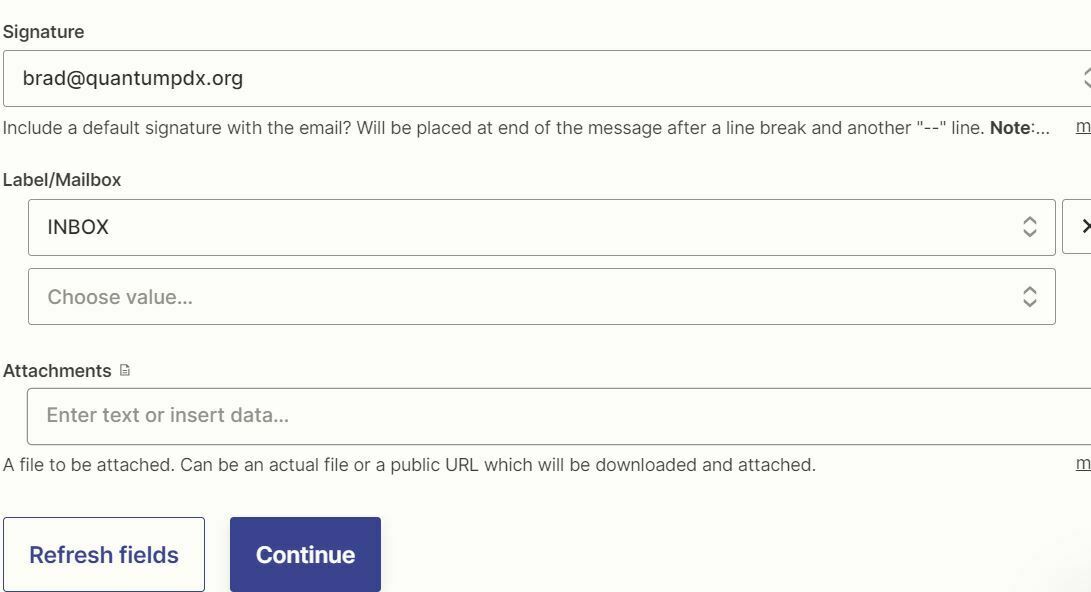I am trying to create a draft email in Gmail tied to email submissions coming in from a Scheduler. So I built the Zap to use the New Email Search function and used the Subject of the email for it to search. The thread works when testing the Zap. It creates a Draft email on the right thread. When I publish it I get an error saying The app returned "Requested entity was not found." and the error is on the Draft portion of the Zap.
Anyone have any ideas? I have two Zaps doing the same thing working in test erroring in publish.