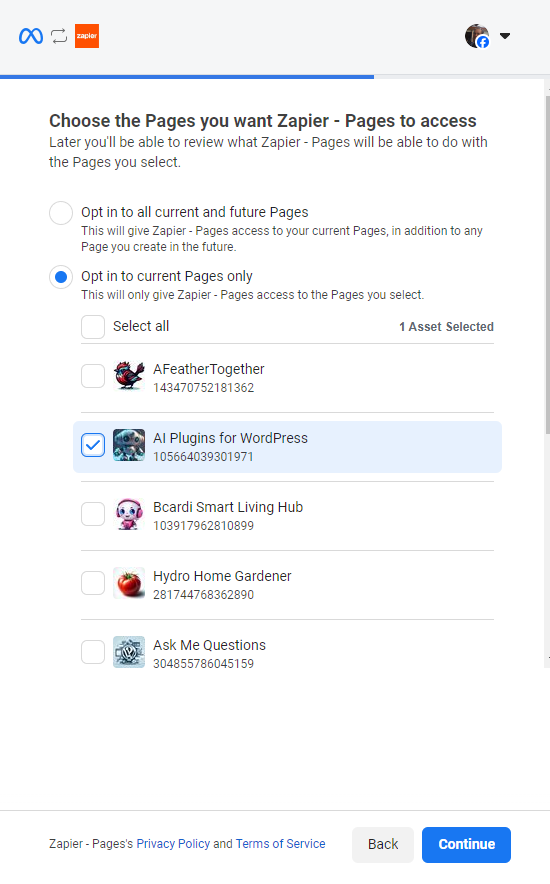This post was split from the topic:
I’ve been trying to find an answer for this for quite awhile. You can see the page comes up. But in Zapier it does not and will not come up with the page id in custom. Please explain what I am doing wrong. I can connect to other pages.
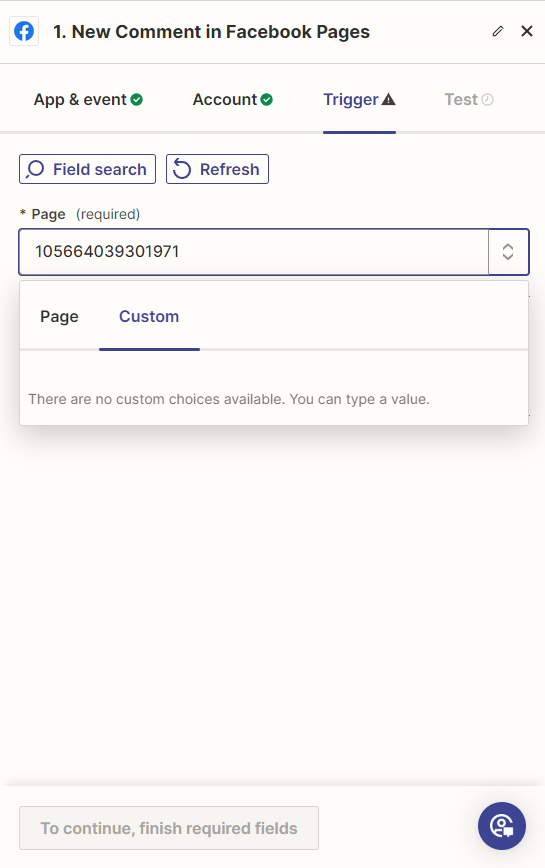
No pages Here
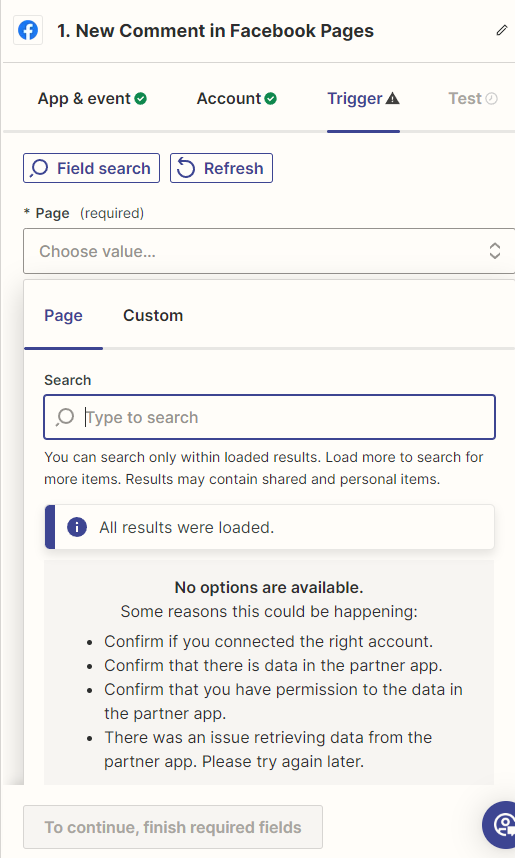
Picked the page (I am administrator or it would not come up here)