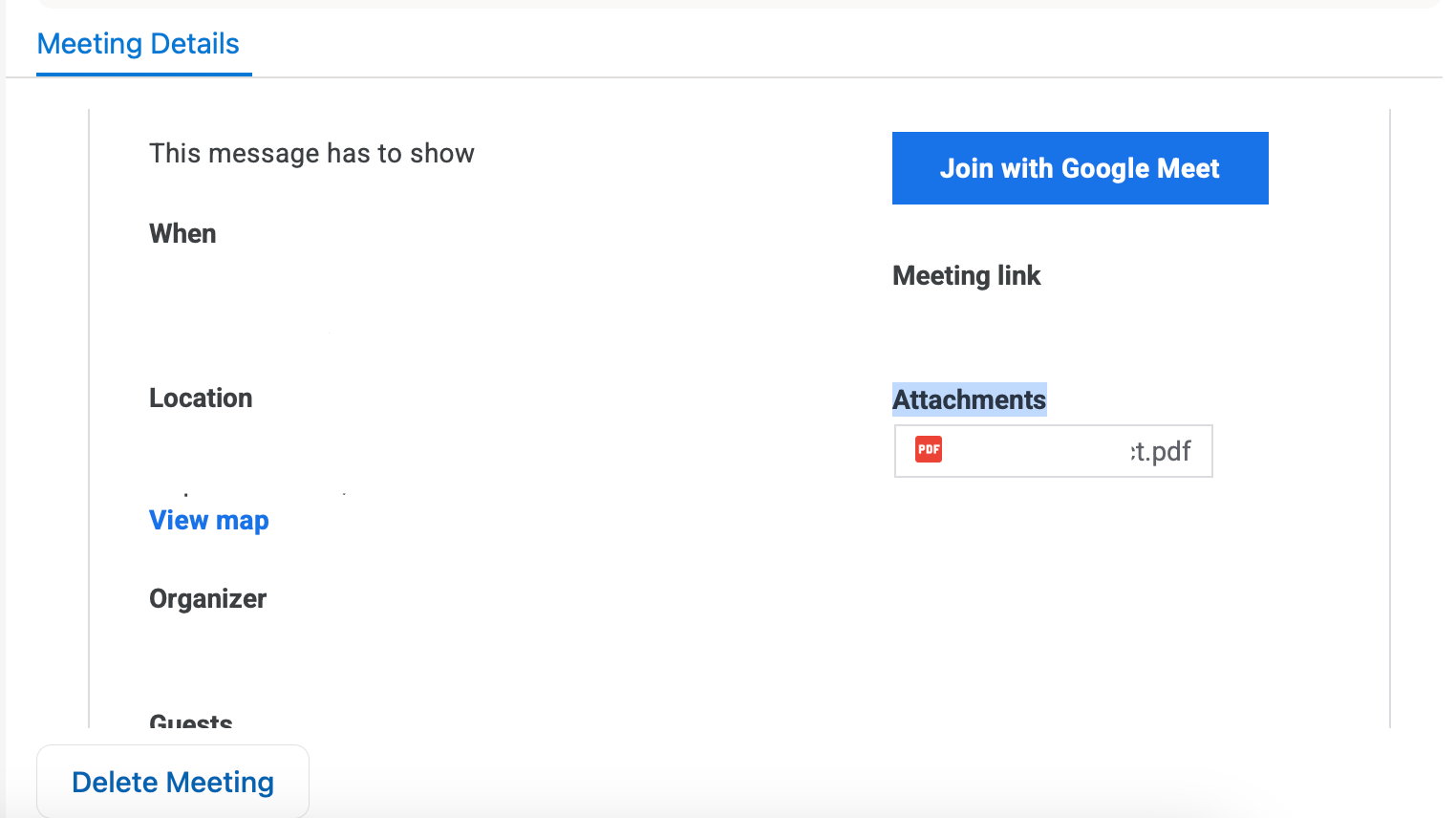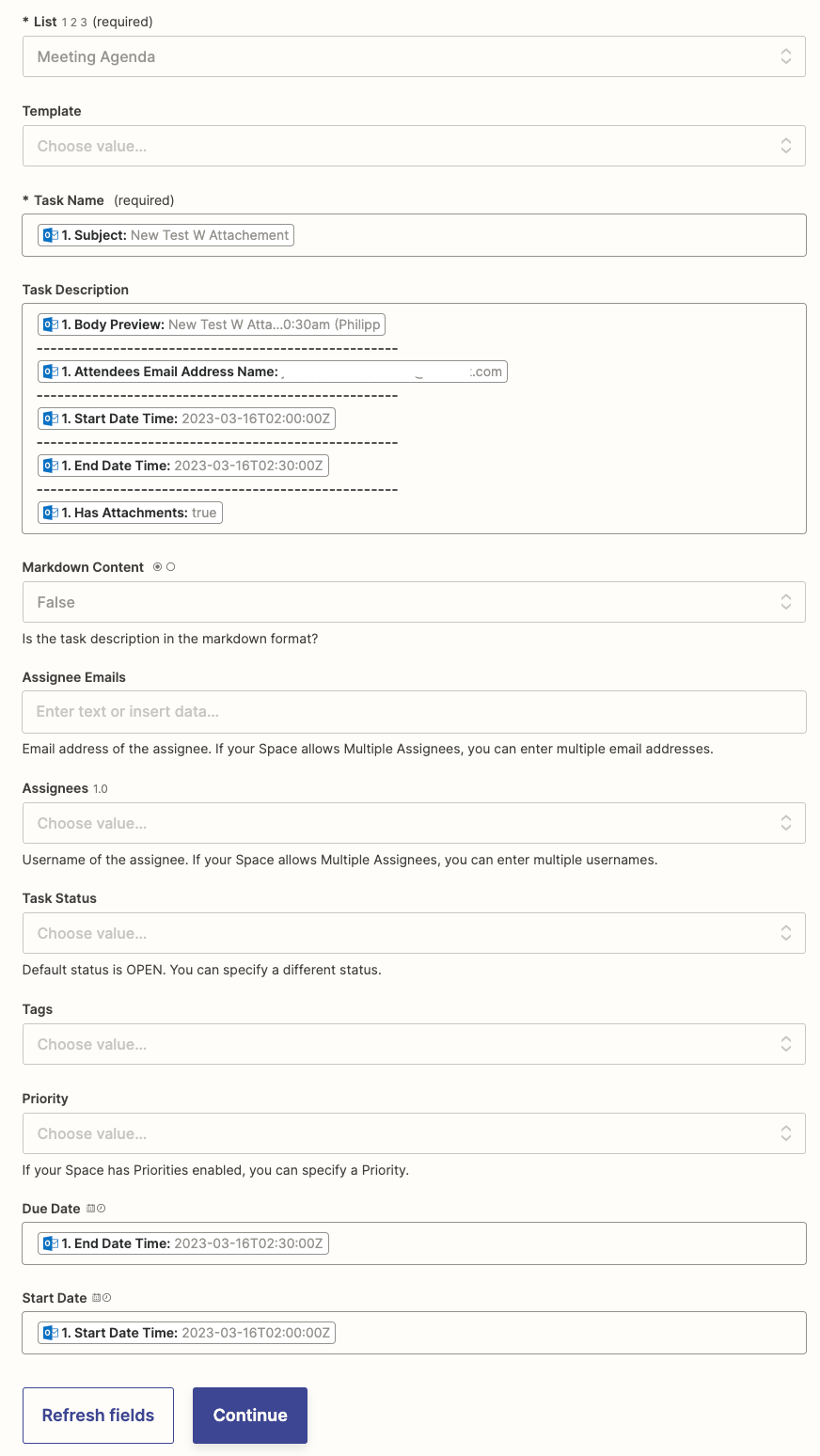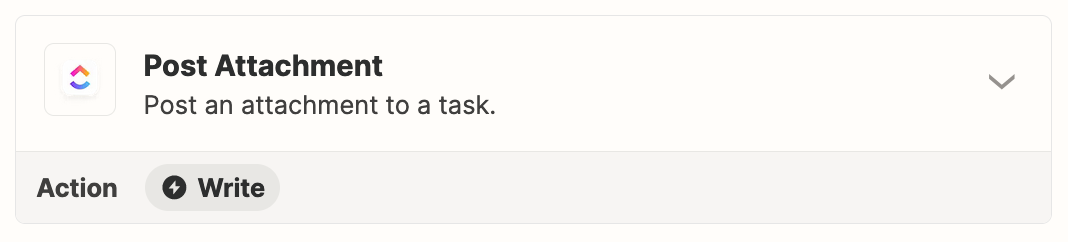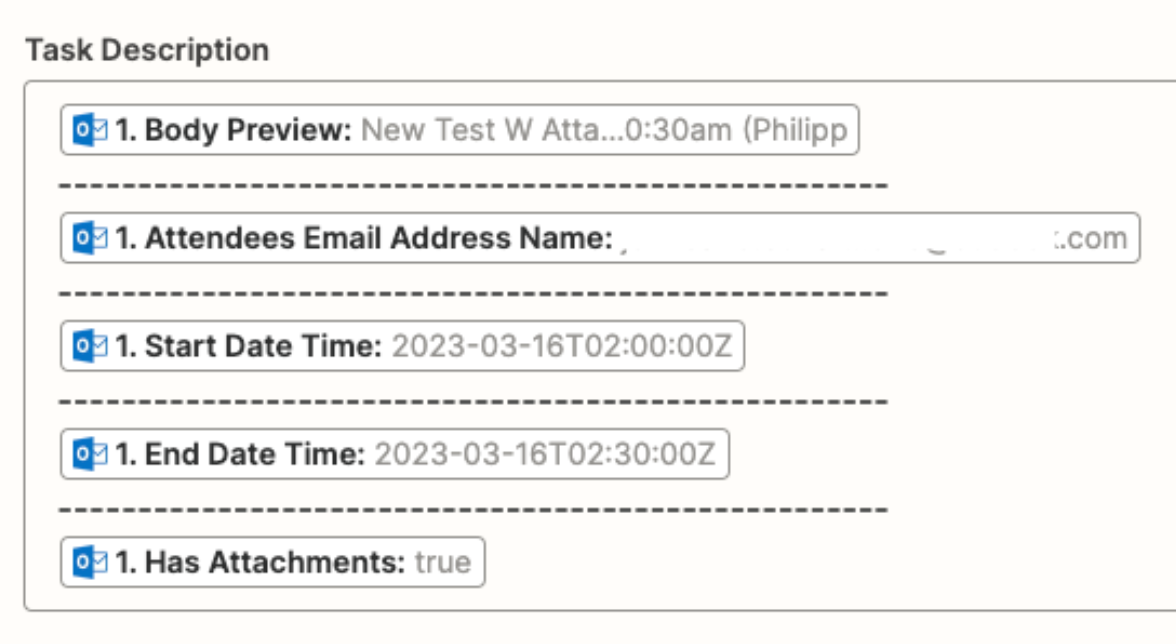Hello,
What’s the best flow to create a new task in ClickUp from a new calendar entry with attachment from Outlook?
I’ve tried a couple of Zaps and I can’t
- Pull the attachment from Outlook - Attachments appears as attached in Outlook and it’s not being recognized as a file in Zapier (or I’m most likely not aware of other things)
- Attachment does not appear as an action field as attached
-
- Pull just the “message” from the event - it always has the html version which makes the description in ClickUp “crowded”
Please send help.