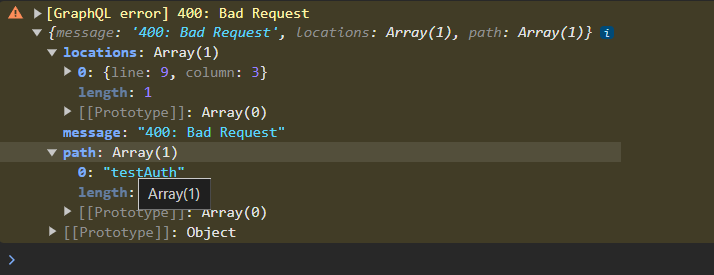When creating a zap using a NetSuite action, the NetSuite account does not stay connected. When I go to reconnect, I go through the steps to reconnect to the account but it doesn’t connect. I have not been able to successfully connect to my NetSuite account. I’ve checked and made sure that all permissions and required settings are correctly set.
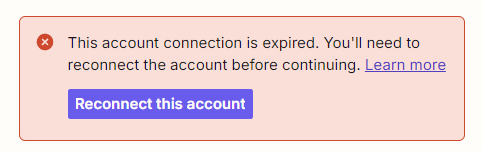
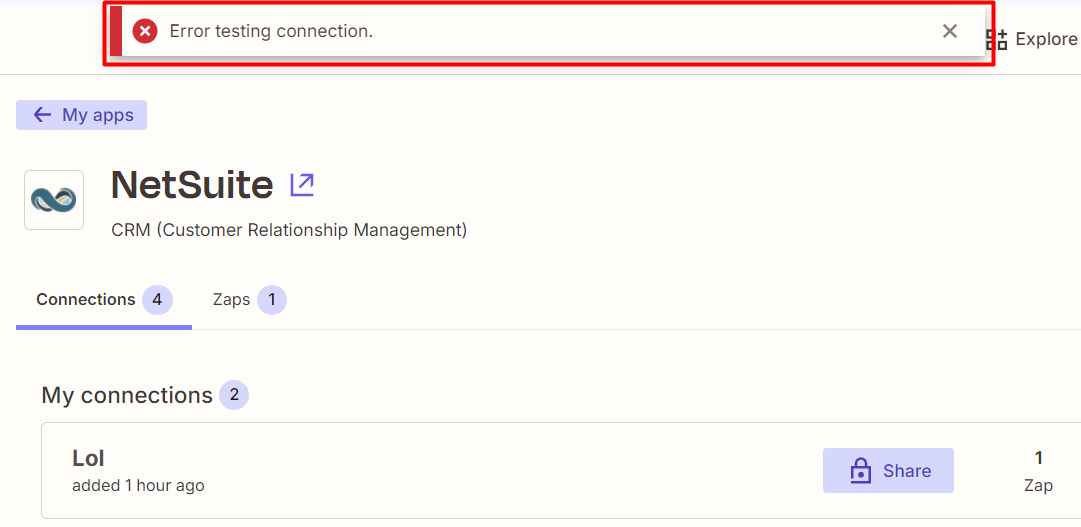
So, its either not connecting at all, or connecting and immediately resetting after the connection is established.