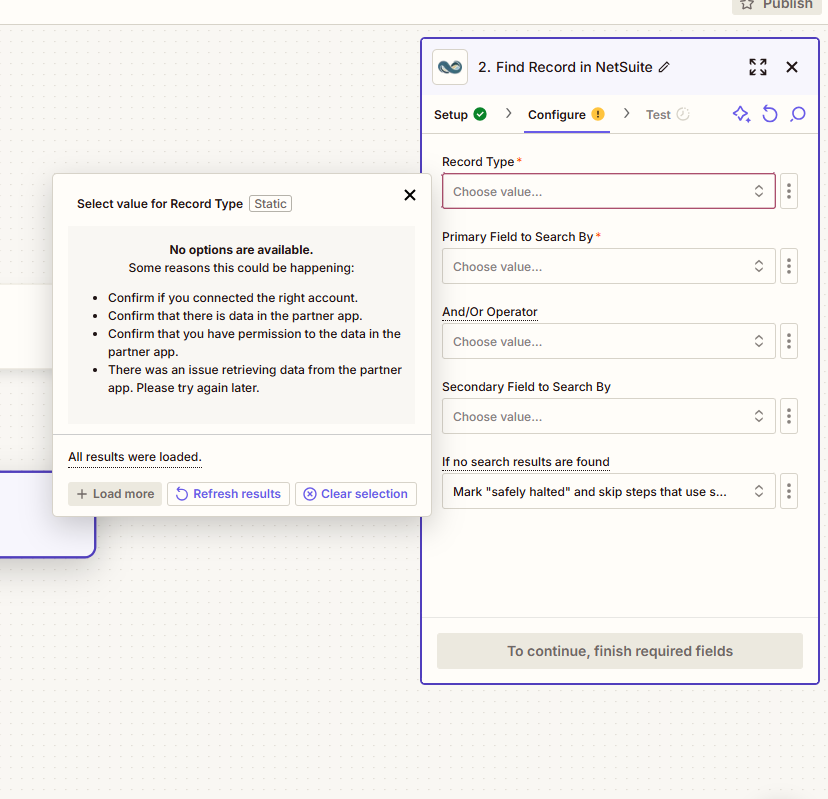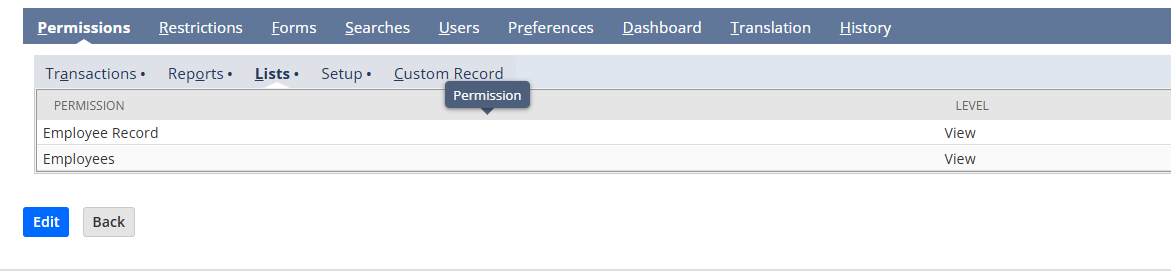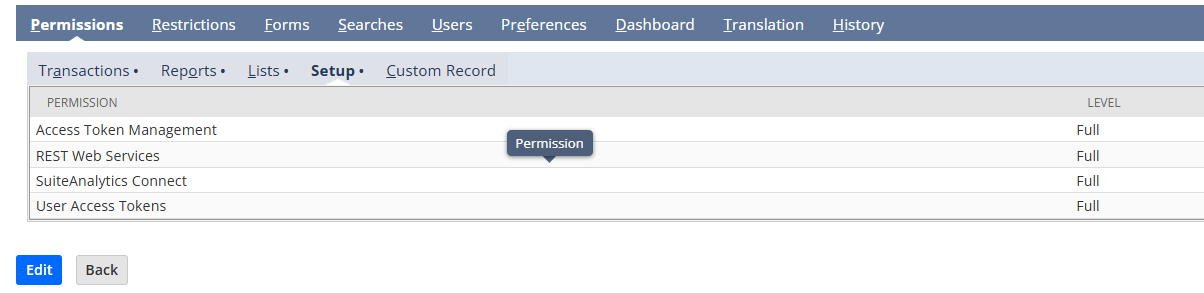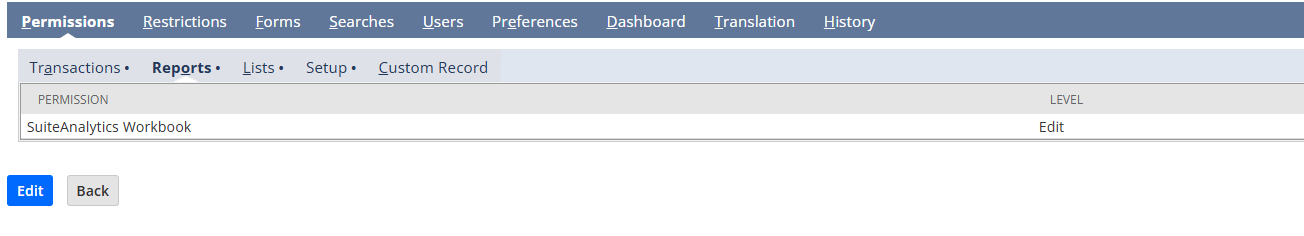This post was split from the topic:
Hi, I am experiencing a similar issue. I have an underscore int eh company ID as I am testing first in our sandbox. I have checked all the permissions listed above and I ensured all the listed settings are active. It authenticates but then cannot find any record types at all.
I can see the access token is created in Netsuite as well when I authneticate.