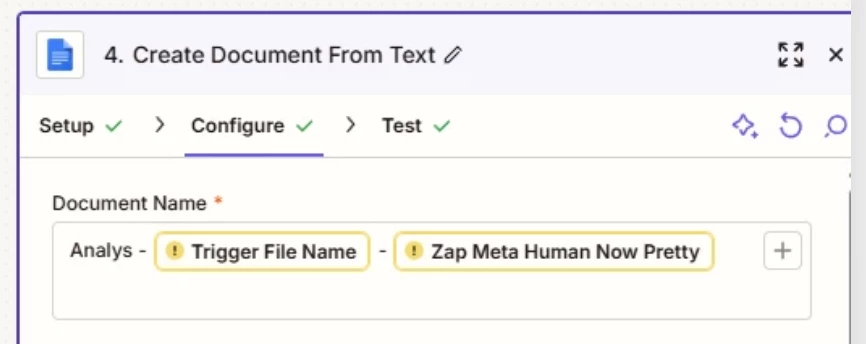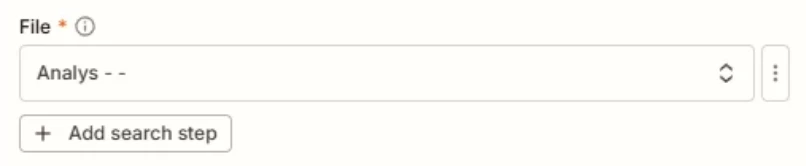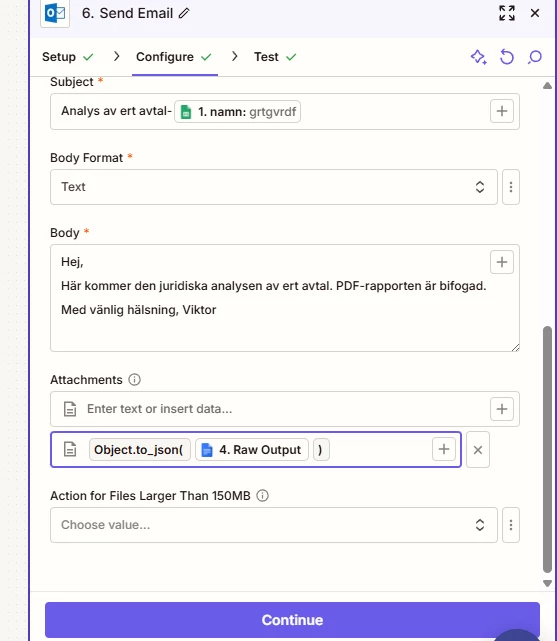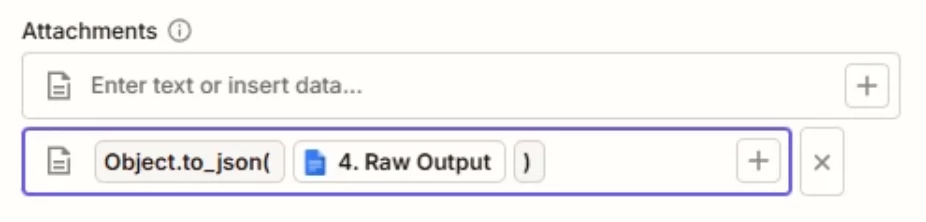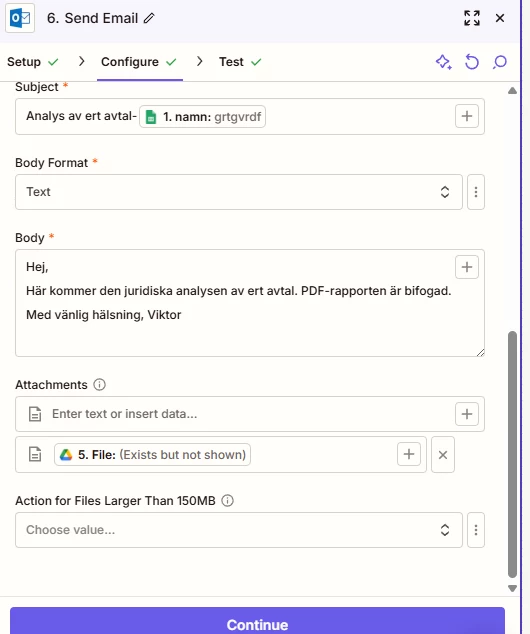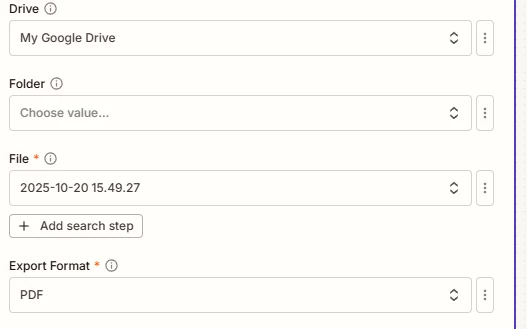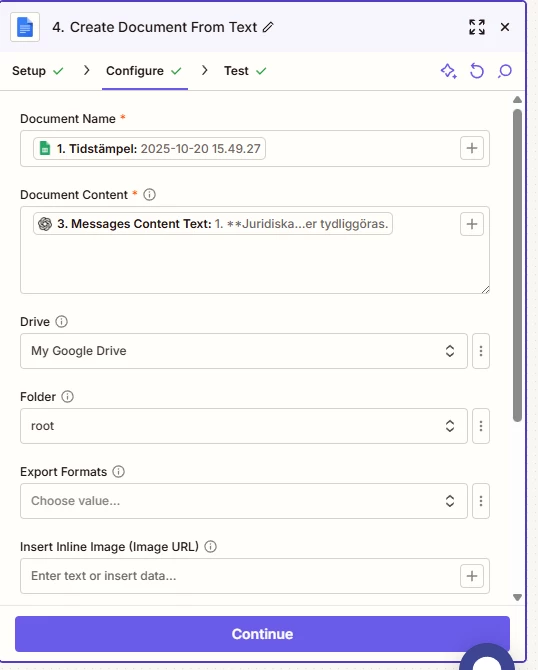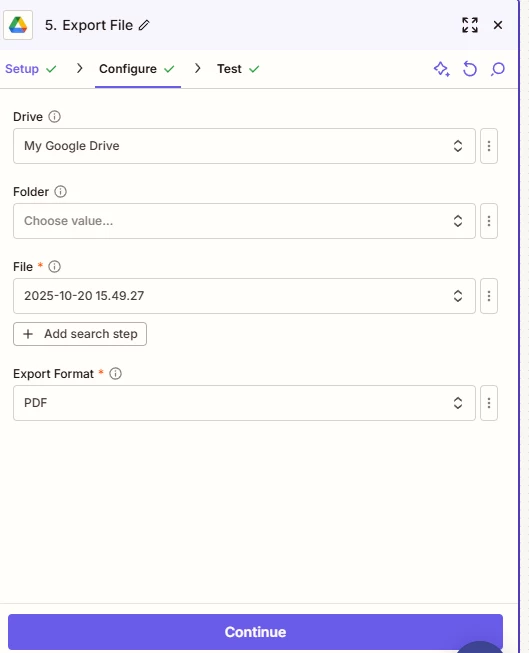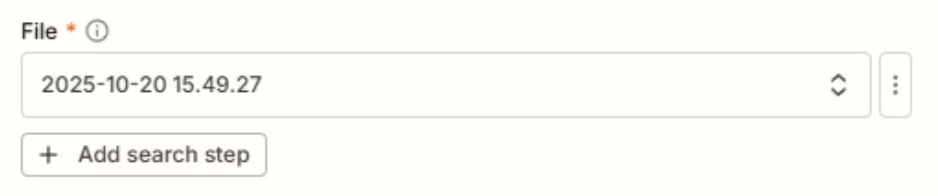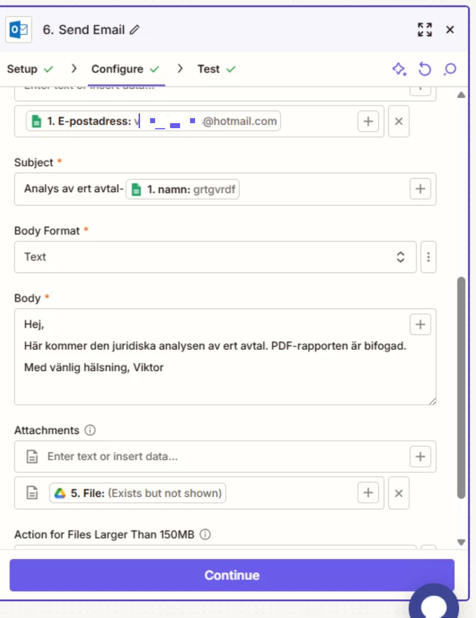I’m having a problem with my Zap. i need help
I’ve set up an automation to analyze contracts for lawyers. The workflow seems to work correctly at first: when I upload a new contract, it gets analyzed and a new Google Doc is created with the correct content from that specific contract.
The issue comes when the summary is emailed. Instead of sending the summary of the new contract, I always receive the same summary from the very first test contract I used.
So the document creation works properly i think, but the email step is stuck sending the old summary instead of the latest one. Below are screenshots with my zap please check them out. Thanks
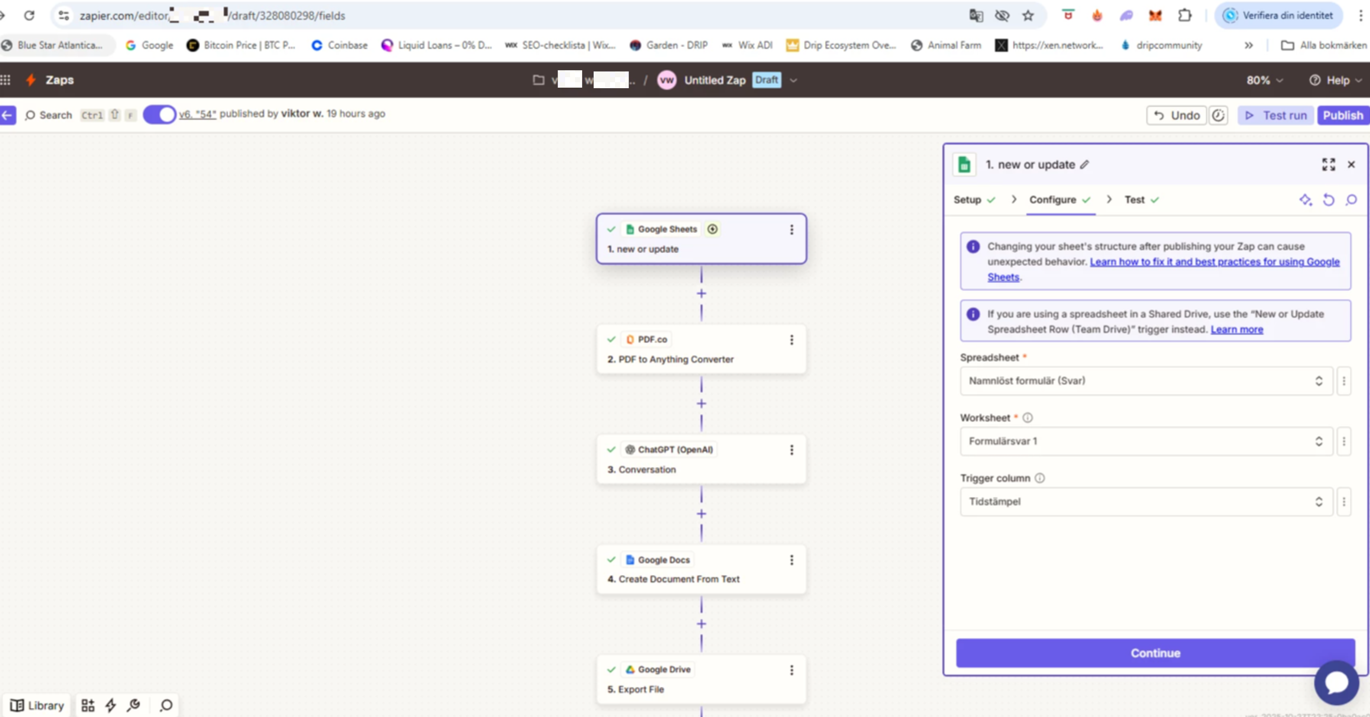
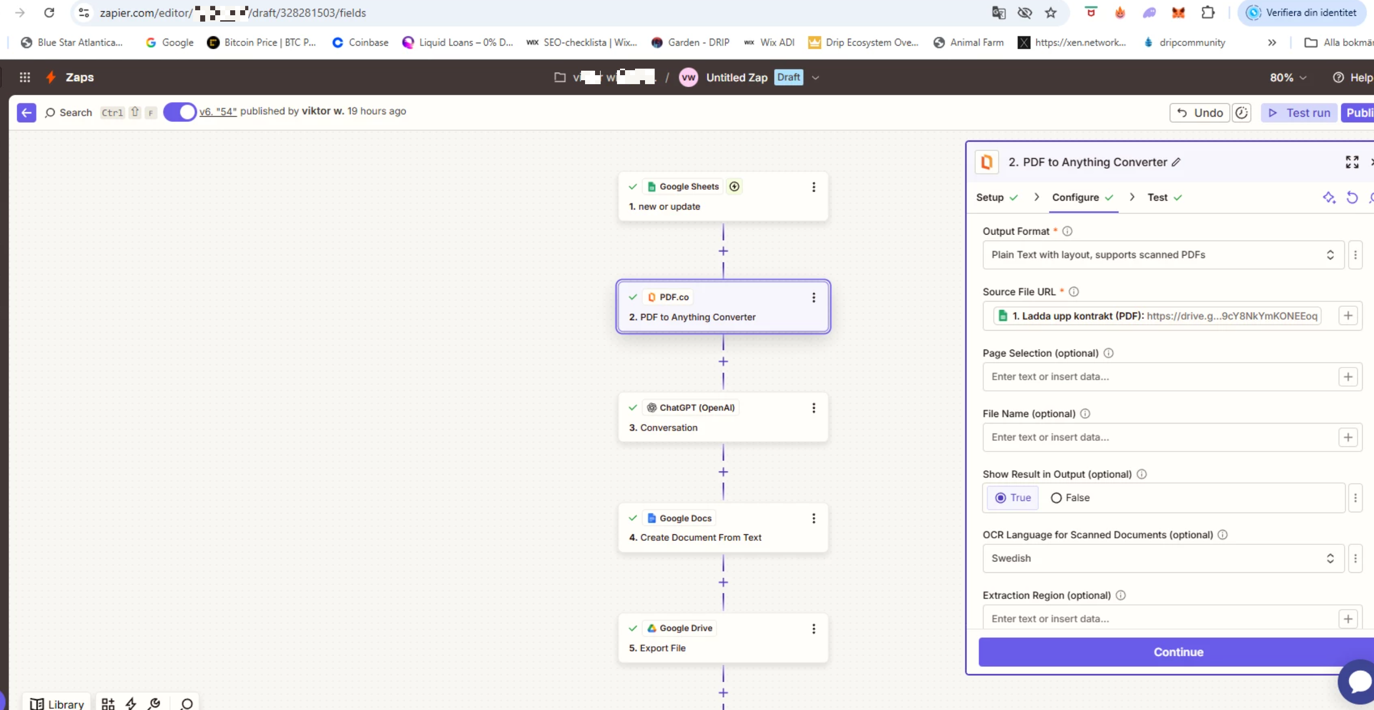
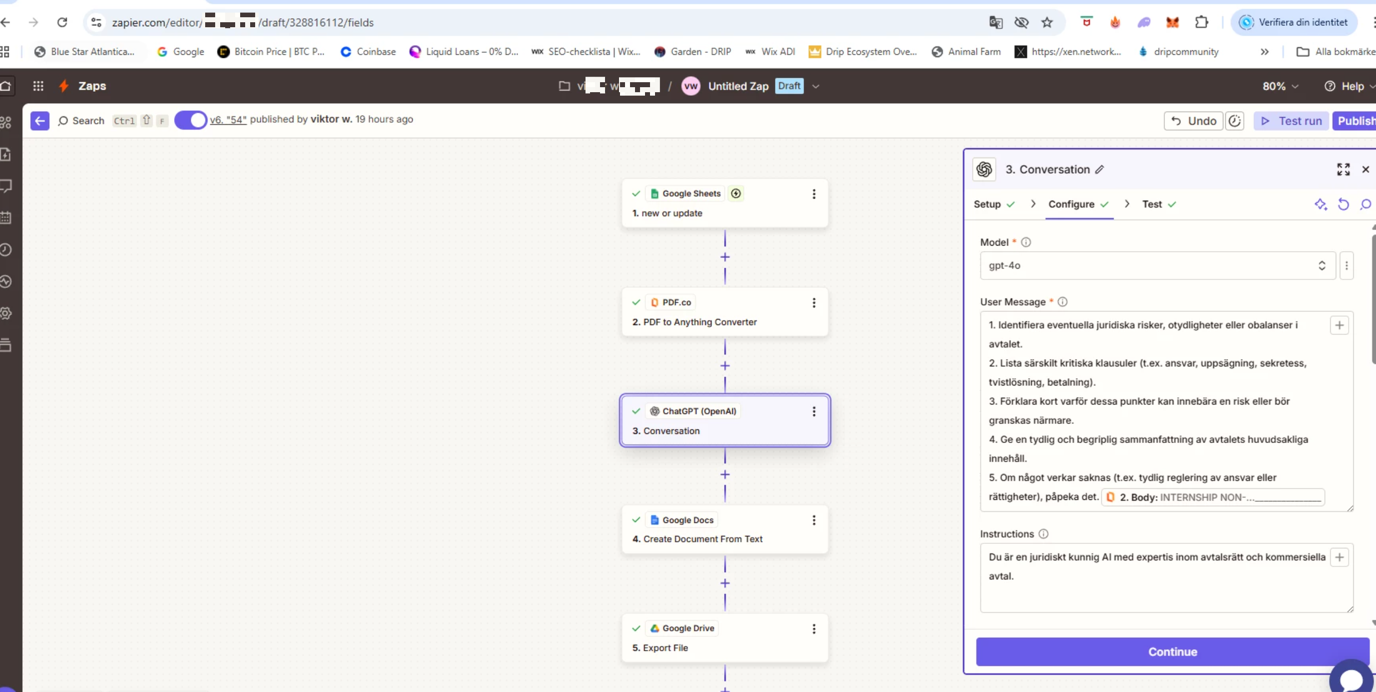
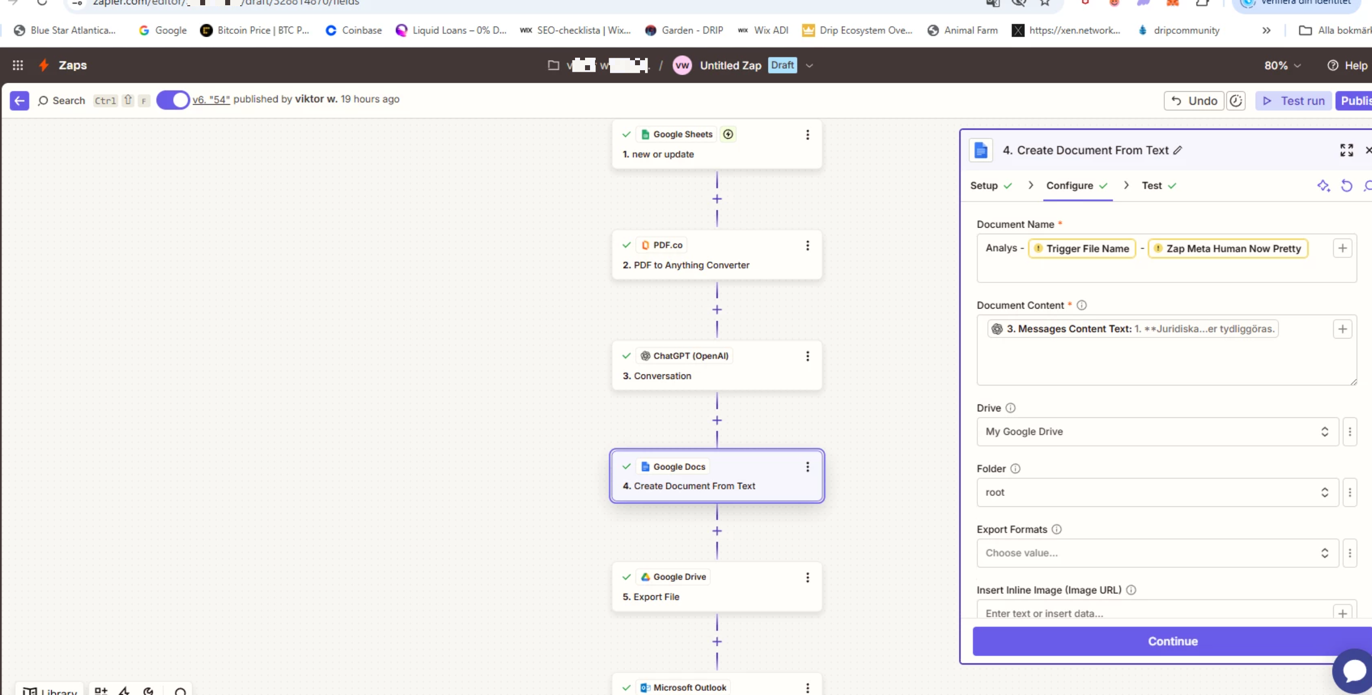
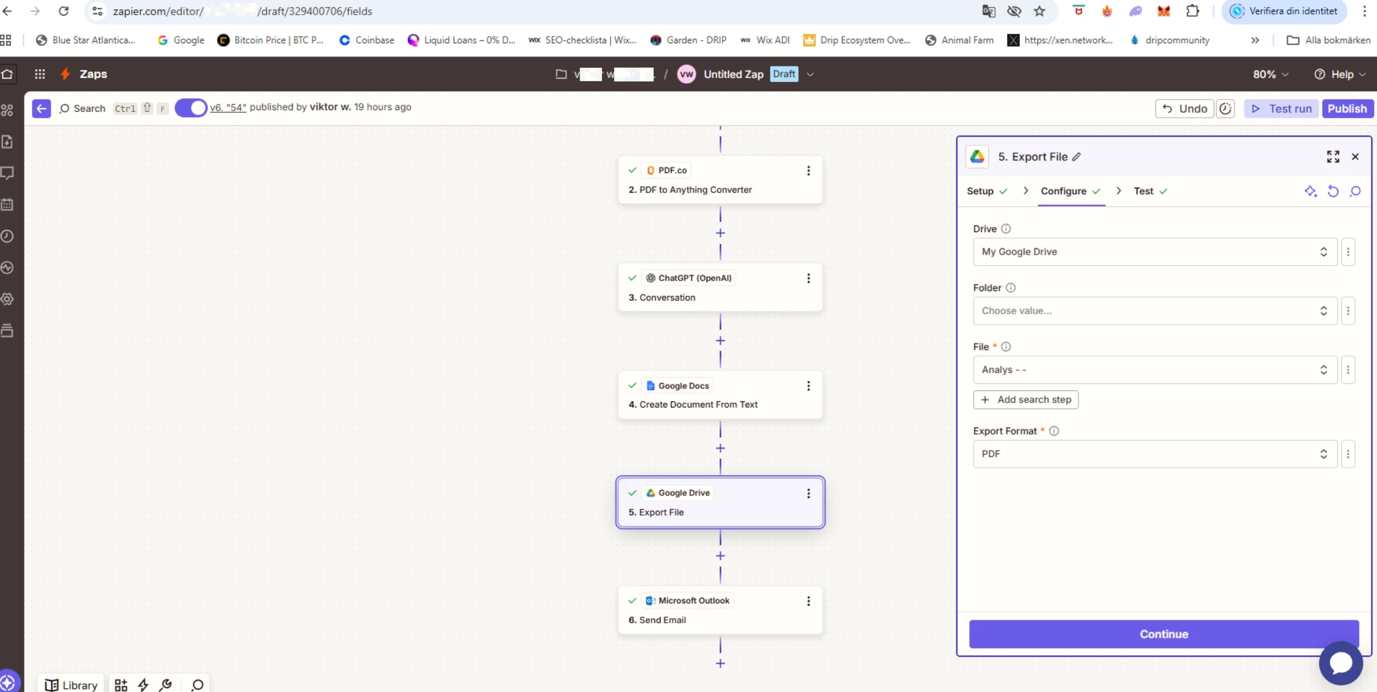
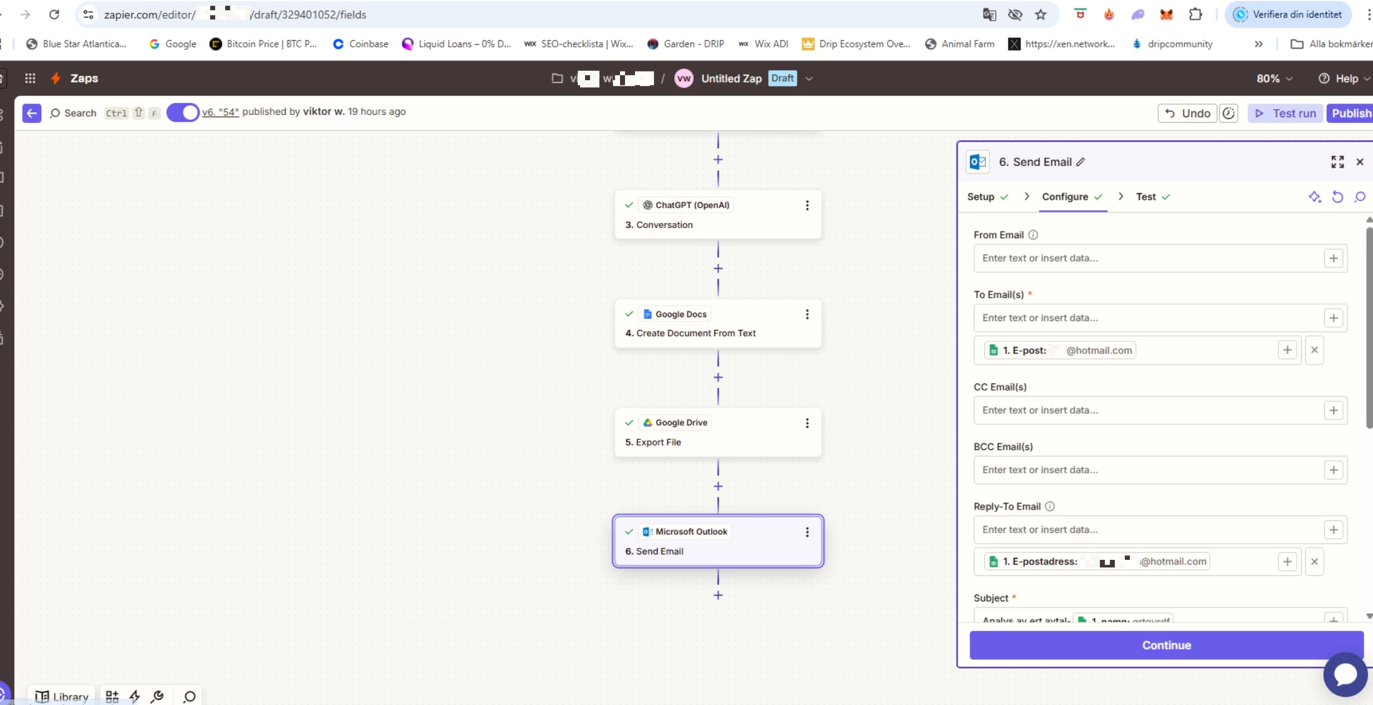
This post has been edited by a moderator to remove personally identifiable information (PII). Please remember that this is a public forum and avoid sharing personal or potentially sensitive details.