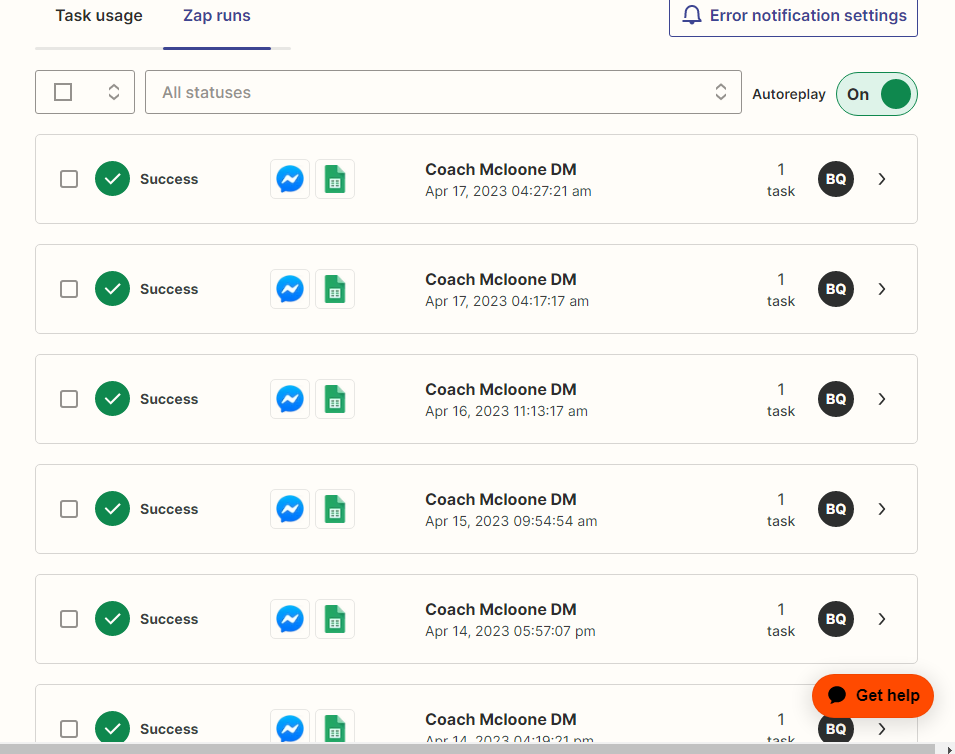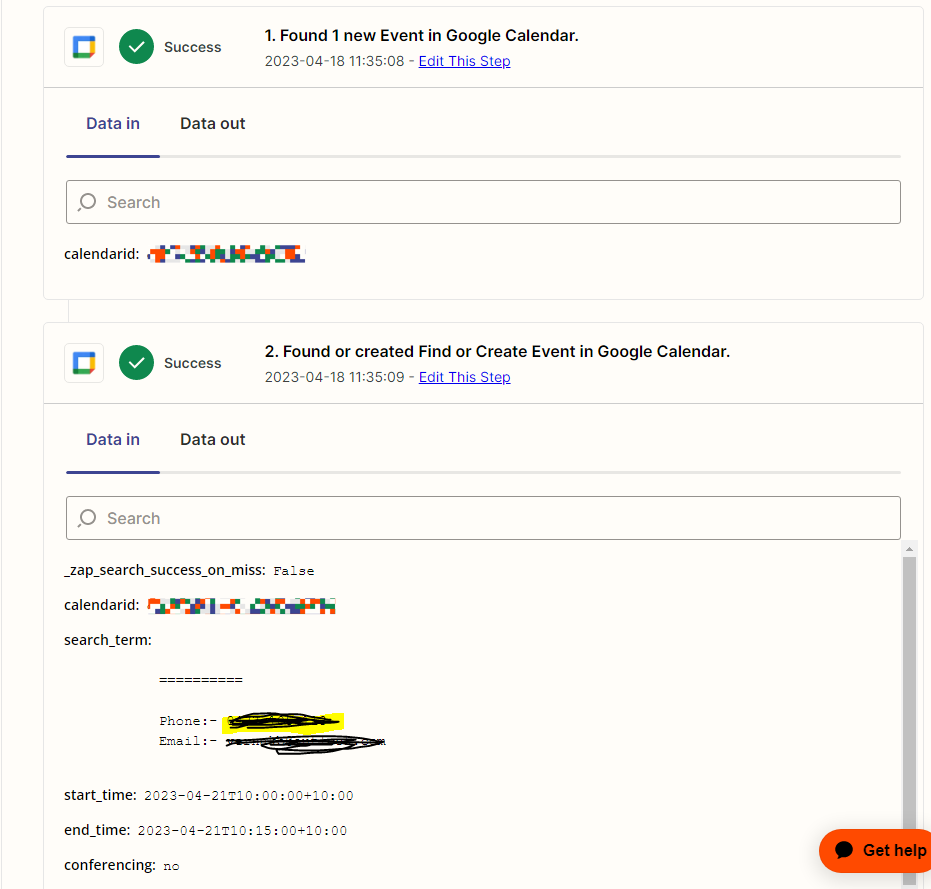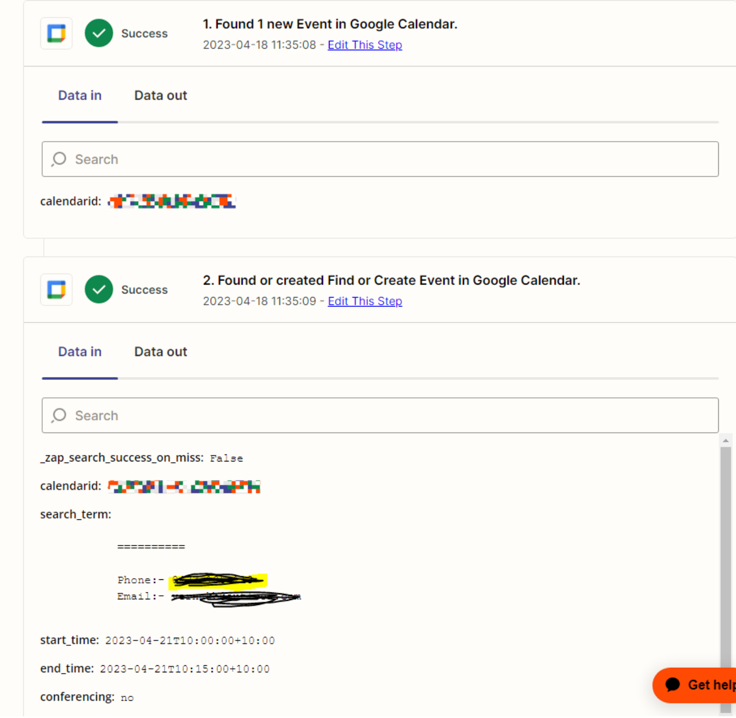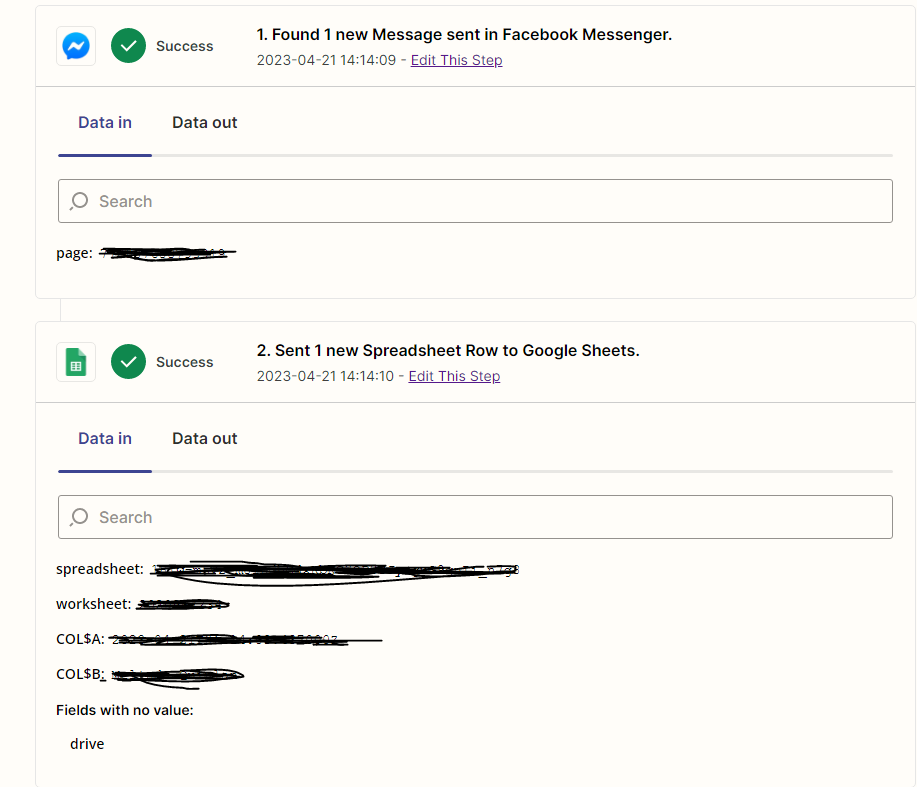Hi,
I am trying to connect a messenger campaign from Facebook Ads to our Google sheet but when someone clicks on our ad, their name is not showing up in the sheet. By the way, the messenger from our business Facebook page is connected to manychat workflows using JSON code.
When I tried the workflow, its firing up and populated the Google sheet. But when leads came in it was not populating. Can you help me fix the problem, please? Is the automation affecting the workflow or I am missing a step in the workflow?
Here is a loom video