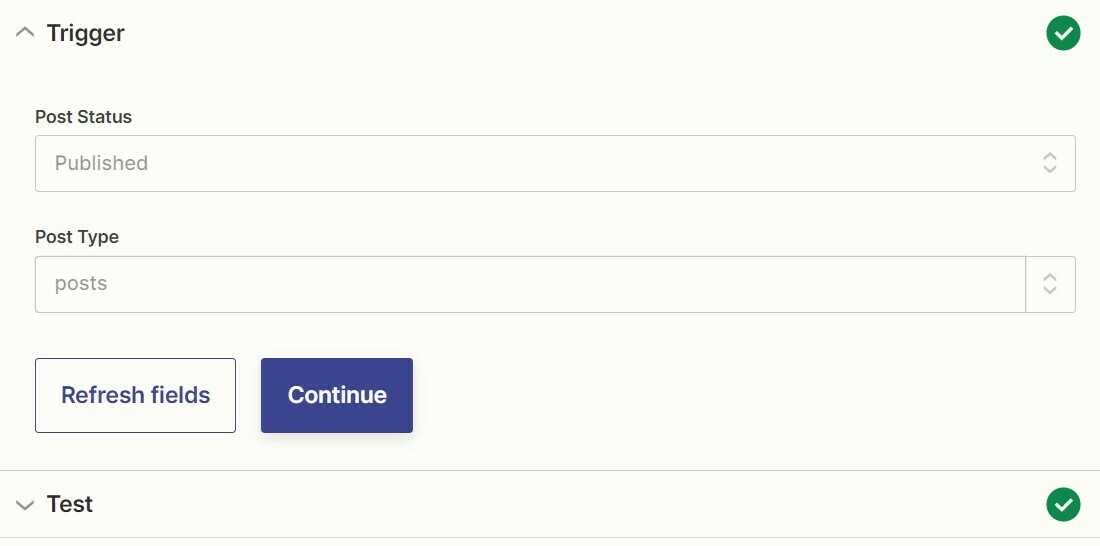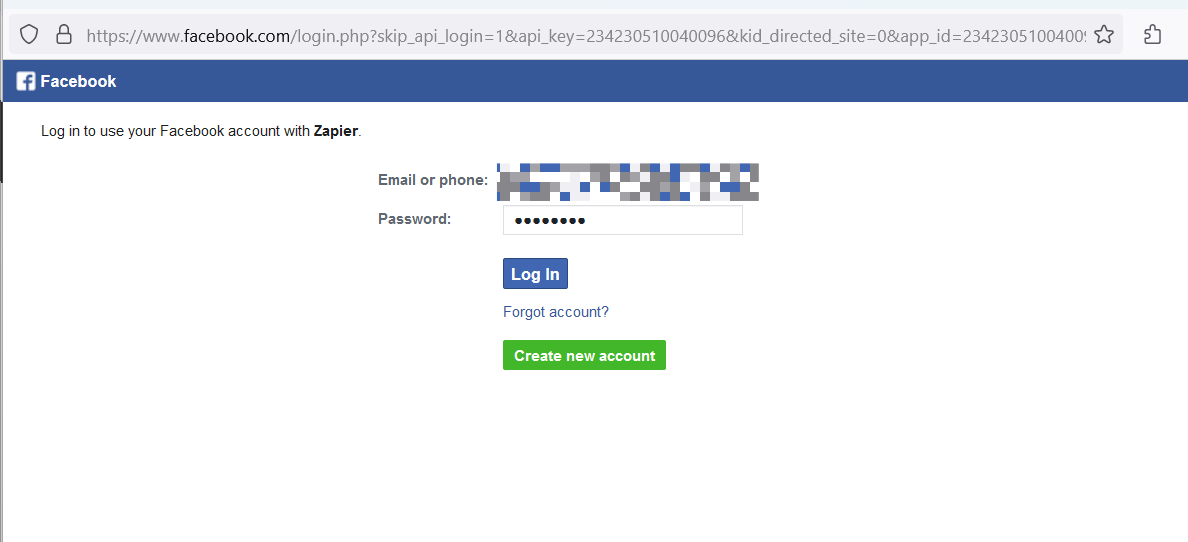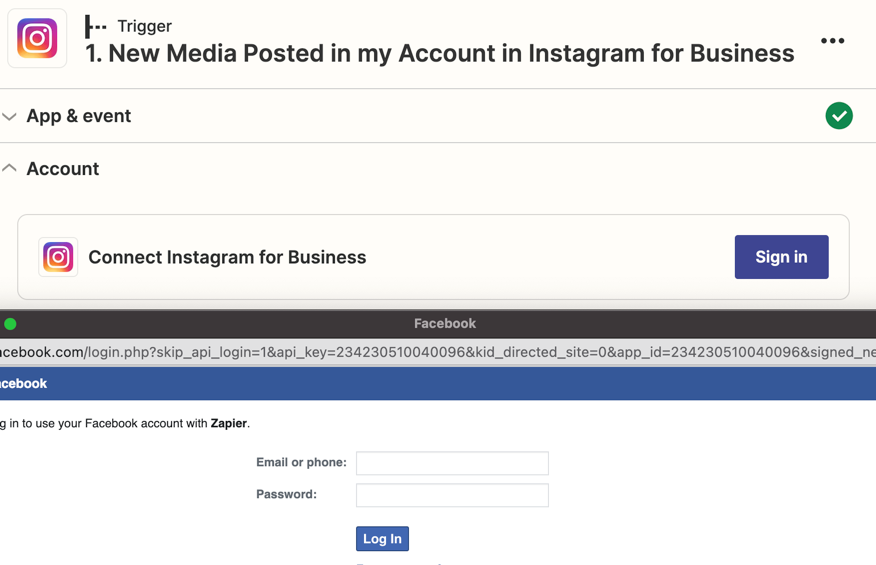I have the Facebook page connected to create my ZAP. The Instagram business page is using a different use email. I am not able to connect to it because it keeps trying to connect to an Instagram account with the same email as Facebook. How can I connect?
Enter your E-mail address. We'll send you an e-mail with instructions to reset your password.