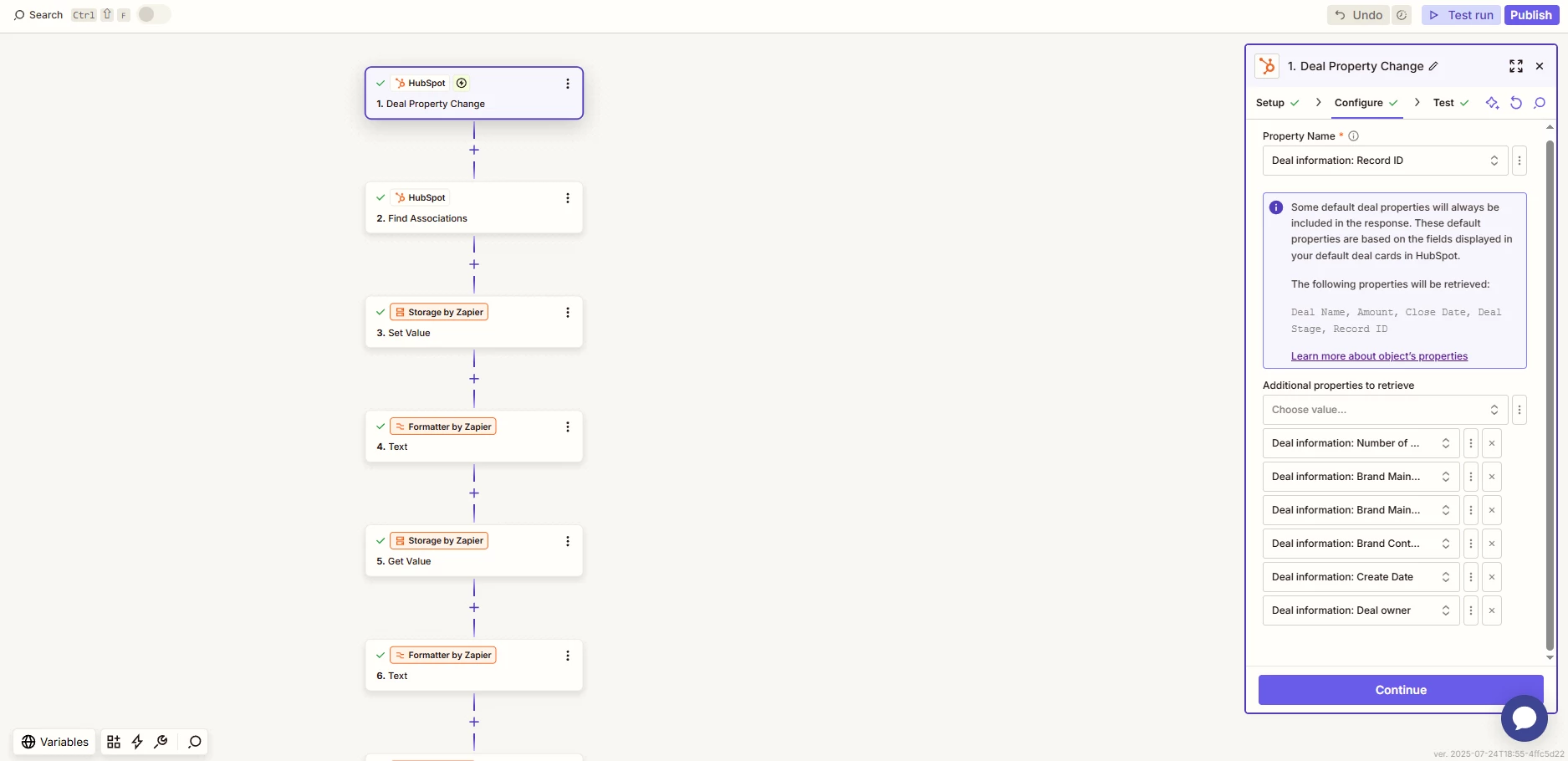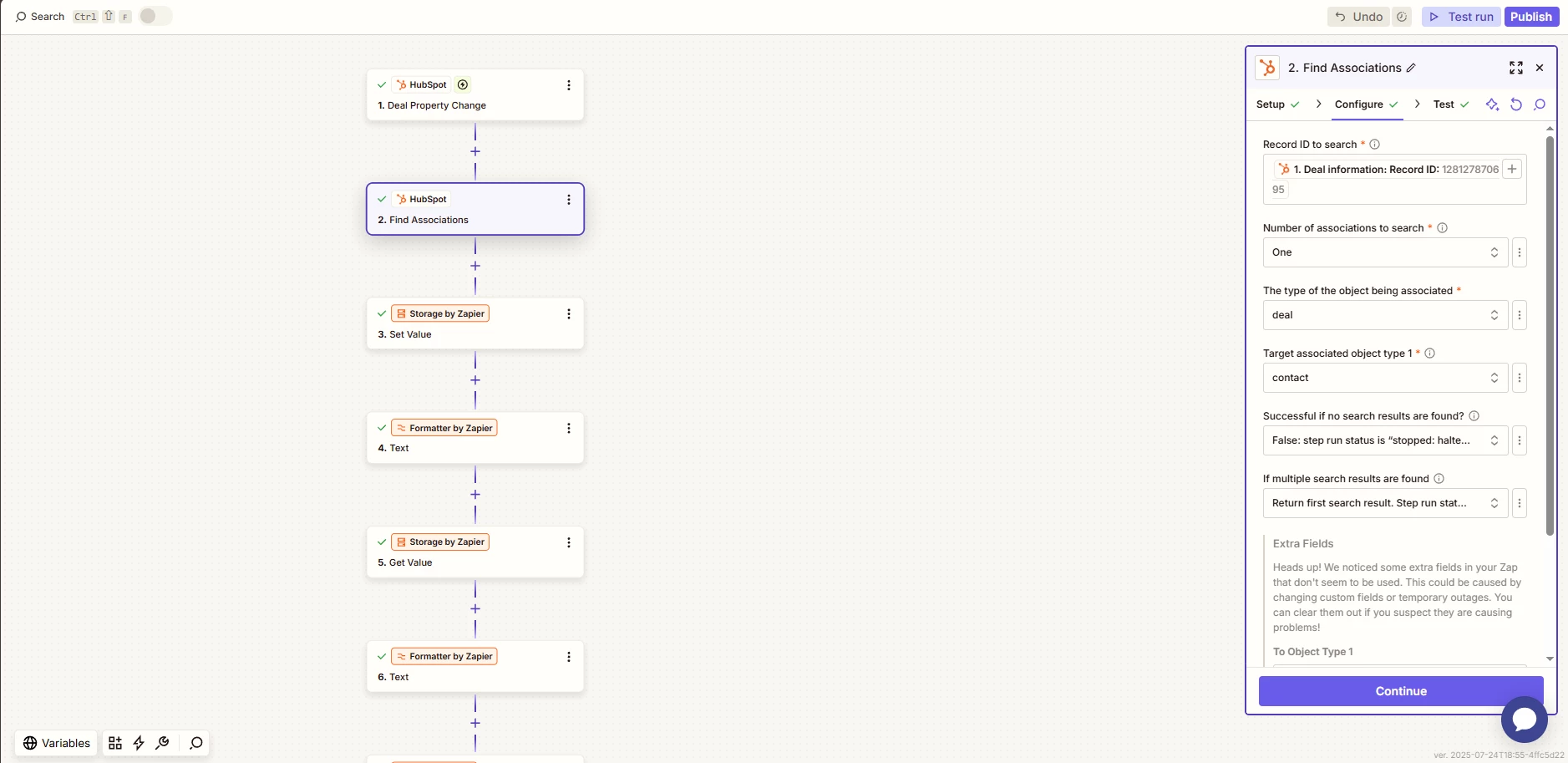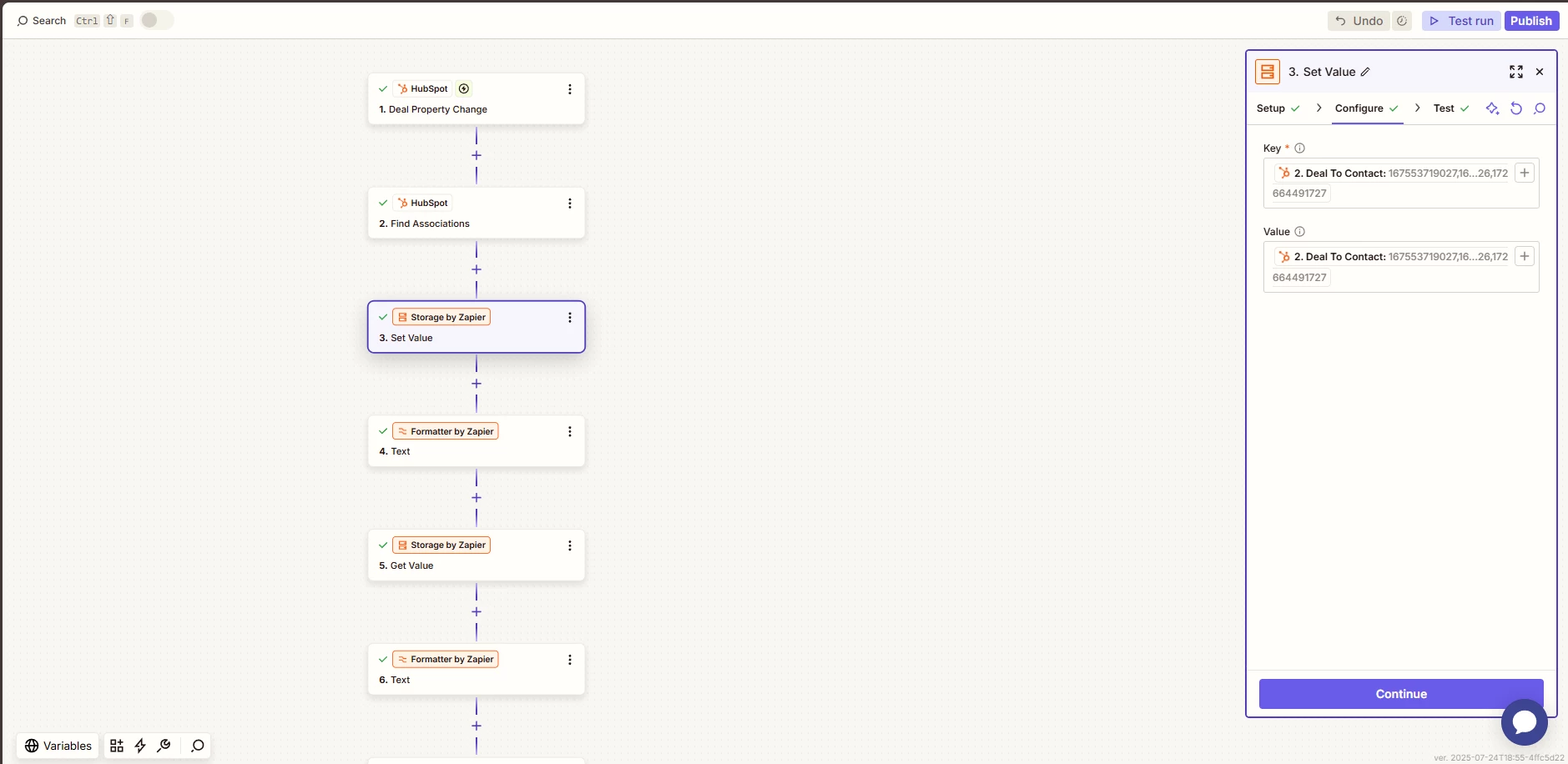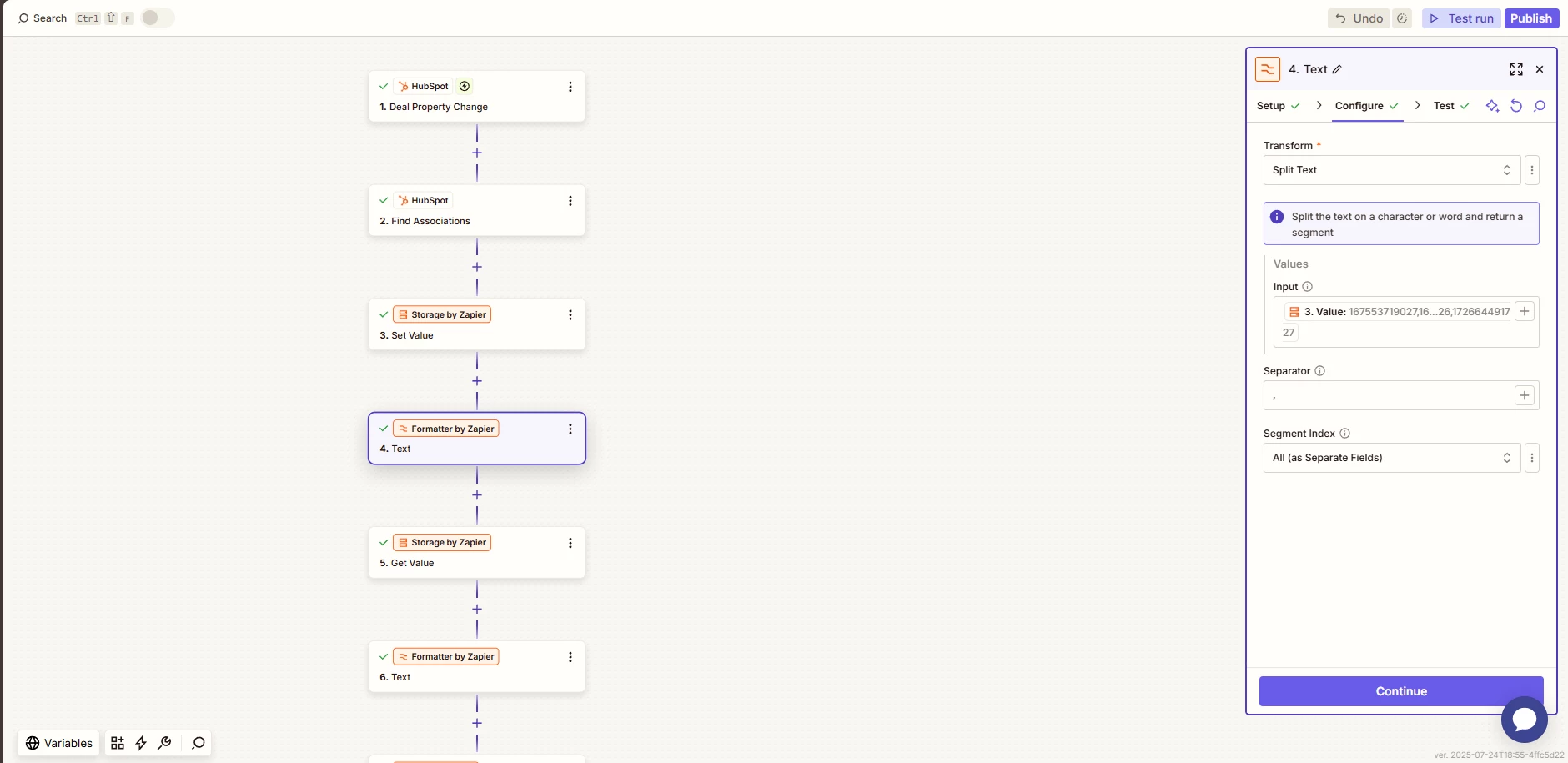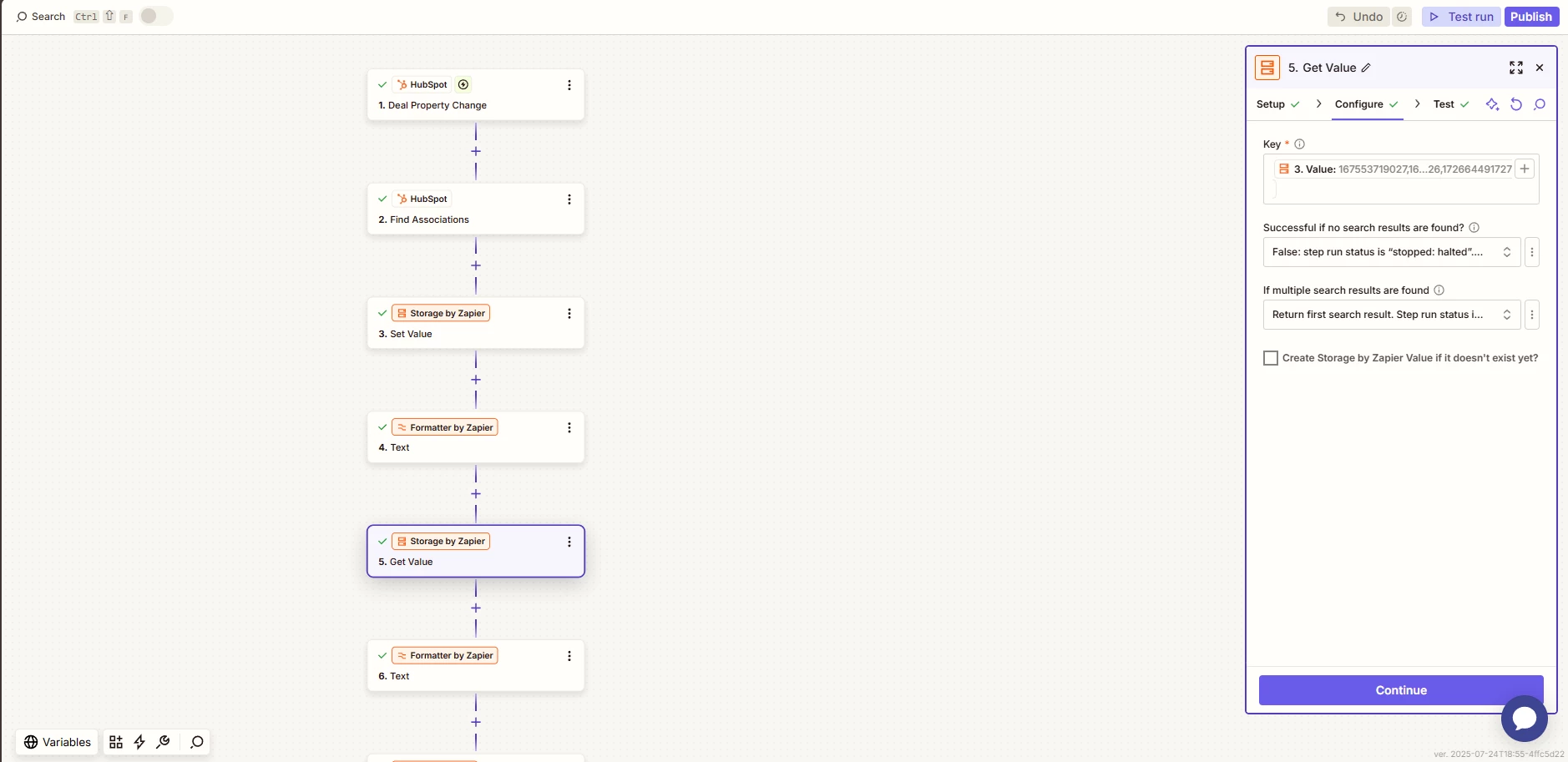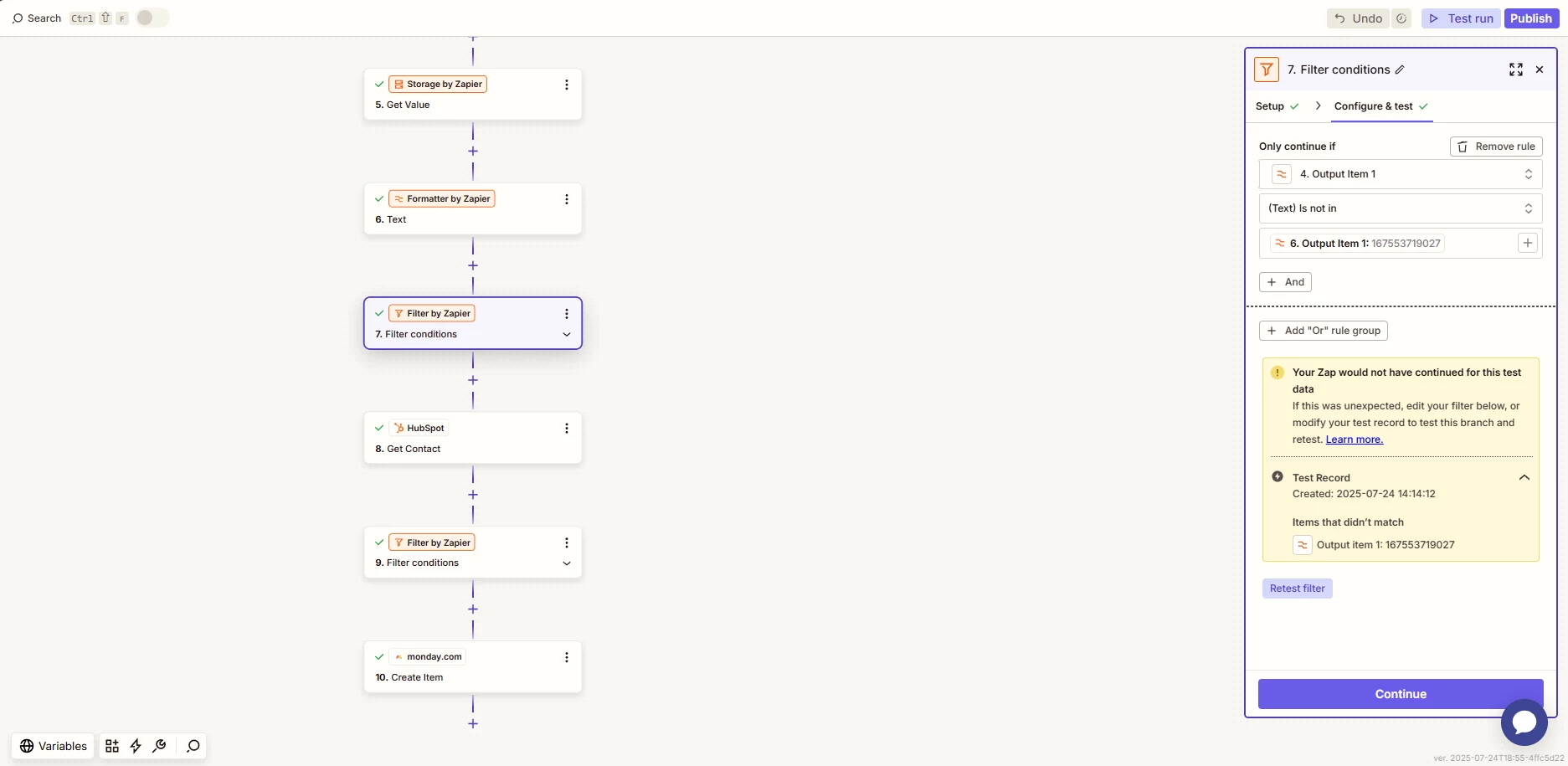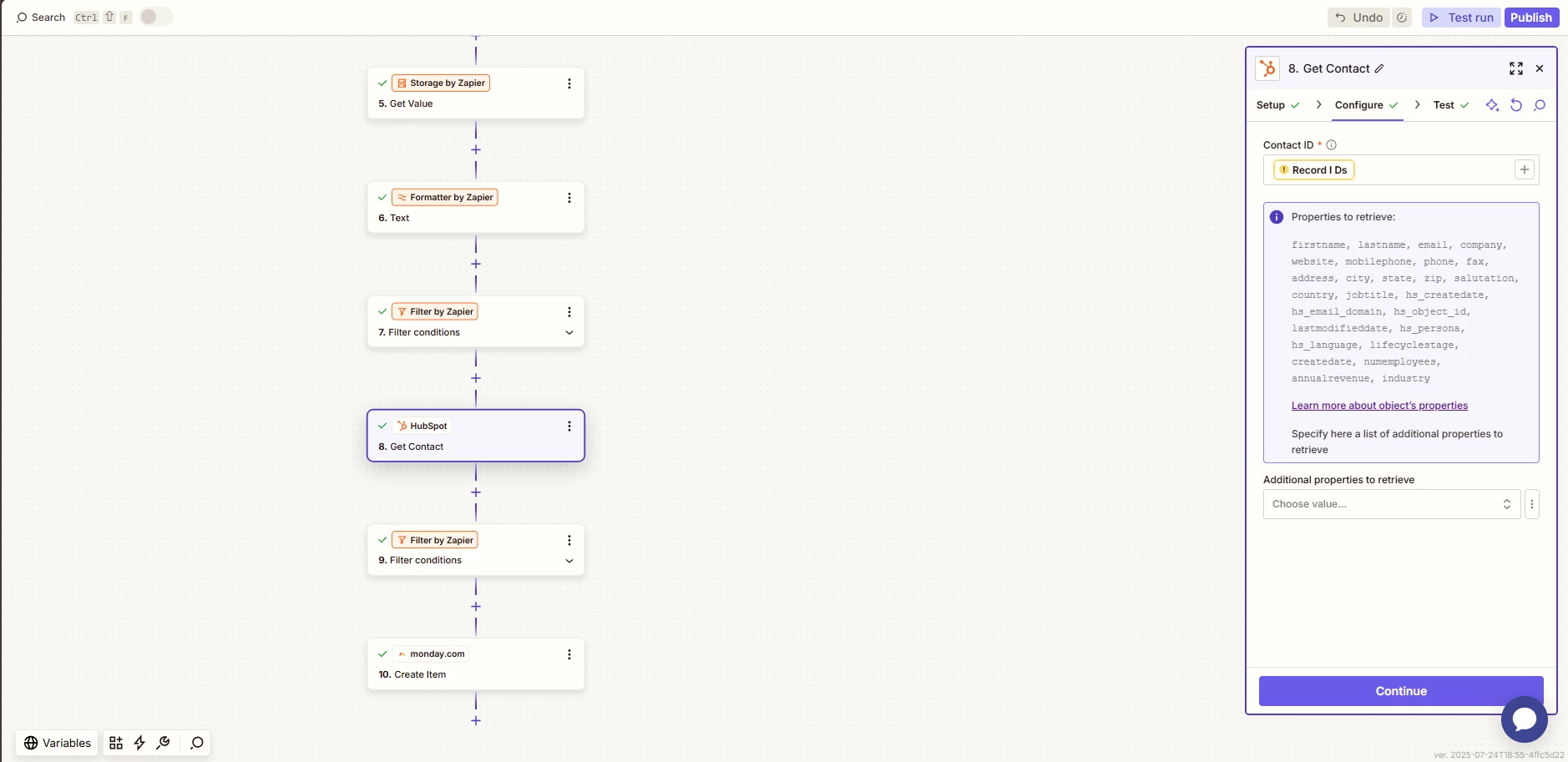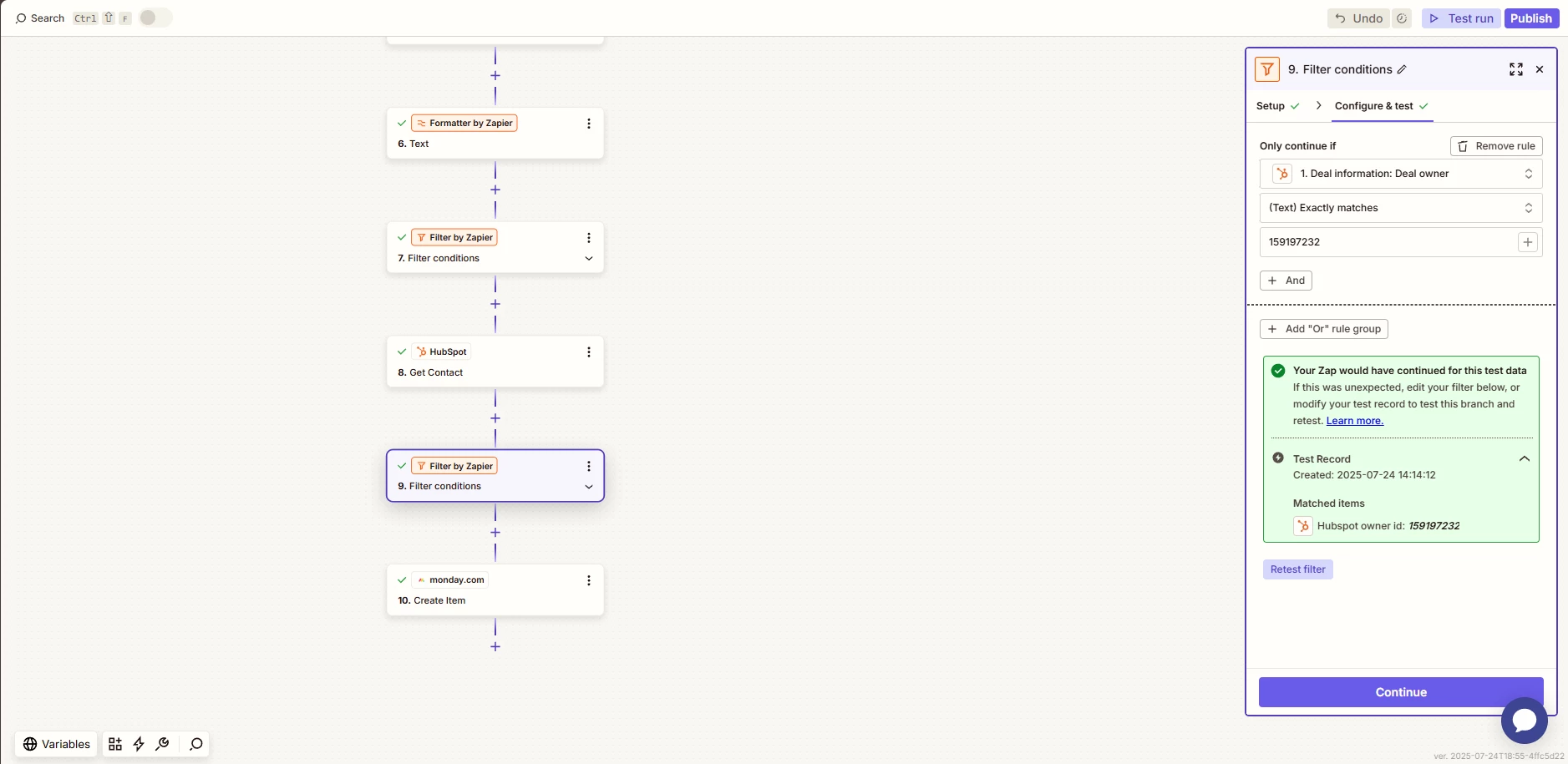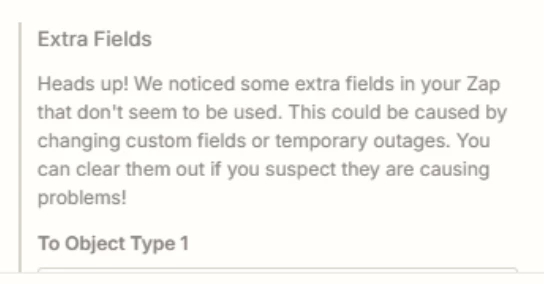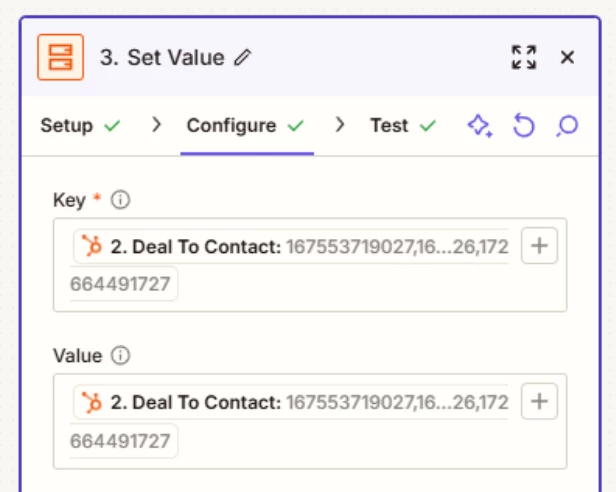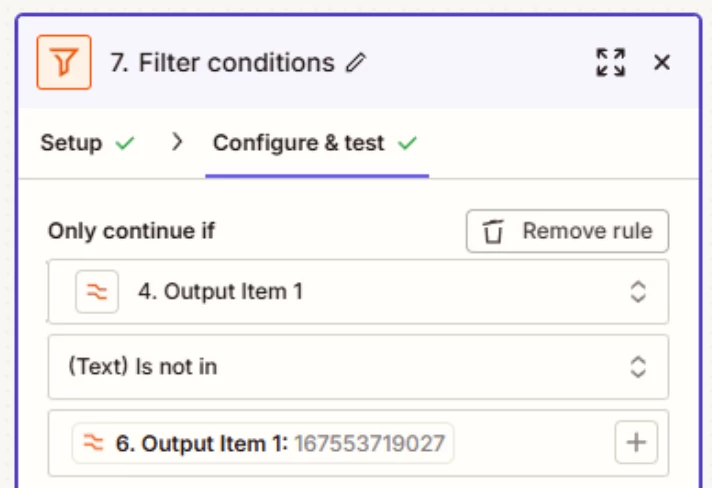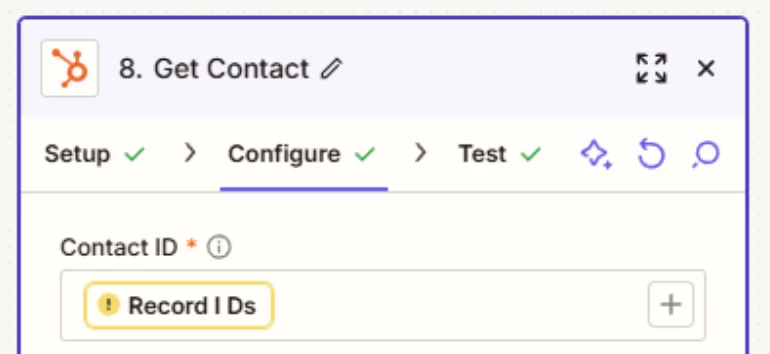My current workflow looks like this.
- Deal Property Change Hubspot
- Find associations (to get the user IDs of the contacts within the deal)
- Set Value (Store the contacts within the deal)
- Formatter - Text, to convert the contacts into individual items
- Set Value (store new contacts within the deal)
- Formatter - text, convert the contacts into individual items
- Filter- test the values in step 6 to step 4 and if theres a new one, to pass through
- Get contact information such as their name
- Filter- send it to a specific board on Monday
- Create item in that board on Monday
It’s currently not working when I make an update on my deal in Hubspot because I think I’m doing the list comparison wrong, I’m not entirely sure how to set the old contact list and a new contact list (steps 3 and 5).
Any guidance would be greatly appreciated.