Hey everyone,
I’m trying to build a daily digest Zap that sends an email at the end of every weekday summarizing all completed PandaDoc deals from that day.
Here’s the general setup I’m working with:
-
Trigger: Scheduled (every weekday morning)
-
Action: Find or search PandaDoc documents where the status = “Completed” within the last 24 hours
-
Action: Format those results into a single email
-
Action: Send an email to a list of company leaders with the summary
Goal:
Every evening, leadership receives one email that lists all PandaDocs completed that day (client name, document name, value, and link).
Where I’m getting stuck:
-
It will return results into the email, but they are sometimes random deals or it is missing deals from that day.
-
I can’t seem to properly filter or bundle all the completed deals into one message.
-
The “Find Document” action in Zapier only returns a single record, not a list.
-
I’ve tried using “Digest by Zapier,” but it doesn’t seem to return the correct results I would like.
I can share a screenshot of my current setup if that helps clarify.
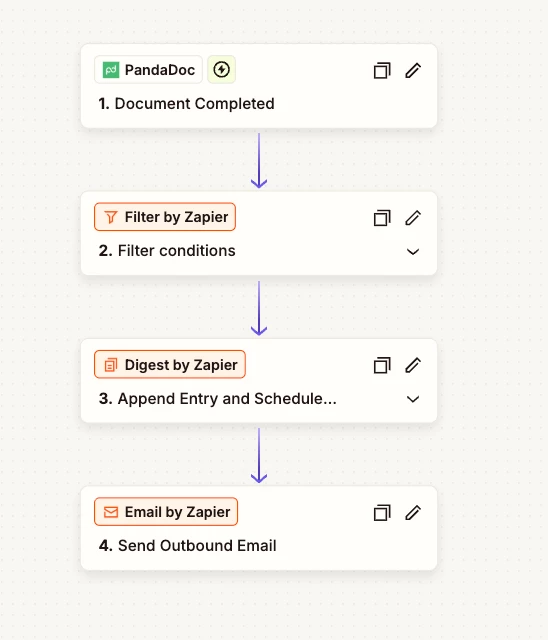
Has anyone successfully built a similar daily summary/digest Zap for PandaDoc (or a similar app like DocuSign or Proposify)? I’d love to know the best approach - whether to use Digest, a Formatter + Delay chain, or maybe even Paths/Storage to collect results before sending.
Thanks in advance for any help or suggestions!






