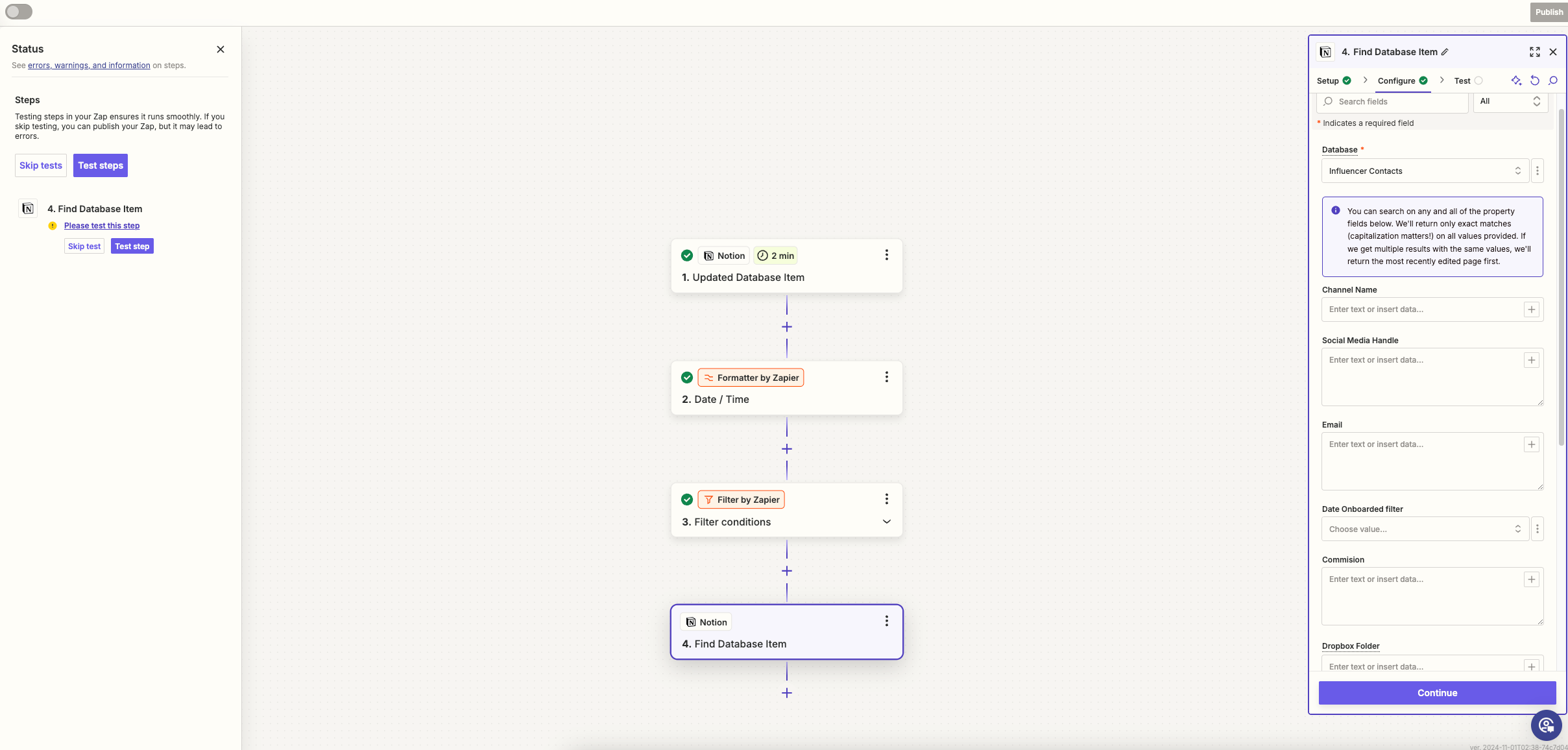I need help creating the zap workflow for this:
Create a Zap that triggers when a new or updated item in my Notion database called 'Influencer Deliverables Tracker' has a due date approaching (within 10 days). For each item, pull the first name from the related 'Influencer Contacts' page and the deliverable description and due date from the 'Influencer Deliverables Tracker'. Then, send an automated email from Gmail to the influencer's email (from the 'Influencer Contacts' page) with the subject 'Aeroo Reminder: Upcoming Deliverable Due'. The email body should include the influencer's first name, deliverable description, and due date.
This is what i’ve instructed the AI to do:
Create a Zap with the following steps:
-
Trigger:
- Trigger the Zap when a new or updated item in the Notion database called 'Influencer Deliverables Tracker' has a due date approaching within the next 10 days.
-
Retrieve Related Data:
- From the related 'Influencer Contacts' database, retrieve the first name and email address of the influencer.
- From the 'Influencer Deliverables Tracker', retrieve the deliverable description and the due date.
-
Filter the Trigger:
- Only proceed if the due date is within 10 days of today's date.
-
Send an Automated Email via Gmail:
- Send an email using Gmail.
- The To field should contain the email address pulled from the 'Influencer Contacts' page.
- The subject of the email should be: "Aeroo Reminder: Upcoming Deliverable Due".
- The body of the email should include the following:
- First Name from the 'Influencer Contacts'.
- Deliverable Description from the 'Deliverables Tracker'.
- Due Date from the 'Deliverables Tracker'.
For example, the email body should say:
Hi [First Name],
This is a reminder that your deliverable, [Deliverable Description], is due on [Due Date].
Please make sure it's completed by then.
Best regards,
Aeroo.
Additional Clarifications for CoPilot:
- Trigger: Make sure the trigger is based on the due date being within 10 days of today's date.
- Retrieve Related Data: Use the relation between the 'Influencer Deliverables Tracker' and 'Influencer Contacts' to retrieve the influencer’s first name and email address.
- Filter the Trigger: Ensure the Zap only continues if the due date is within 10 days.
- Send Email: Ensure the Gmail action sends the email to the influencer using their email from 'Influencer Contacts' and includes the first name, deliverable description, and due date in the email body.
I managed to get the zap to work and was using the copilot feature to help me craft it but it wouldn’t draw any information in the email body.
Can someone please show me the correct way to set this up?
Cheers,
Harry