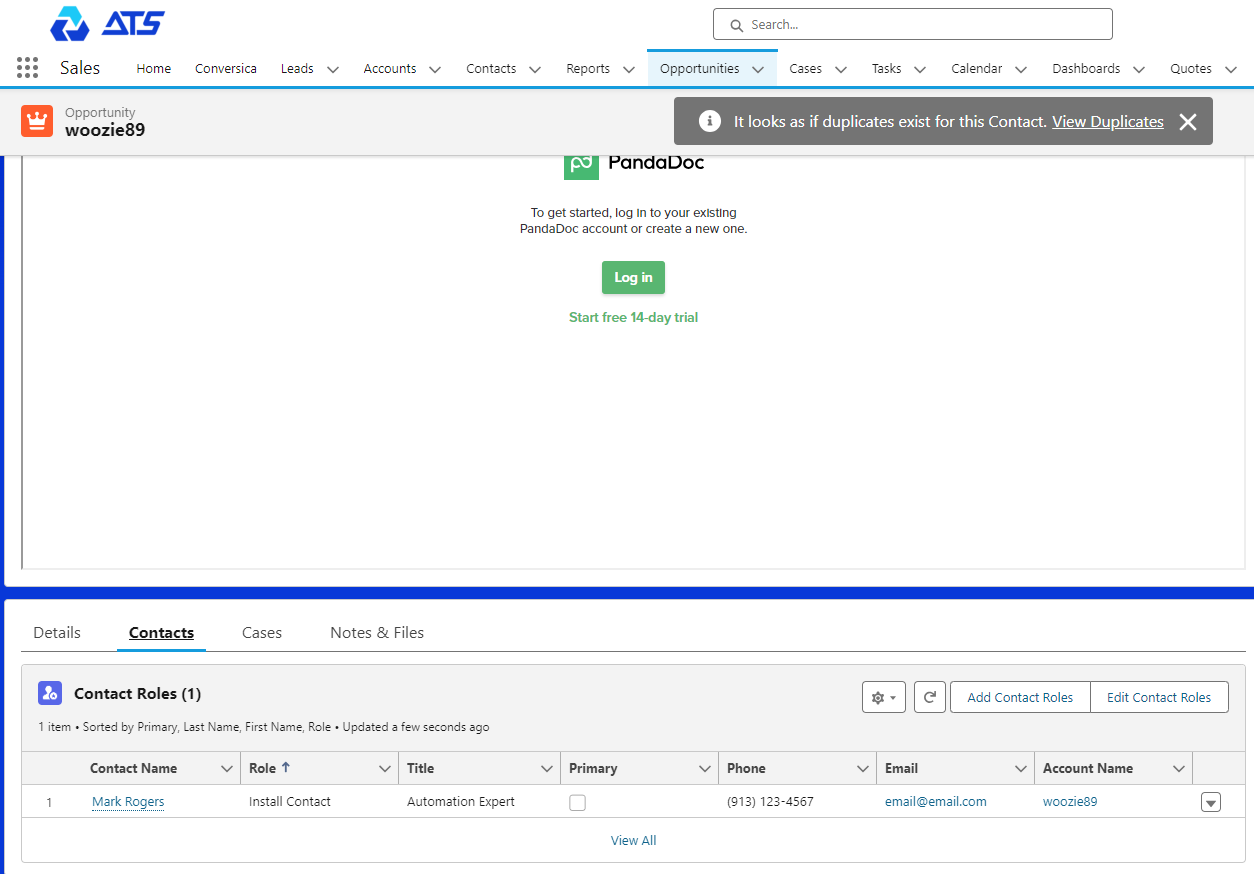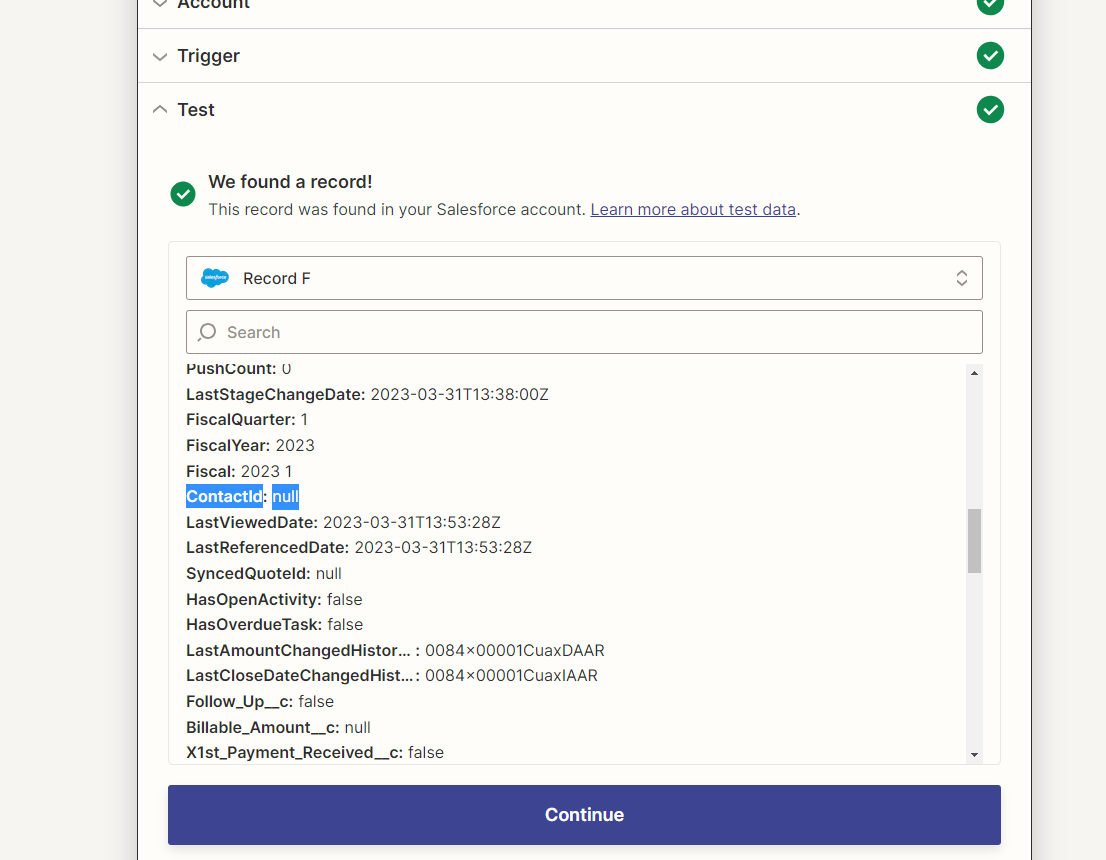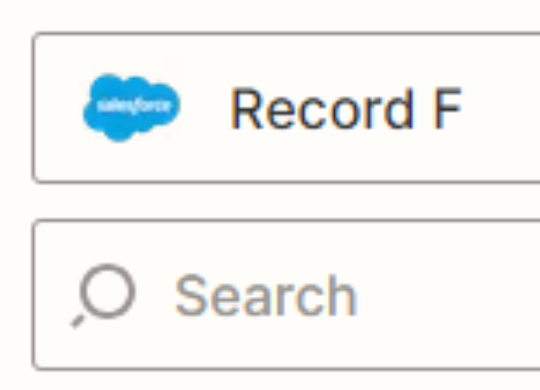Need help pulling a specific salesforce field in a workflow I’m building… In my salesforce I have contacts saved under my opportunities that have contact roles and I want to be able to pull the “Install Contact” name to be used in the template I have… but I can’t figure out what search steps I need to use to find the opportunity contact that has the “Install Contact” Role
Here’s my trigger and first step:
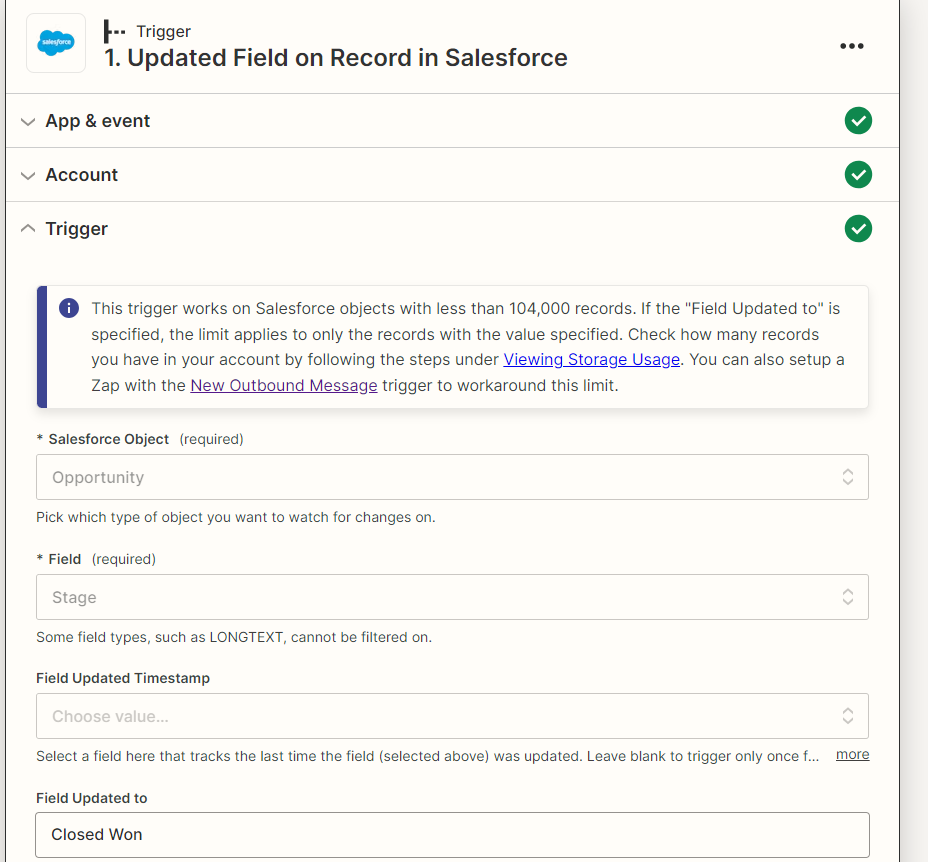
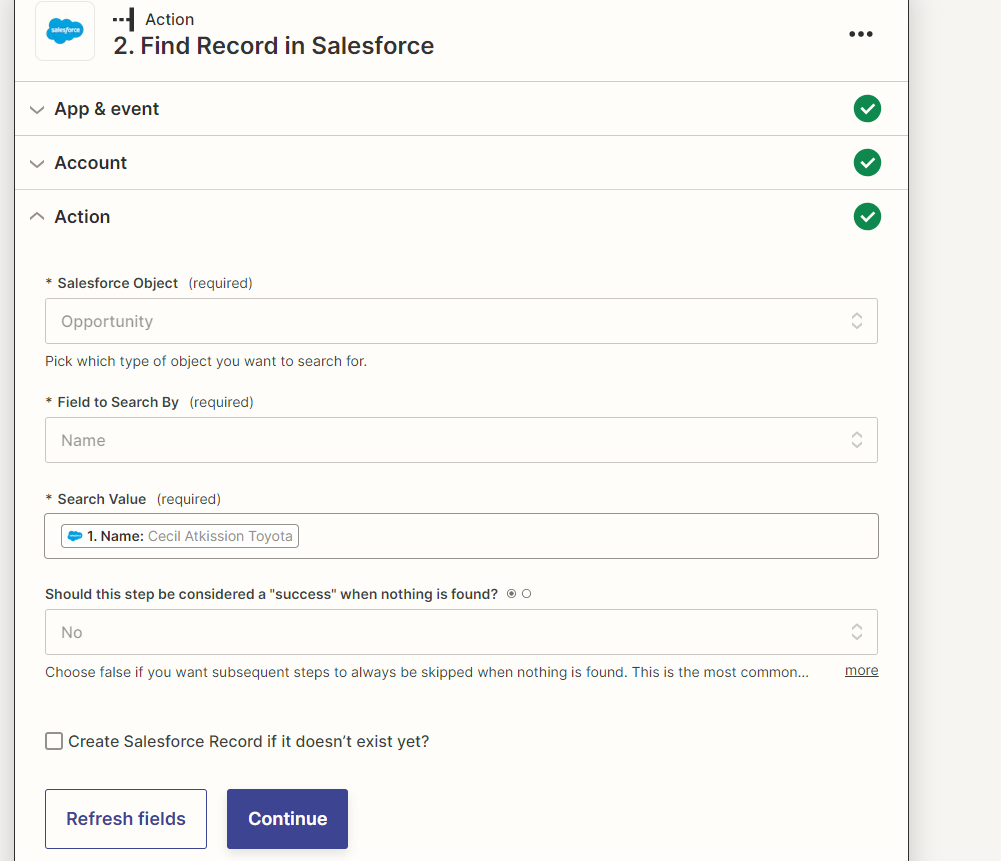
But then when I’m trying to find my install contact I can’t find that anywhere
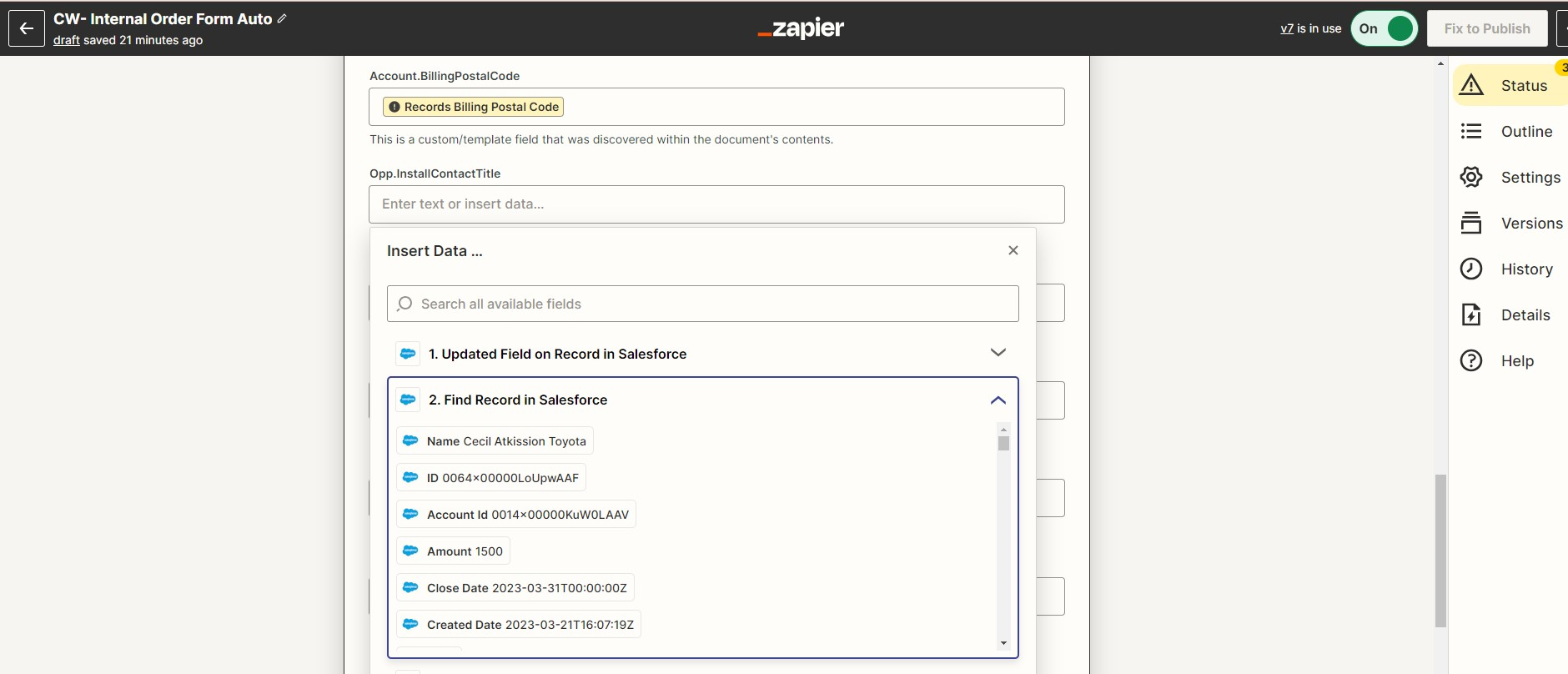
HELP!!!!!!!!
Thanks, Woozie