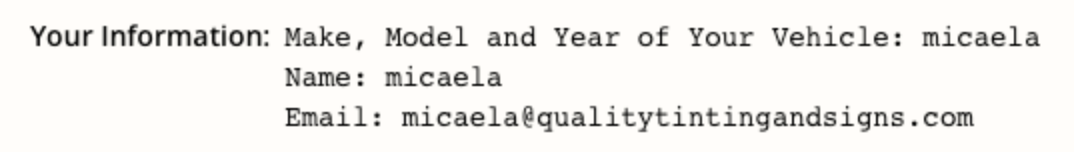I have a zap that sends an automatic text message (through click send) when someone fills out information on a form (in jotform). The tests I perform on zapper are pulling in the name field, but the actual zap is not. It keeps leaving the name field blank. I have tried everything and cannot figure out what's wrong. I have another zap that pulls in the name field just fine.
Enter your E-mail address. We'll send you an e-mail with instructions to reset your password.