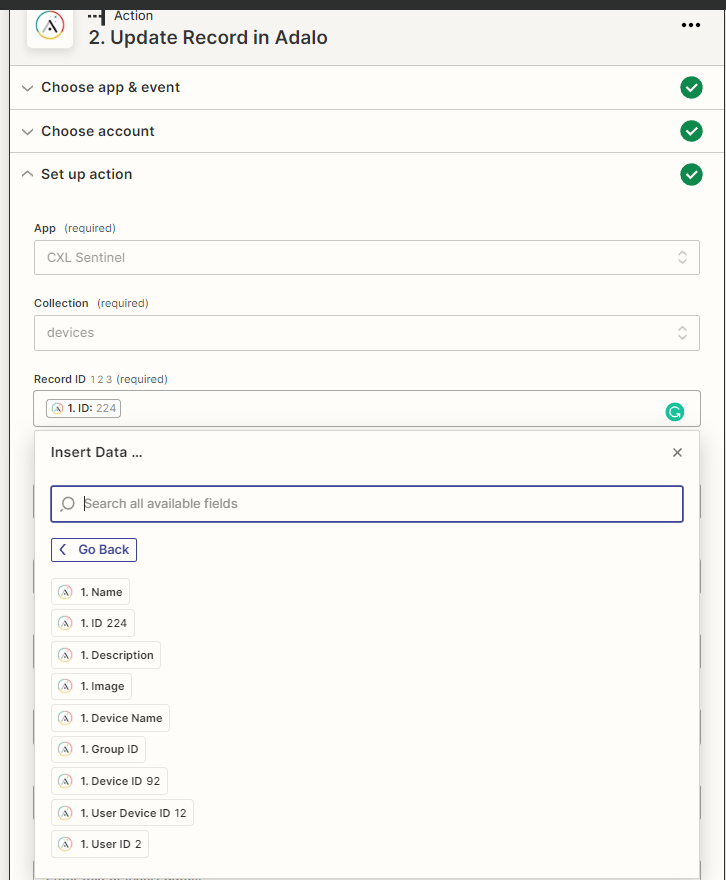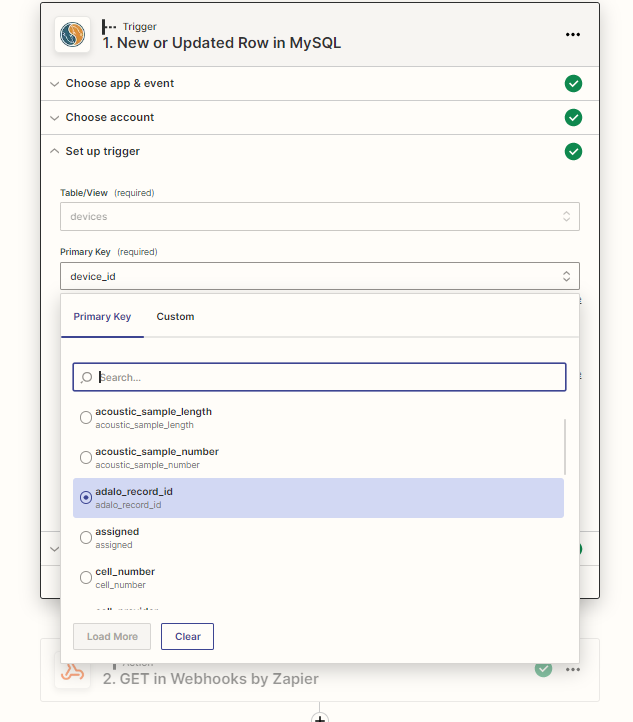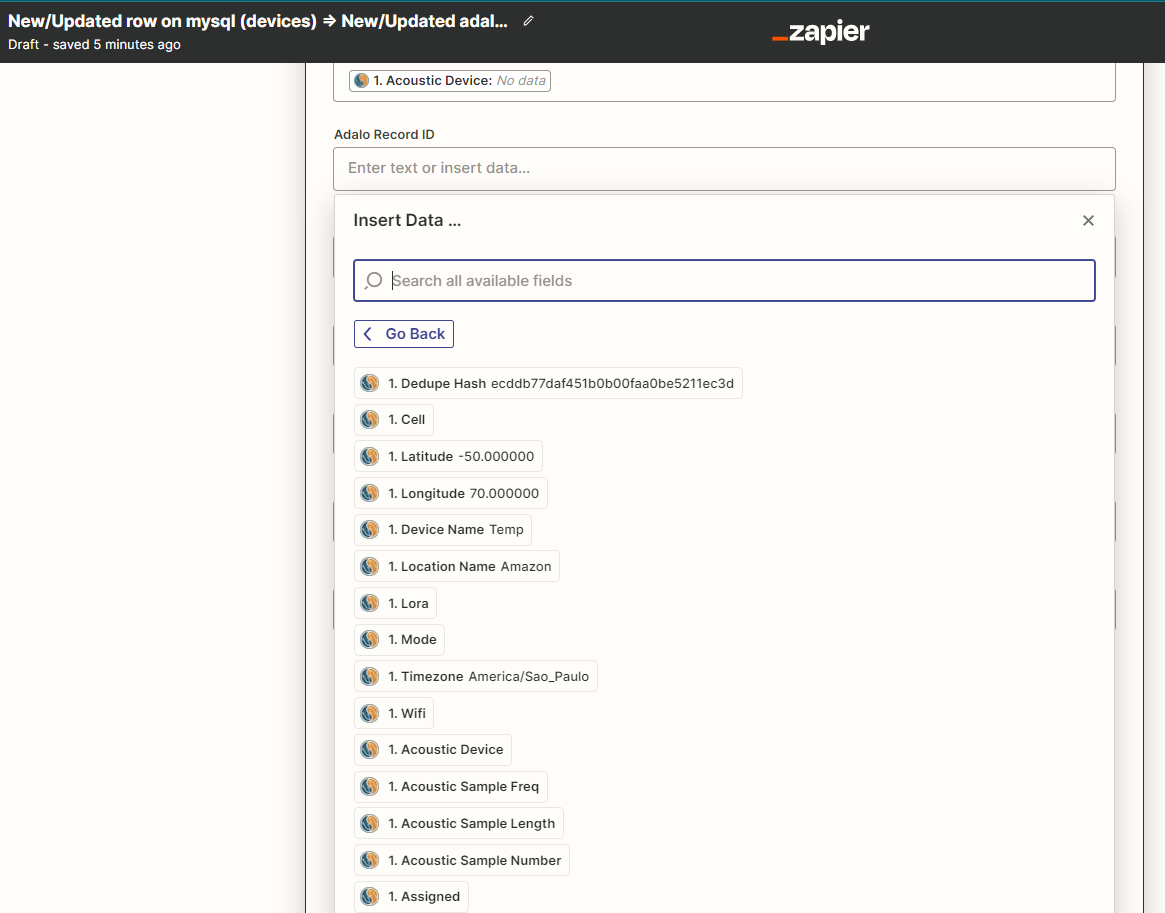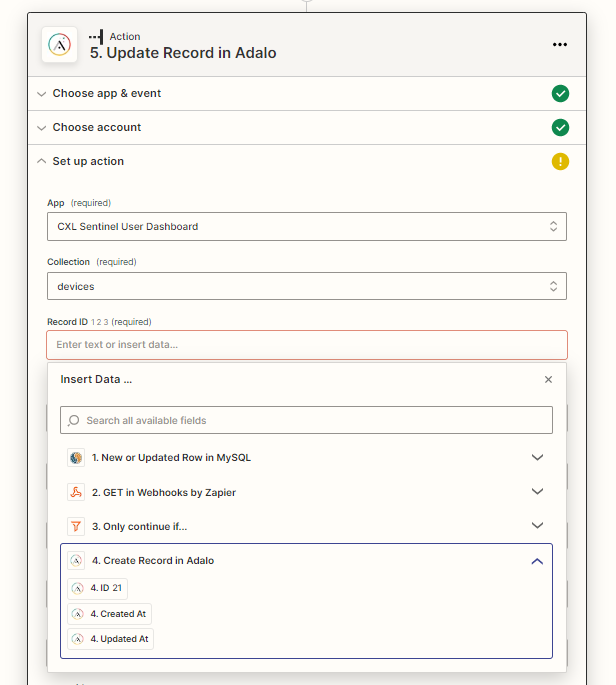Hi there,
I have replicated a MySQL database that I use for a separate web app to my Adalo records and use Zapier to update and create new records from new MySQL entries to Adalo records and vice-versa.
One such interaction that I’m having trouble with is assigning ‘devices’ to ‘users.’ I have a junction table in MySQL to connect these instances, as well as separate ‘devices’ and ‘users’ tables. When a new entry is made in the junction table ‘user_device’ on MySQL, I want to
- Create a new record in my ‘user_device’ database on Adalo (functionally does nothing but I believe I need to create a new record to use the record ID in Adalo for the next step)
- Update the corresponding device_id in my ‘devices’ database on Adalo to add the ‘user_id’ to link that device to the user (background info, this is a many-to-many relationship).
I can successfully create a new record in Adalo as mentioned in step 1. But to update the ‘devices’ database and add the user to the record, my Zap is displaying the following:
Problem
Your Zap is likely to be missing a required field, or a field value wasn't in a recognized format. For example, if a field in your action step is expecting an email address, but the value given is a name, the app may return a 400 error.
Solution
Check that your fields are correctly set up and mapped to each other.
I am using the Record ID from the newly created record in Adalo, and only adding the ‘user_id’ to the ‘devices’ database. I am not missing any required fields but I am not certain what I am missing as I would imagine I don’t need to provide more information that Adalo needs to update the ‘device’ database.
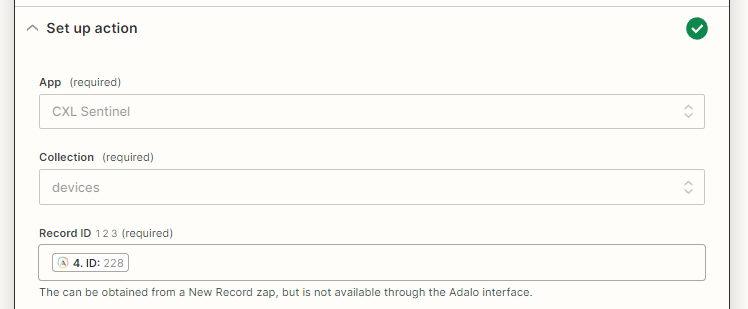
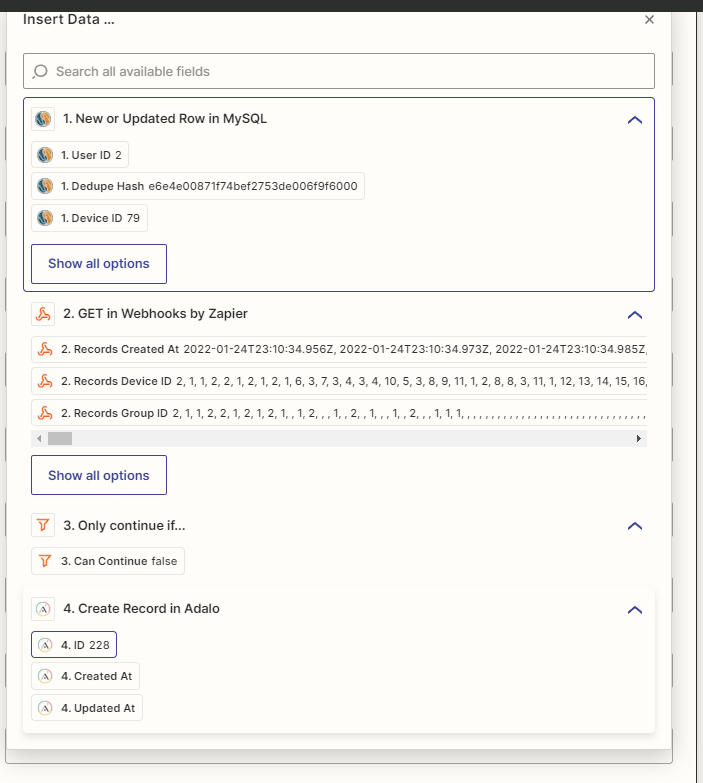
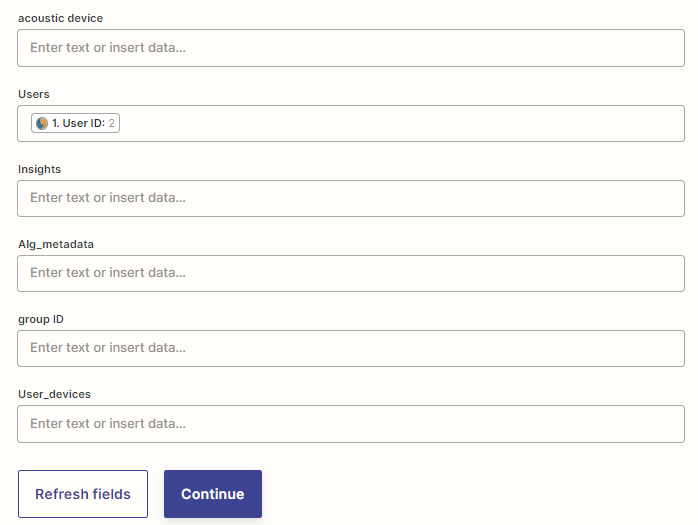
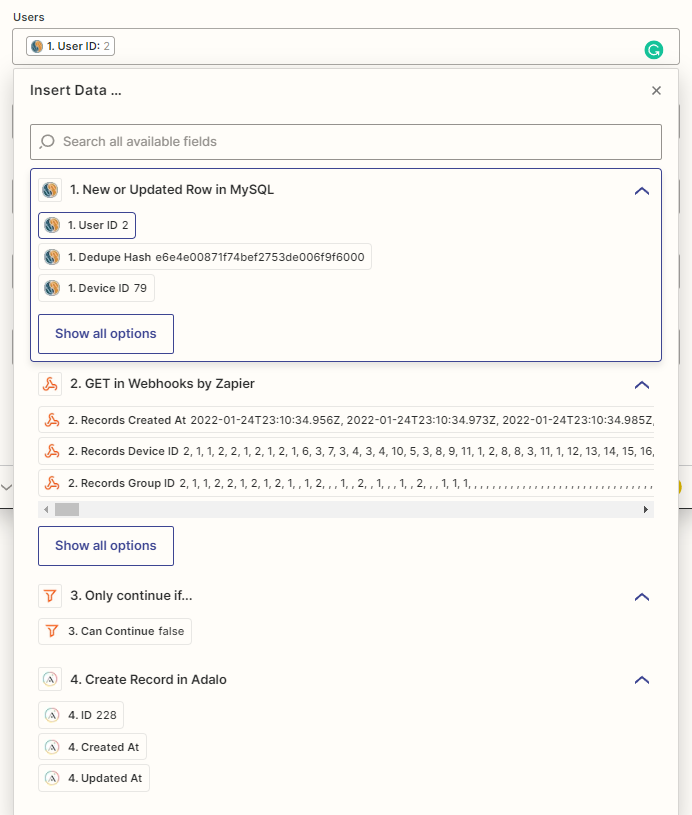
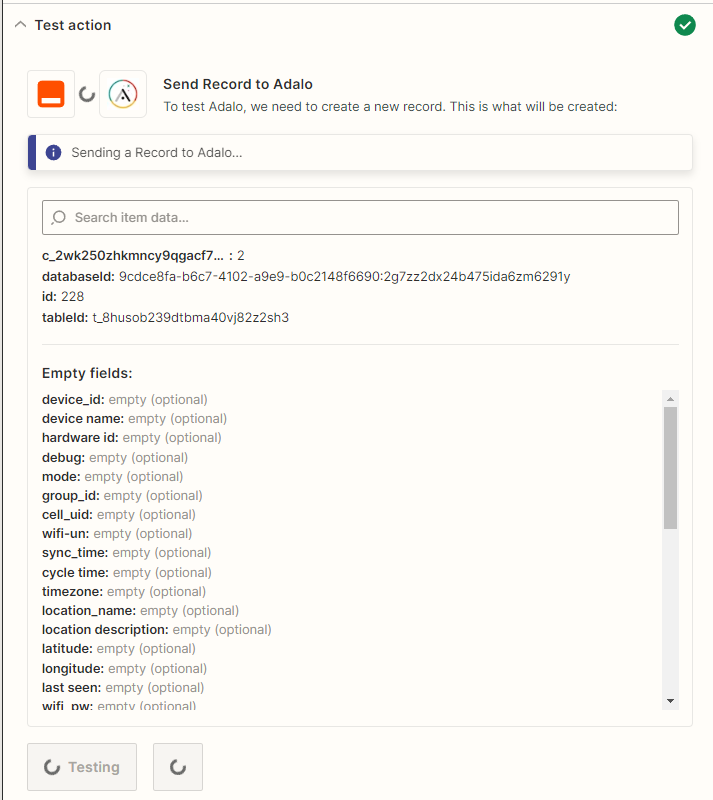
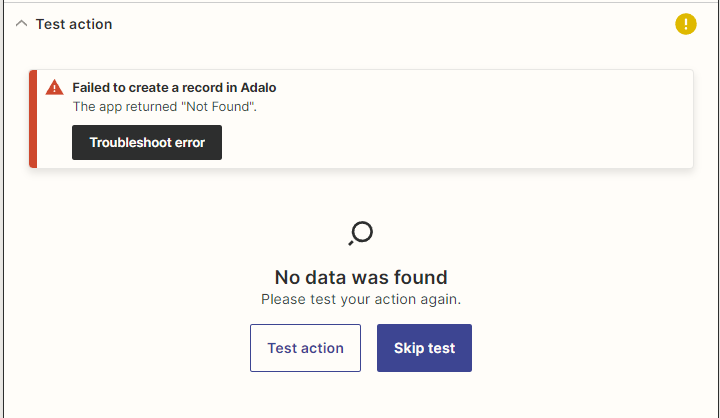
Any advice is greatly appreciated!