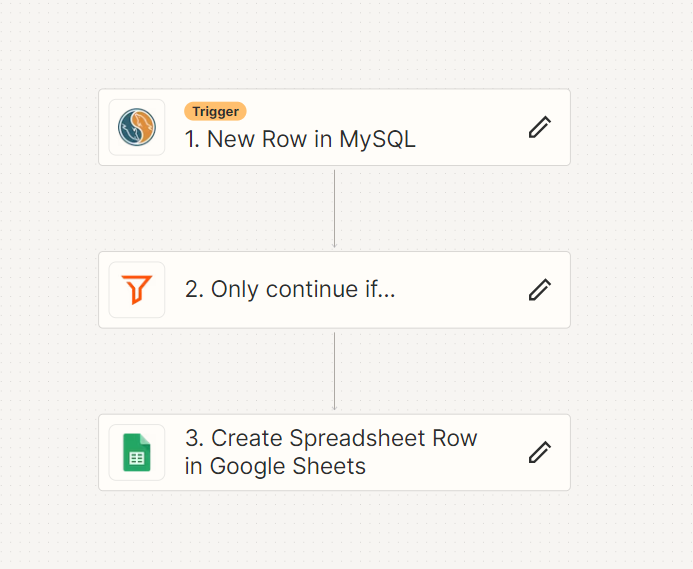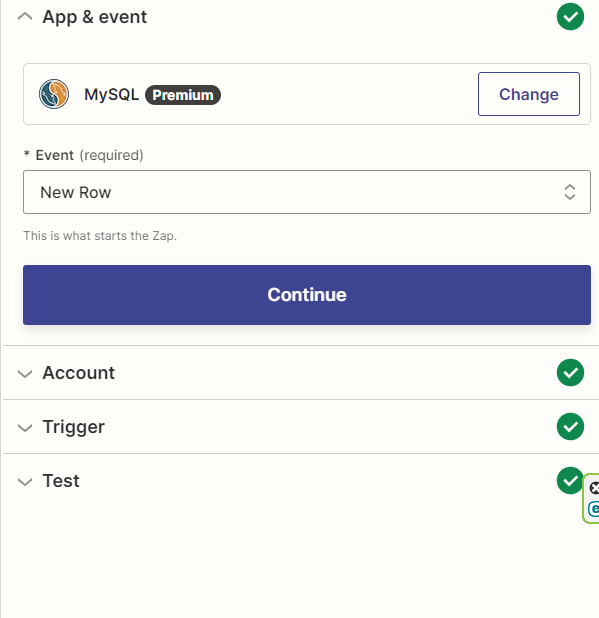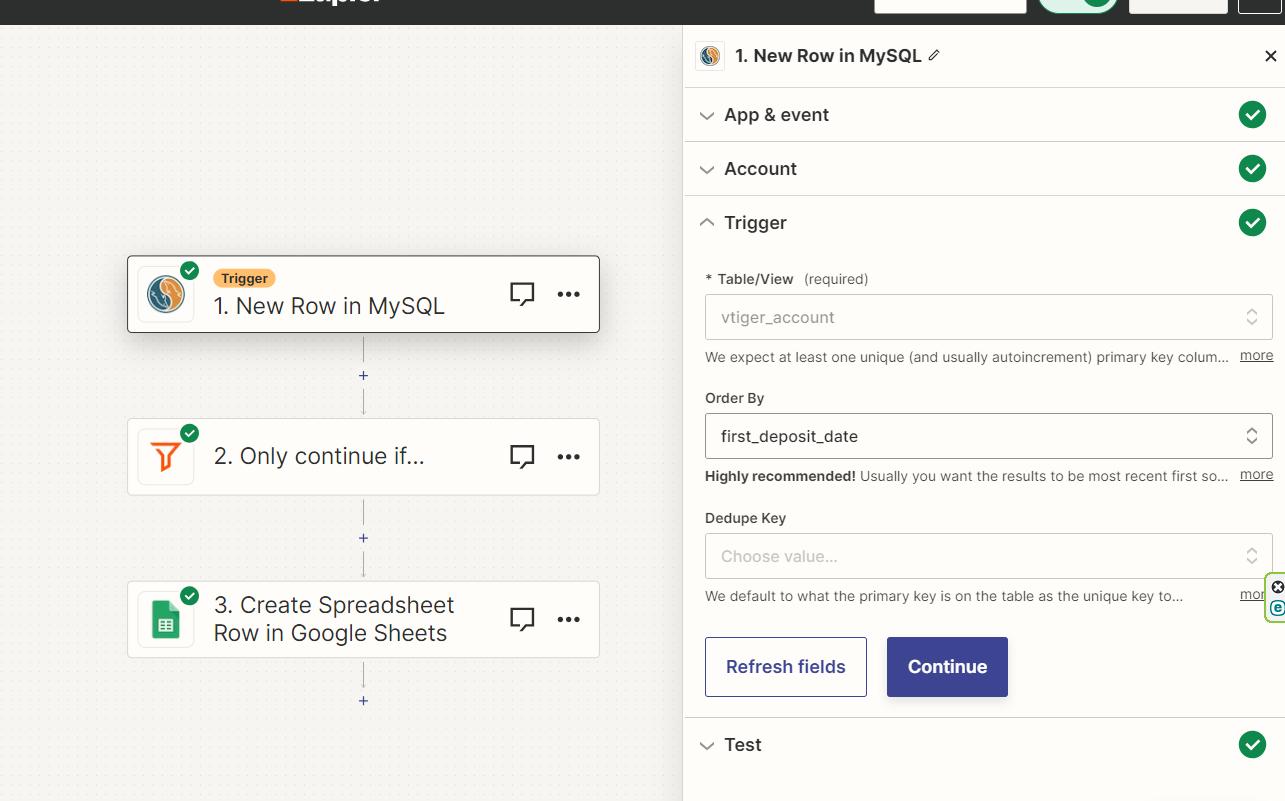Hello , Im trying to send offline conversion From Mysql to facebook
when im testing in zapier its working but after when im publish it nothing trigger
-i checked the data base its working
-i did all the integrations between zapier and facebook
Also i tried from Mysql to googlesheet its not working also
can any one help me here to fix it
Question
MySQL to Facebook offline conversion isn't working after publishing
This post has been closed for comments. Please create a new post if you need help or have a question about this topic.
Enter your E-mail address. We'll send you an e-mail with instructions to reset your password.