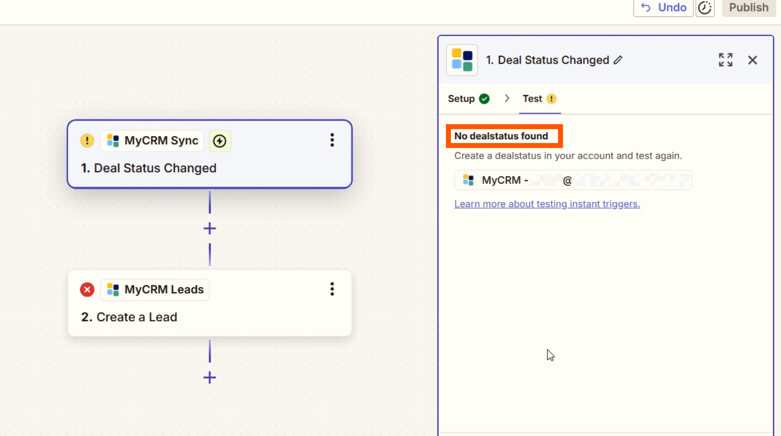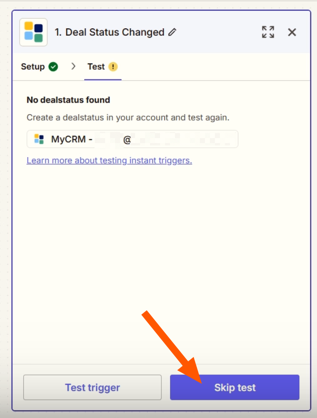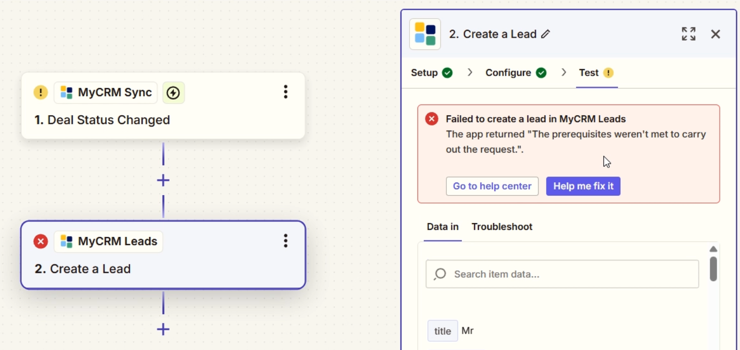Hi, I have encountered an issue where I try MyCRM Finance triggers and it doesn’t have any data showing as well as when creating a lead using zapier, it gives me the error: Failed to create a lead in CRM Leads The app returned "The prerequisites weren't meant to carry out the request.".
Here is the loom video of my test:
--Video removed by moderator--
Can you please hep me out?
This post has been edited by a moderator to remove video that included personally identifiable information (PII). Please remember that this is a public forum and avoid sharing sensitive details.