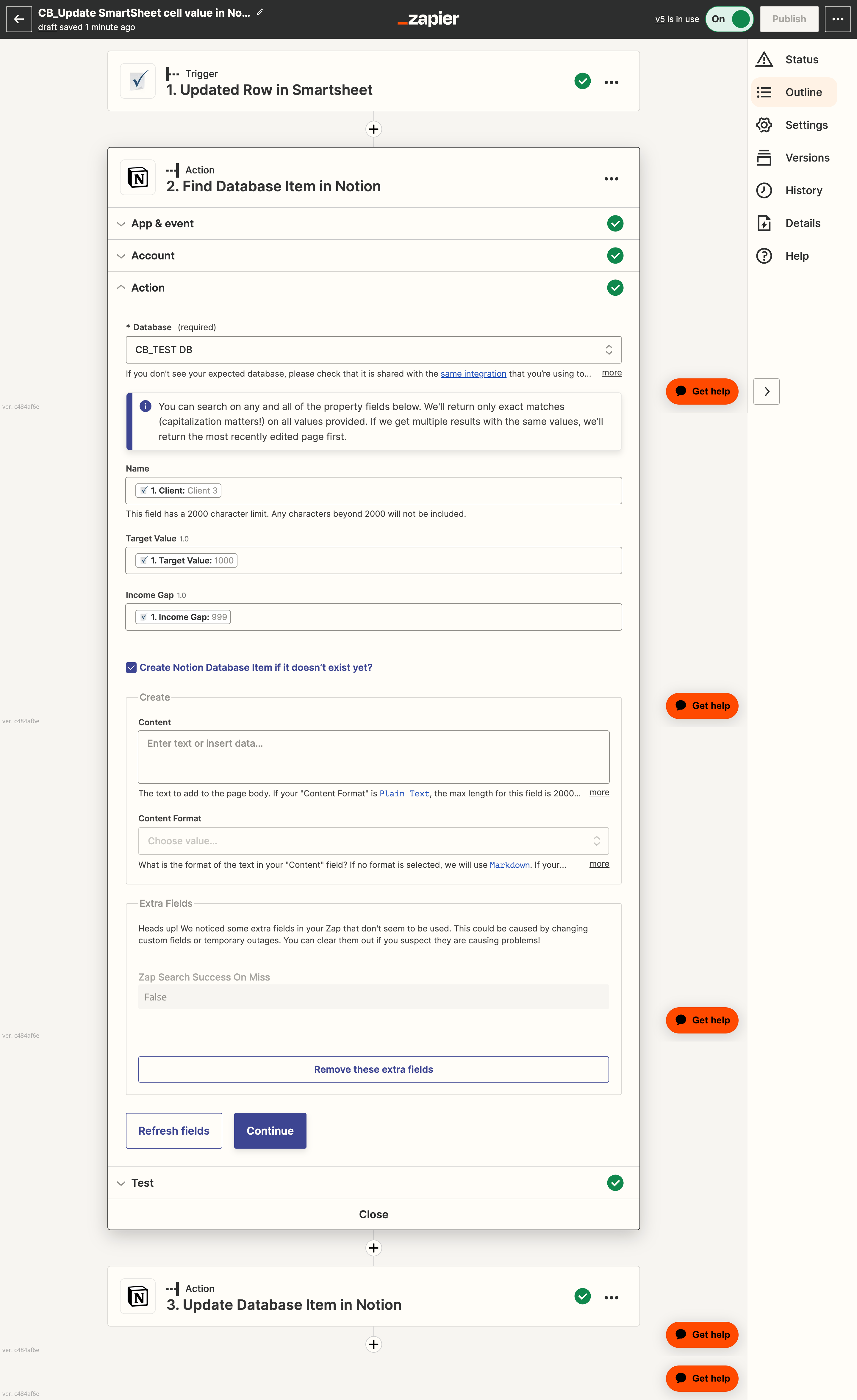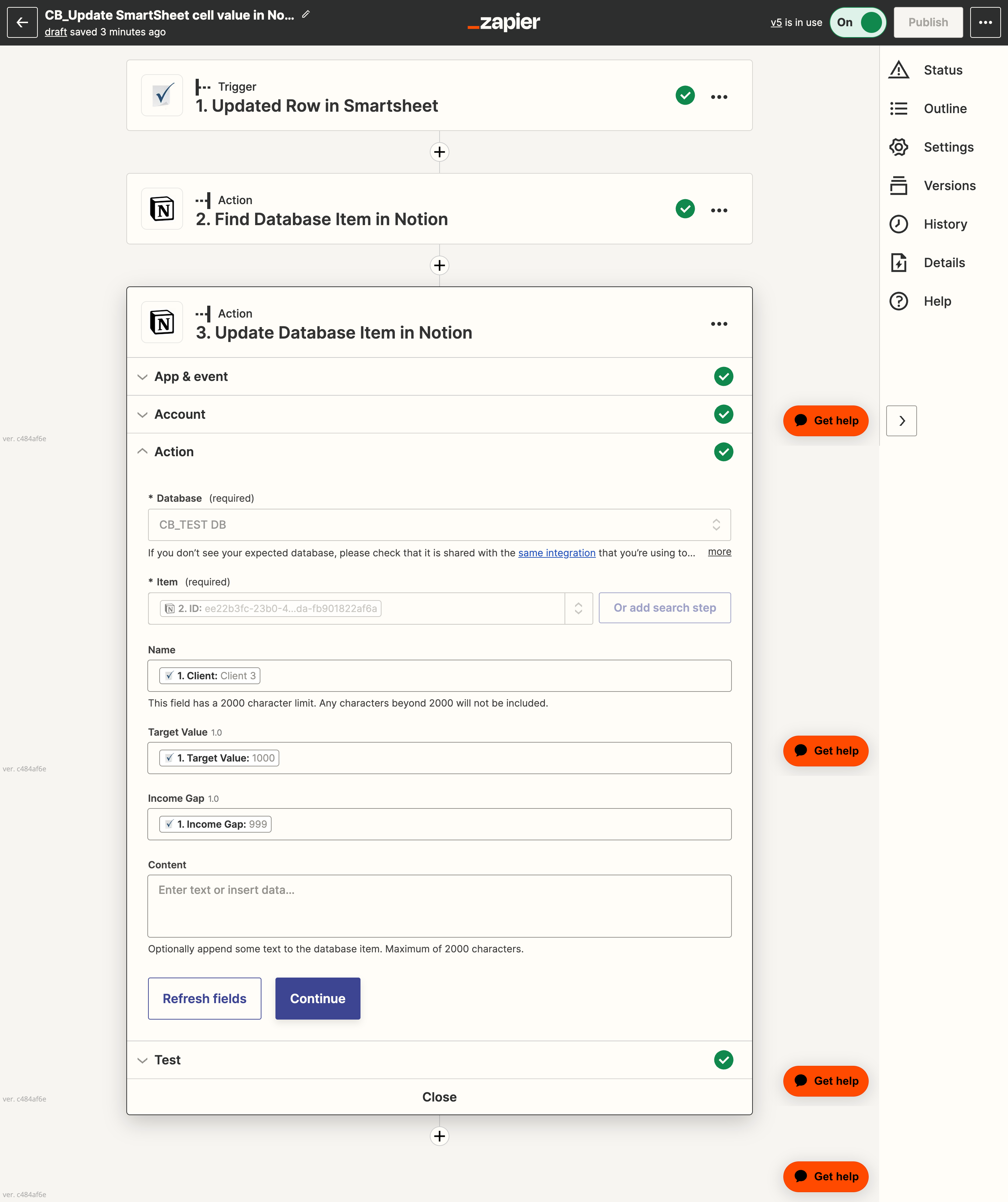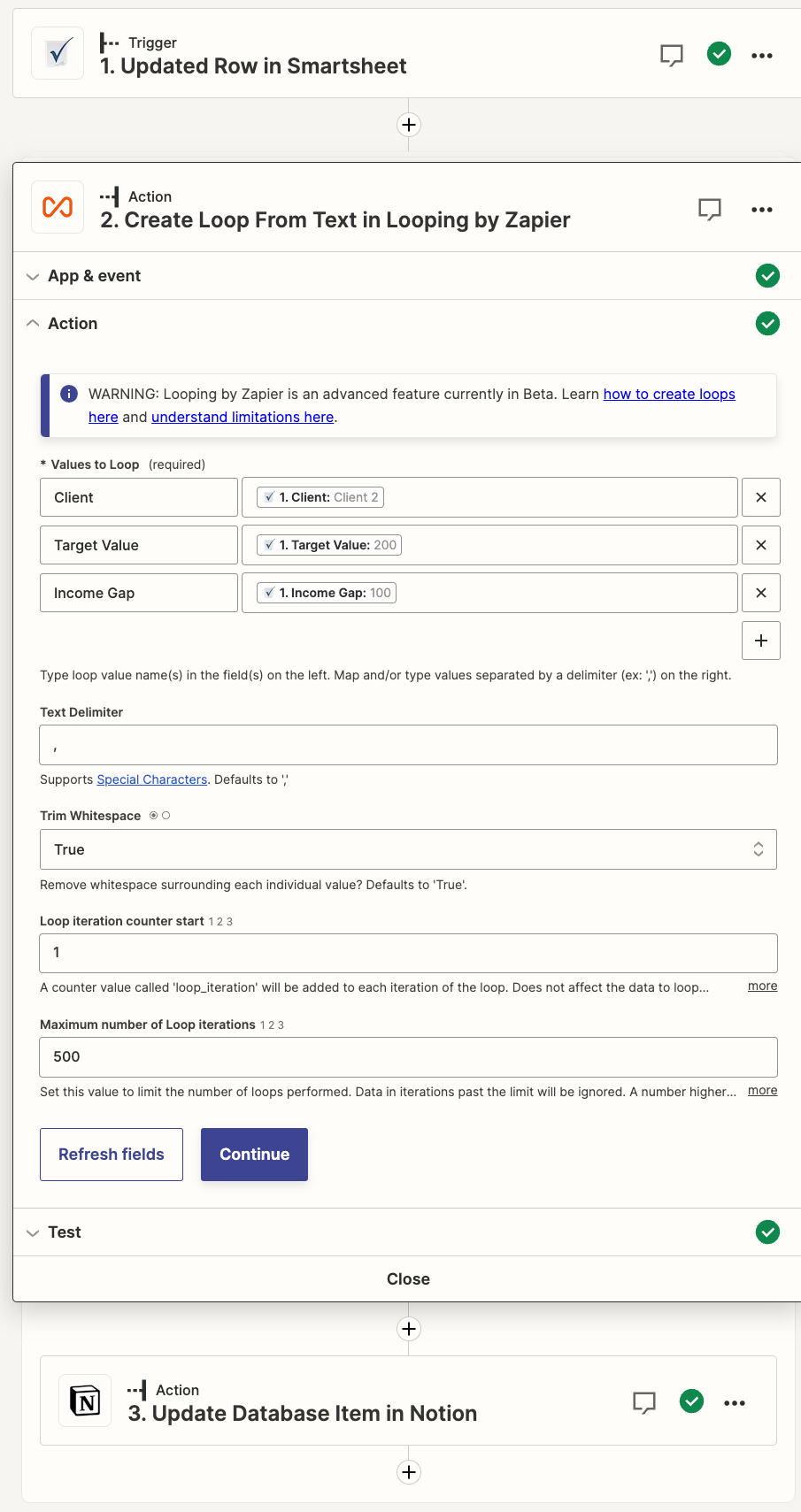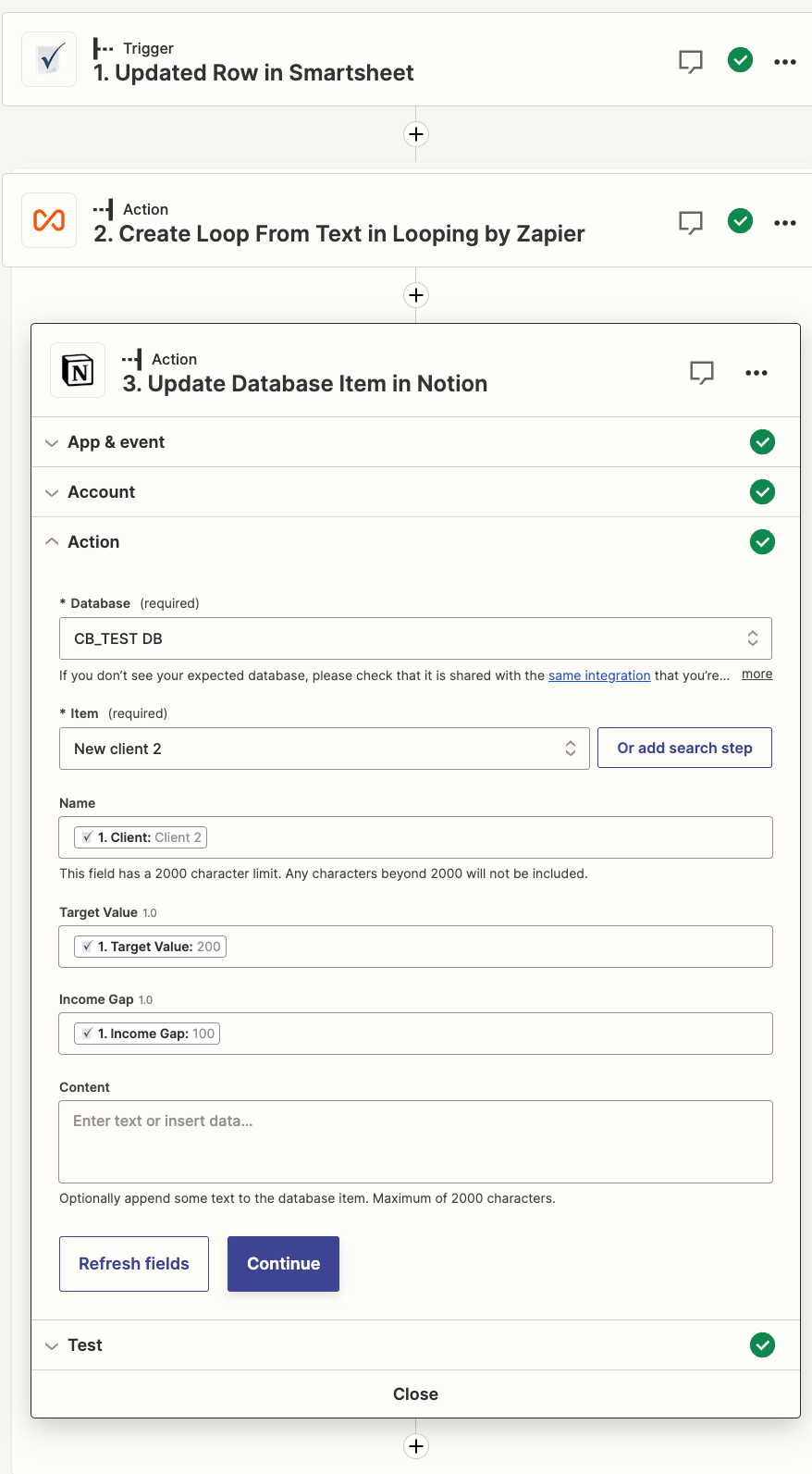I have a Smartsheet which contains financial data and when these figures are updated, I’d like the change to be also updated in certain cells within a Notion database. I currently have a draft Zap triggered by ‘Updated row in Smartsheet’, then it’s Action is to ‘Find Database Item in Notion’ and then ‘Update Database Item in Notion’. I’m finding that it only updates the Notion cells related to the example Name and Values I include in the ‘Find’ step. It doesn’t update all or any other rows which might have changed. The original Smartsheet has hundreds of rows so I can’t add a specific ‘Find’ action for all of them!
Is there an easier way to do this and what am I doing wrong?
(BTW, I did originally try without the ‘Find’ step, but it doesn’t seem to work).
Question
My Zap only updates specific rows when updating multiple rows in Notion from Smartsheet.
This post has been closed for comments. Please create a new post if you need help or have a question about this topic.
Enter your E-mail address. We'll send you an e-mail with instructions to reset your password.