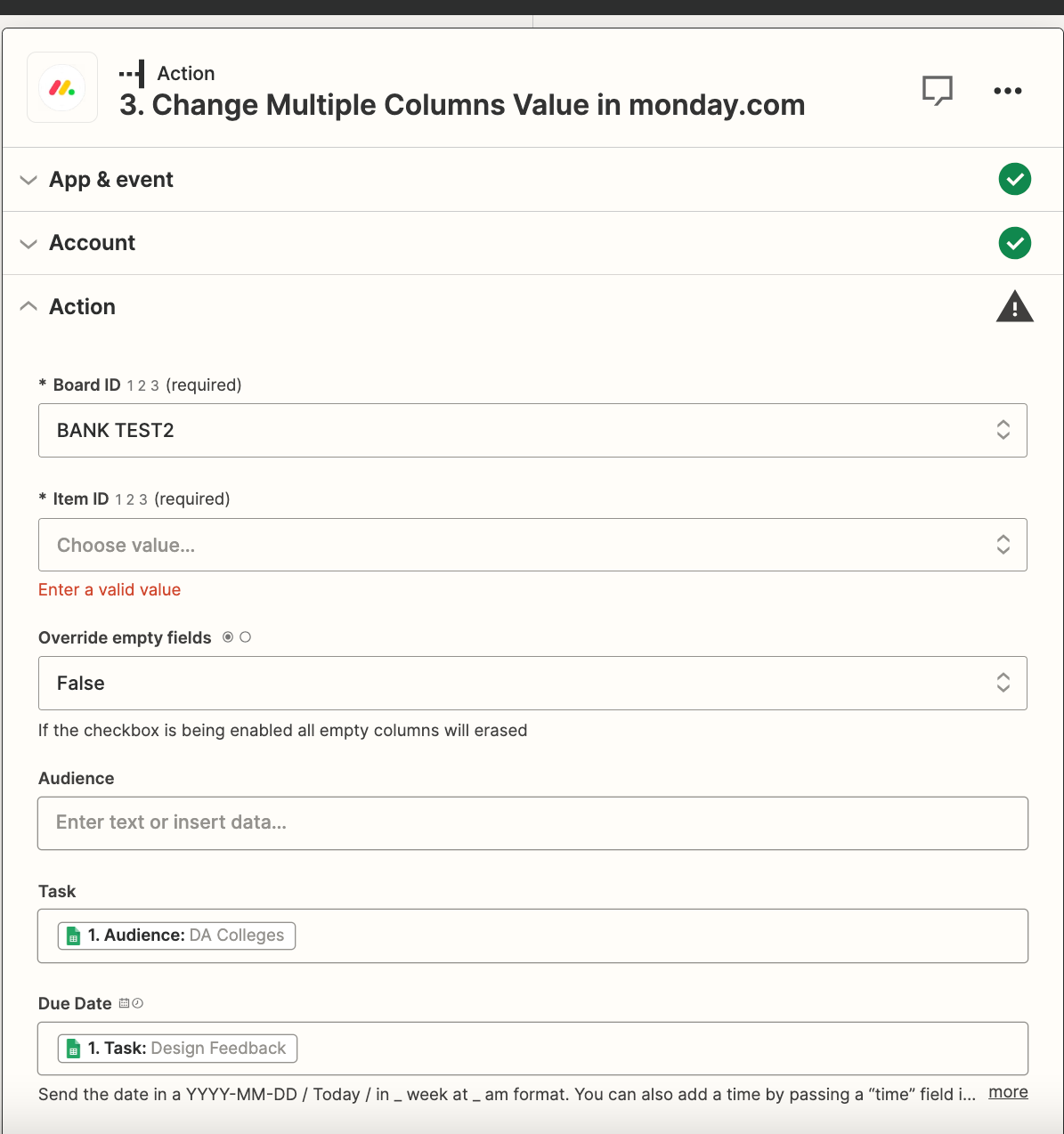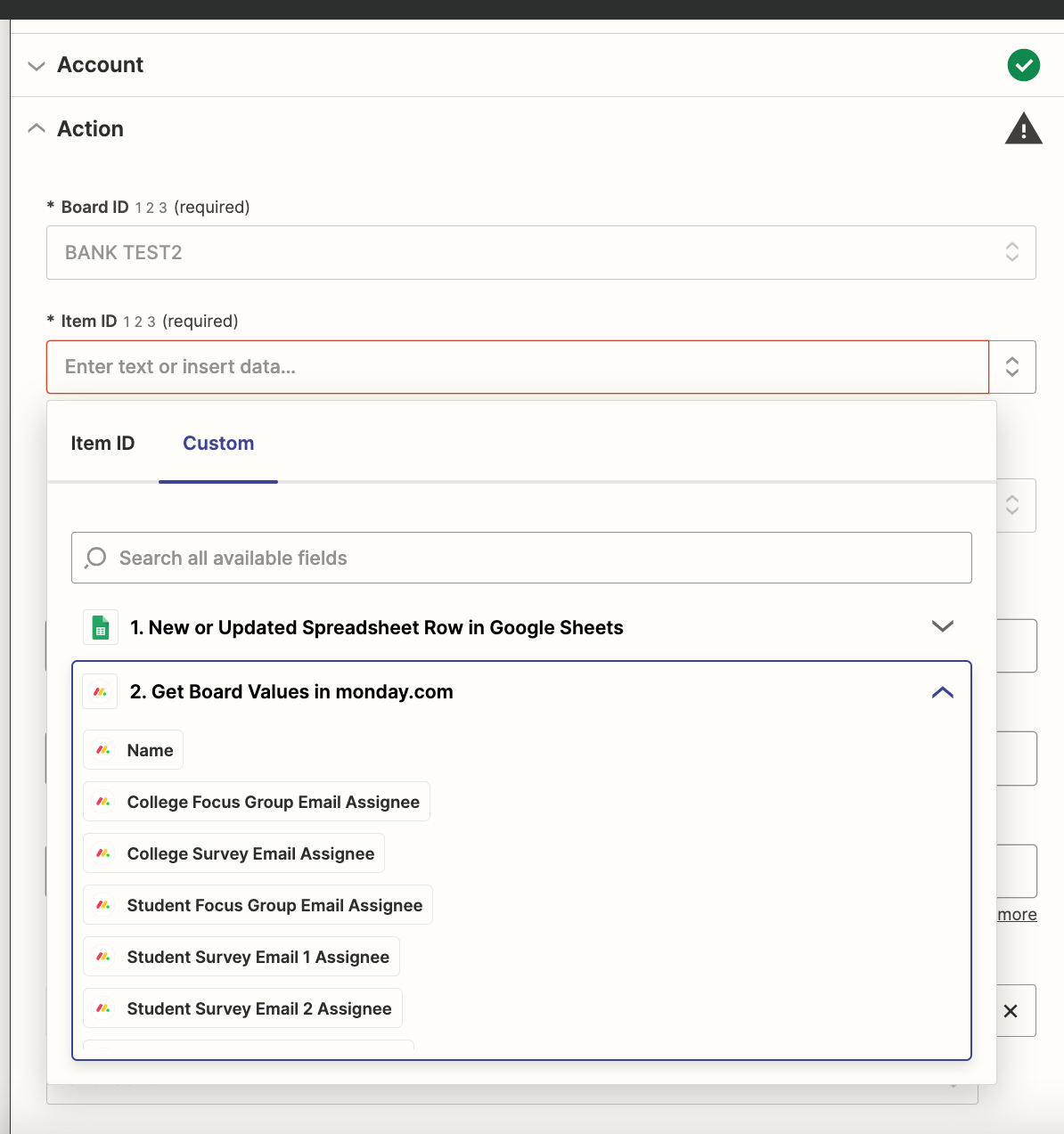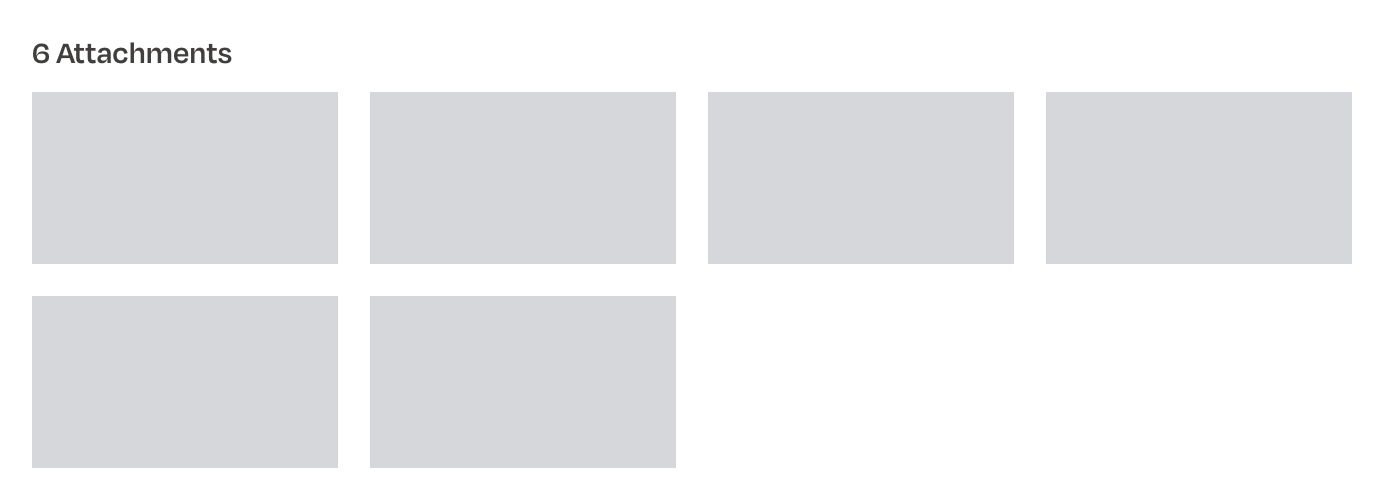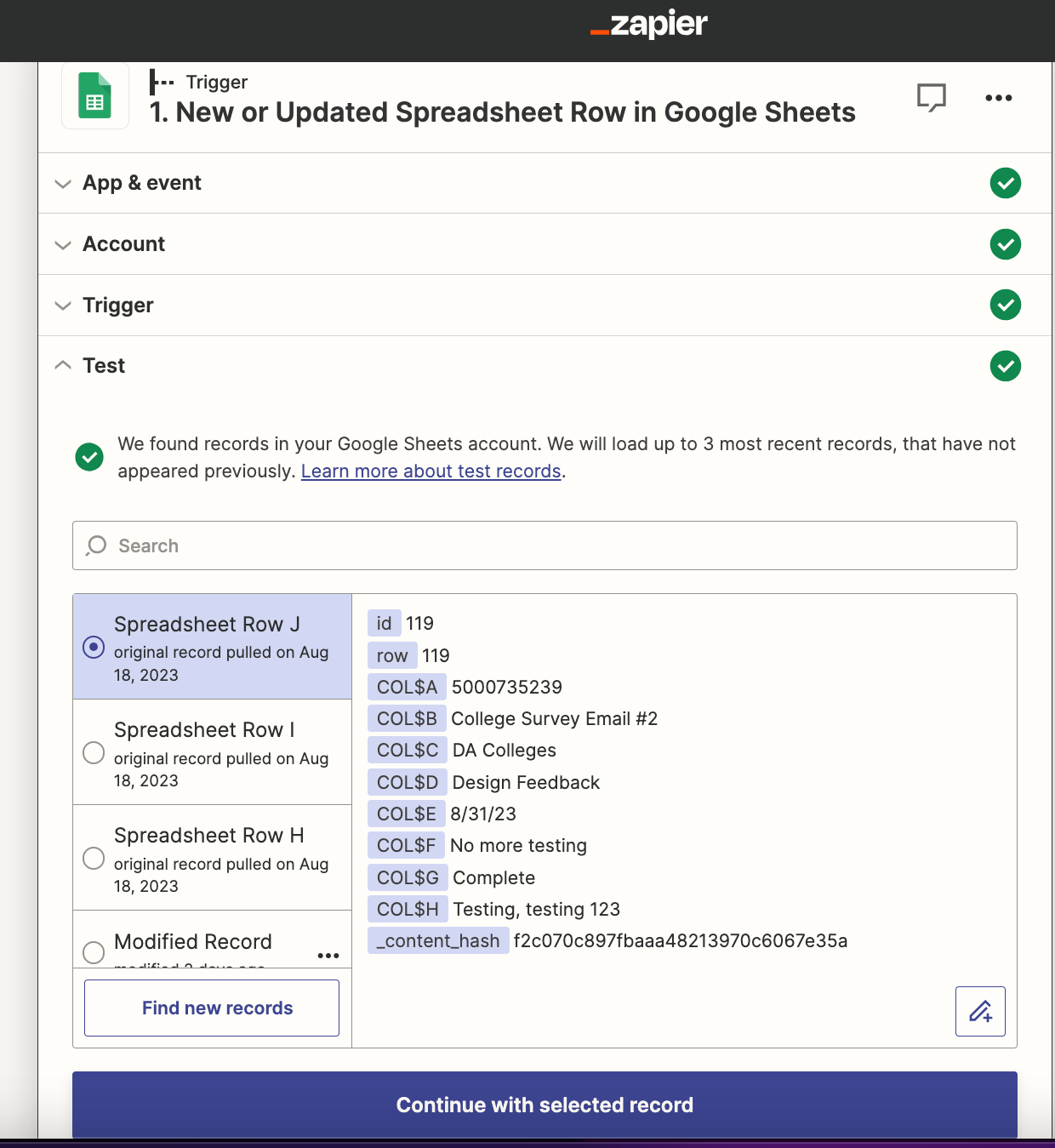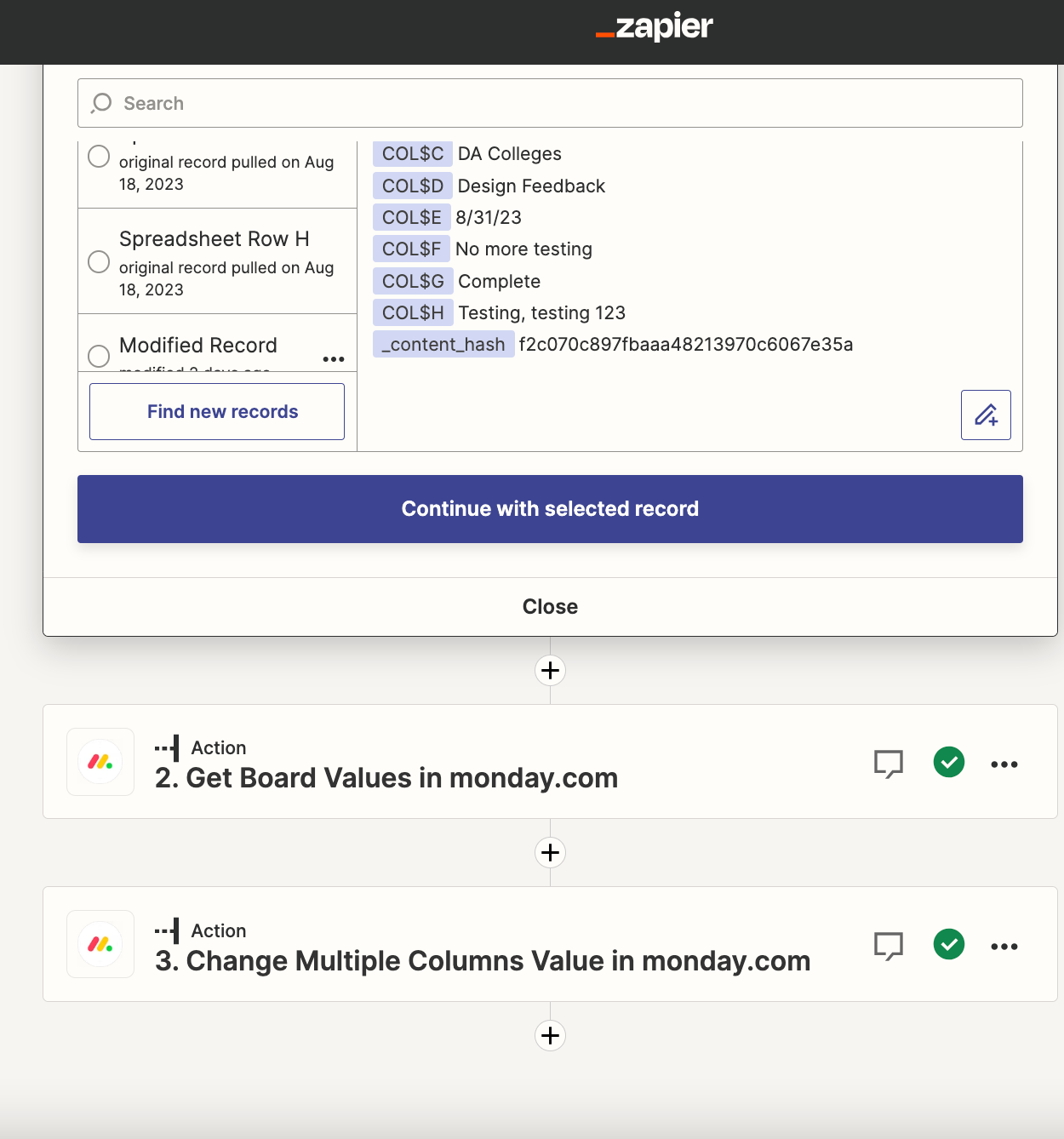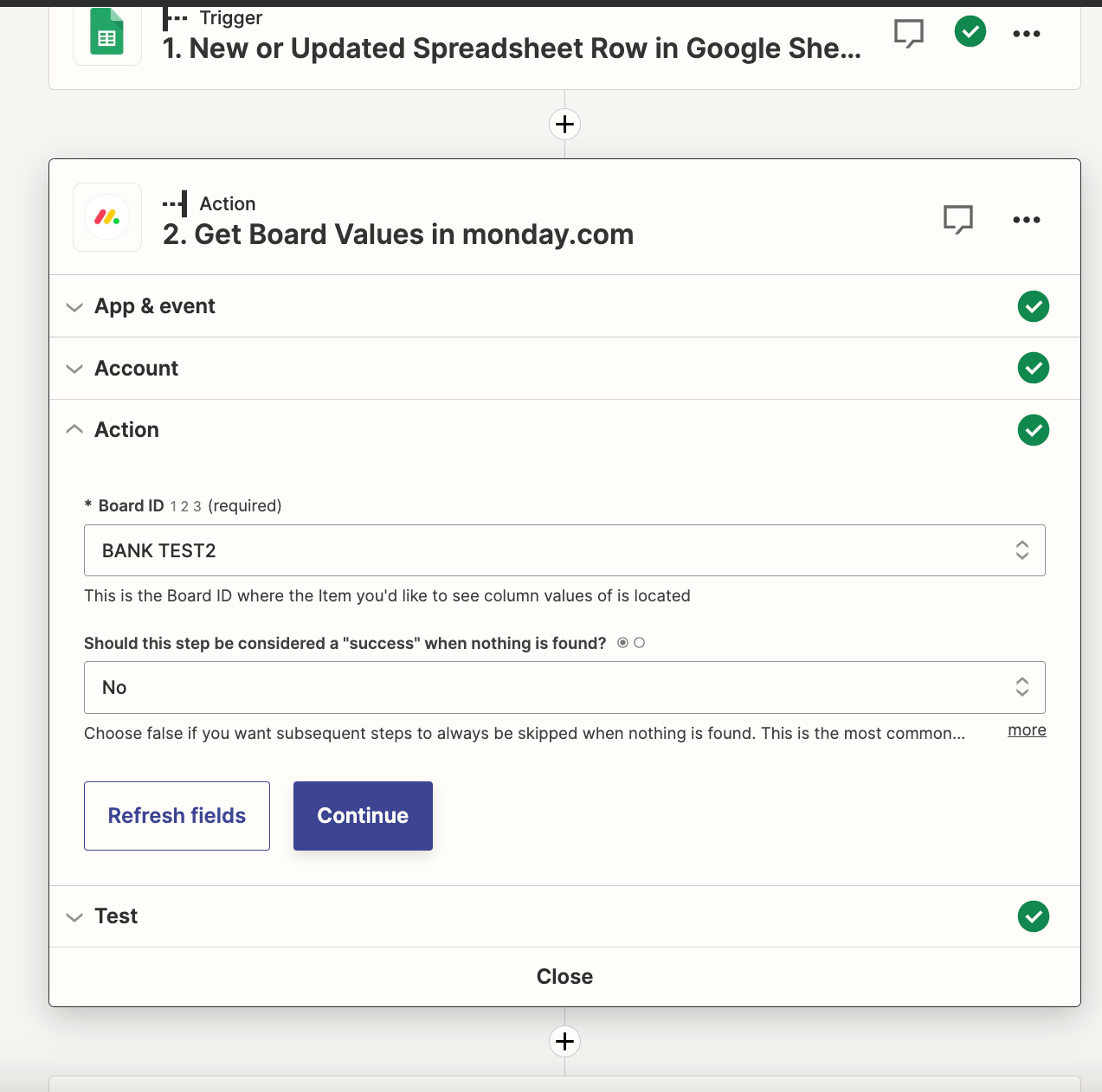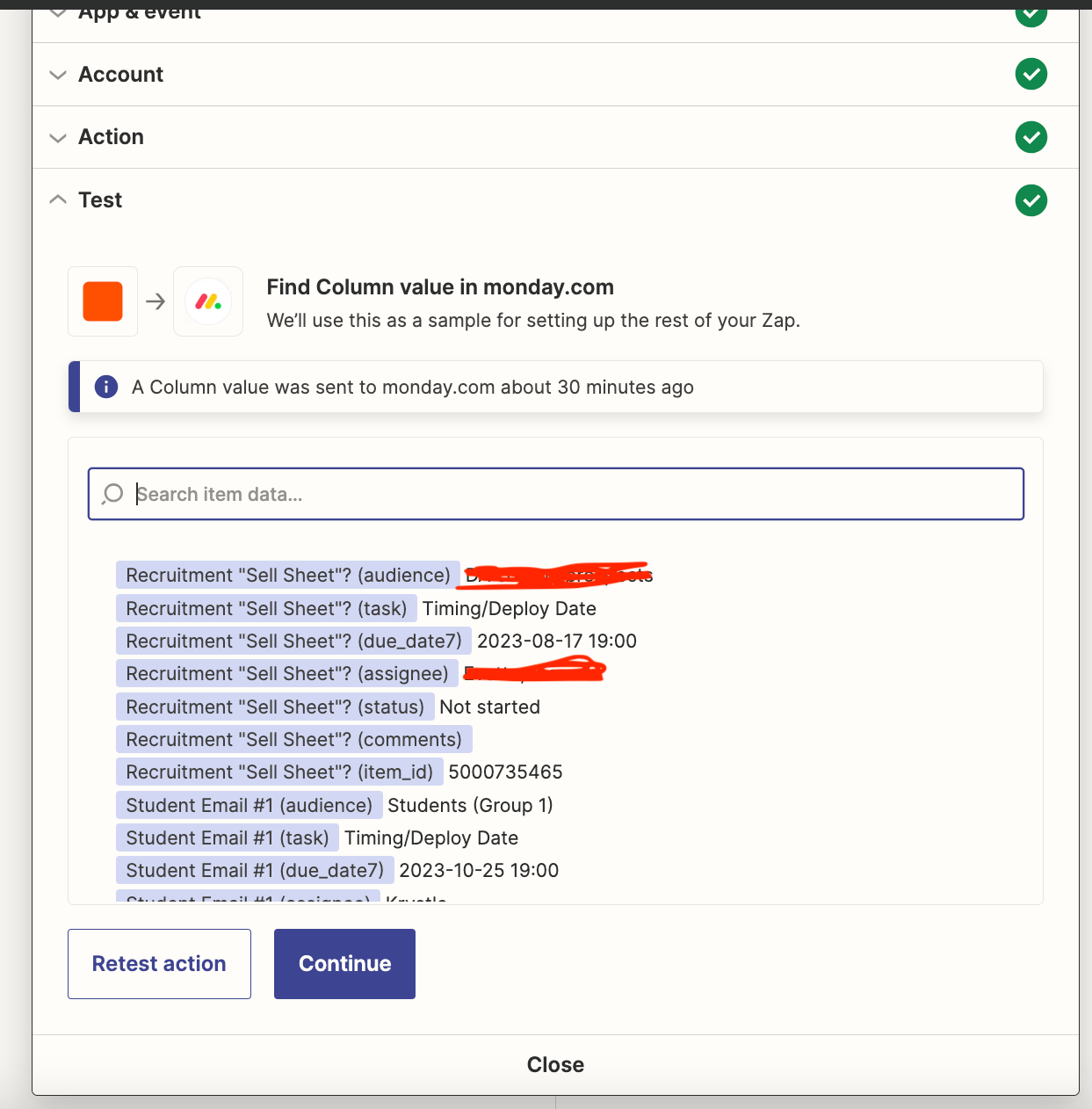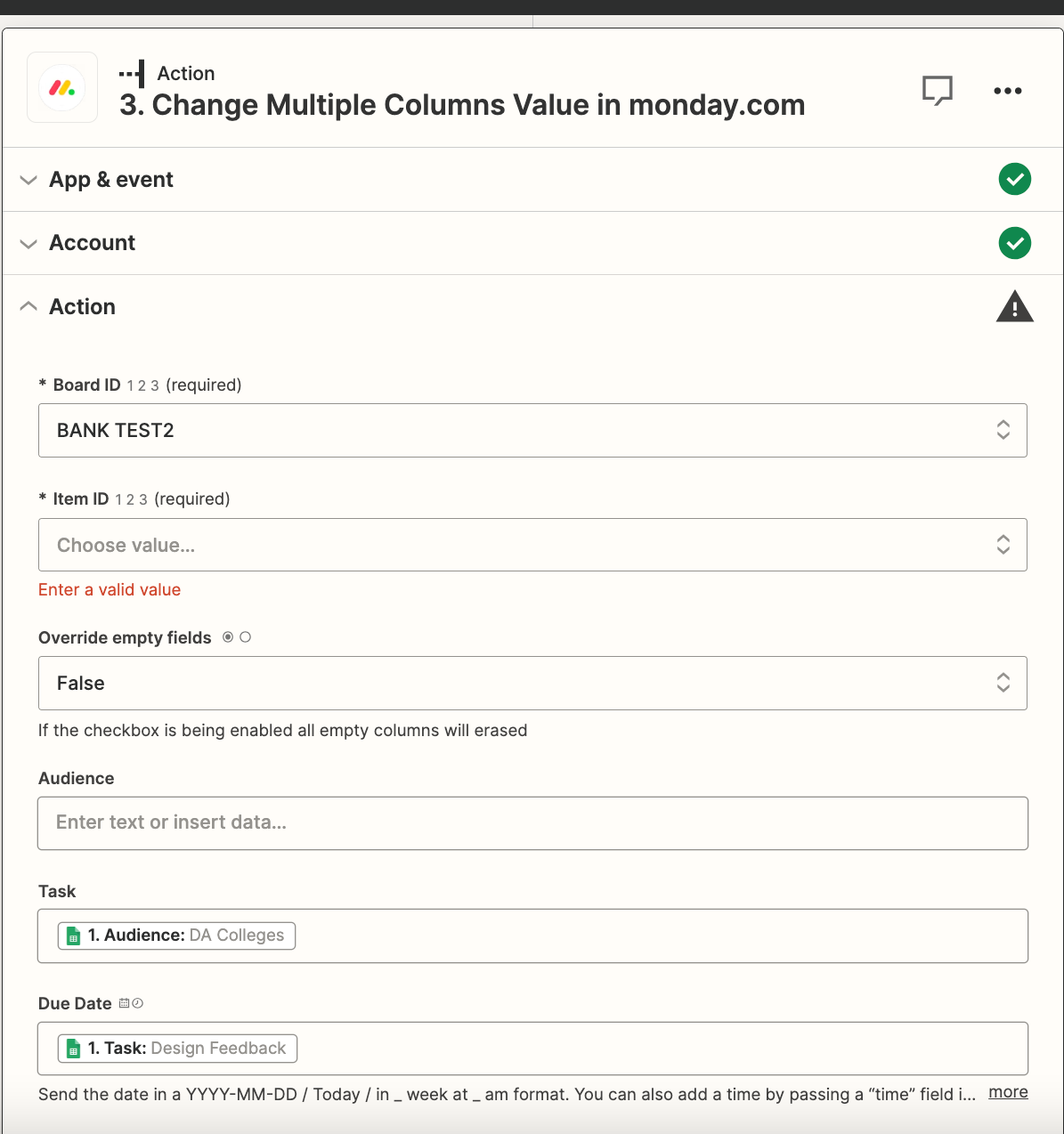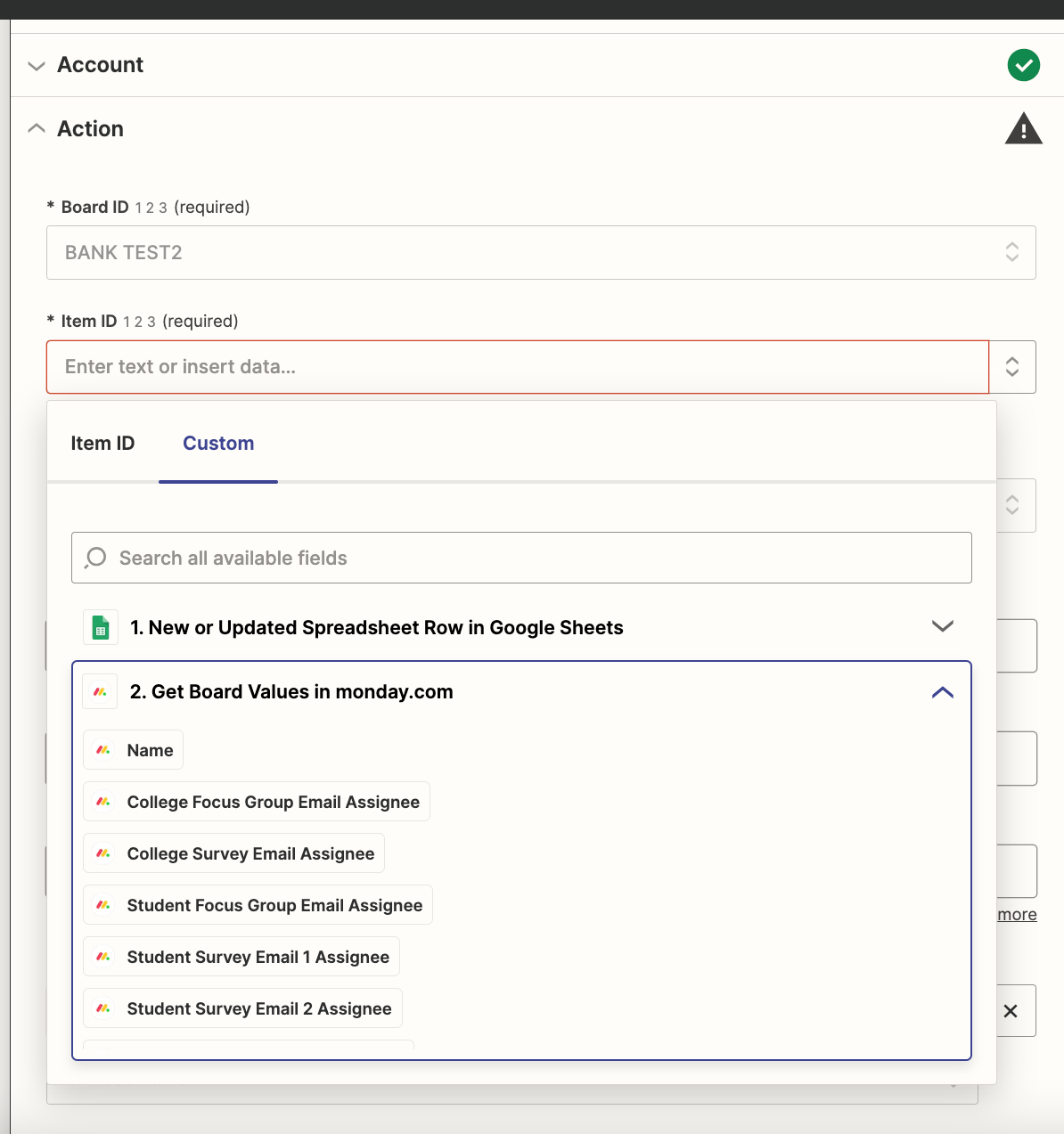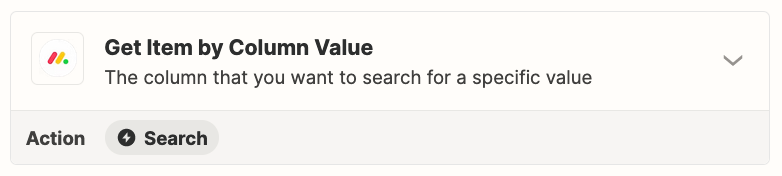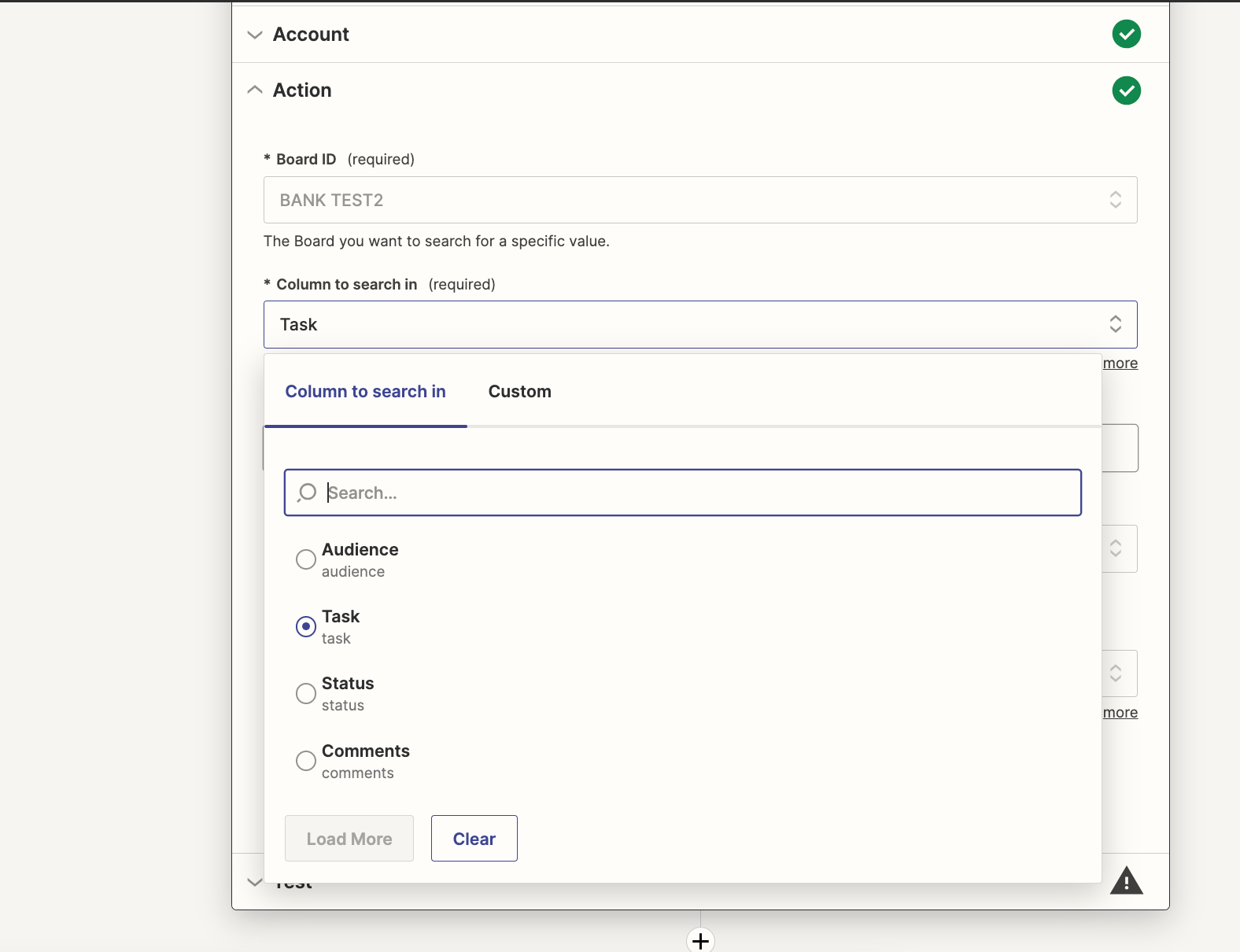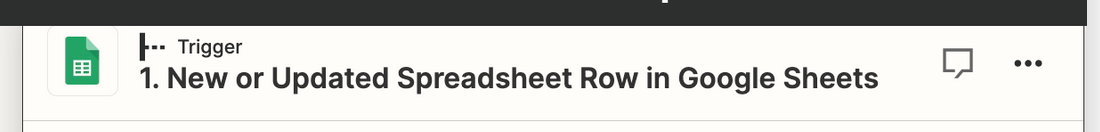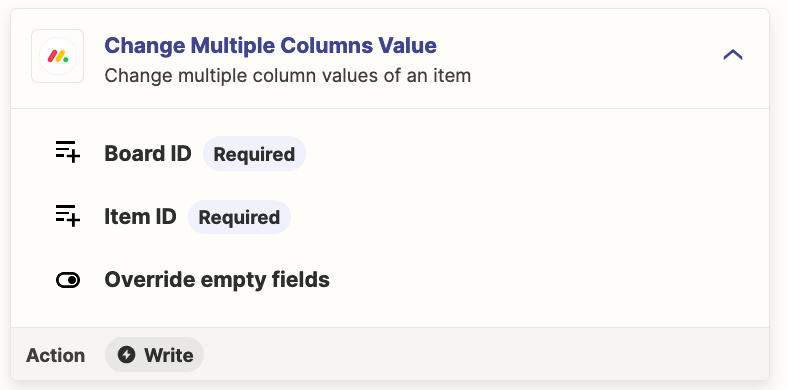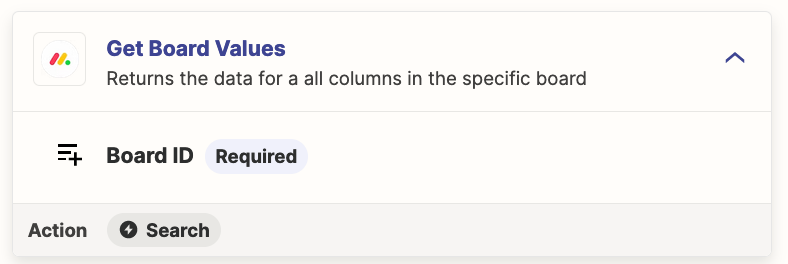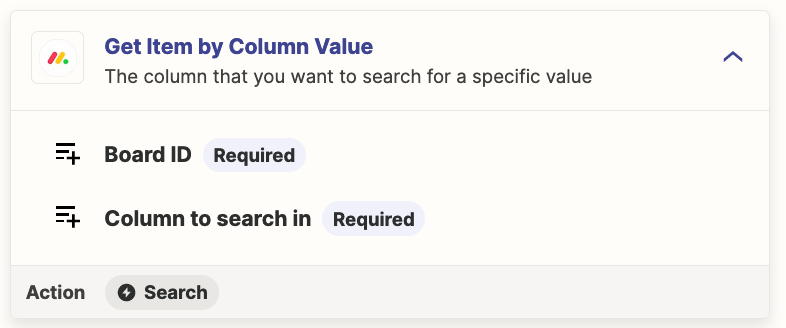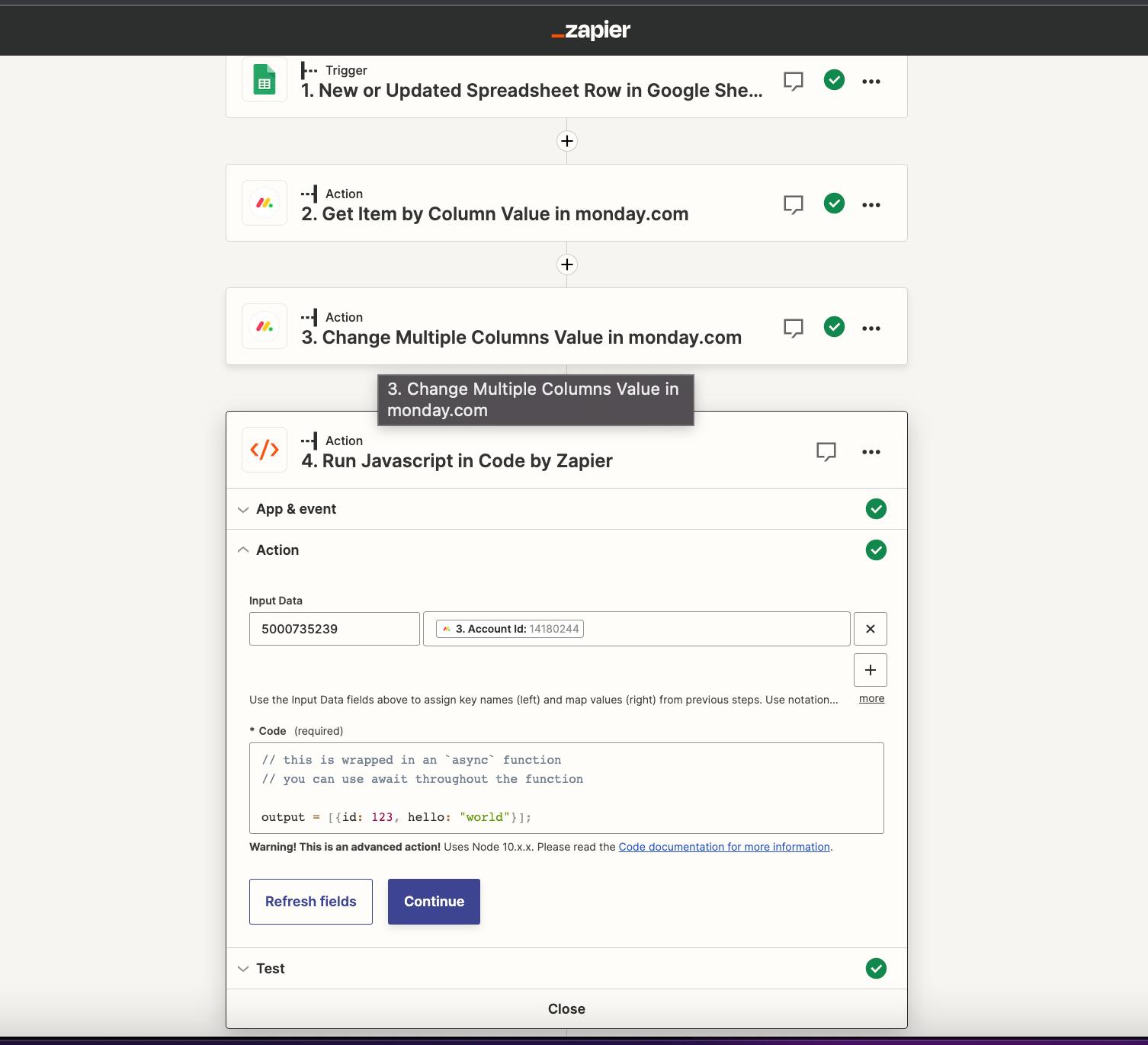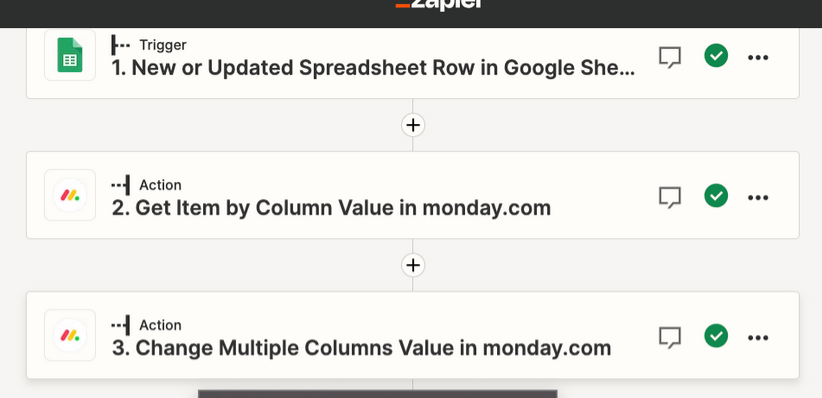Hello,
I would like to integrate monday.com with google sheets using zapier. I would like to be able to make updates to my google sheets that automatically update my monday.com board. I used the current zap below, but this only updates one row at a time into monday.com, not multiple rows. Would someone be able to help me figure out how I can make a multiple updates to my googlesheets that are reflected on my monday.com board? Thank you!
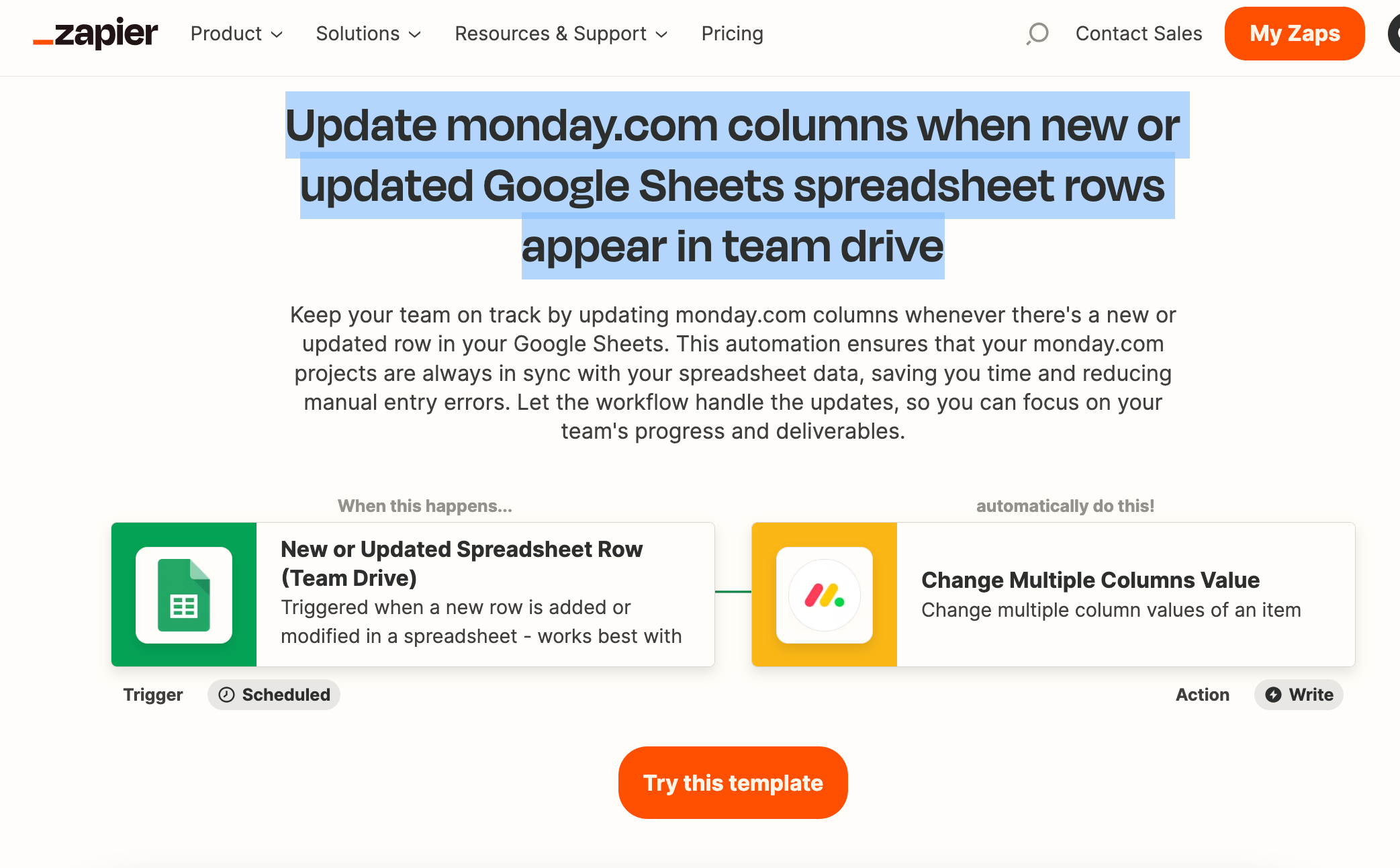
trying update certain cells within a monday board when google sheets gets updated. We are trying to have a live spreadsheet which get updated everyday and we would like this to update monday board as well. I can get google sheets to add a row but I cant seem to find a way to update individual cells. Is there a way this can be done using a zap?