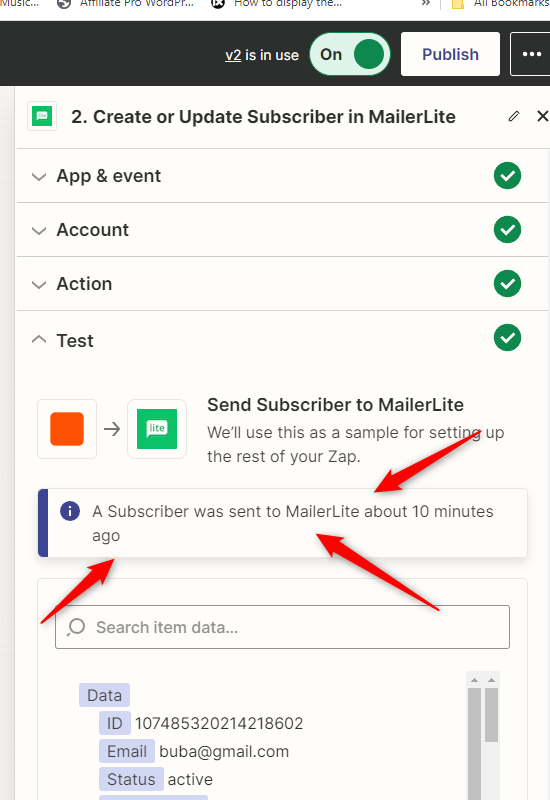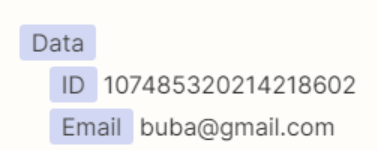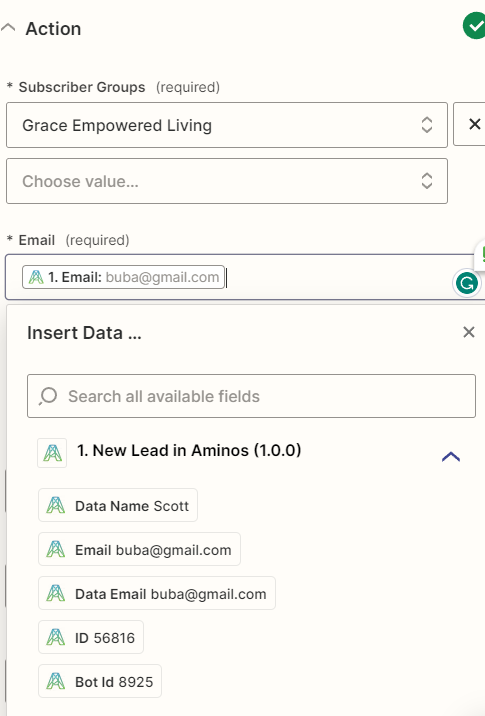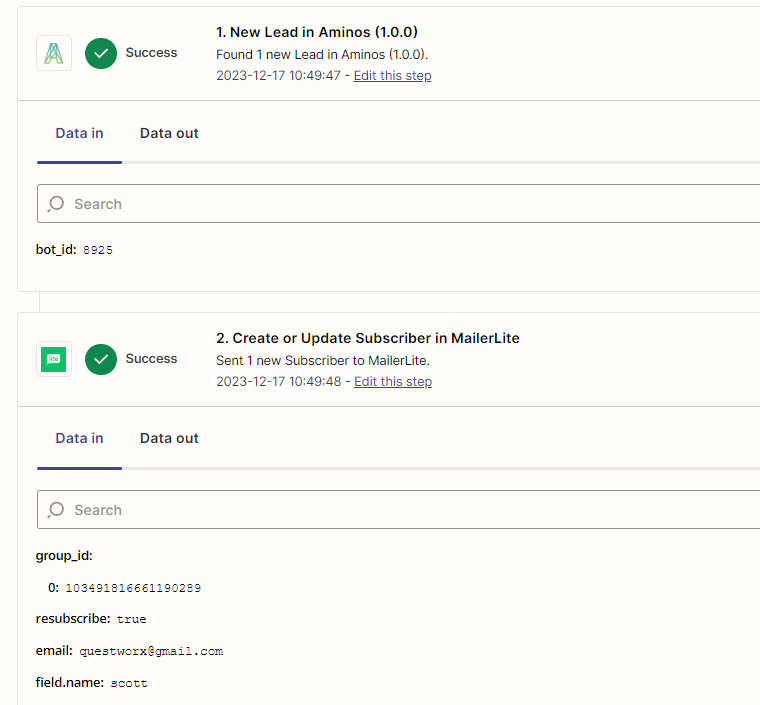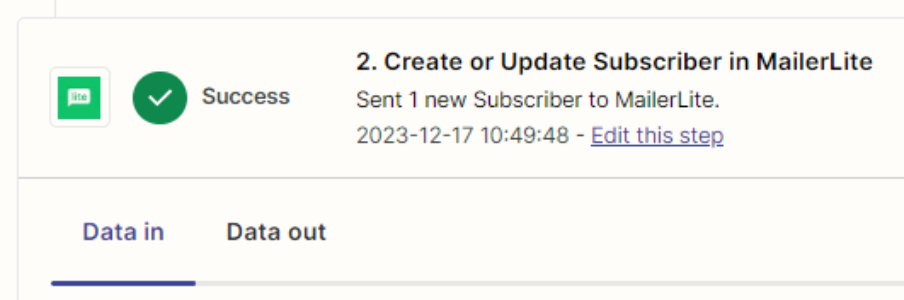I have created a Zap to connect my Bot (Aminos) submission to Mailer Lite.
Zapier connects to my bot without a glitch and properly identifies the name and email I want to capture.
Same result with MailerLite, I am able to identify and select the subscriber group and the email field. When completing the test I get the following message:
“A Subscriber was sent to MailerLite about 1 second ago”
I proceed to publish
But I don’t get any subscriber information on MailerLite…
Any ideas why the subscriber data is not populating if zapier test is successful ?
Thank you,