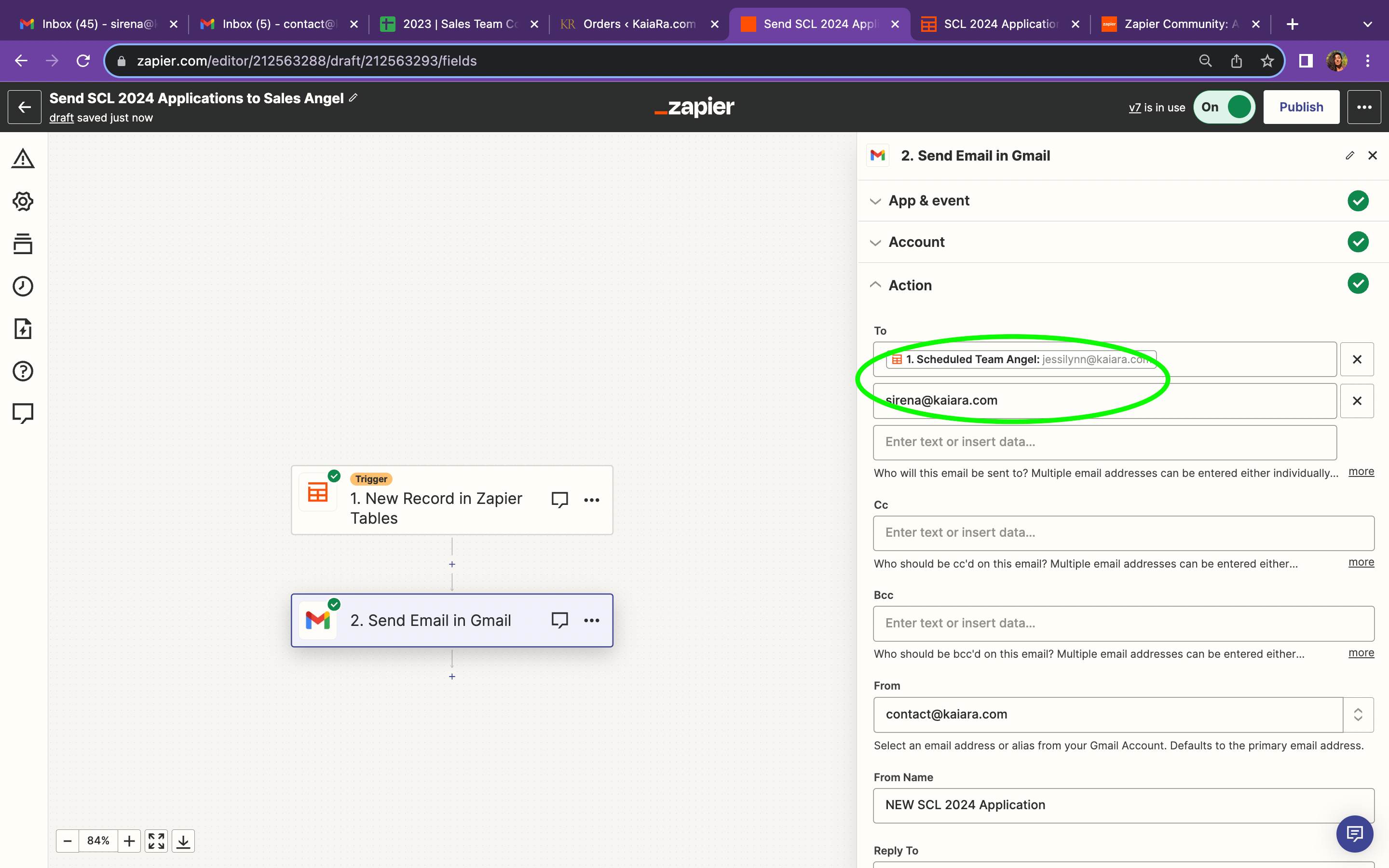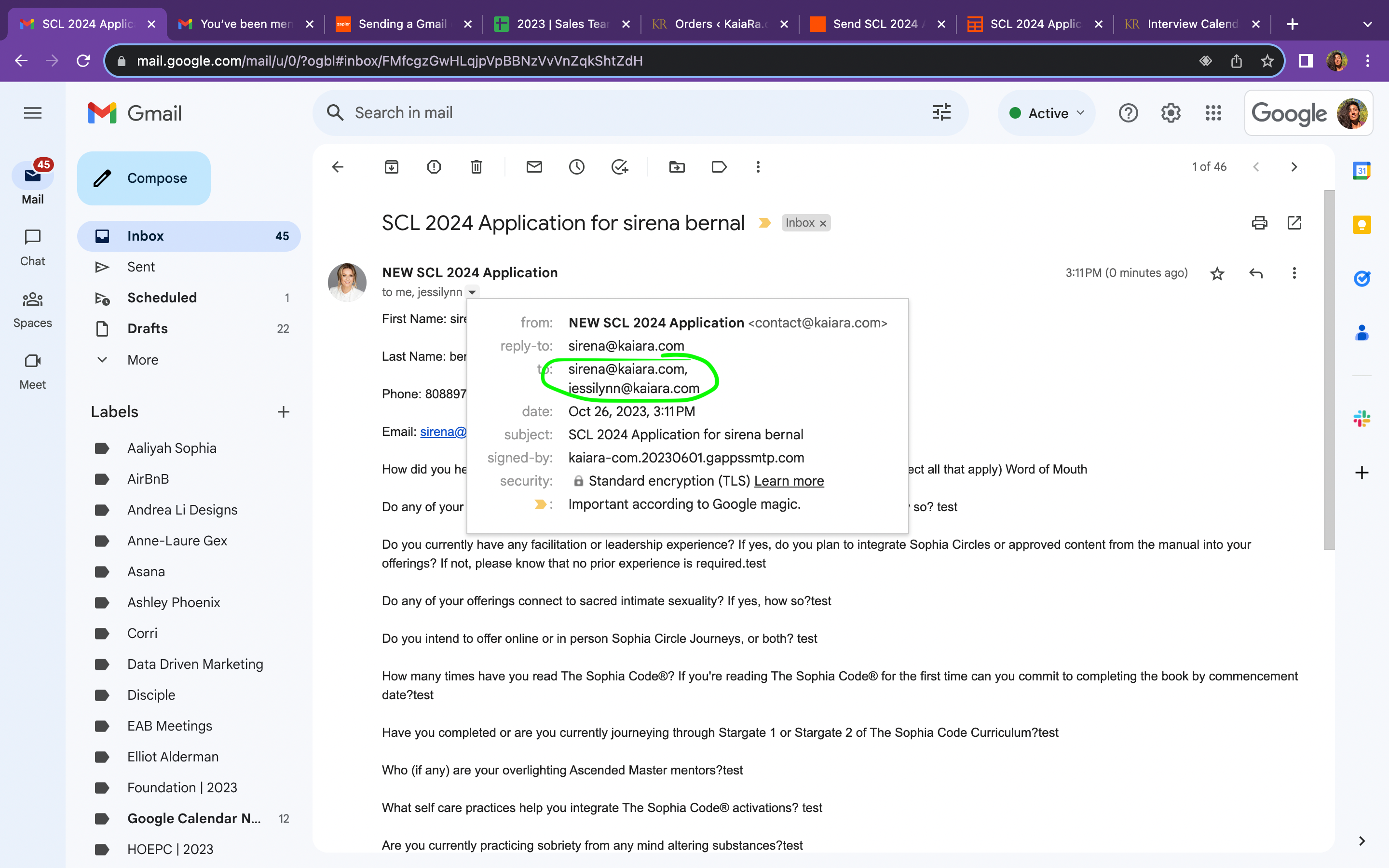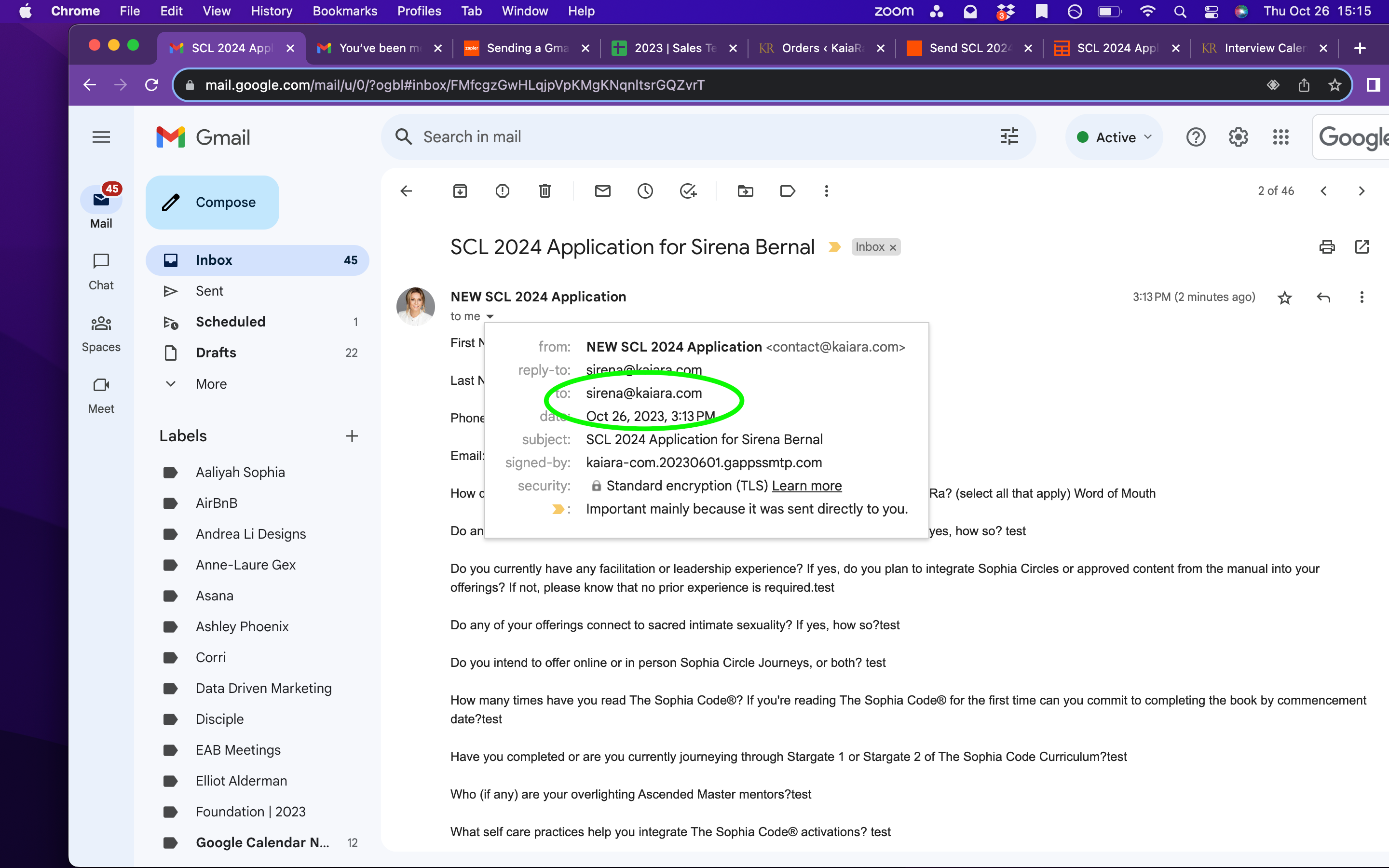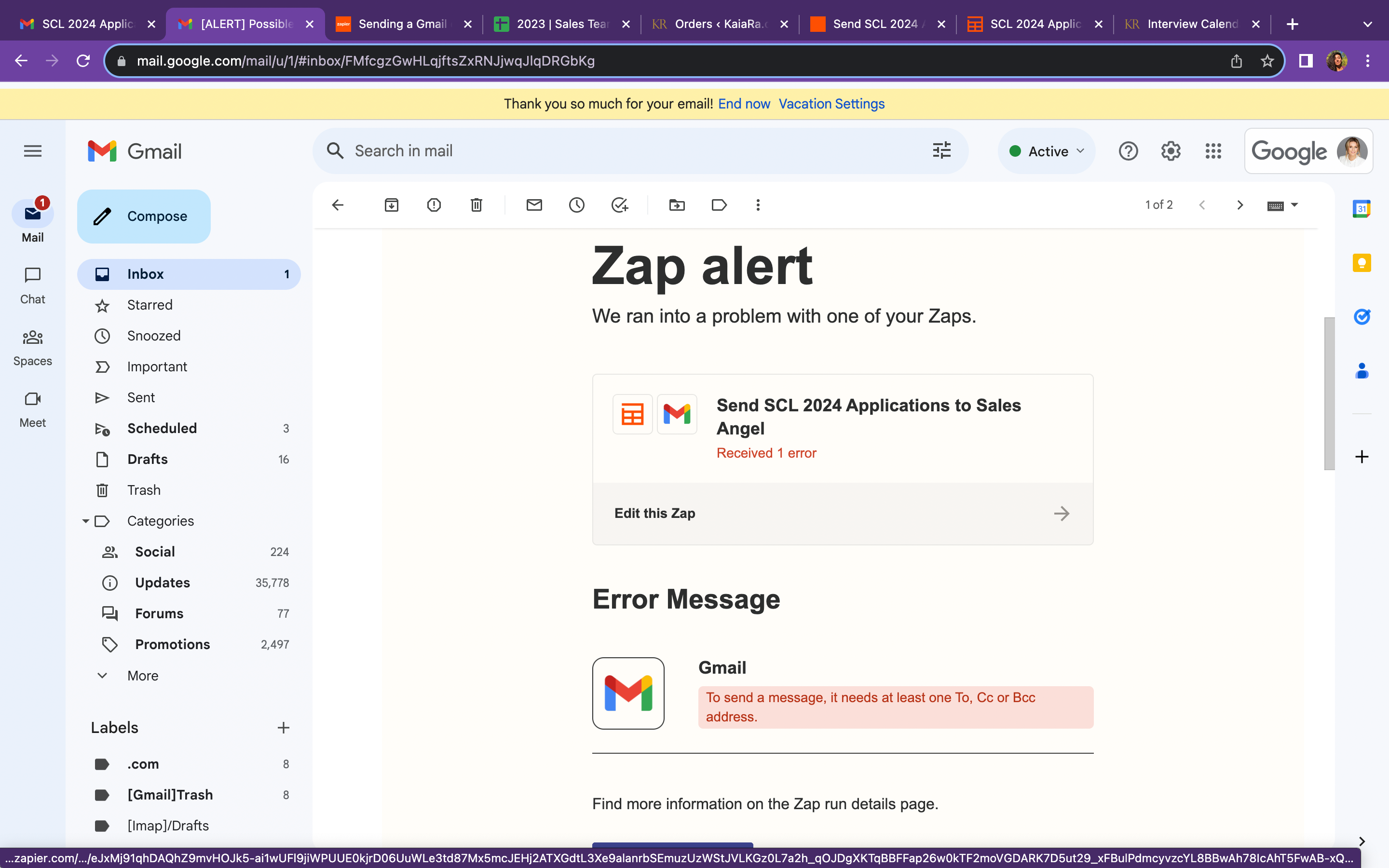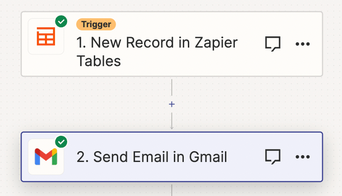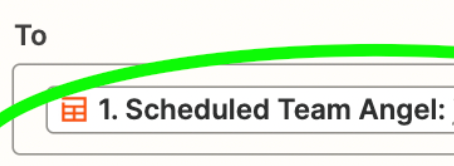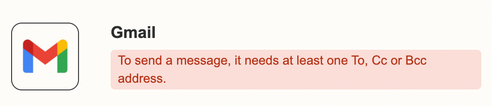Hello,
I am collecting an application form on my website using Elementor forms, and sending the data to a Zapier Table to compile information on a customer. The entry is also being updated from other Zaps to pull information from other sources including Calendly. Meaning, this specific Zapier Table is pulling data from multiple streams.
Once the new record in the table is complete, I want to send an email to the Sales Agent with all the customer information. The Sales Agent is added to the table via a Zap that uses fields from Calednly.
However, when I choose the data field that corresponds to the Sales Agent’s email address, the email does not get sent. BUT, if I manually type in an email address, this Zap works. So I can confirm the Zap works but I need this Zap to be sent to a specific sales agent based on the field inputs in the Zapier Table.
Can you please help me troubleshoot?
You can see below that this Zap works and sends the email to “sirena@kaiara.com” but it does not send it to “jessilynn@kaiara.com” which is a field from the Zapier table.
In the Zapier Table, the field type is set to “E-mail”.