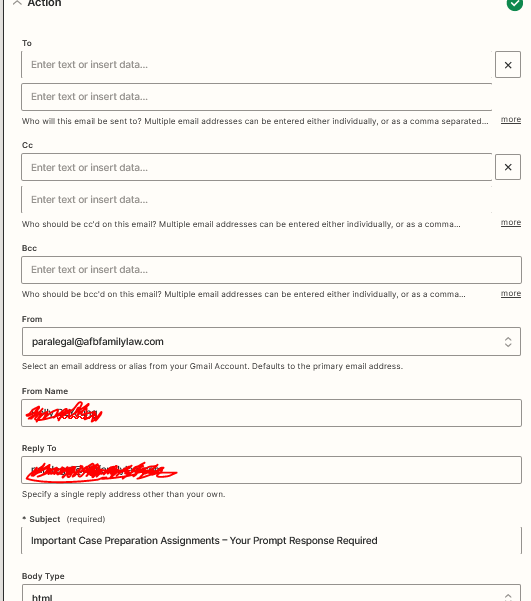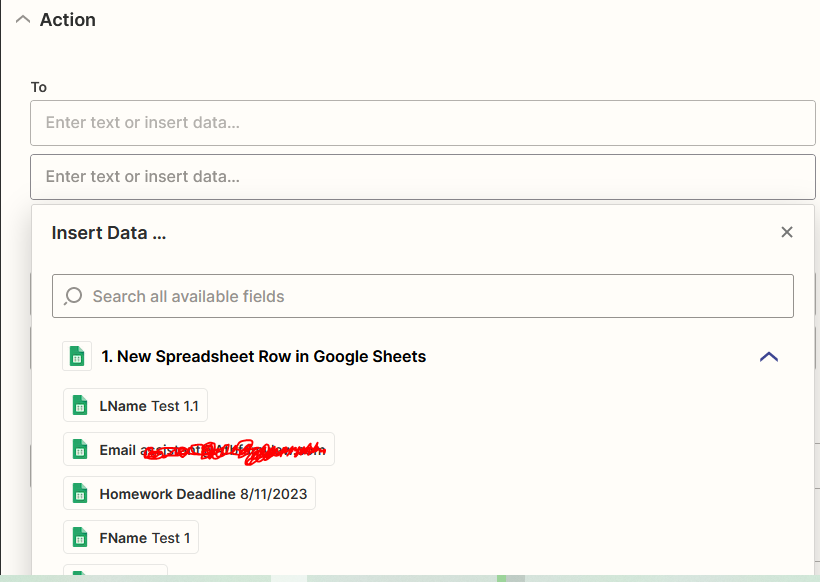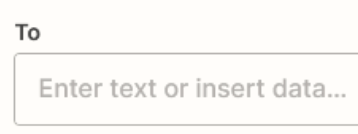Hi
I have created a zap that looks something like this:
WHEN new row added in ‘X’ G Sheet send an email.
In the body of the email I use dynamic fields to take ‘x’ column information (email address) an ‘y’ column for the Name. I ran a test and all was found correctly. I test again but why adding new row in excel and it worked the first time but won’t continue to work. When I open the zap and its reports it says everything is working correctly but the emails are not being sent.
Any guidance on how to troubleshoot this?