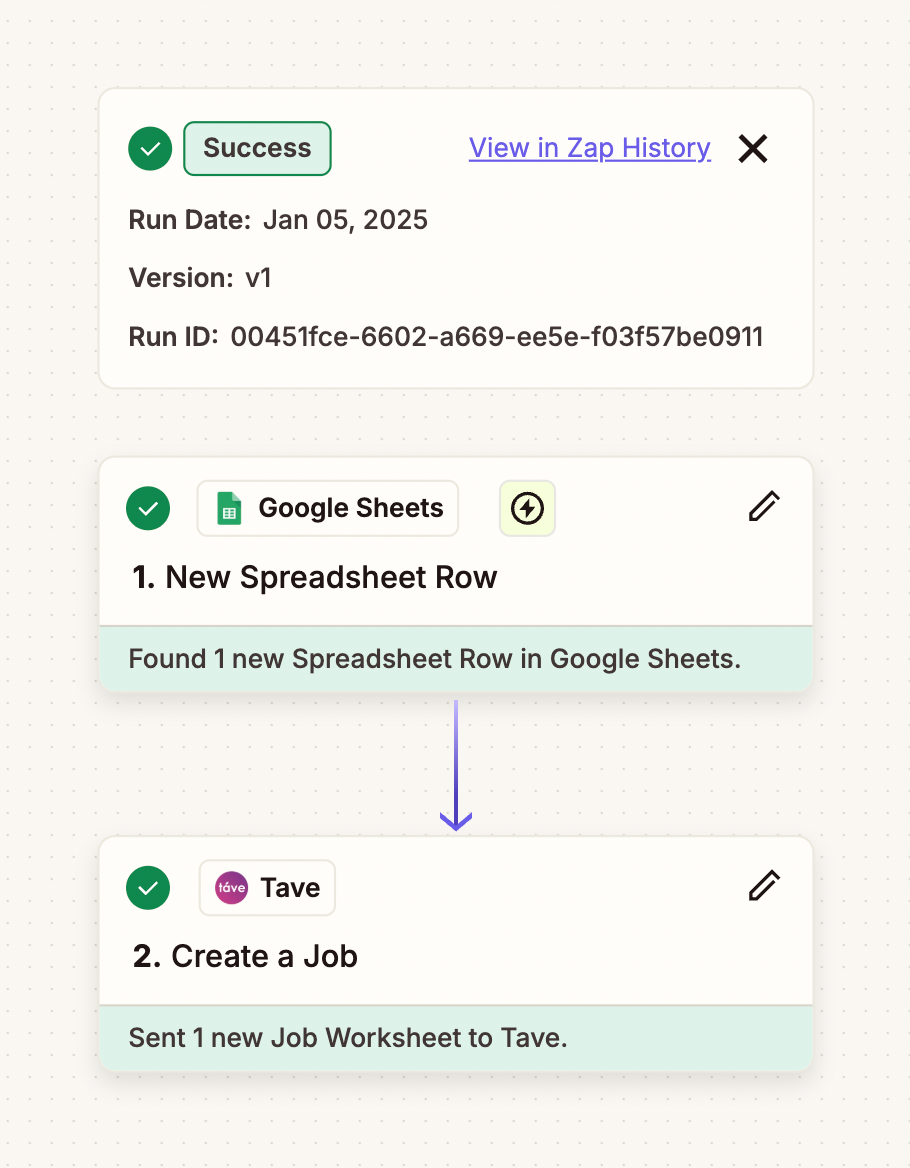This is so confusing. I have connected a google sheet to Tave (my CRM), where it creates a new lead. But the data is also being sent to mailerlite and added to all my subscriber groups. But mailerlite isn’t connected to this zap or this google sheet. I’ve no idea what’s happening or how to stop it.
This is the zap: Mailerlite is not a part of it!
Surely this shouldn’t happen? Help!