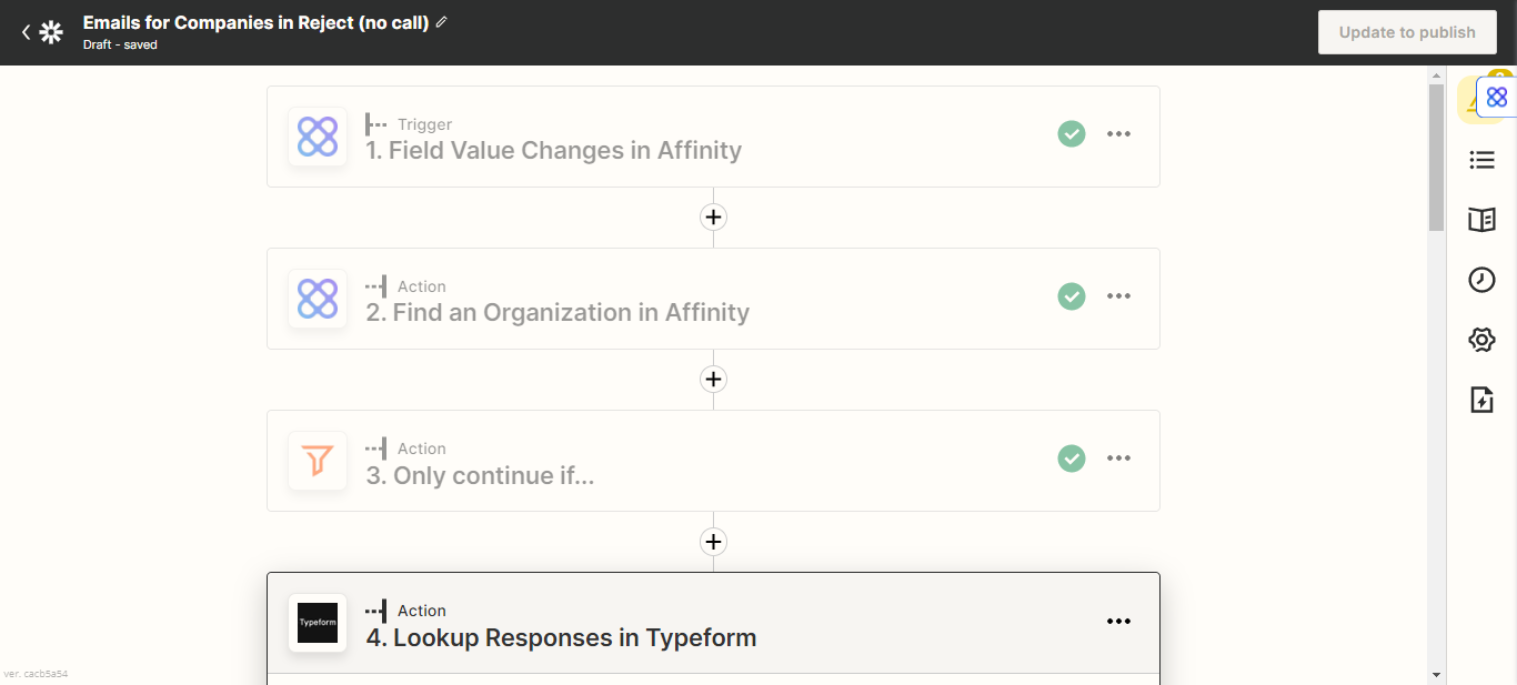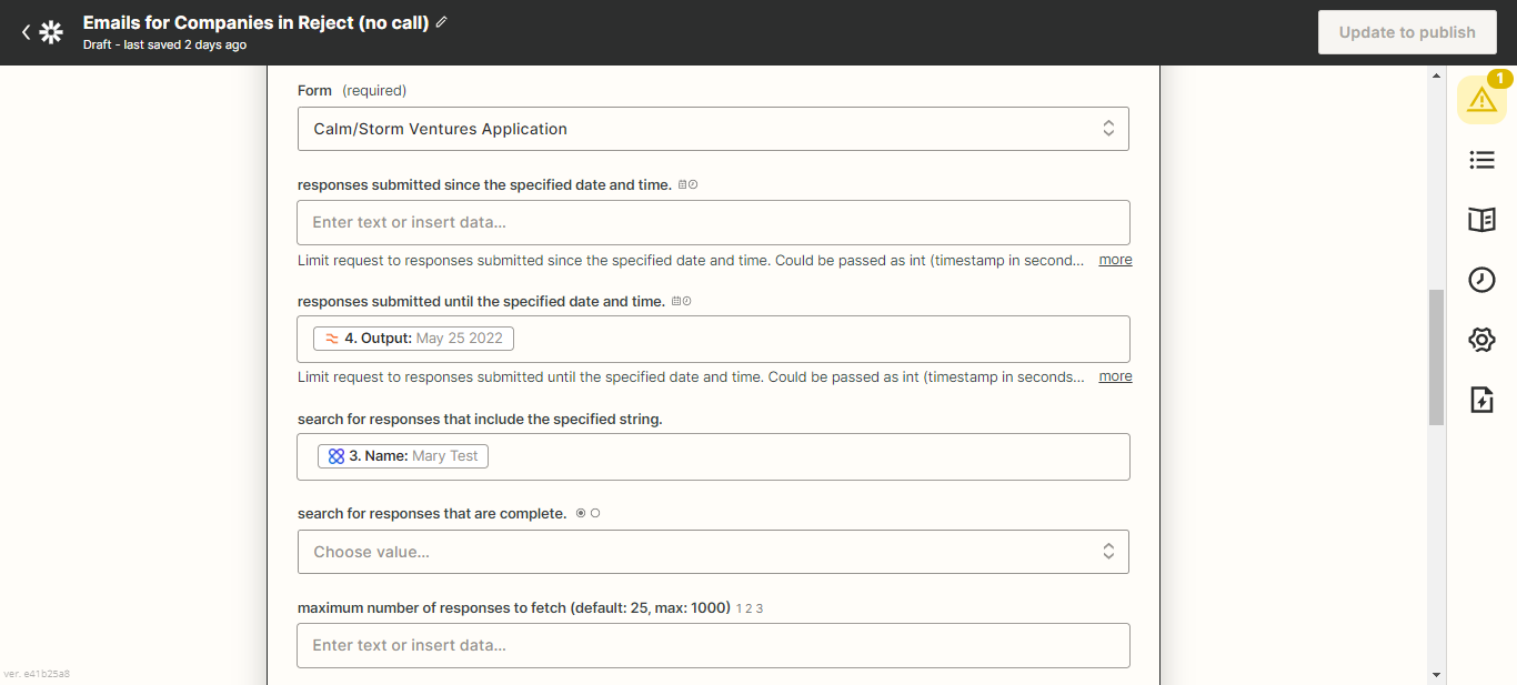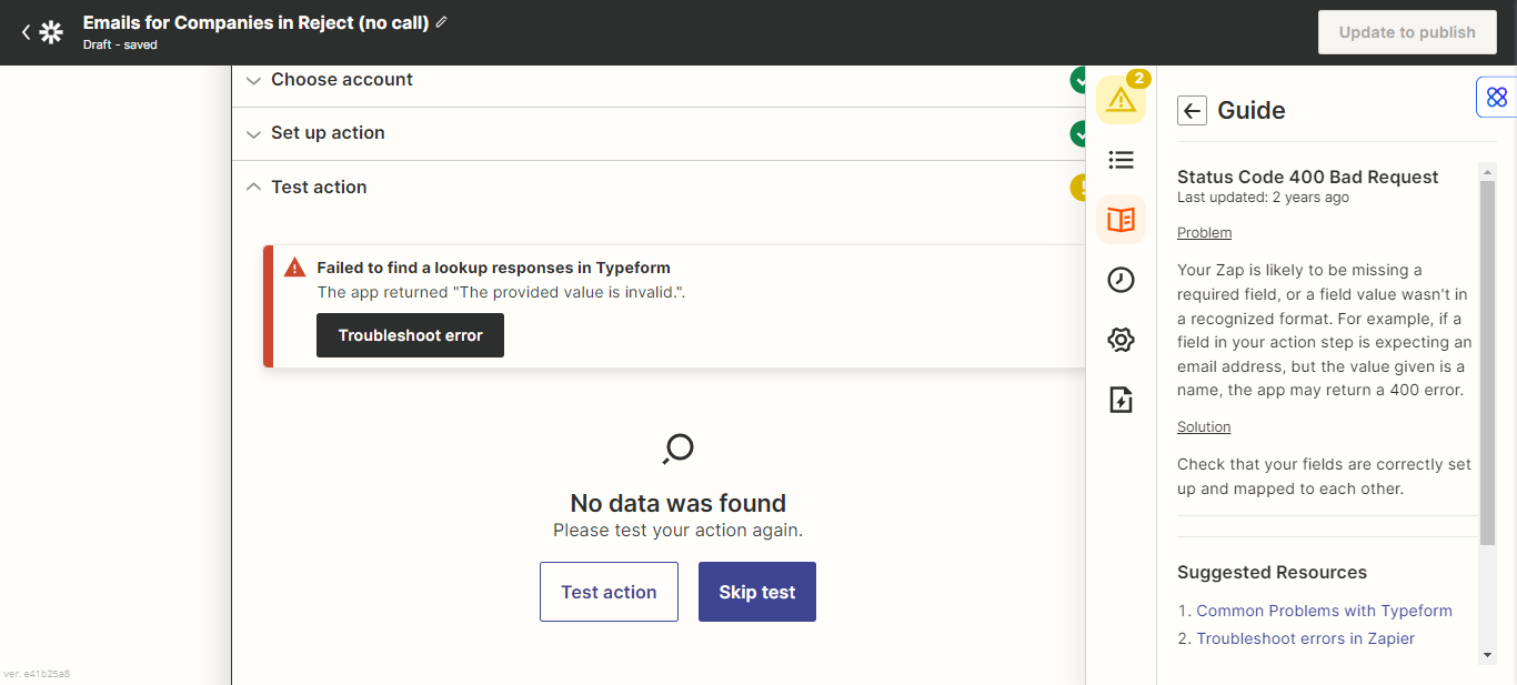Hello,
I am using an integration between Affinity and Zapier.
I want to send emails after the status of a certain company in the Dealflow changes in Affinity.
The problem is that Zapier is not letting the office email as a field to be chosen, just the company name and domain.
- If the company comes through our submission in Typeform, it is ok, I can make a lookup in typeform and I find the email.
- If the company comer from adding manually and they only input the email in the office email field. I can’t get the email.
Is there any other way to solve this?
Thank you.