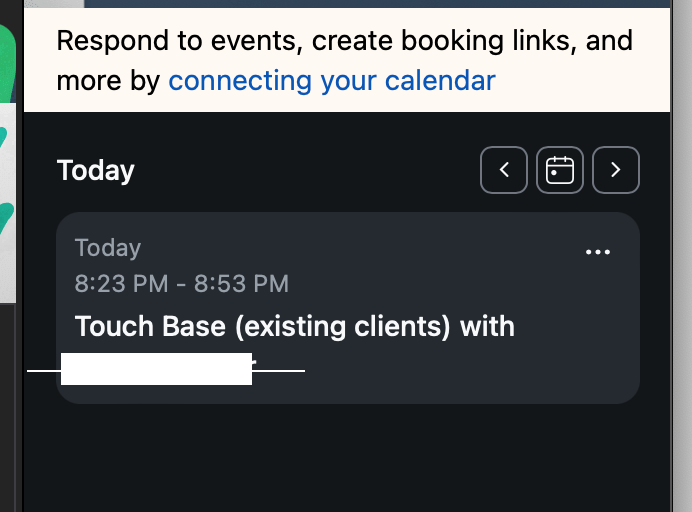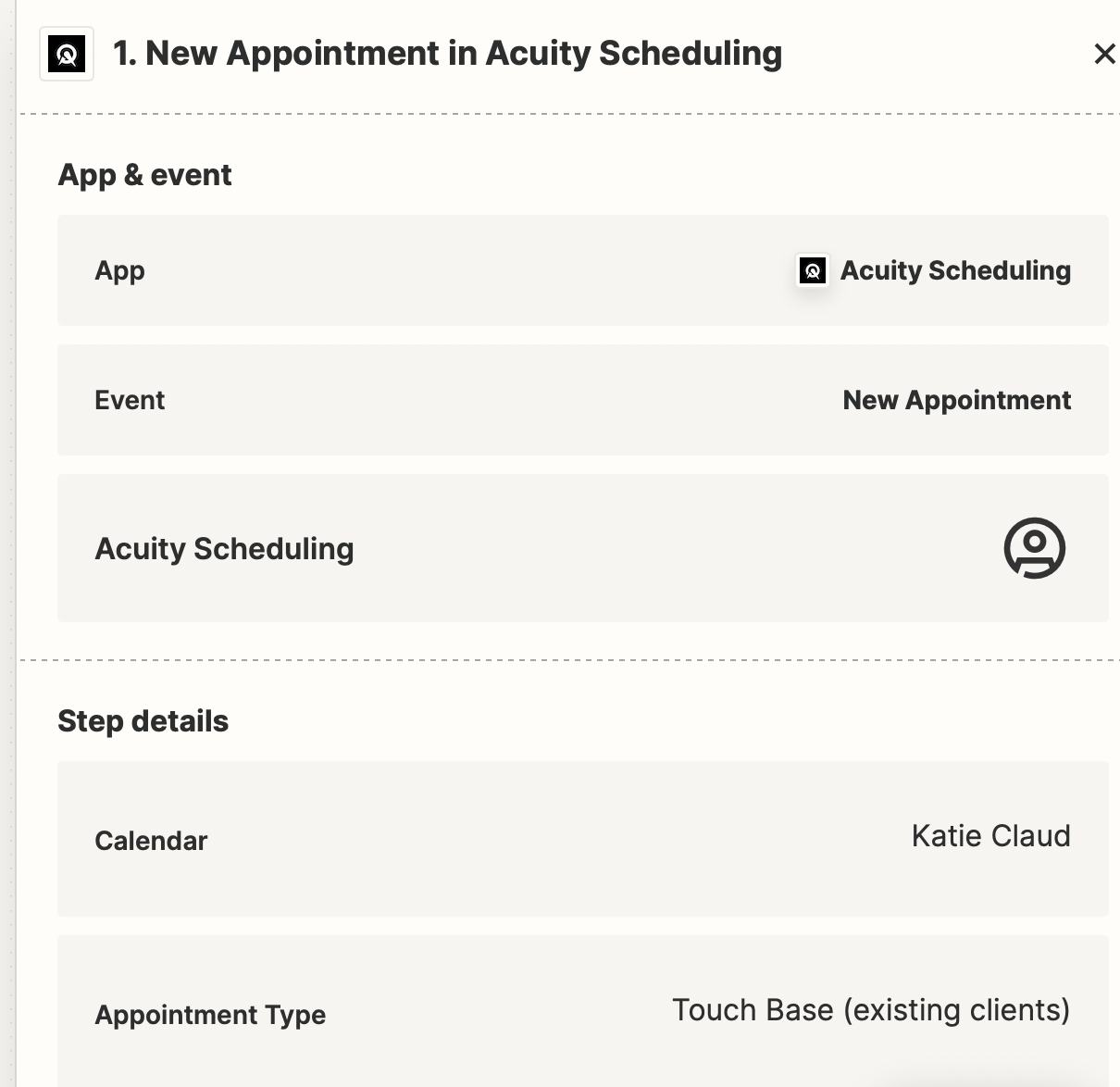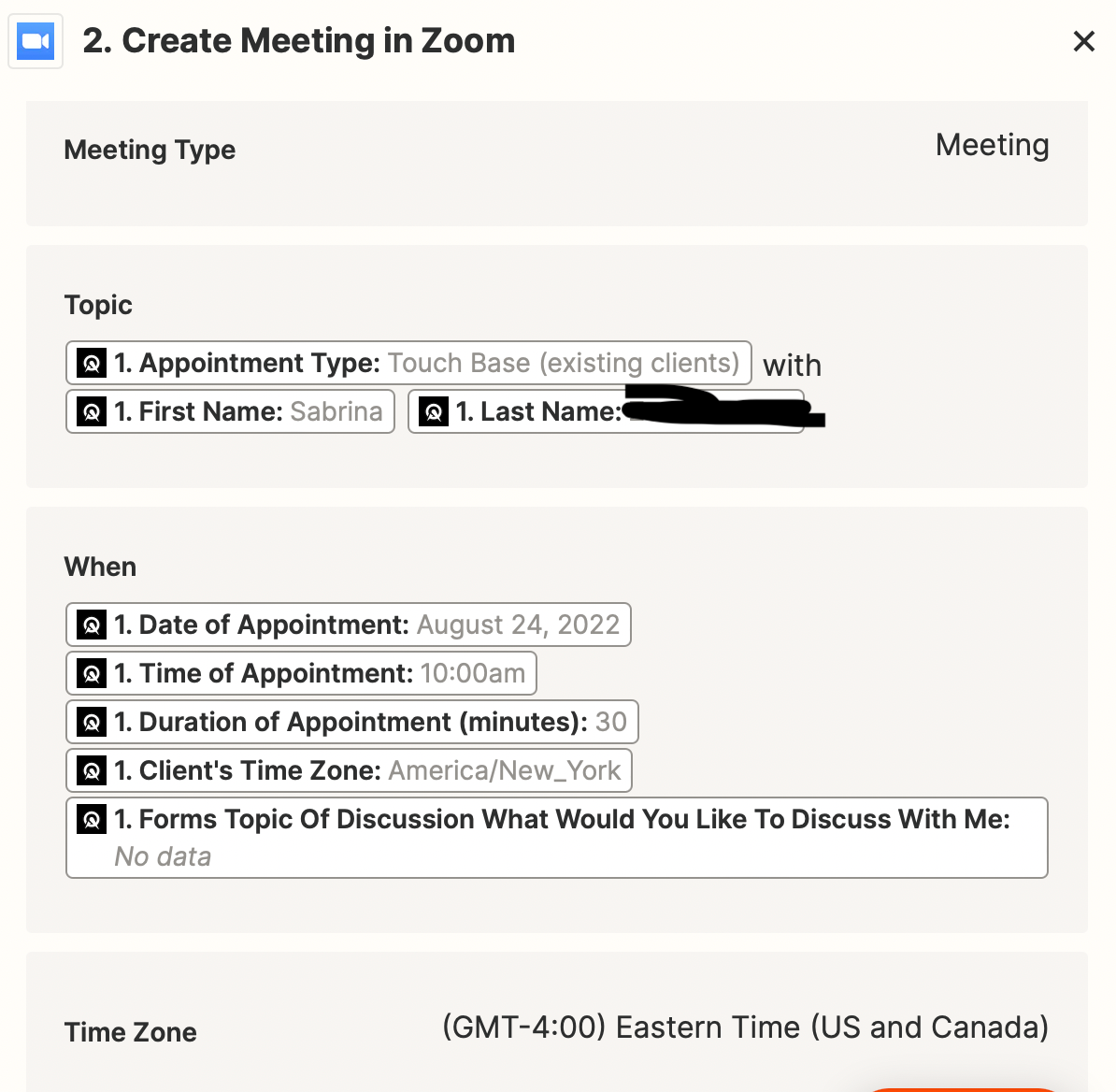Hey, y’all!
I have a zap set up so that if anyone books an appointment with me in acuity, it is supposed to automatically schedule a zoom meeting. Everything works fine, except for the time. It always fills the time in on zoom as 8:23 pm no matter what time the appointment is set for in Acuity. Can someone help me fix that? I know it has to be something ridiculously simple that I am overlooking. I’m pretty un-techsavvy but can figure things out with clear instructions. Thanks!
Best answer
My Zap from Acuity to Zoom meeting is always set at 8:23 p.m.
Best answer by Troy Tessalone
The When field expects a date/time value as indicated by the 2 icons. (calendar and clock)
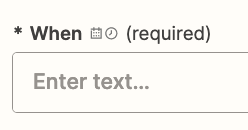
You may need to use a Zap action to get the data from Acuity into the right format for Zoom.
Zap action: Formatter > Date & Time > Format
The way you have the When field configured is with 5 different data points on separate lines which is causing the issue.
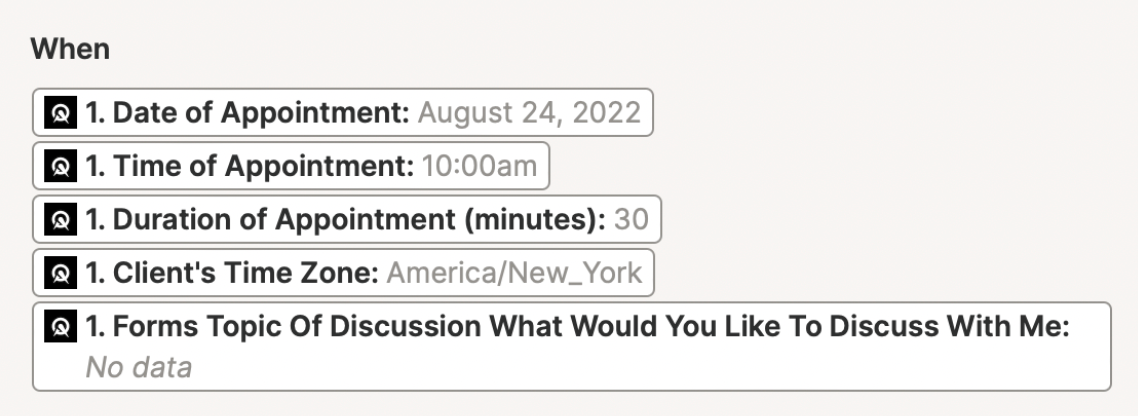
This post has been closed for comments. Please create a new post if you need help or have a question about this topic.
Enter your E-mail address. We'll send you an e-mail with instructions to reset your password.