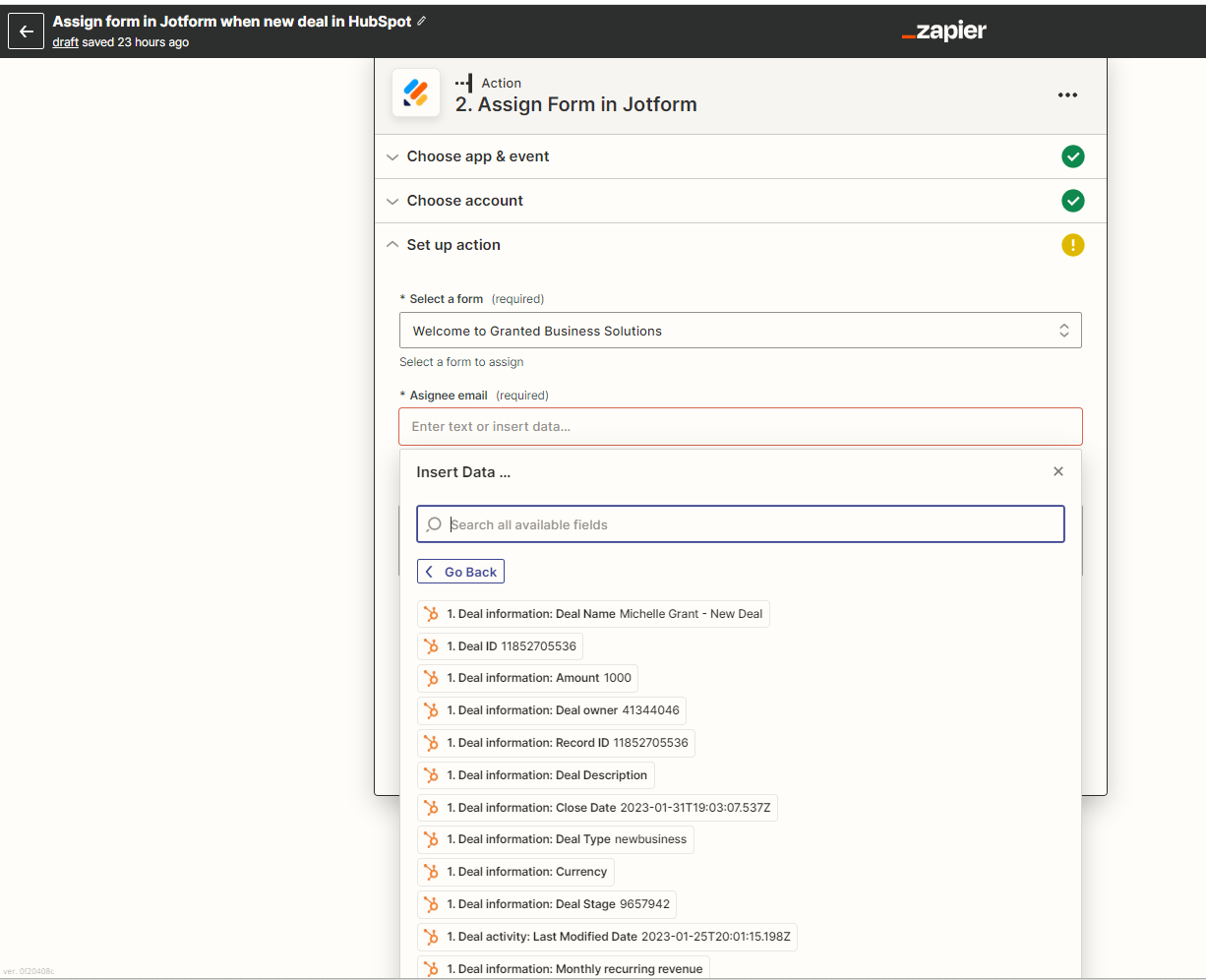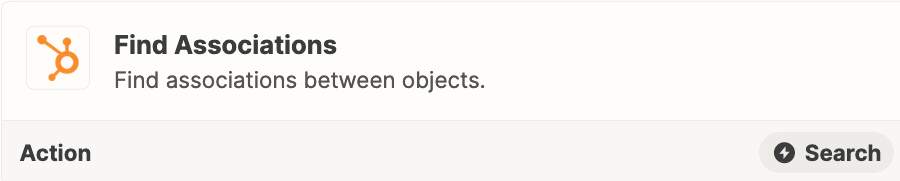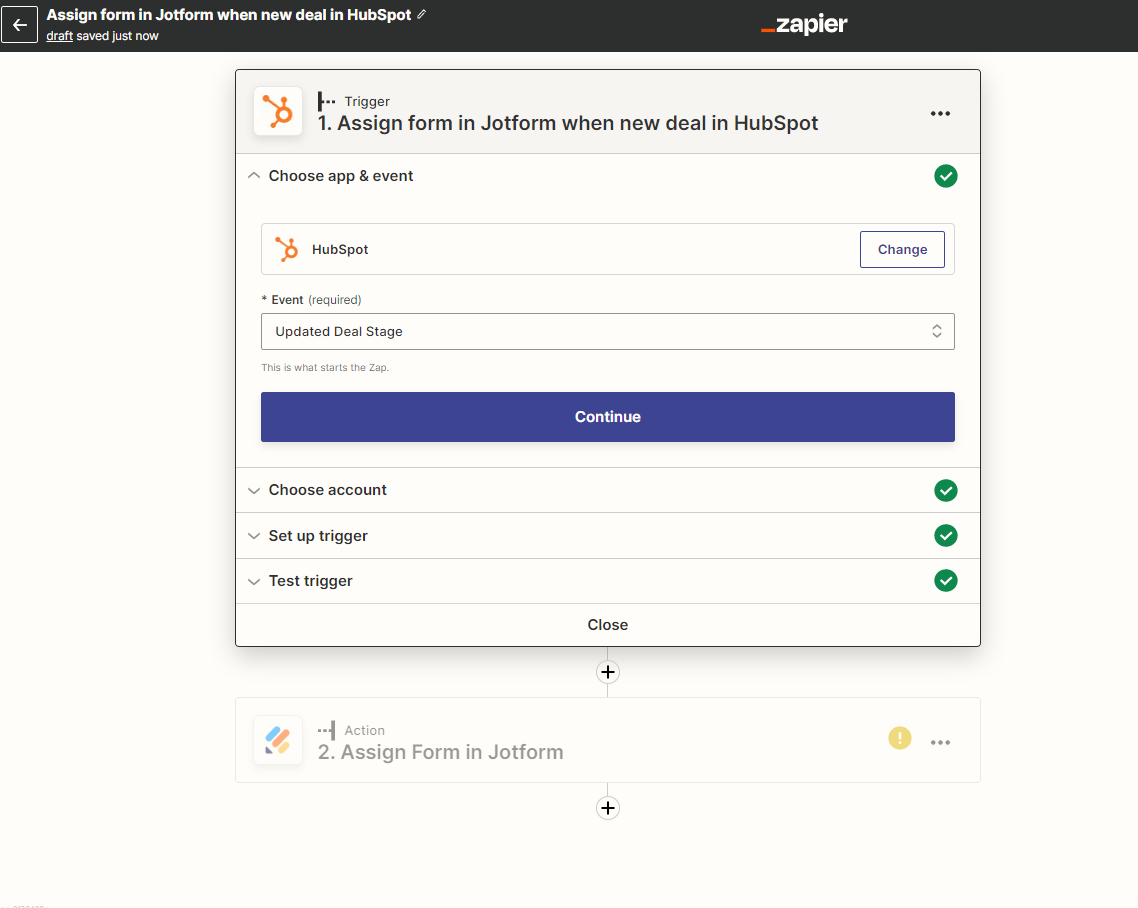Have spent two days trying to figure this zap out! It seems like it should be simple so I don’t get why it’s not working!! When a deal is moved to certain stages I want Jotform to send a form, but for some reason I cannot see the field to assign the email address in Hubspot. It doesn’t give me an email option to find the email address for the contact in Hubspot. Any ideas would be greatly appreciated!
Question
My Zap doesn’t give me an email option to find the email address for the contact in HubSpot
This post has been closed for comments. Please create a new post if you need help or have a question about this topic.
Enter your E-mail address. We'll send you an e-mail with instructions to reset your password.