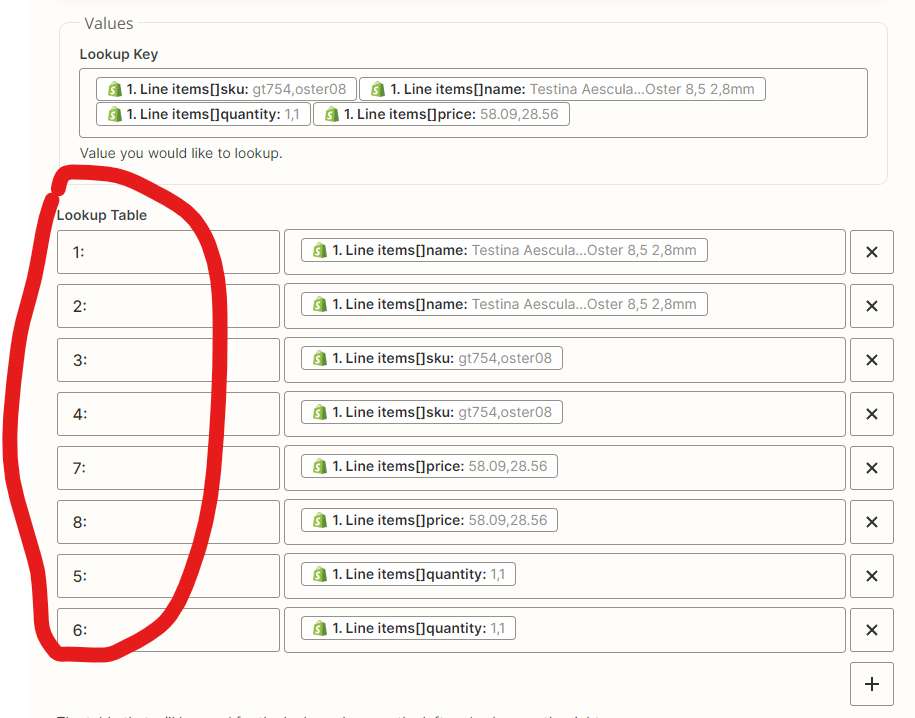Good morning,
I have an issue with my new zap between Shopify and Keap Max Classic. I’m trying to connect the apps in this way: when a new order is created on Shopify, a new order is created on Keap Max Classic too.
But it doesn’t work because there’s an error with product names. I attach a picture.
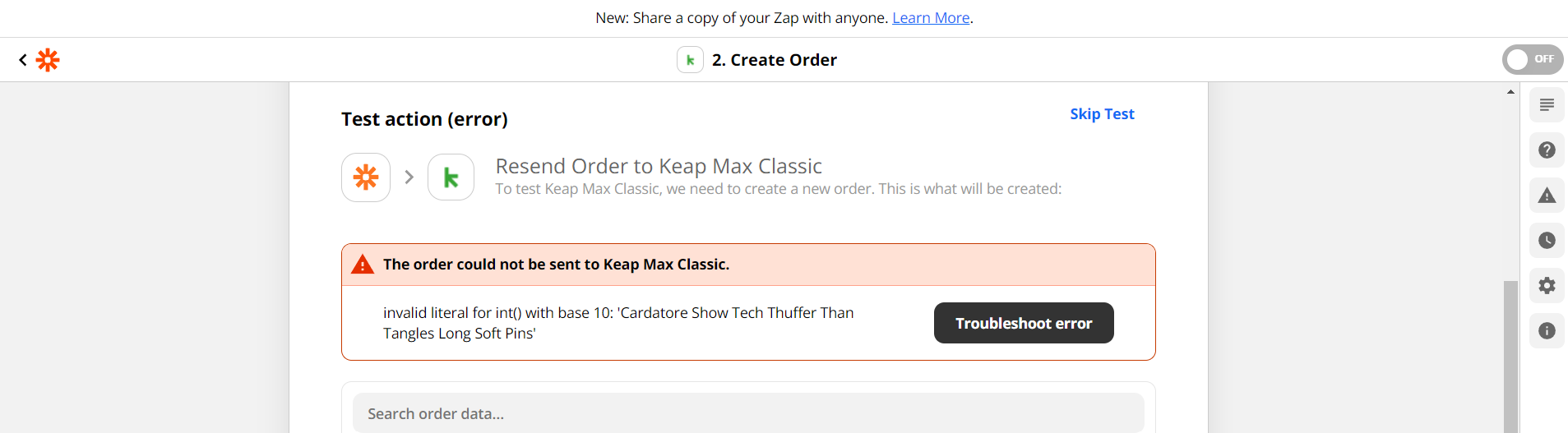
Two days ago, I wrote to Zapier support, but I didn’t solve the issue.
I don’t know why it doesn’t work. Could anyone help me?
Thank you so much.