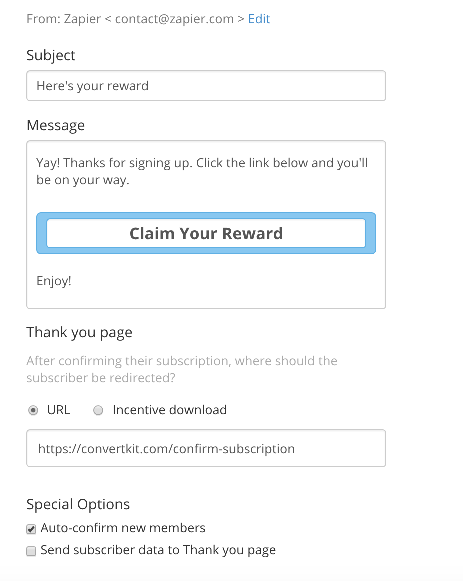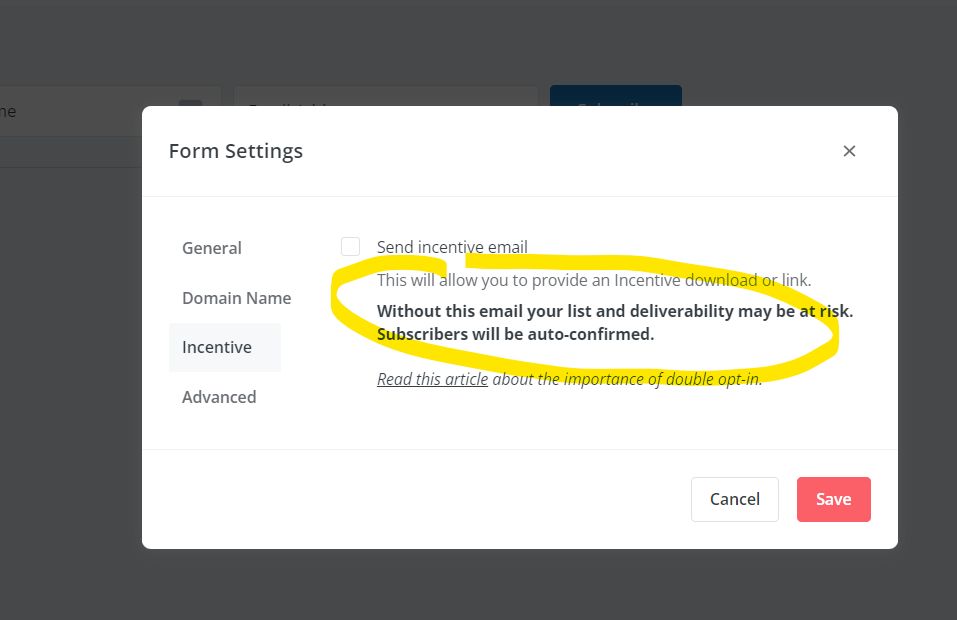Hello, I am lost here! 😅 Here is what I am trying to do:
The zap consist of when a new item is added to a specific board>group in Monday then add name and email to a converkit form:
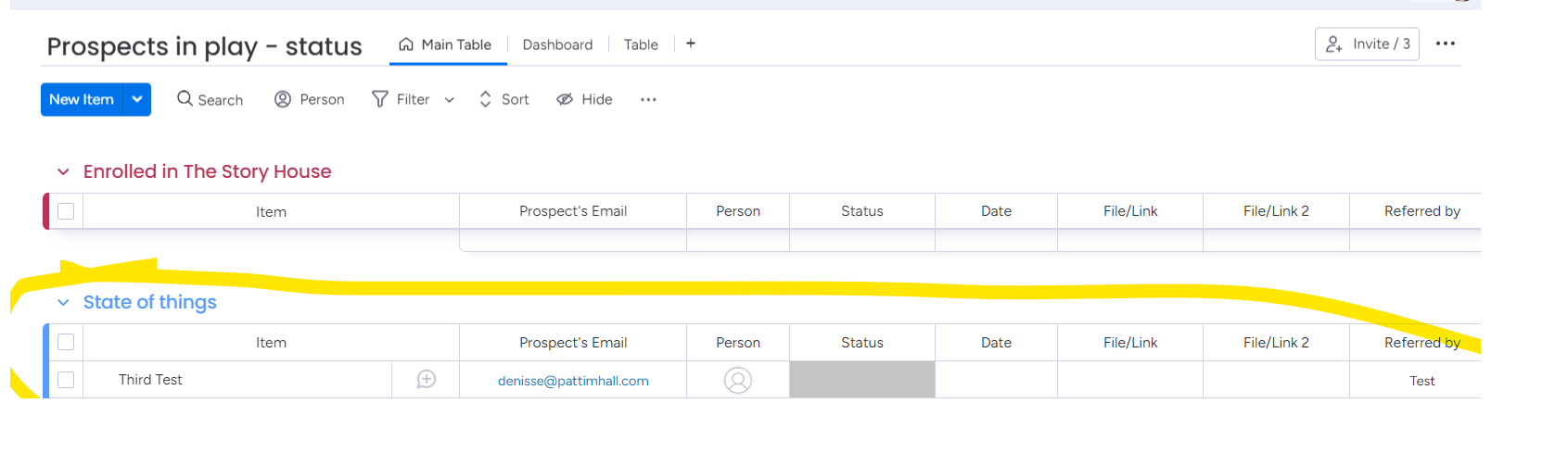
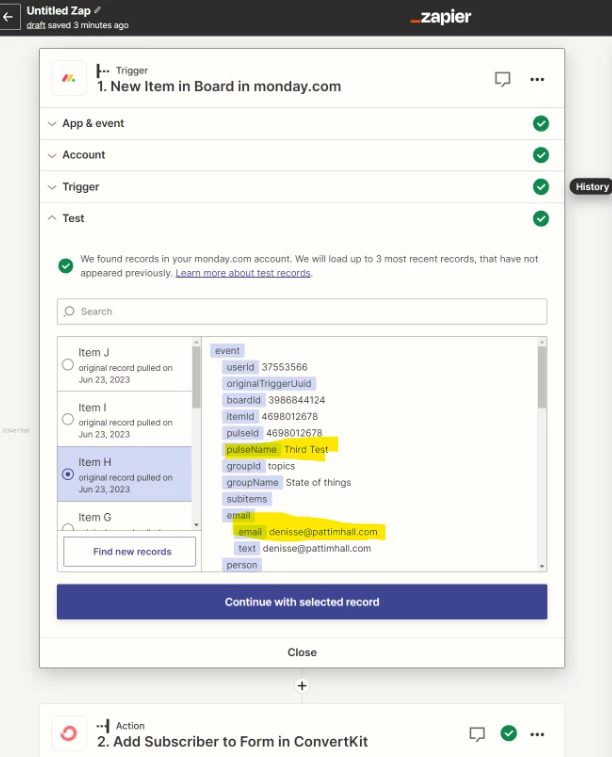
Email comes from “Email” field in Monday and First name comes from “Event Pulse Name” (the text in the item, which in this example we pretend the subcriber’s name is “Third Test”):
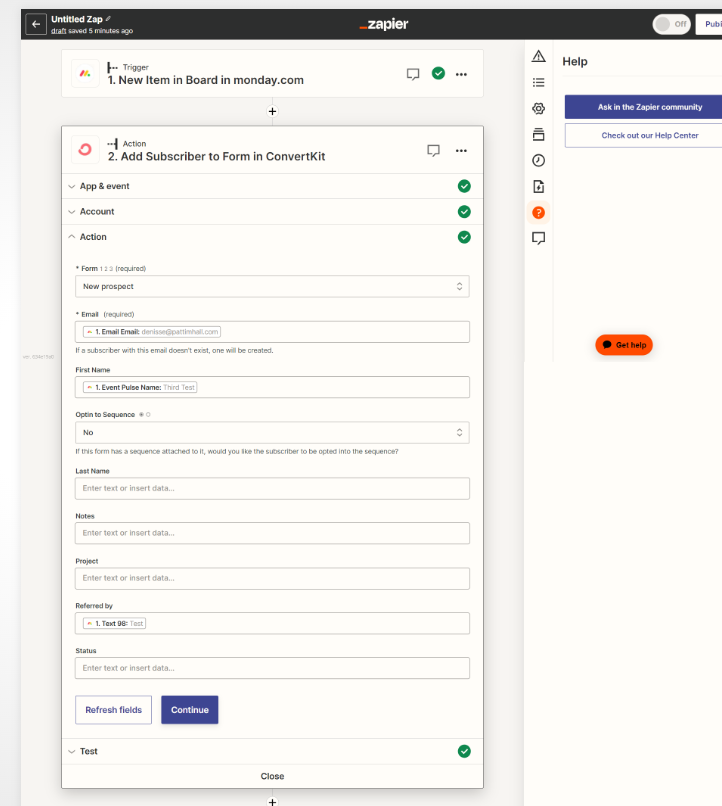
The form in converkit only has First Name and email fields, so the data we are pulling from Monday is only that, name and email.
It triggers successfully in zapier but in converkit the form shows no subscribers:
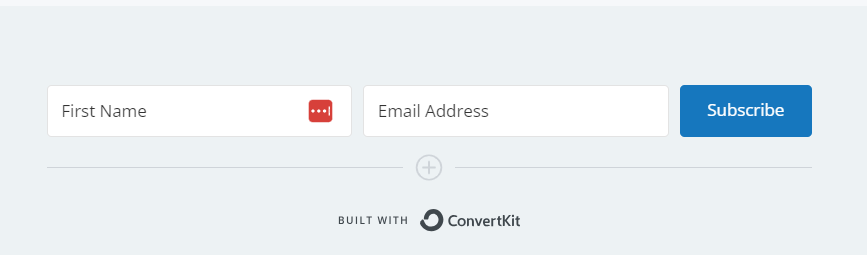
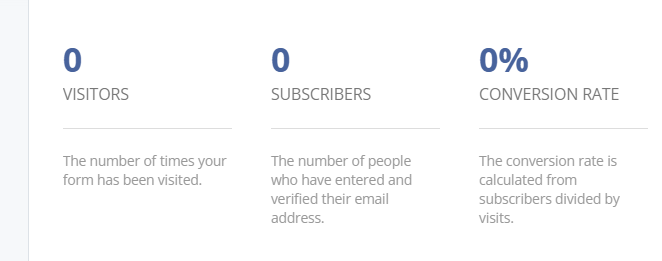
What am I missing?