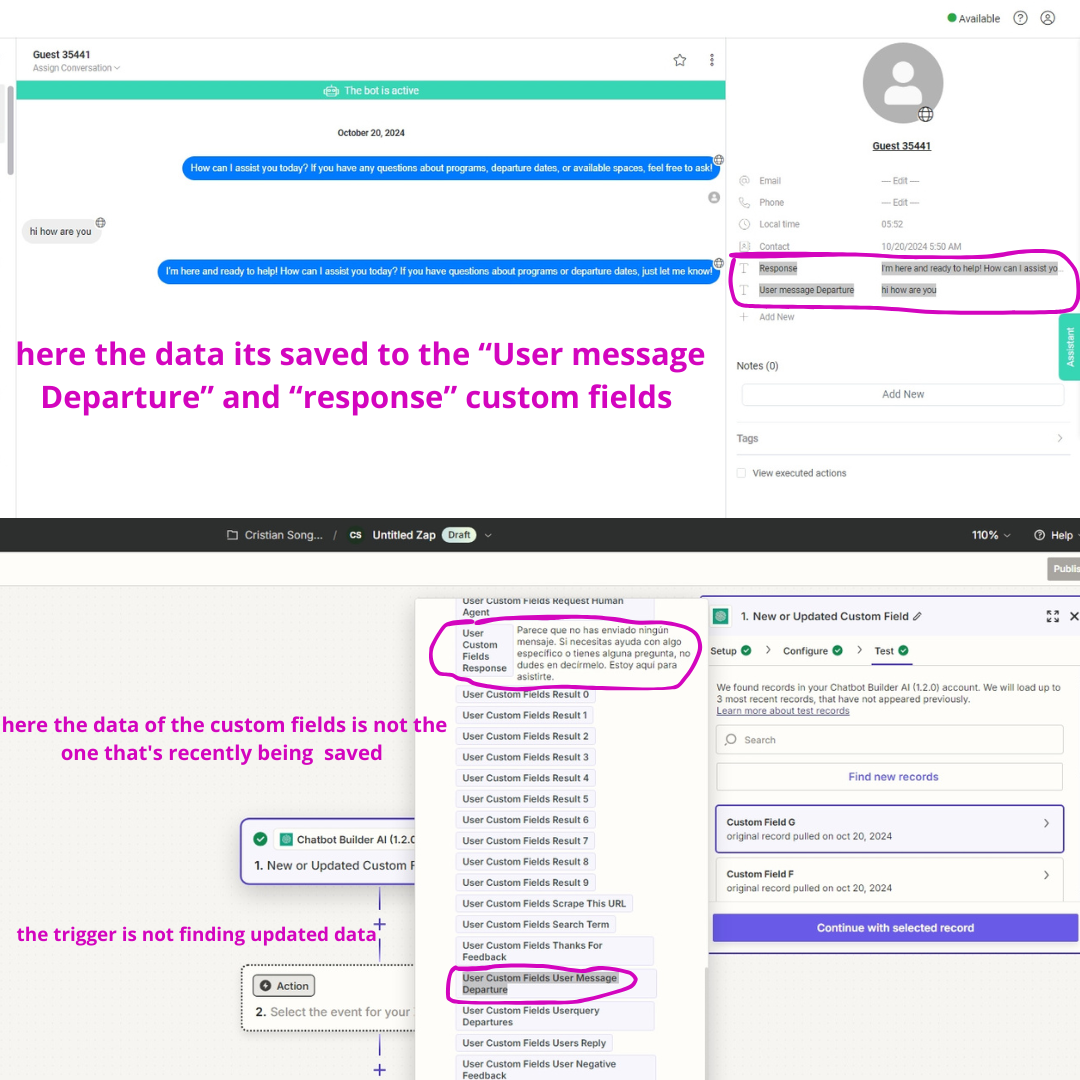Hi,
I'm having an issue where my trigger isn't finding any updated records. I followed the steps outlined in the article "Zap Trigger Test Fails", specifically point 3 about creating a new item in the trigger app.
Here’s what I’ve done:
- I created new items in my trigger app (specifically, two Custom Fields in ChatBot: one for the chatbot's response, CustomField of “Response”, and another for the user's last message, CustomField of “User Message Departure”).
- I followed the exact steps to prepare the new items in a separate browser tab, then triggered the test in Zapier immediately after.
Despite this, it still doesn’t work. When I test the Zap, it doesn’t find any new data. Instead, it keeps pulling the same old records, which aren’t useful for my workflow. The issue is that it's not acquiring the newly updated data from these Custom Fields.
I'd appreciate your assistance in resolving this.
Thank you!