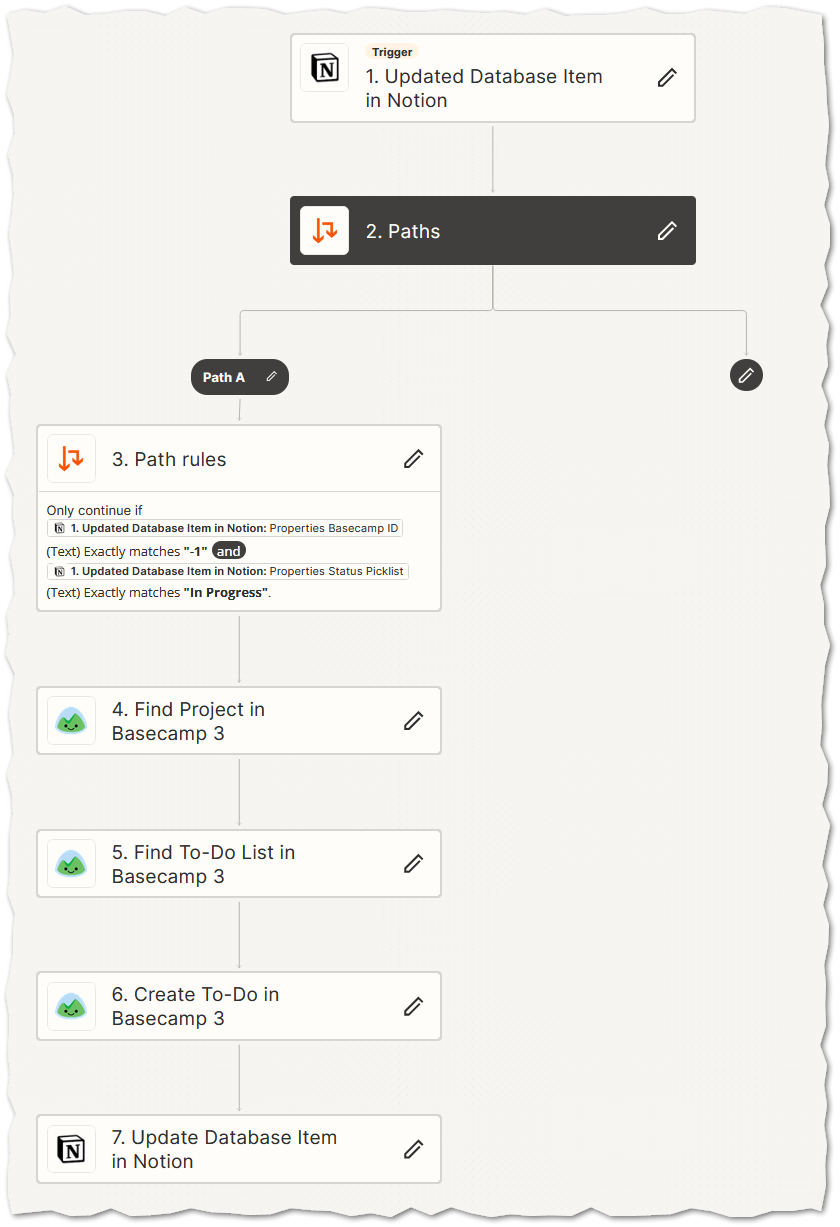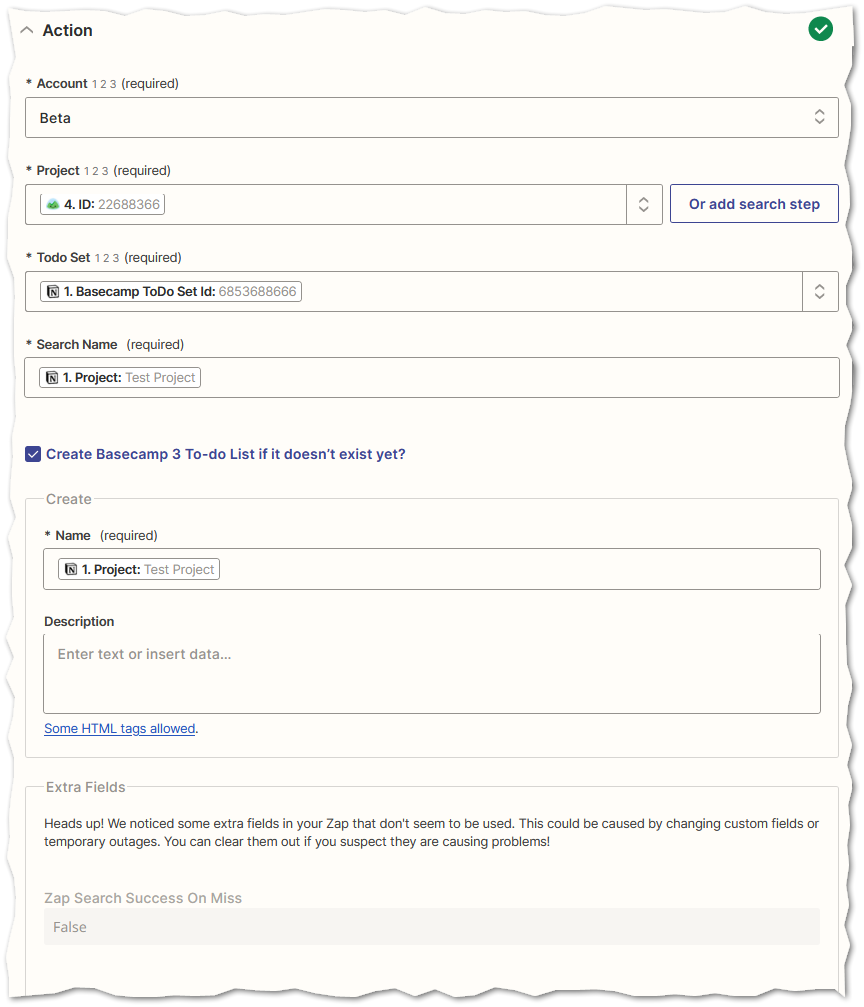I have an integration between Notion and Basecamp that creates a ToDo in Basecamp and sends back the ID and URL to Notion when the ToDo is created. Unfortunately, when I try to access the URL, it’s broken, and when I try to find the ToDo, it’s not there. It’s almost as if the ToDo gets created, sends the ID and URL back to Notion, then immediately deleted.
Any ideas why this would be happening?