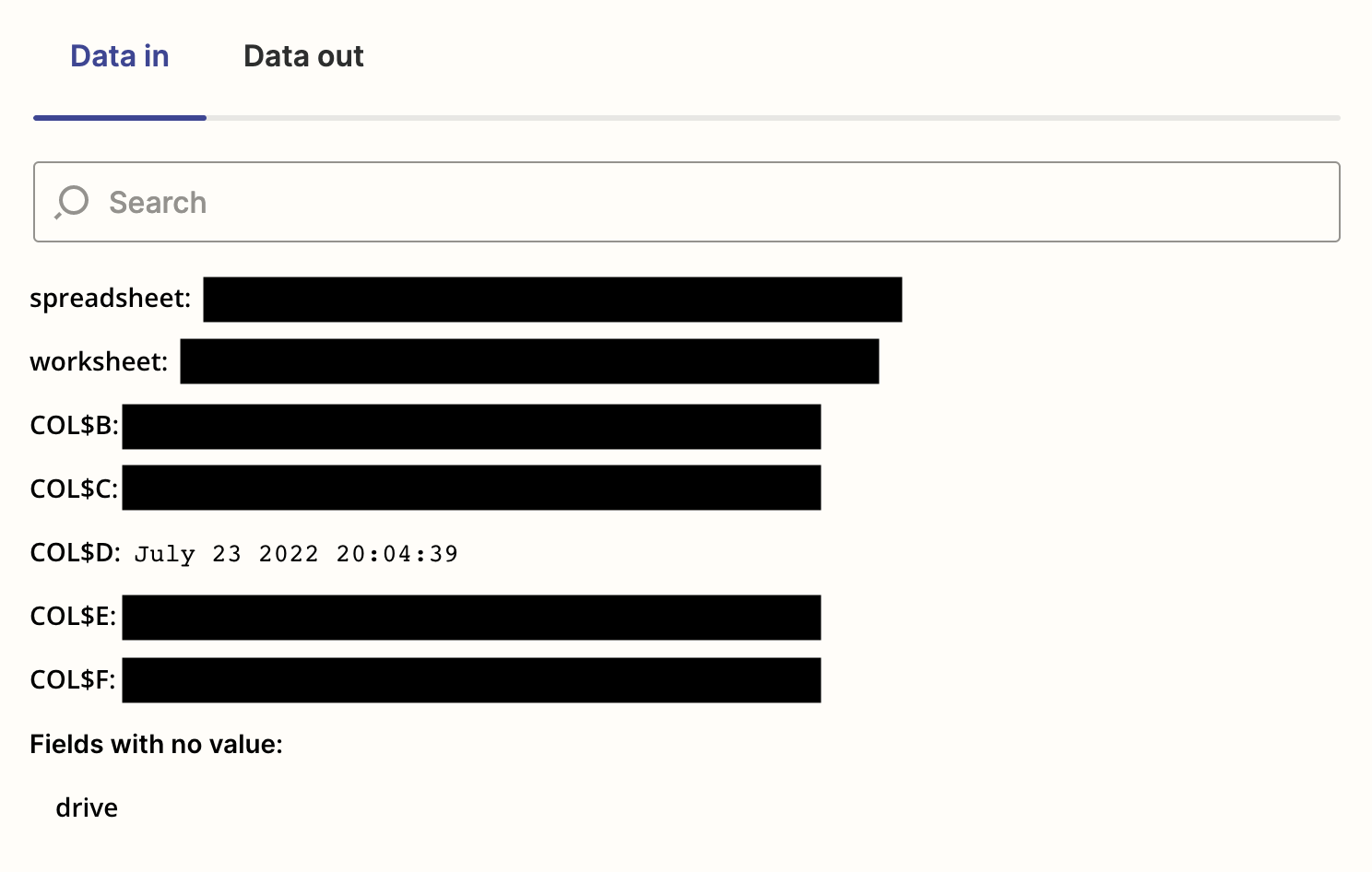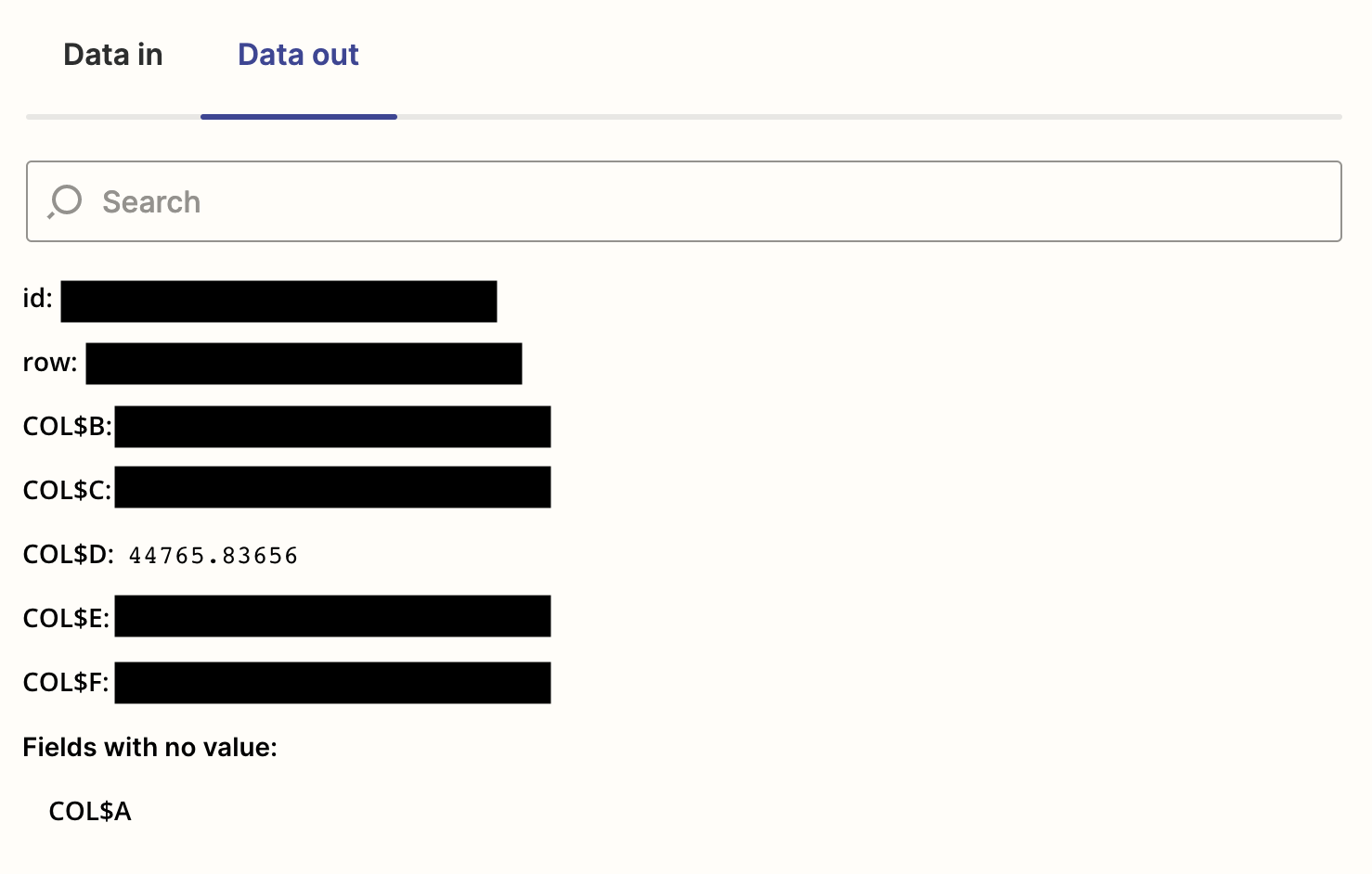Howdy! I’ve been having trouble with google sheets not formatting my dates correctly. It has a correct input value, but the output value does not match the input. All other columns are formatted correctly in the output, it is just the one with the date. What else is weird is that I have another branch to update a row, and when I update the date there, it formats it correctly. In both branches, the data is gotten from the same variable. What is happening here, and is there a way to get around this?