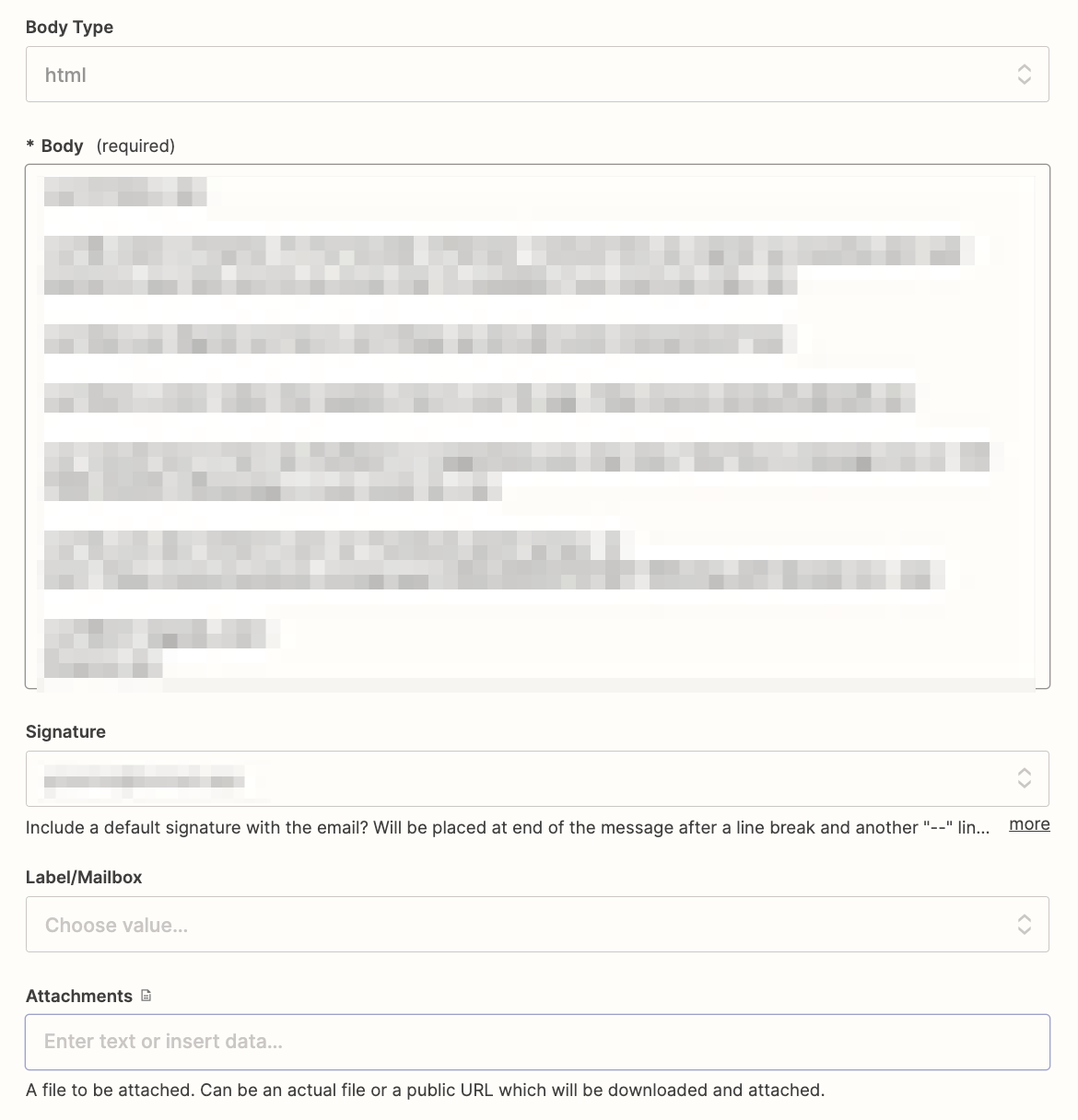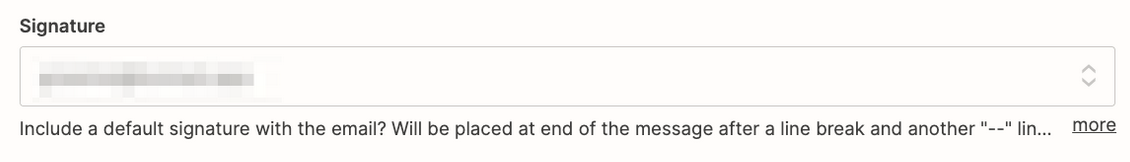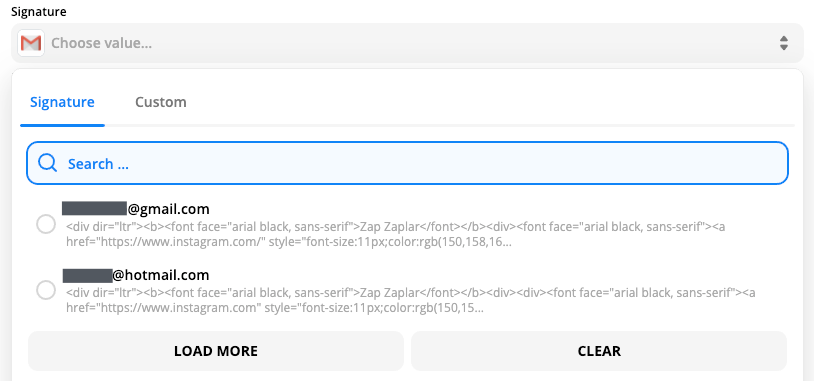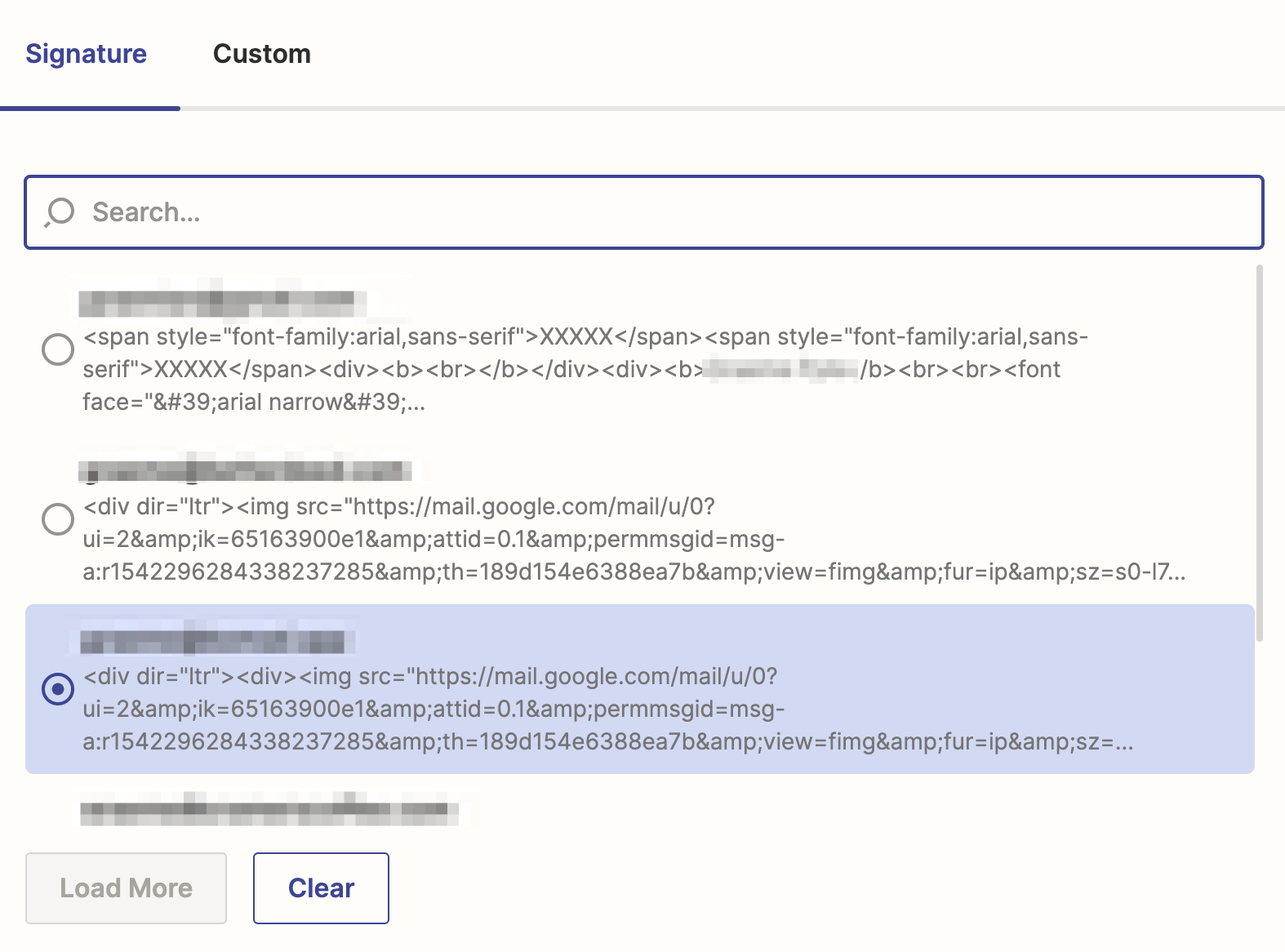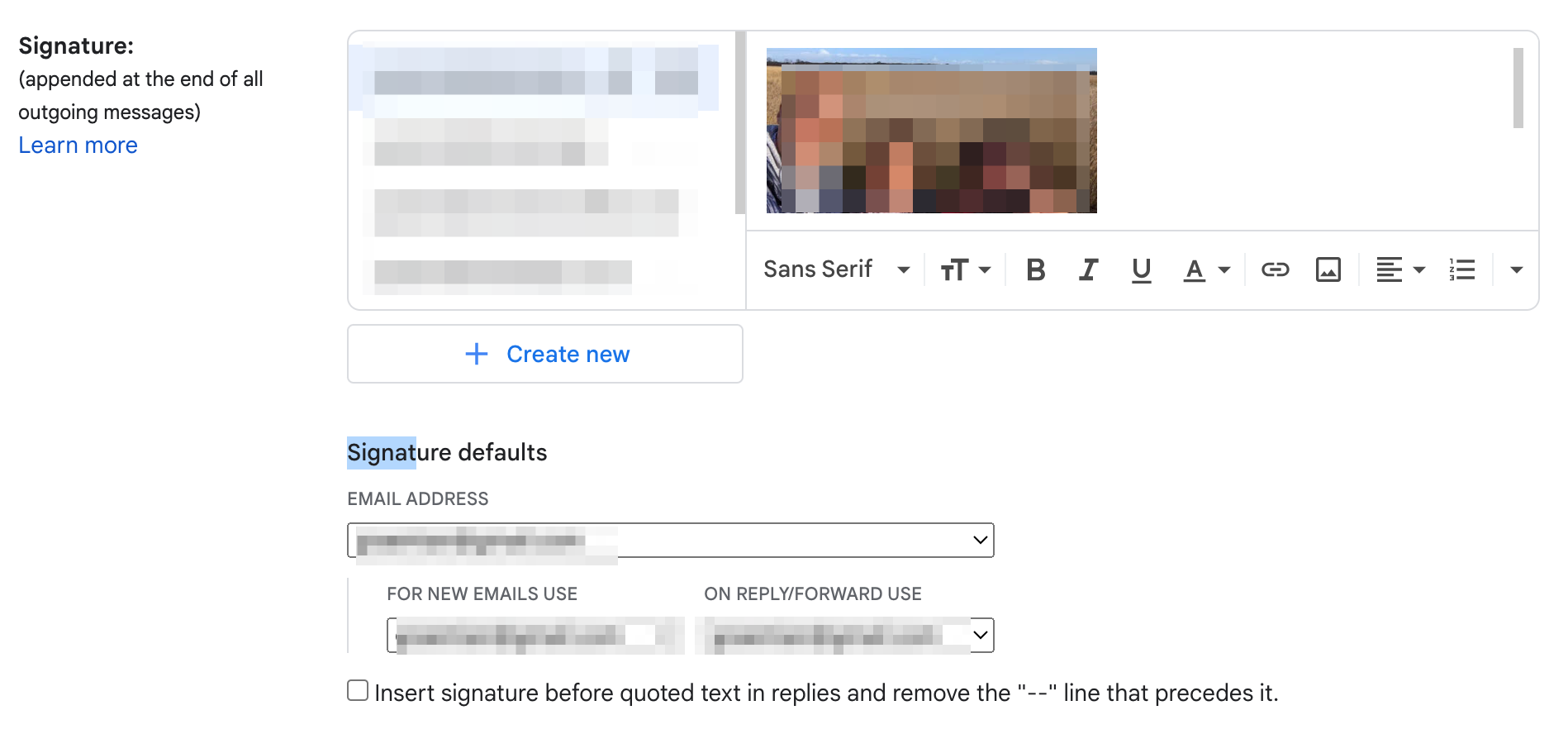Hi,
I’m trying to send an email via Gmail that has an image in the signature. However, the image appears as a broken link, like this:
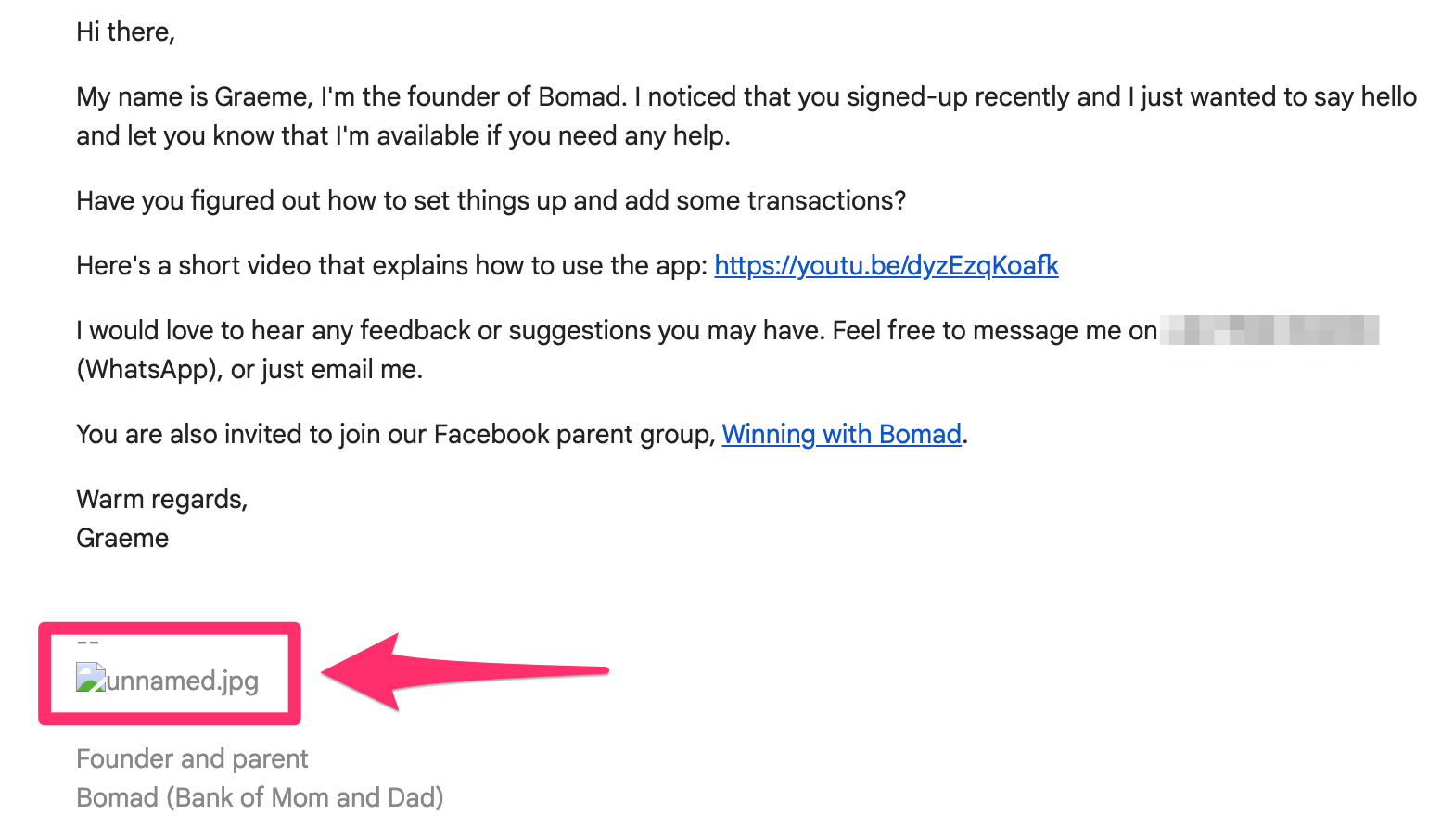
The image appears fine when I send emails from the Gmail website. I also tried just creating a draft with Zapier, but I get the same problem.
Please help.