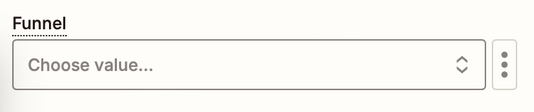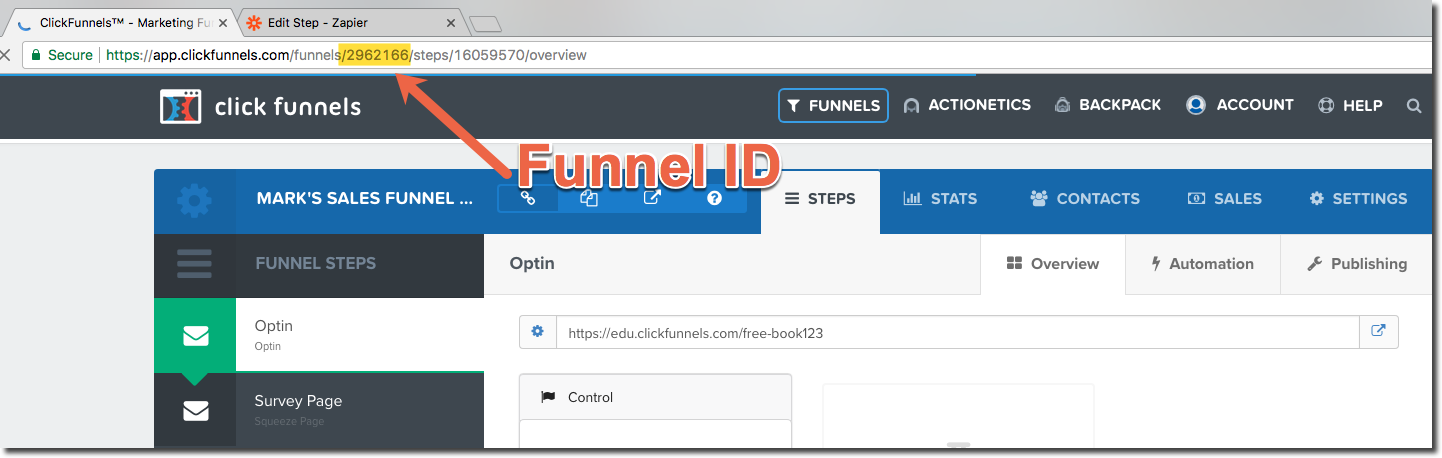Hello,
I have got only 3 funnels and they don’t show up. Even if I type in the custom ID for the funnel - I don’t see any pages. I am really struggling here and don’t find the problem.
My Clickfunnels Account is successfully connected with Zapier. And even after 24 hours I don’t see my funnels..