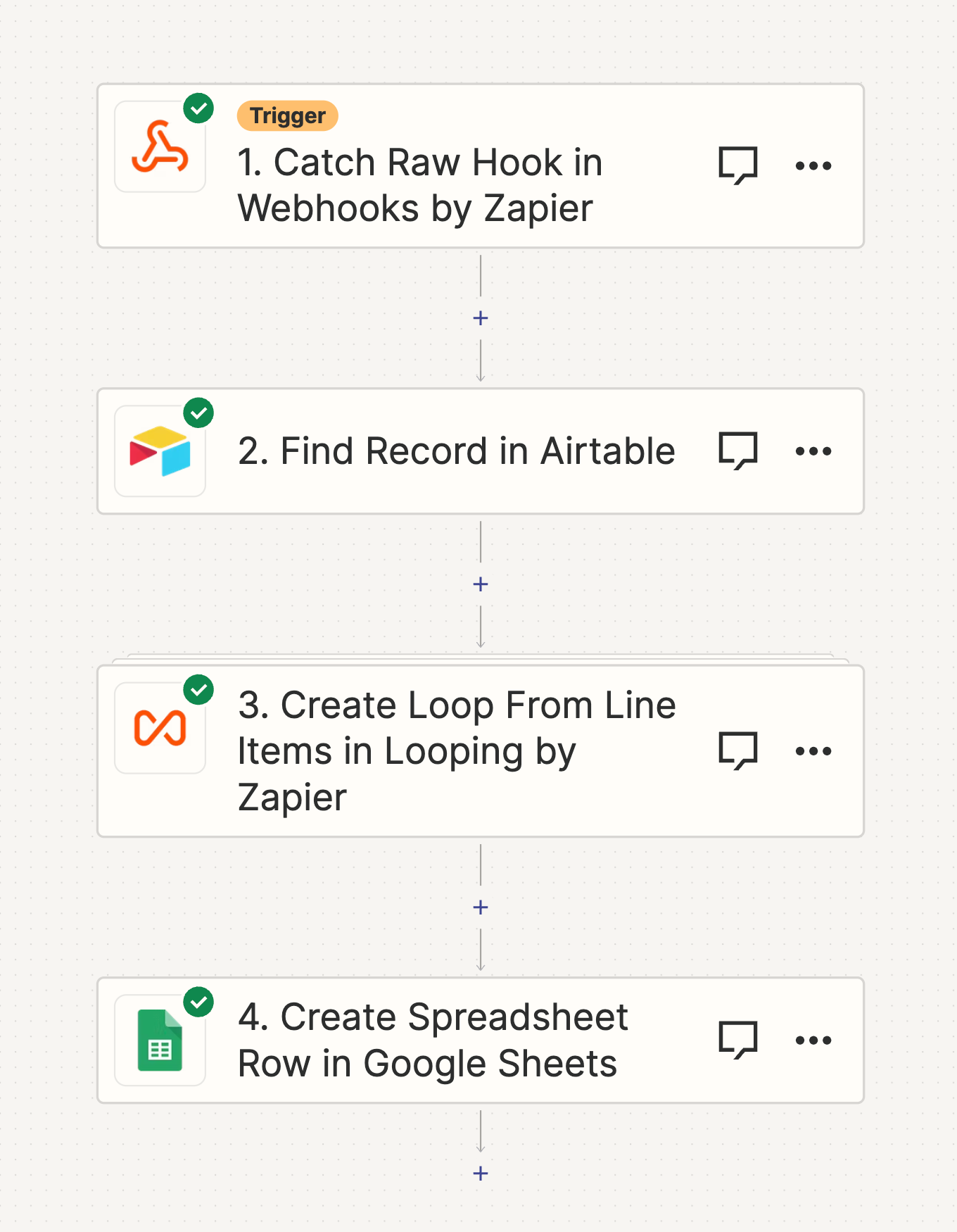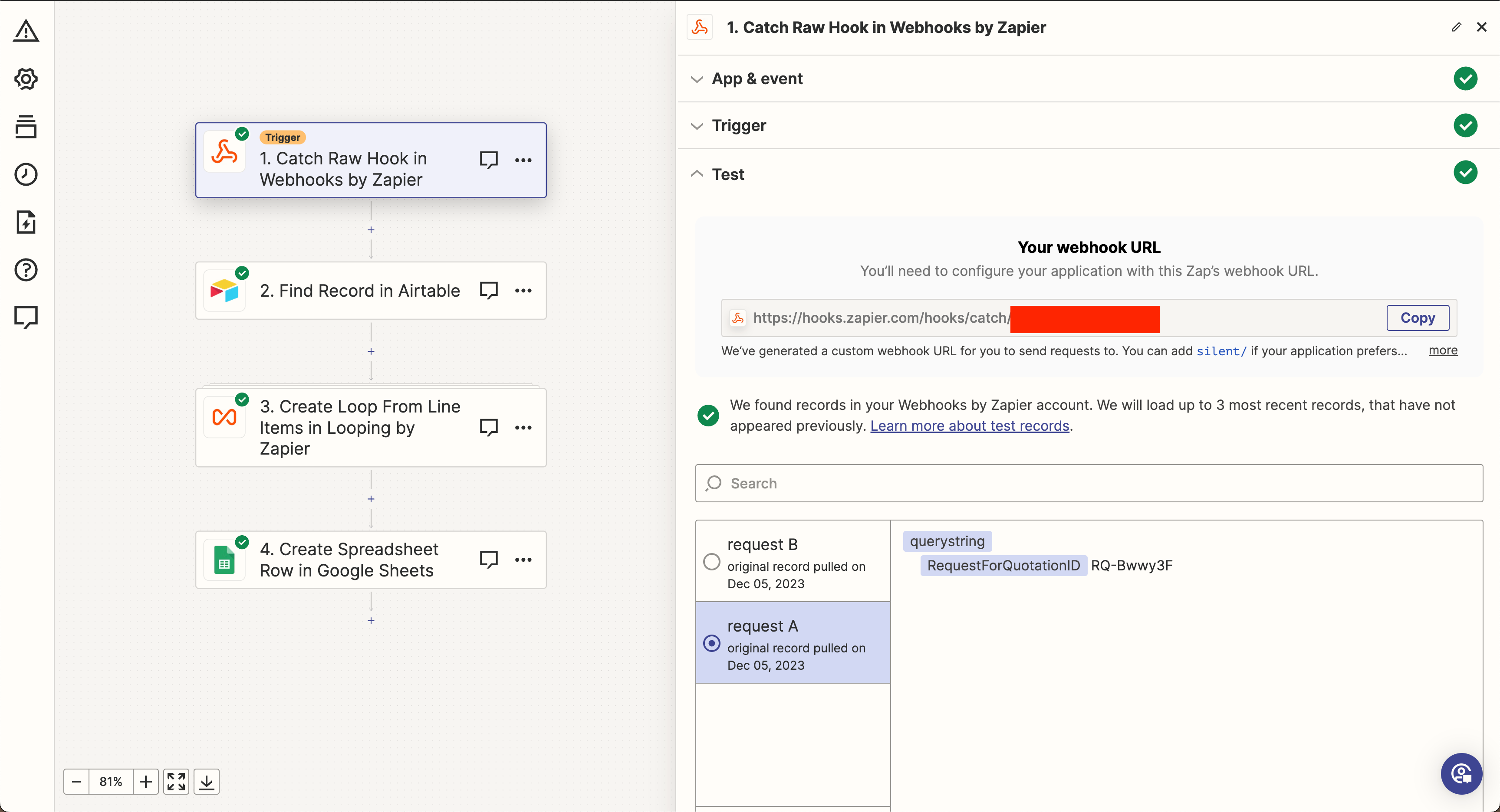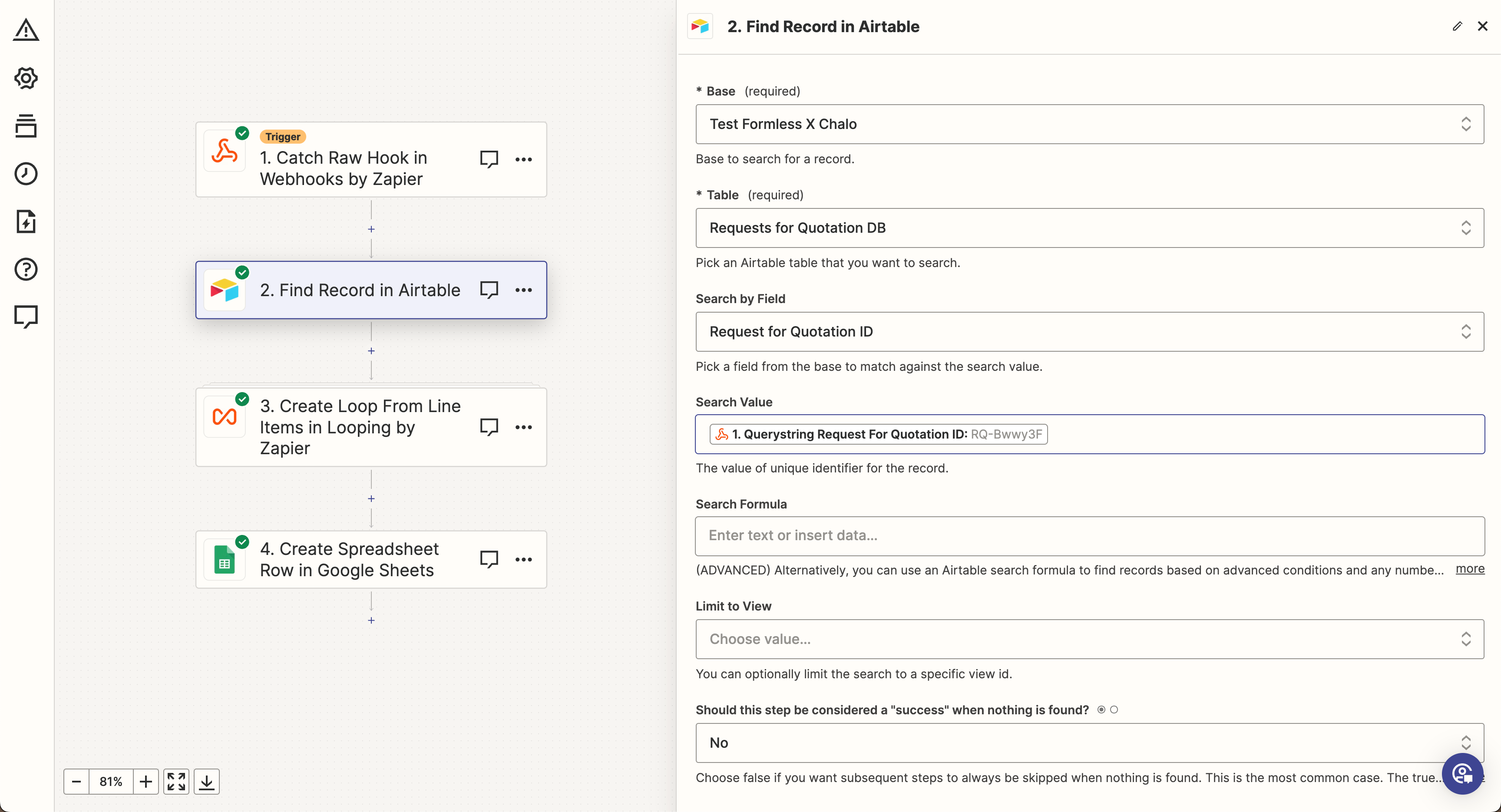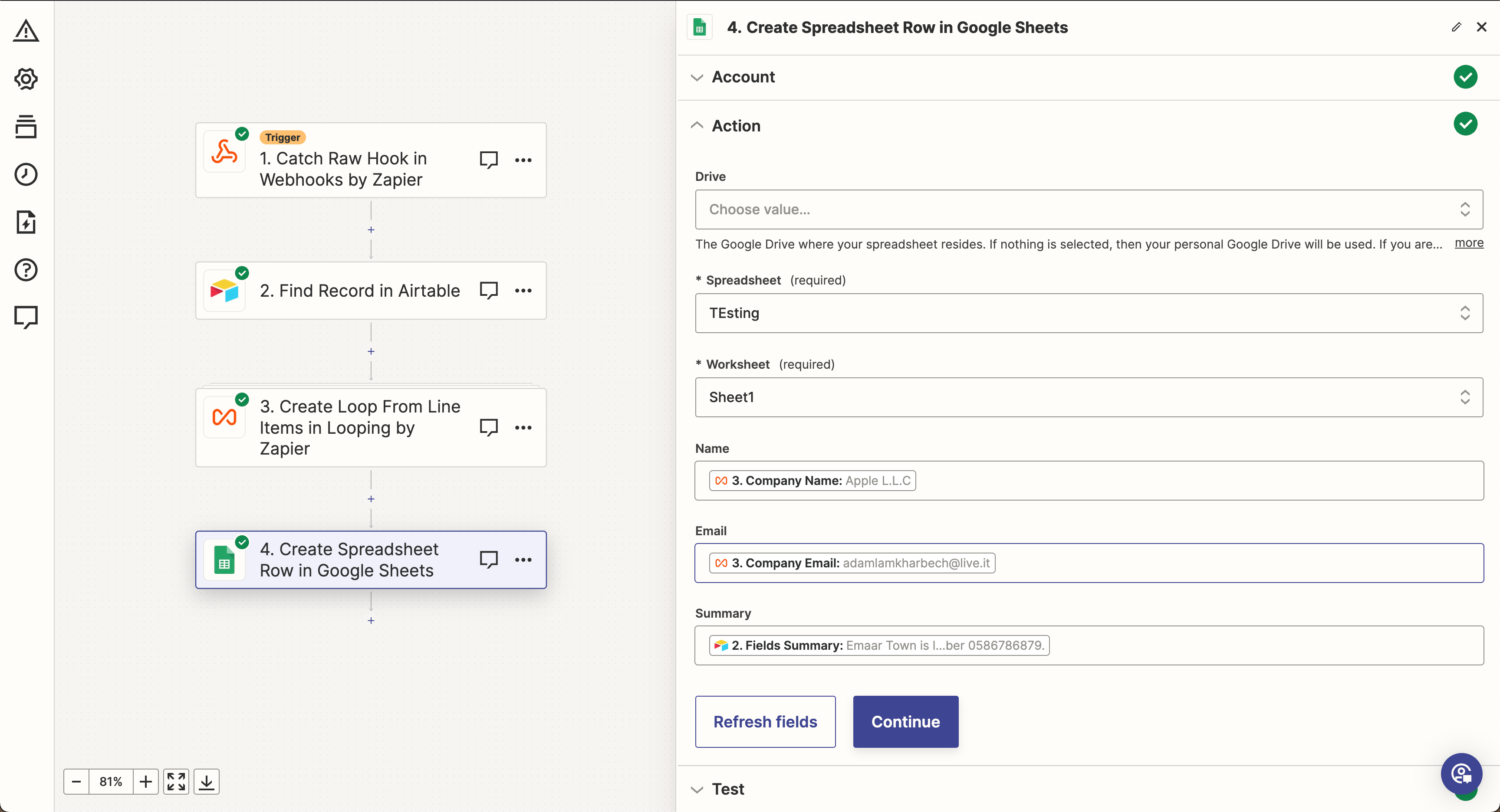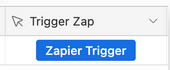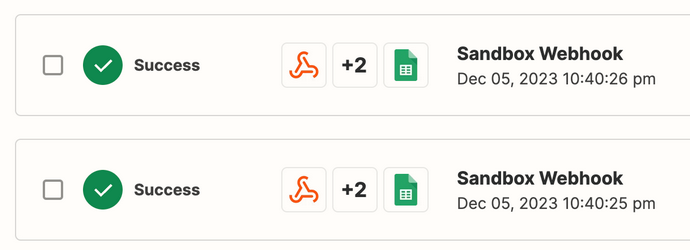I created an automation where line items from AirTable record are “unpacked” and then processed with Looping by Zapier. Ideally I would like to send emails to each of the addresses, but I noticed that it sends me 2 identical emails to each address every time the Zap is triggered.
For testing purposes, I am sending the records processed by Looping by Zapier to a Google Sheet, but as you can see the rows are duplicated each time as are my mails.
How can I solve this? Is there some setting I need to set?