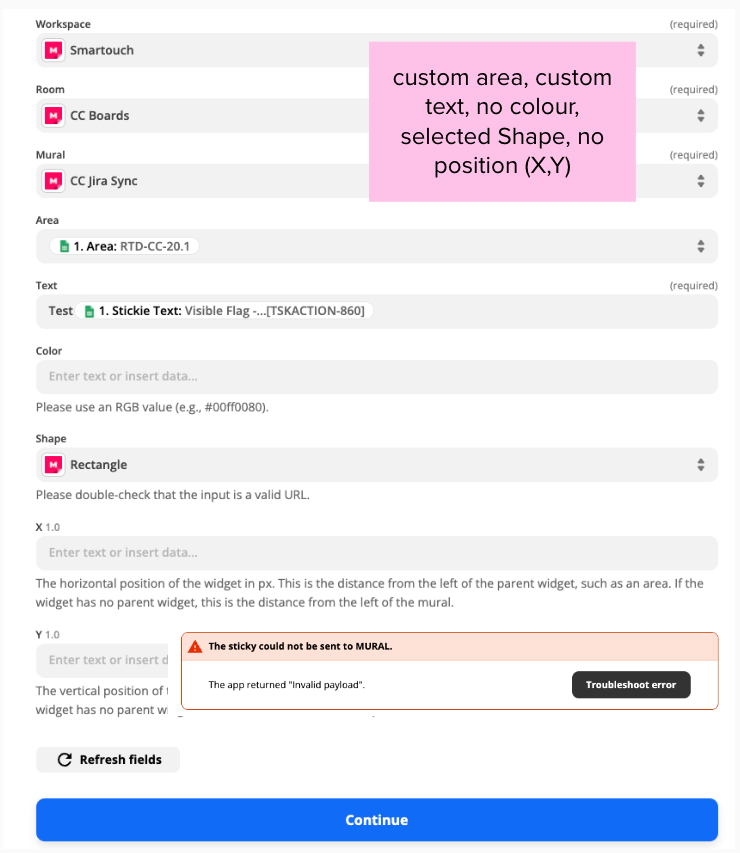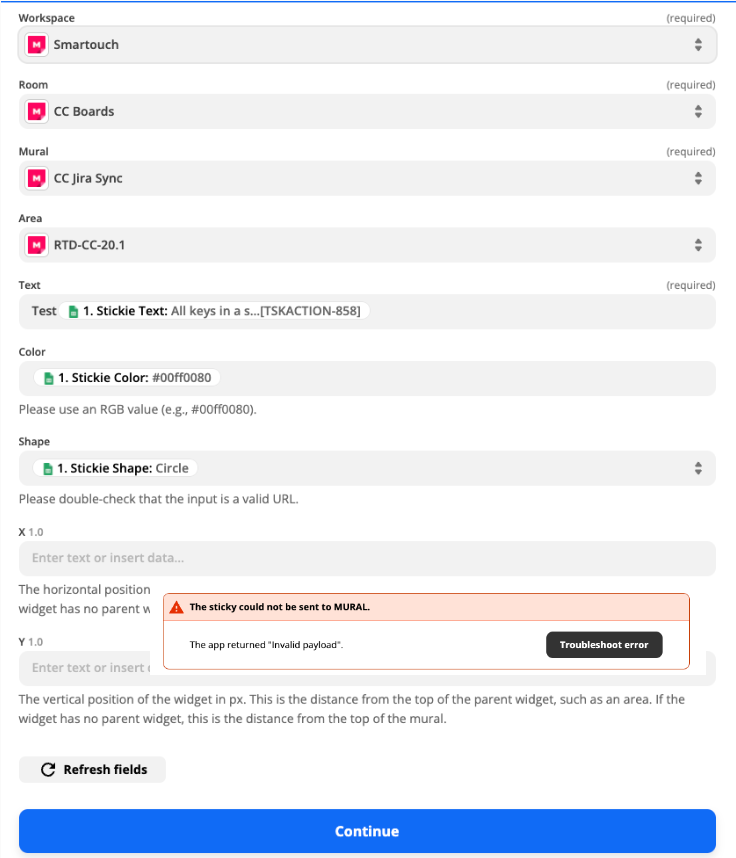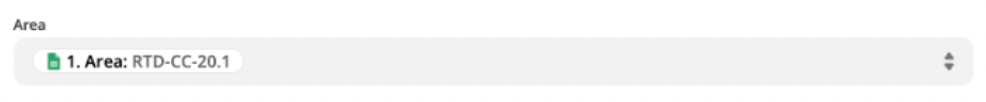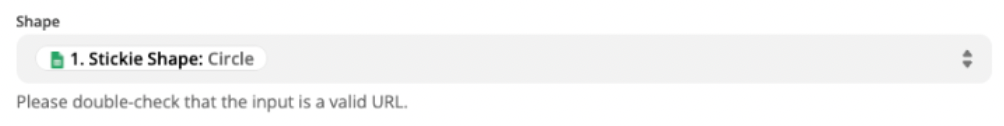Hi,
I’m encountering issues when creating a Zap that aims to add a stickie on a Mural board. This happens when I specify either a custom (Mural) area or a custom Shape. When the zap uses custom color, custom text, the Zap works fine.
The error returned is: “The sticky could not be sent to MURAL: The app returned ‘invalid payload’”
FYI: My trigger is a Google spreadsheet.