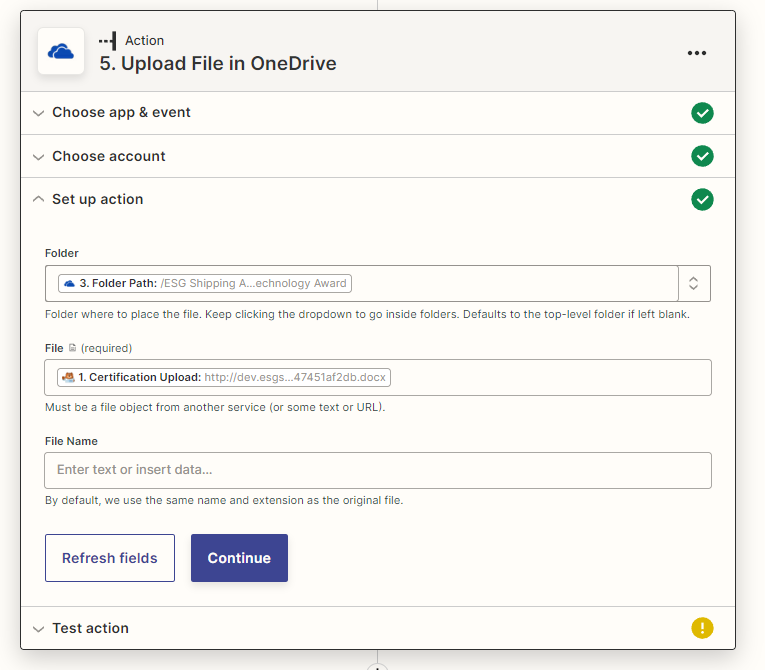Hello!!
I am setting up a zap integration with one drive and wp forms. I on the first step I create a folder with a name from wp form fields. Second step finds the created folder in OneDrive. Next step Uploads a file from a wp forms file input. On the next step where again I am trying to add another file upload field, I get the following error ‘Failed to create a file in OneDrive. The app returned "The Content-Range header is missing or malformed.".’ Below there are some screenshots. Thank you in advance for your time.
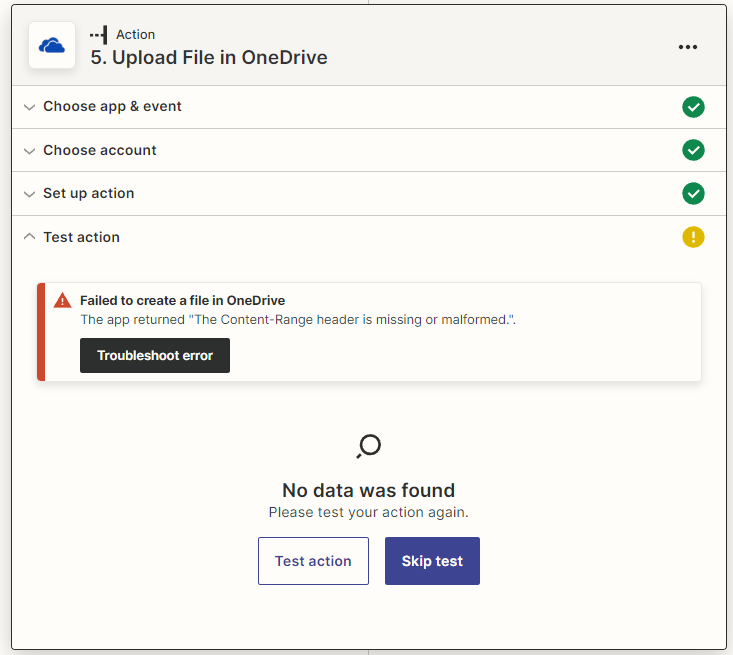
This is the settings for the step 5