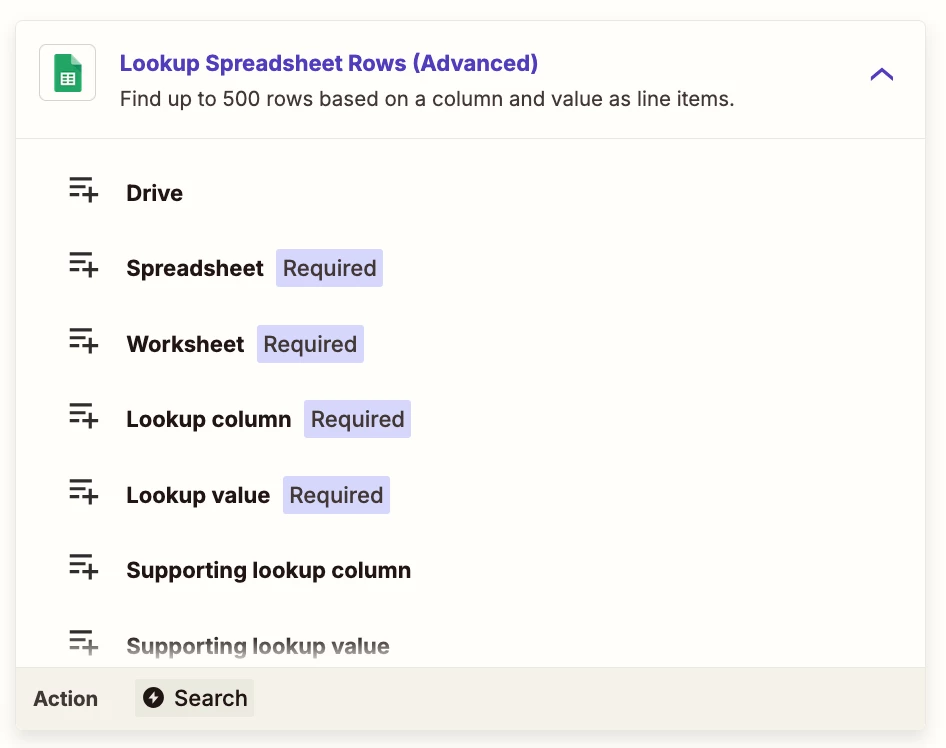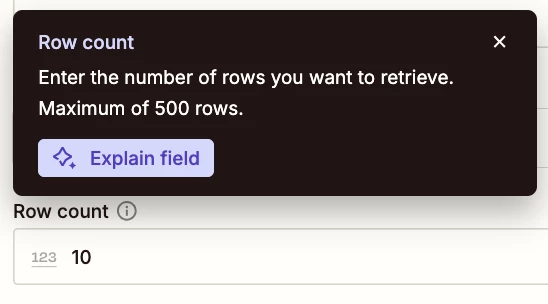I have a sheet which gives me line items when a user places an online order. The first col has a unique (same) number on each row (up to 50 rows) and the other 2 cols give me stock codes and quantities ordered. I have a zap that triggers when a new line is put on the sheet and the output at the end is that Xero creates an invoice and sends to the customer. What I am stuck with is getting the Zap to get all rows that have the same unique number and were written to the sheet at the same time and writing them as separate line items in Xero. I have tried all the options but cant seem to ever get more than the first row. Can anybody give me a way of doing this please.
Question
Multiple Sheets rows to Xero invoice
This post has been closed for comments. Please create a new post if you need help or have a question about this topic.
Enter your E-mail address. We'll send you an e-mail with instructions to reset your password.