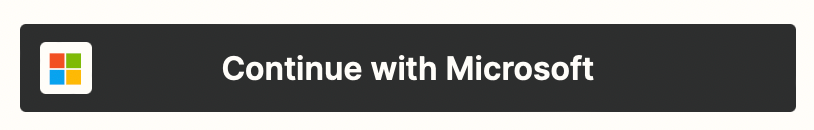I currently have a Zapier free account. I have a successful Zap between a google account (G1) and an office 365 account (O1). My zap executes when a calendar event is created in G1 and then creates an event in calendar for account O1.
What I want to do is the same idea, between O1 to another Office 365 account (O2), i.e when an event is detected in calendar of account O1, I want an event created in Office 365 account O2.
However, I cannot seem to connect Zapier to the O2 account. When I build the Zap workflow, in step 2 and try to connect to the O2 account (type in a valid O365 account name (some-name@somedomain.net), Zapier just connects to my O365 O1 account and I see a 2nd active connection.
Is this a limitation of the free plan or a limitation of Zapier? Not seeing any thing in help documentation.
Thanks in advance!