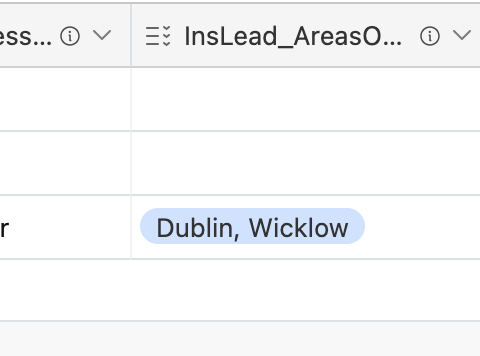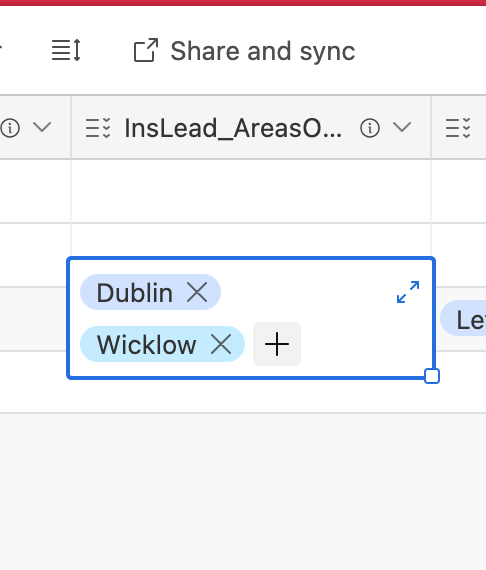Challenge
I have a Typform which contains a few multiple choice questions. Upon submission I want these to dump out into an Airtable multiple choice field with each selection in the Typeform question being a separate selection in the Airtable multiple choice field.
Typeform Multiple Choice Example
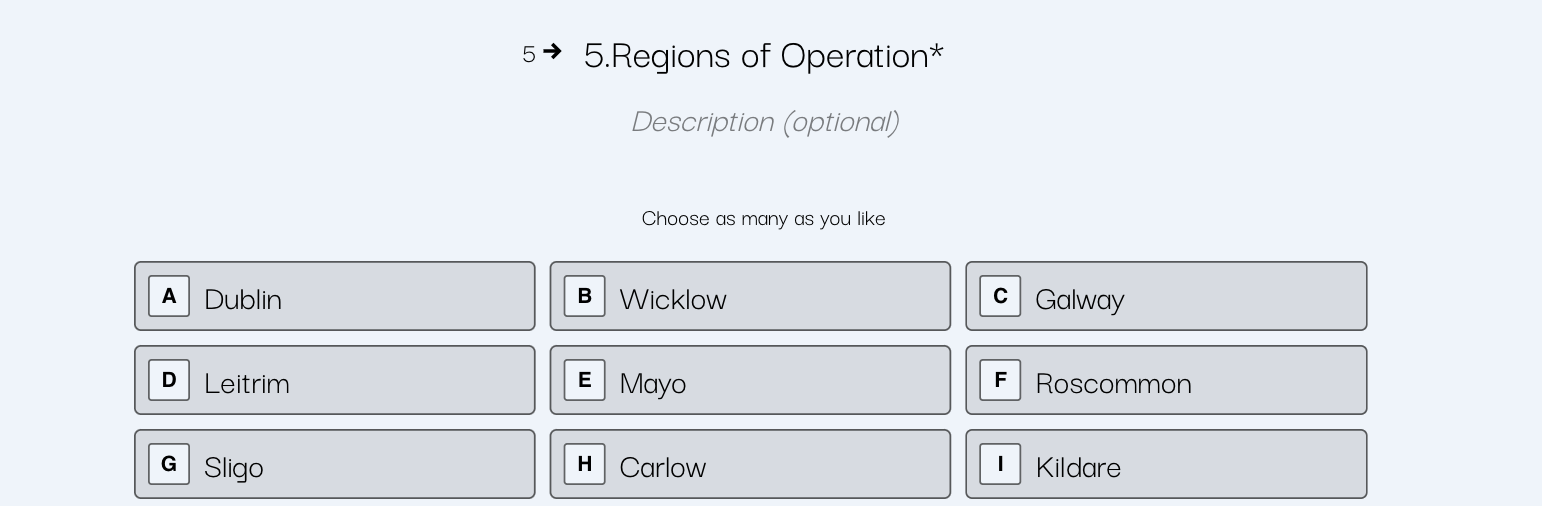
Zaipier Set Up
I am using the action with the two selections separated by a comma. However, each of the multiple select answers also creates an option for a single entry.
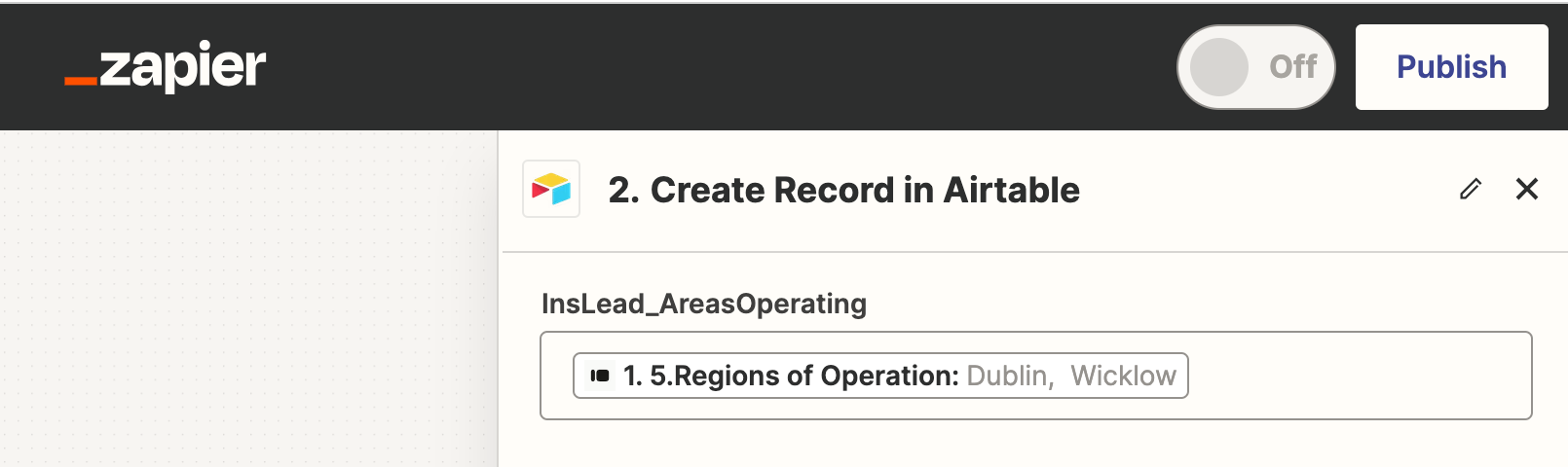
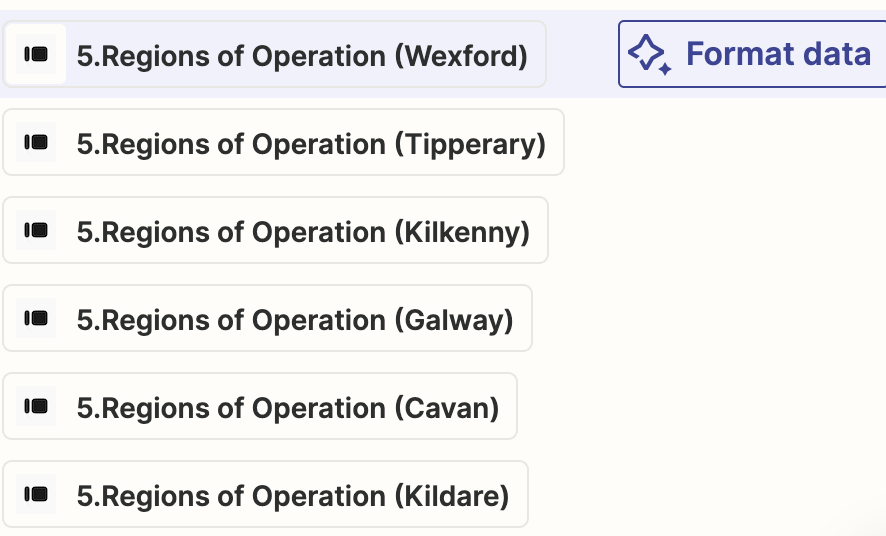
Airtable Output
The responses are not showing as separate but as a single combined entry.