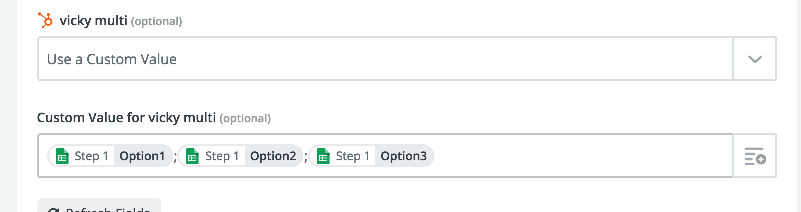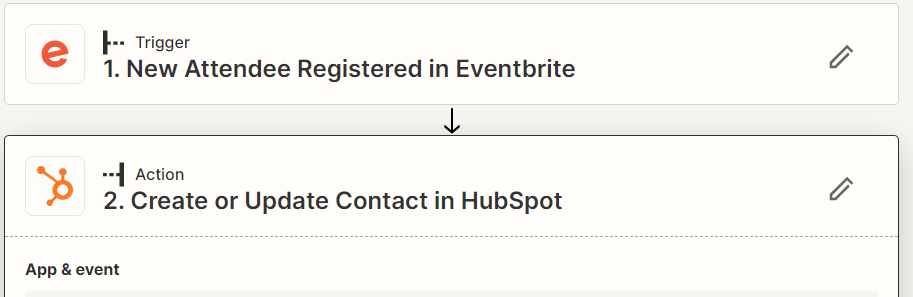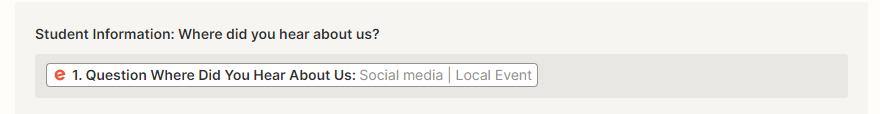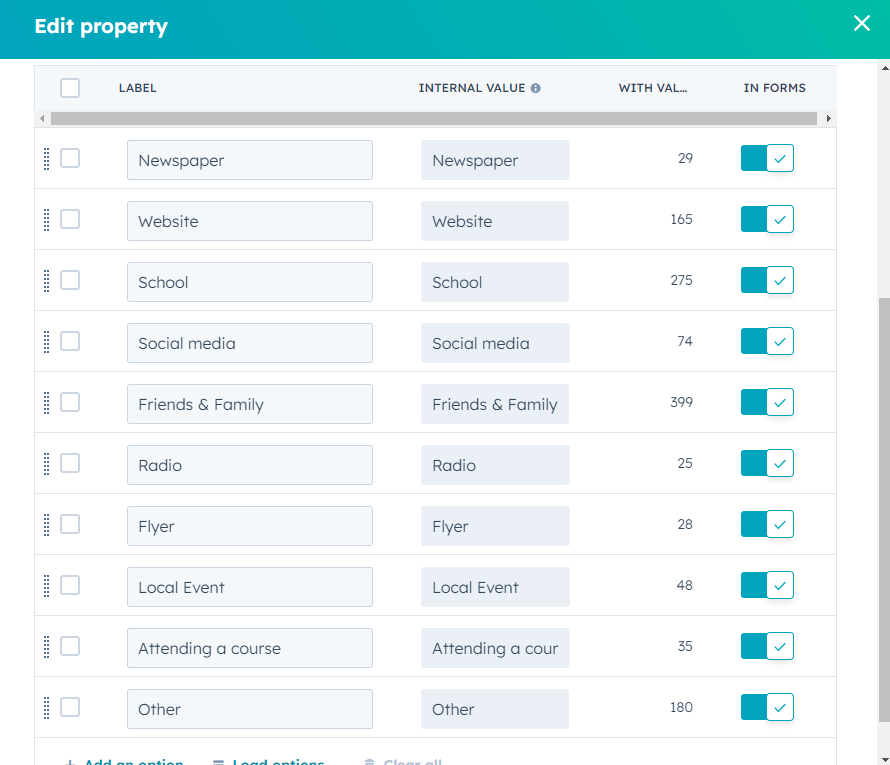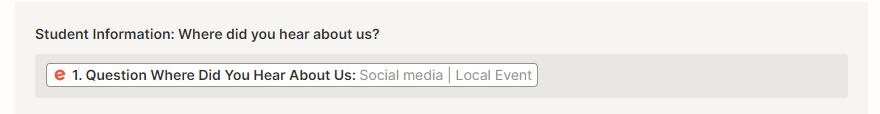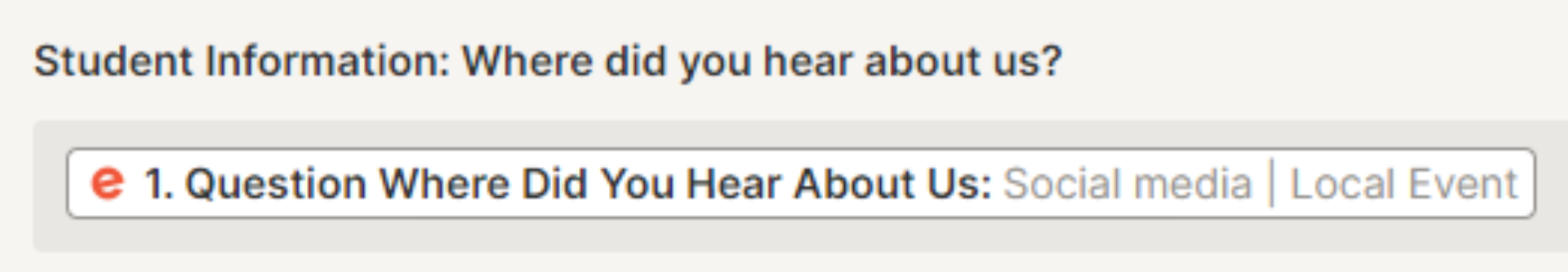Hello!
Is anyone able to confirm if multi-checkbox options in Eventbrite can successfully map to properties in HubSpot? When I attempt this, I get the following error:
validationMessages: - where_did_you_hear_about_us_: Social media | Local Event was not one of the allowed options: [label: "Newspaper"value: "Newspaper"
The internal values in HubSpot match up exactly to what is displayed in Eventbrite so I have no idea why this wouldn’t work like what it does with everything else! From what I can see from the error, it appears as though multiple options are detected as one value ‘(Social media | Local Event)’ as an example