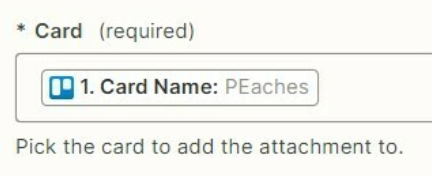Trigger 1. Find or create a Google Drive folder when card moved to a list in Trello WORKS
Action 2. Create a folder in Google Drive WORKS
Action 3. Add attachment to a card in Trello DOESN’T WORK
Here is a screenshot of Action 3.:
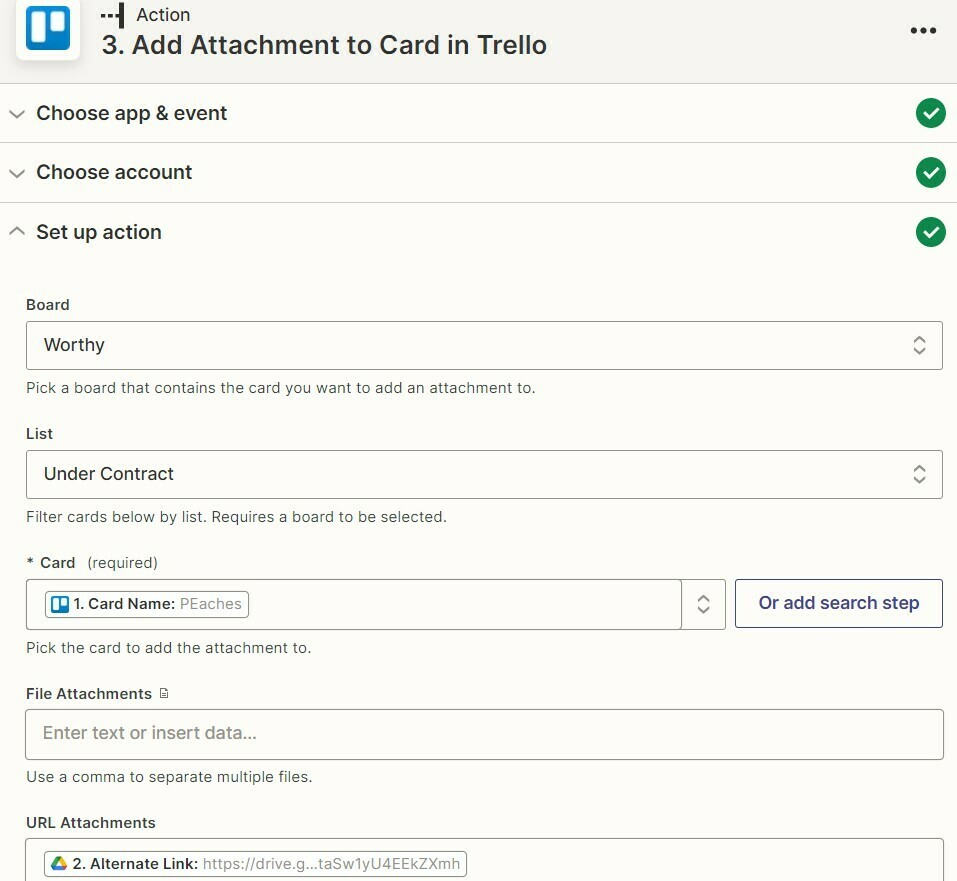
When I test the action this is the message I get:
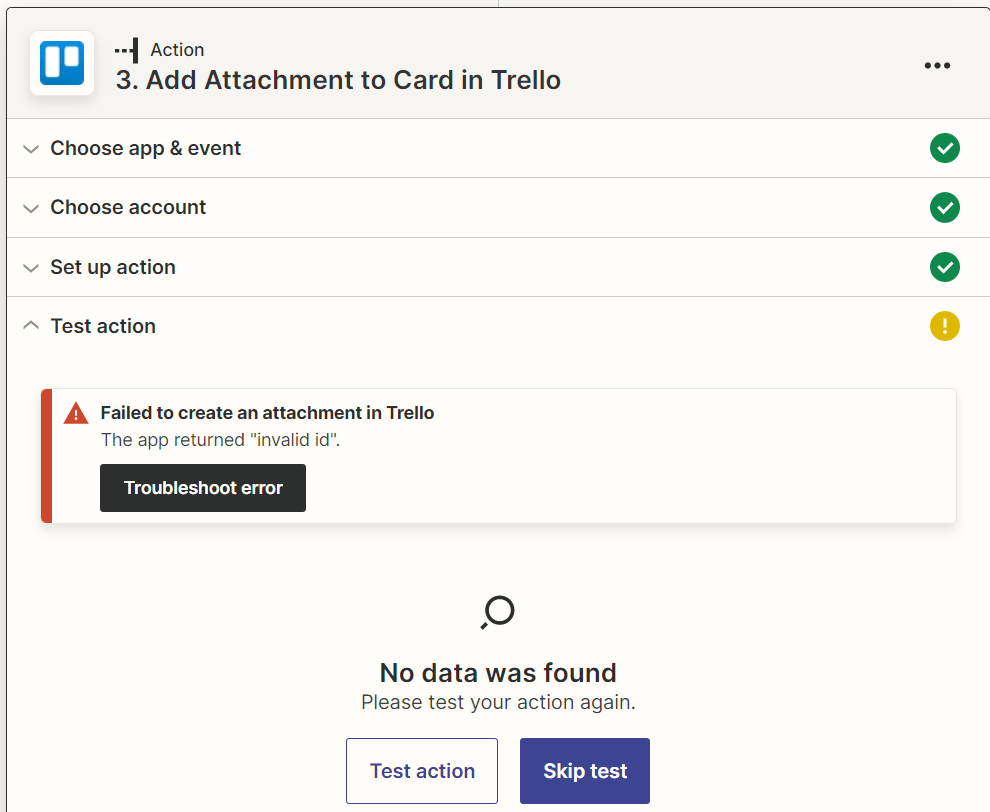
So from what I can tell from a similar post the *Card (required) field may need to be filled in with ID rather than the original card name. I have not been able to figure out how to make that work.
So I can create a google drive folder with the same name as the card I had in Trello, but I am unable to attach the google drive to that specific card.
Thanks for any help!