Hello i am new here, i have found error message when i wanna move multiple file from google forms response in google drive to another folder.
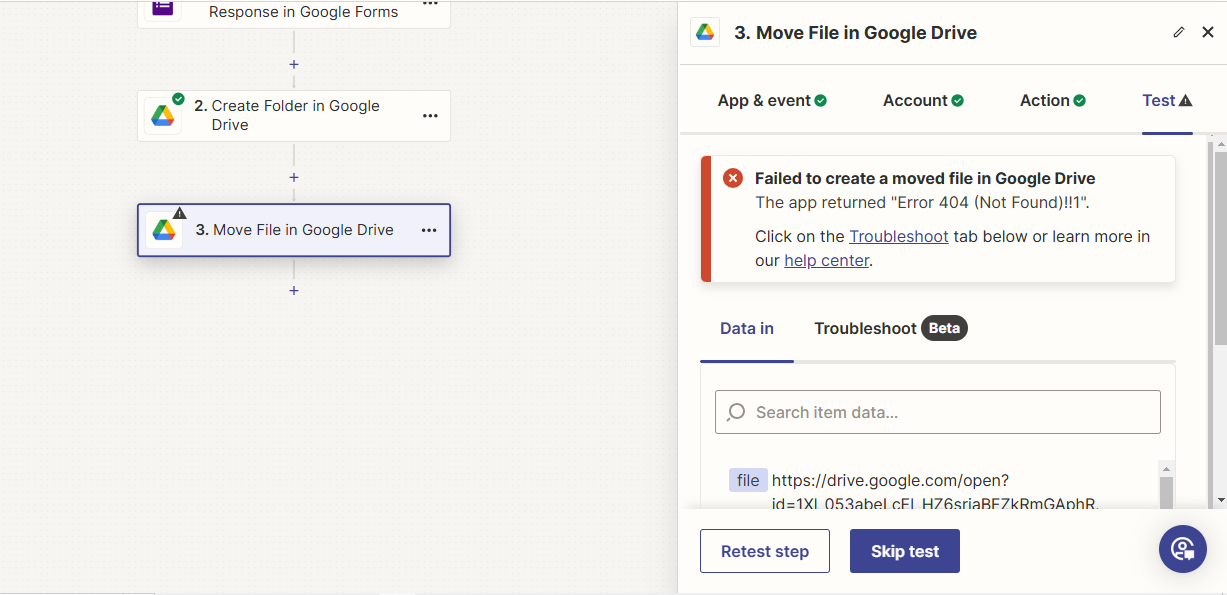
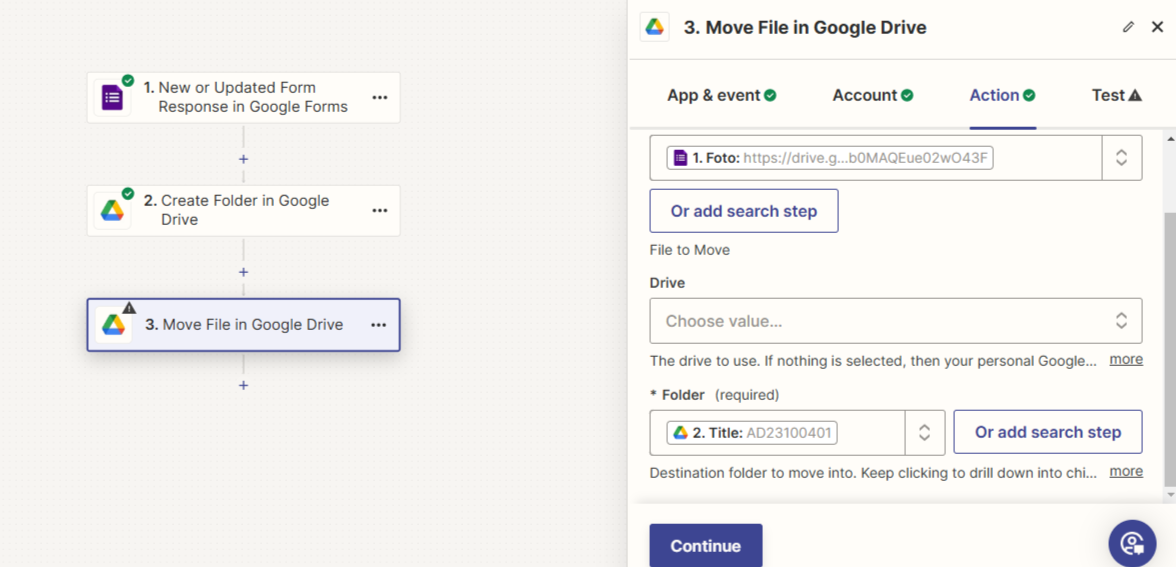
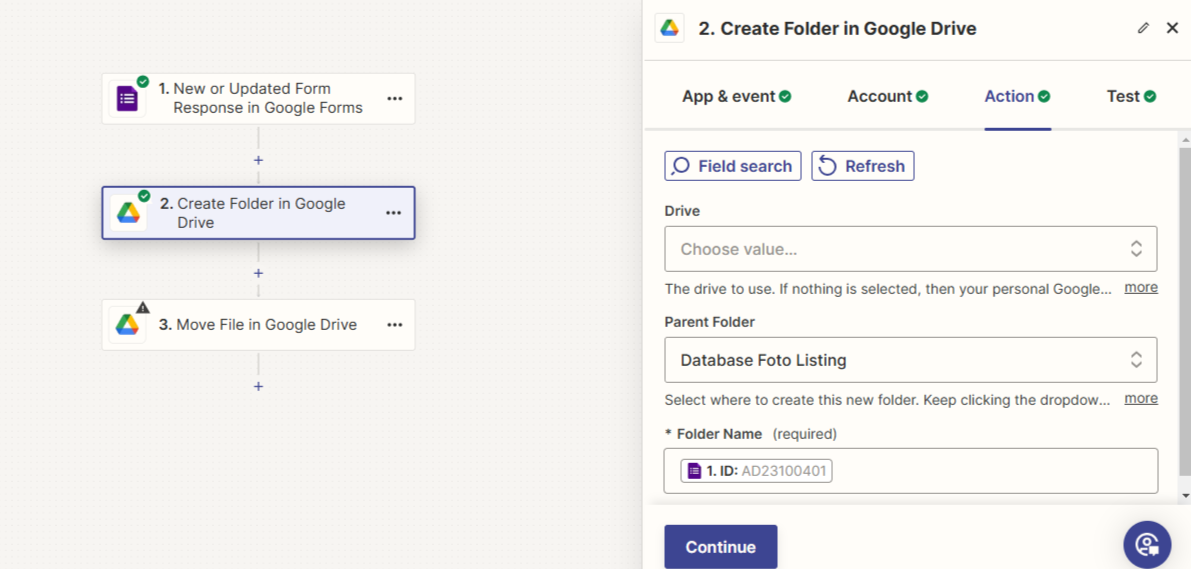
I am new in this technology, i hope anyone can help me to fix this. thanks
Hello i am new here, i have found error message when i wanna move multiple file from google forms response in google drive to another folder.
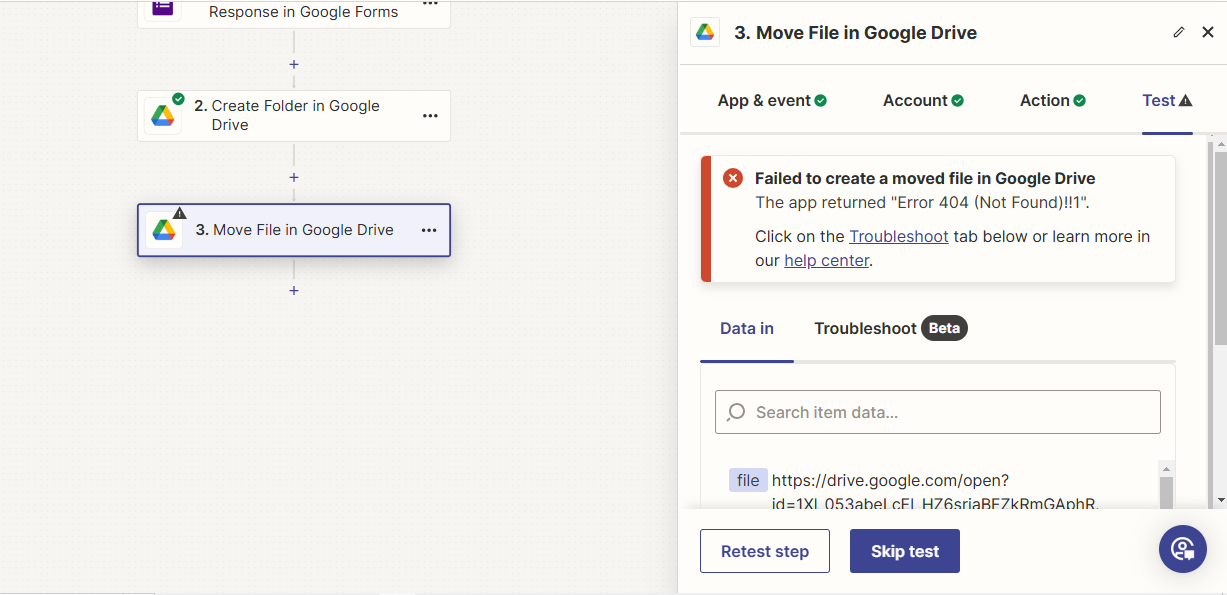
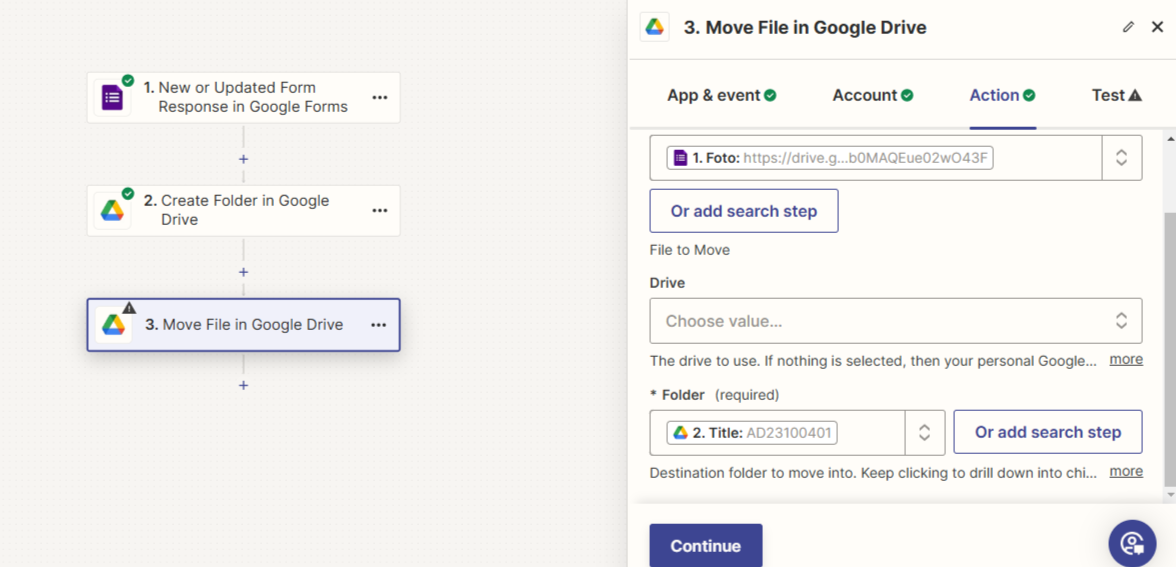
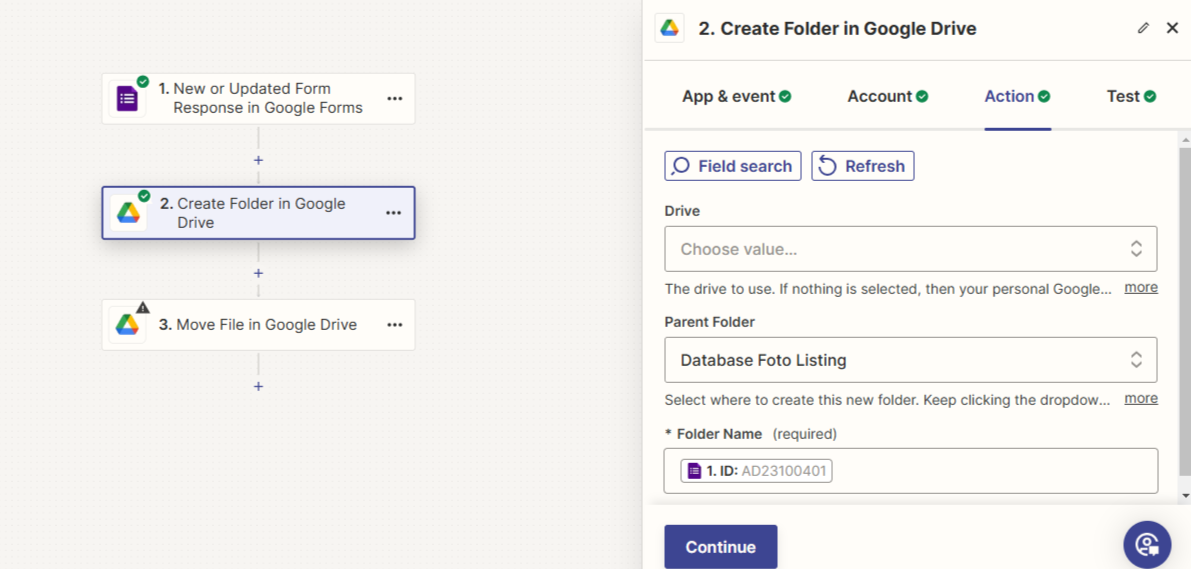
I am new in this technology, i hope anyone can help me to fix this. thanks
Best answer by Troy Tessalone
Hi
Help link to follow for using dynamic variable values in dropdown fields:
Folder field expects the GDrive Folder ID.
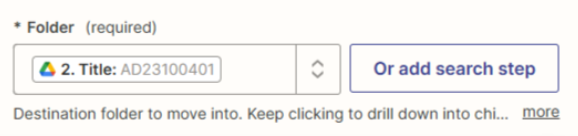
File field expects the GDrive File ID.

Perhaps you want to use this Zap action: GDrive - Upload File
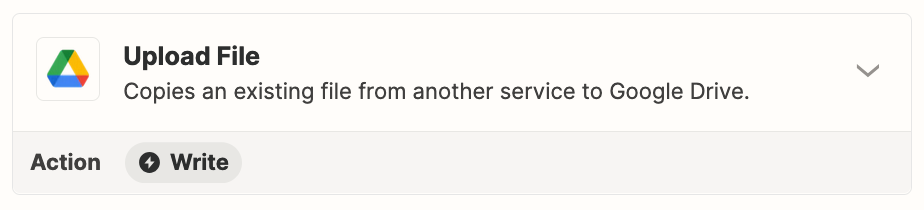
If there can be 1+ files submitted via the GForm, then you can use the Looping app to iterate thru the files:
Enter your E-mail address. We'll send you an e-mail with instructions to reset your password.