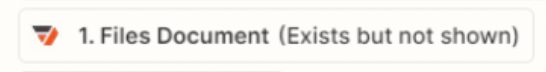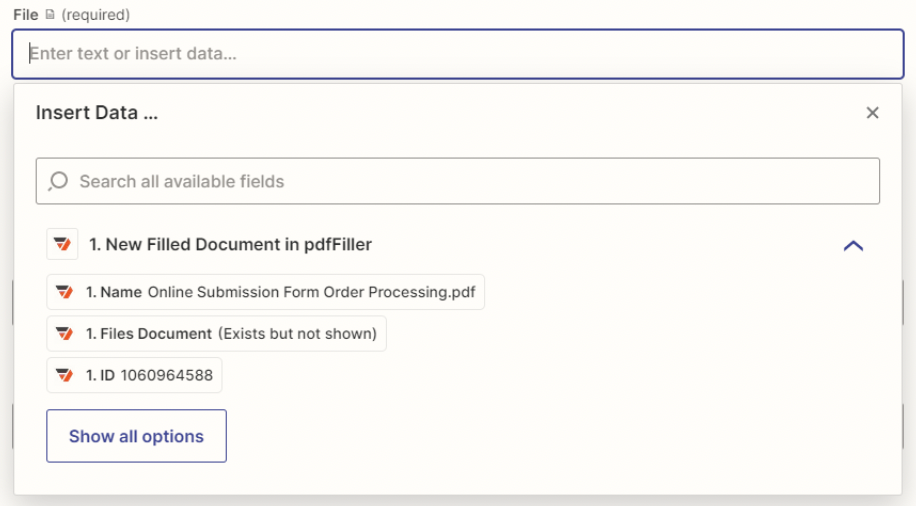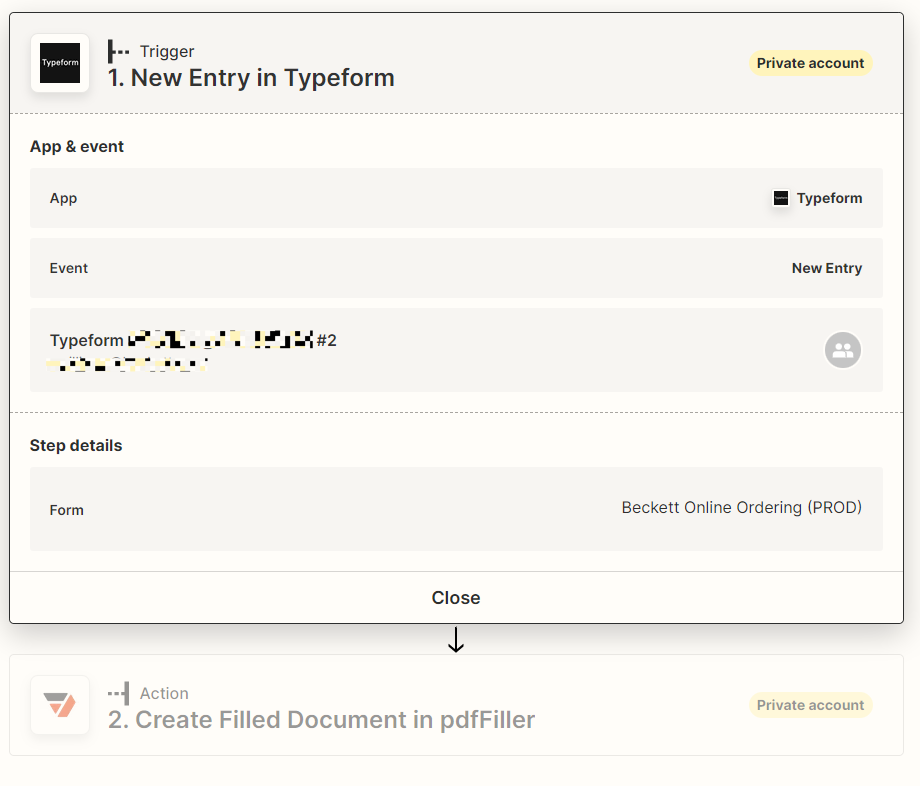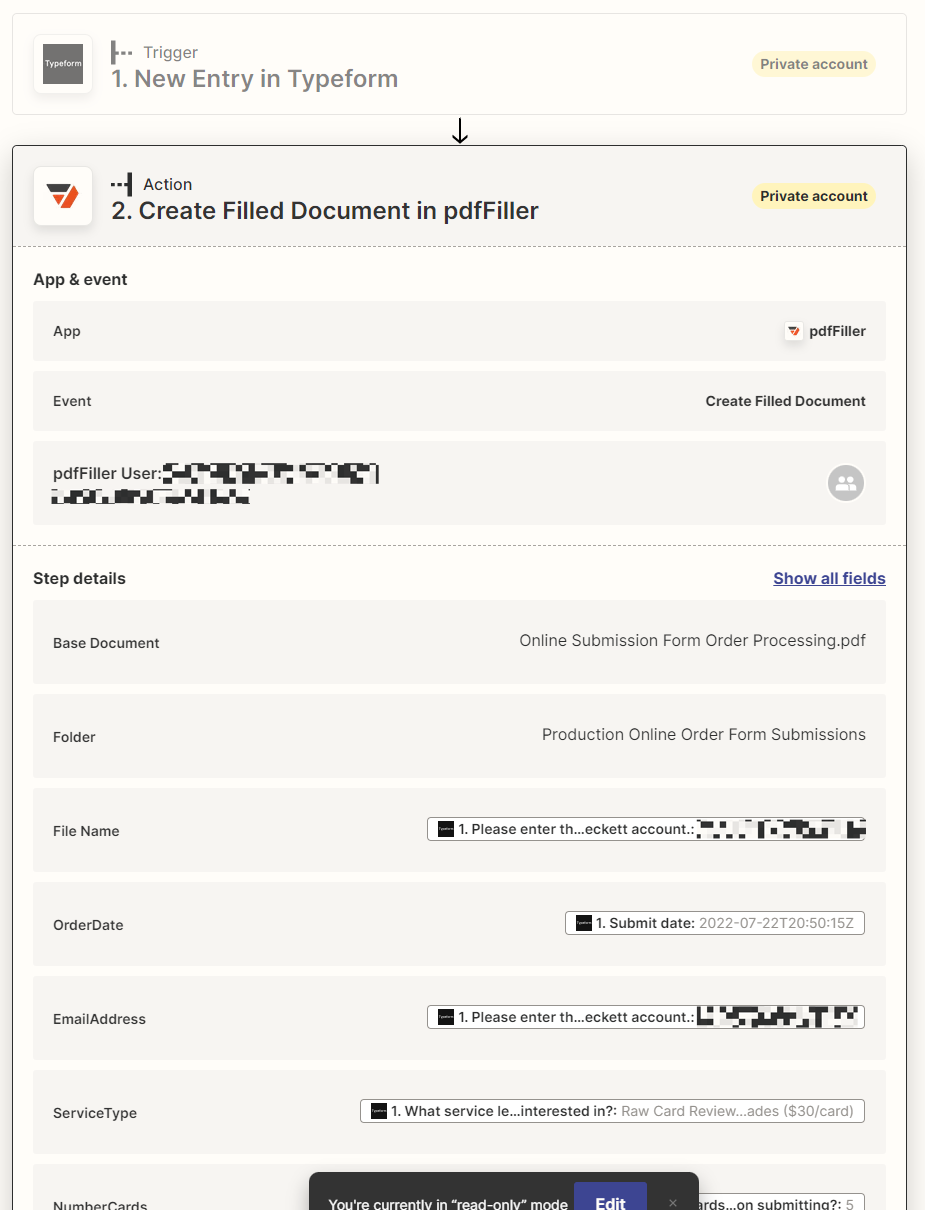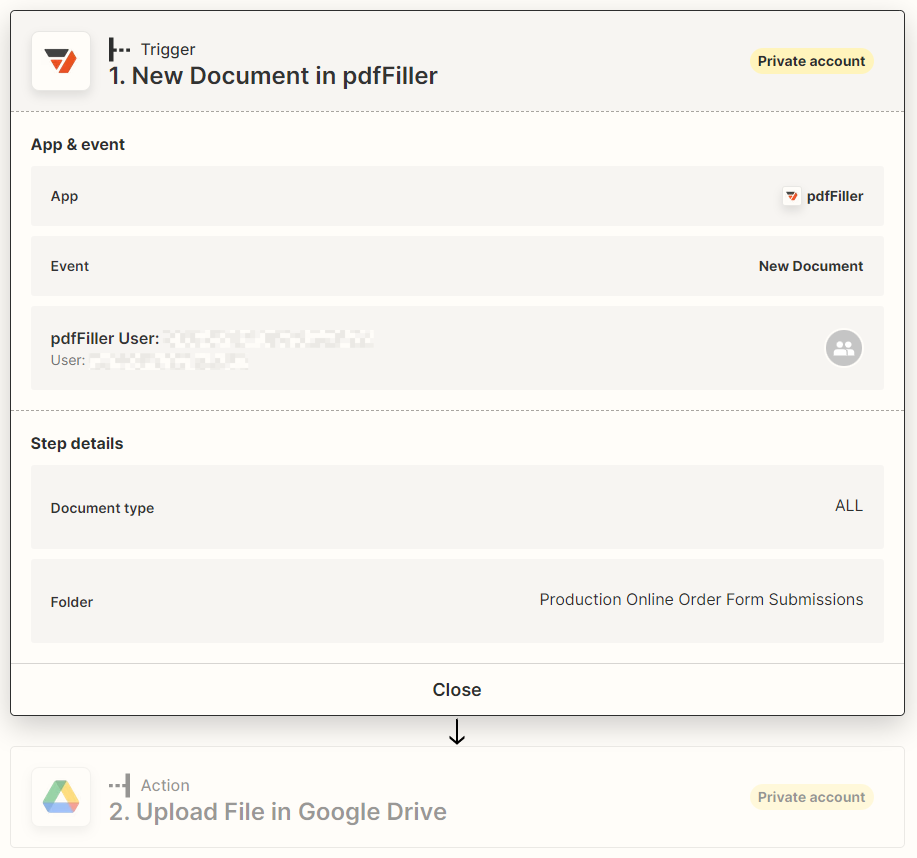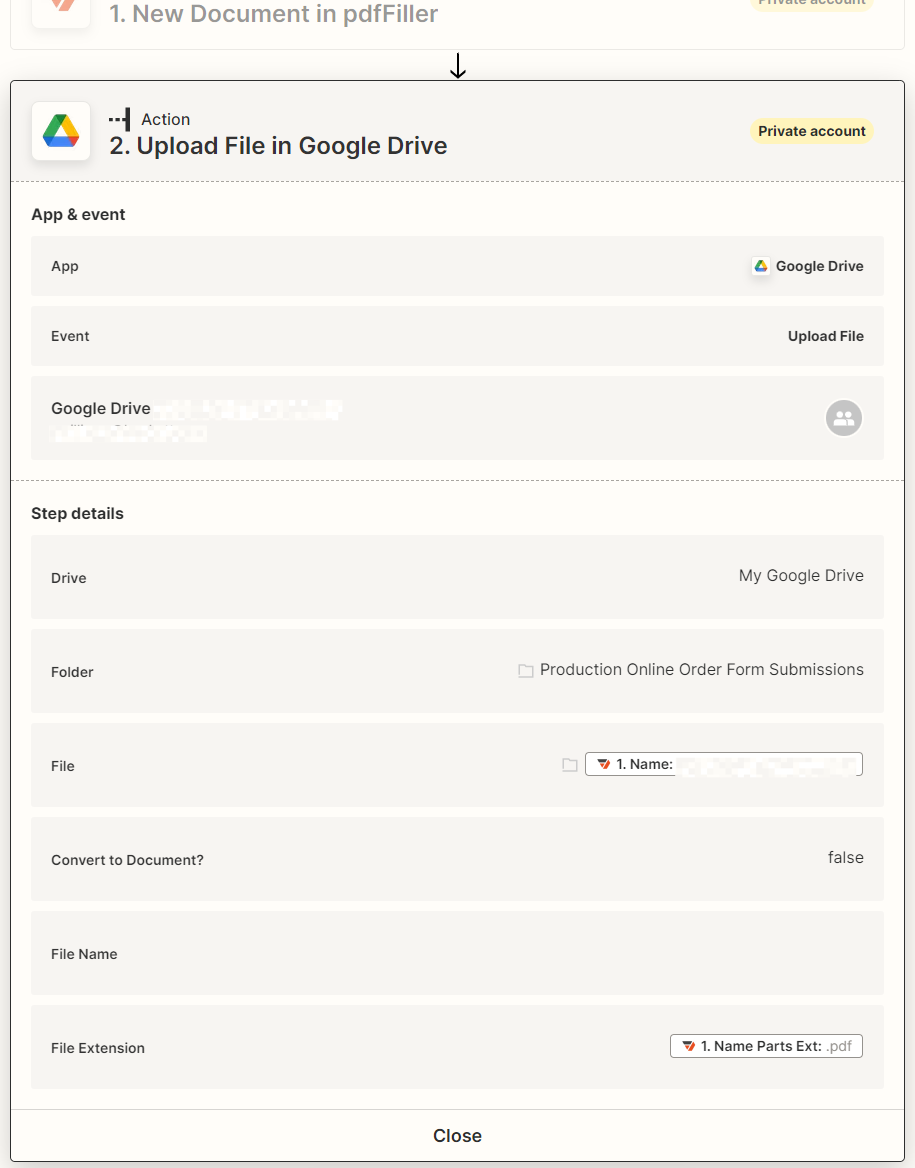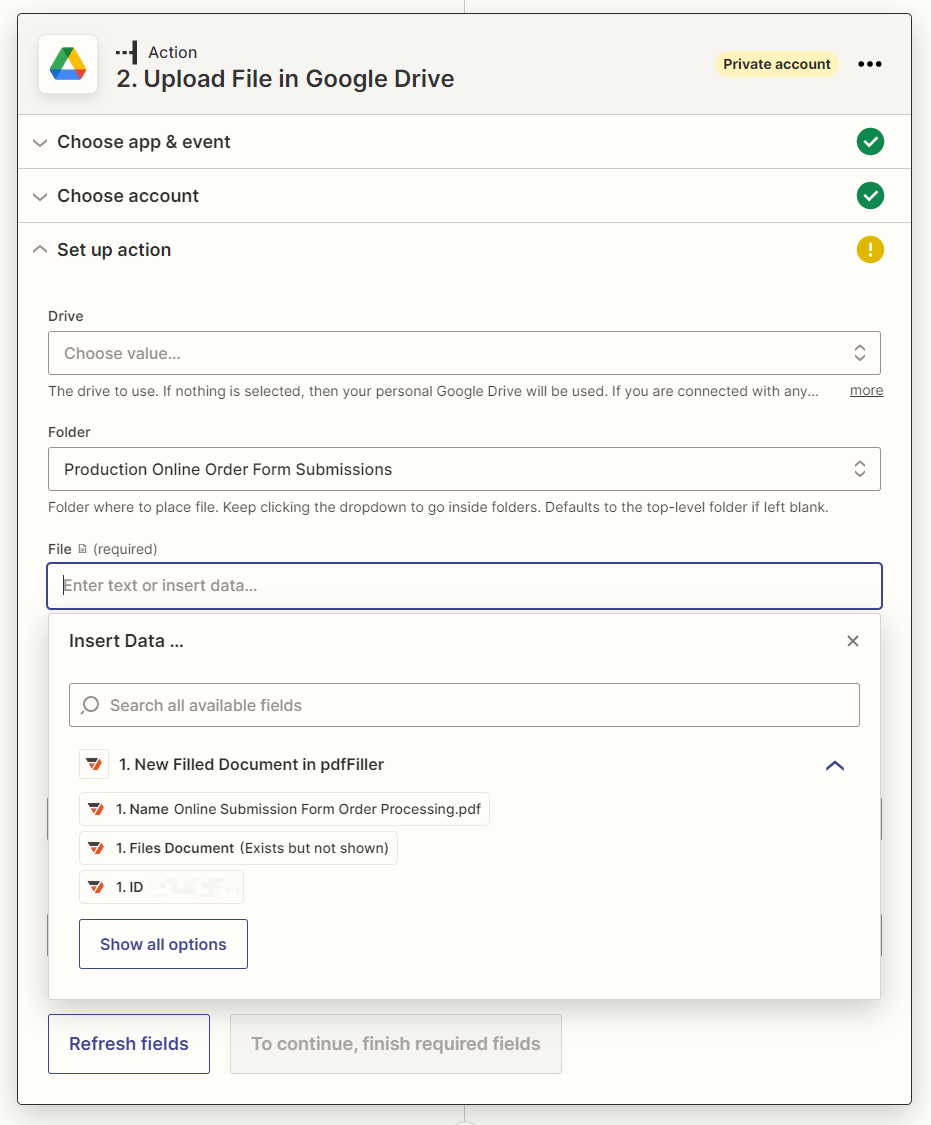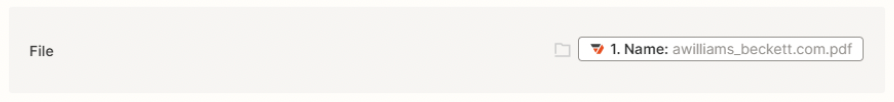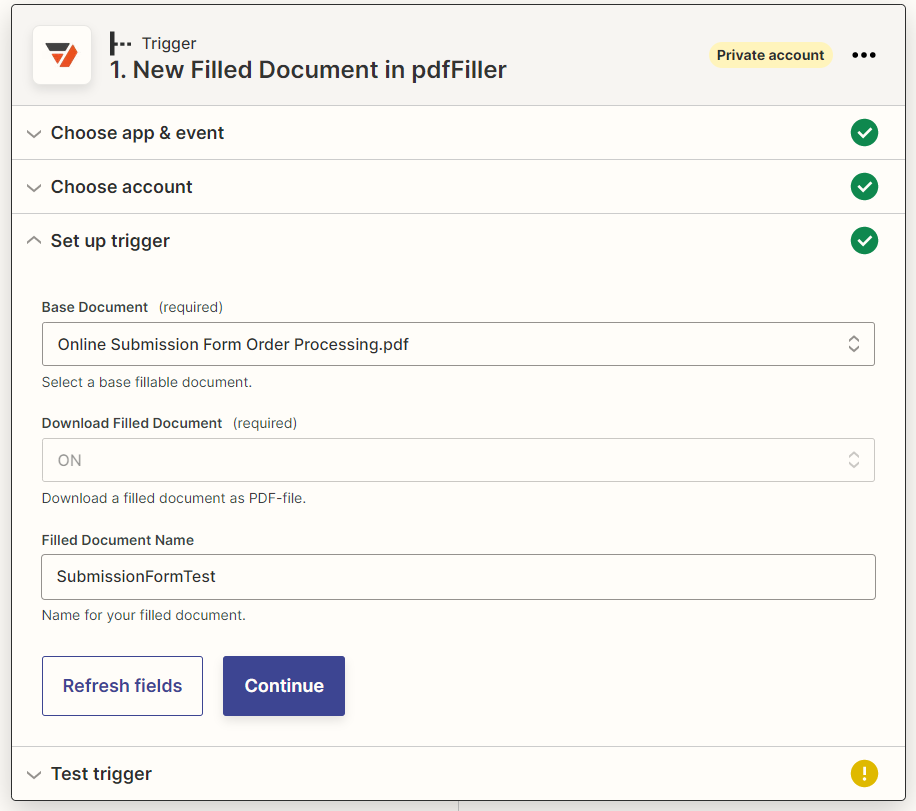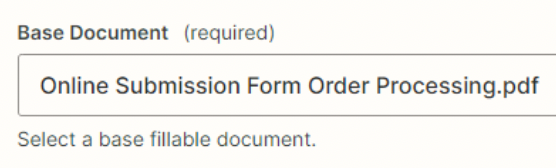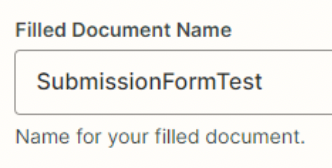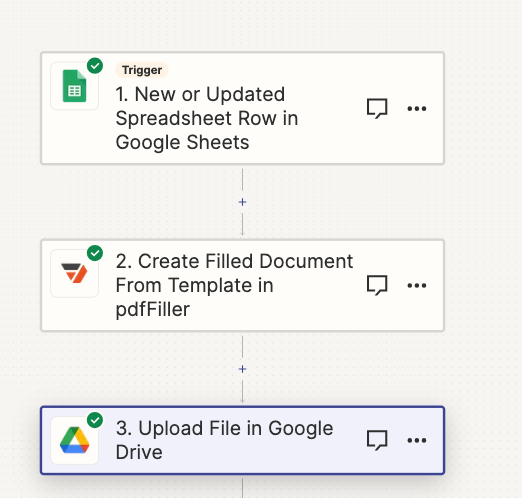Hello,
I have two Zaps set up with the ultimate goal of getting Typeform responses moved into a downloadable PDF in Google Drive. The first Zap is running successfully, which is taking Typeform responses and moving them into a template in PDF Filler, then creating a new PDF document with the user’s email address as the file name.
The second Zap is giving me a headache, and that’s moving that completed PDF from PDF Filler to Google Drive. I can only generate a .txt file in Google Drive, and I do not have the option to select a file as shown in the Zapier documentation.
This is the same problem described in this form post, but changing that first step isn’t solving my problem. Any help is much appreciated!