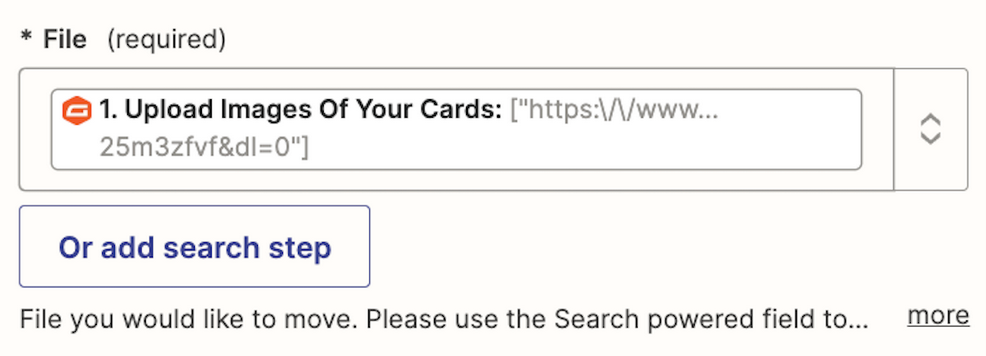I have a Gravity Form connected to Zapier which allows a user to submit images. These images are hooked in to upload to Dropbox. I am trying to create a folder with the user’s email, and have the images moved from the original upload location to the folder with their email address.
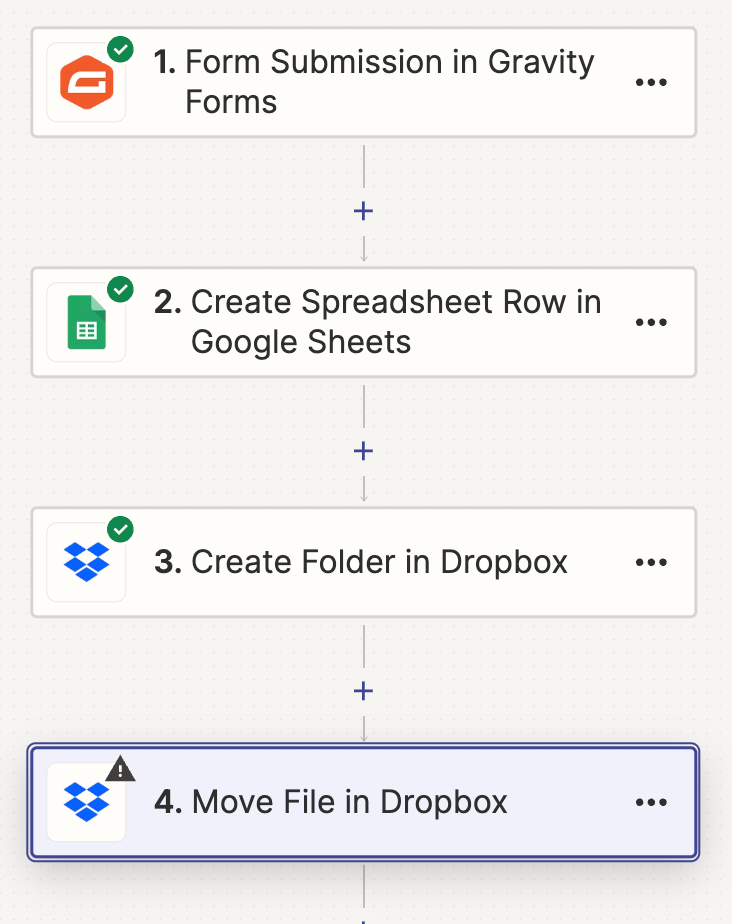
Part 4 is giving me the following error:
Failed to create a file in Dropbox
from_lookup/malformed_path/
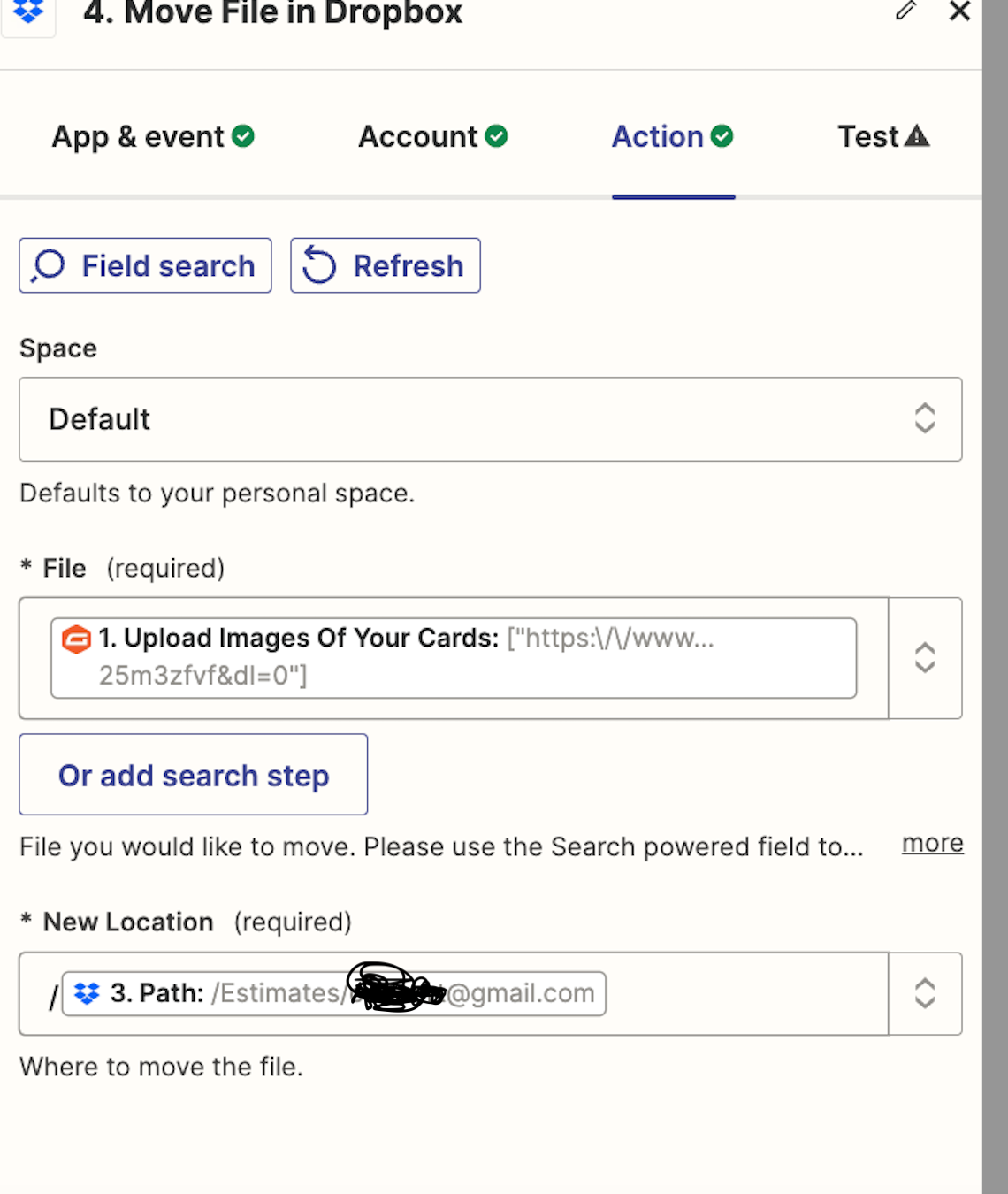
I feel like maybe this has something to do with the File url above….. (not i also tried with no / in ‘Path’ above as well
can anyone help advise on this?