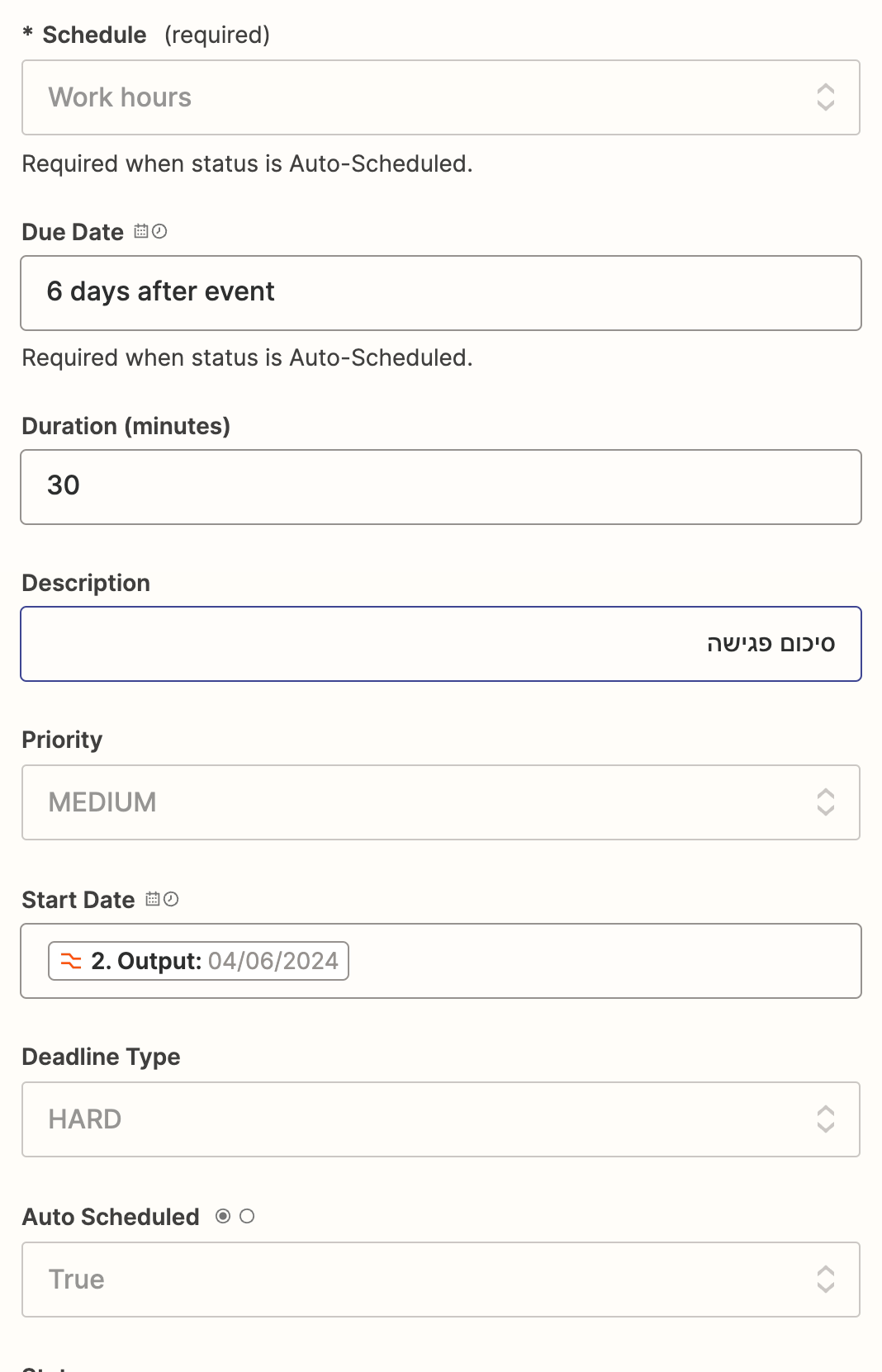hi all.
im trying to create a zap that will create a new task in Motion for every new event added to google calendar
to remind me to transcribe meetings. but for some reason whatever i do in the zap the task will be scheduled on motion BEFORE the event.
while looking for options, in the motion part of the zap, it says “start date”. but in the results i cant see the value i’ve entered…. does anyone know if it has any connection to my main problem?and/or any ideas how to fix he scheduling issue?
thanks