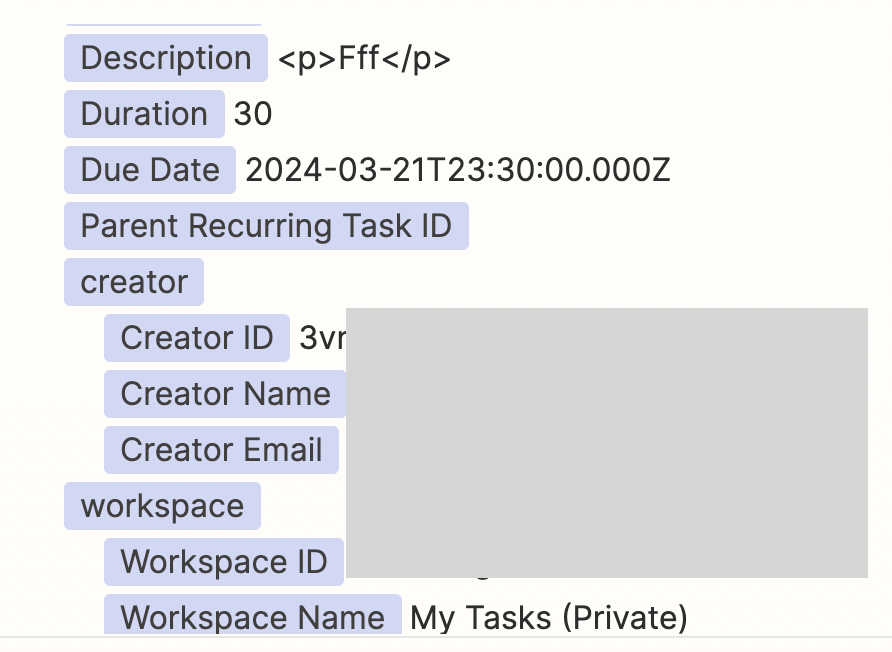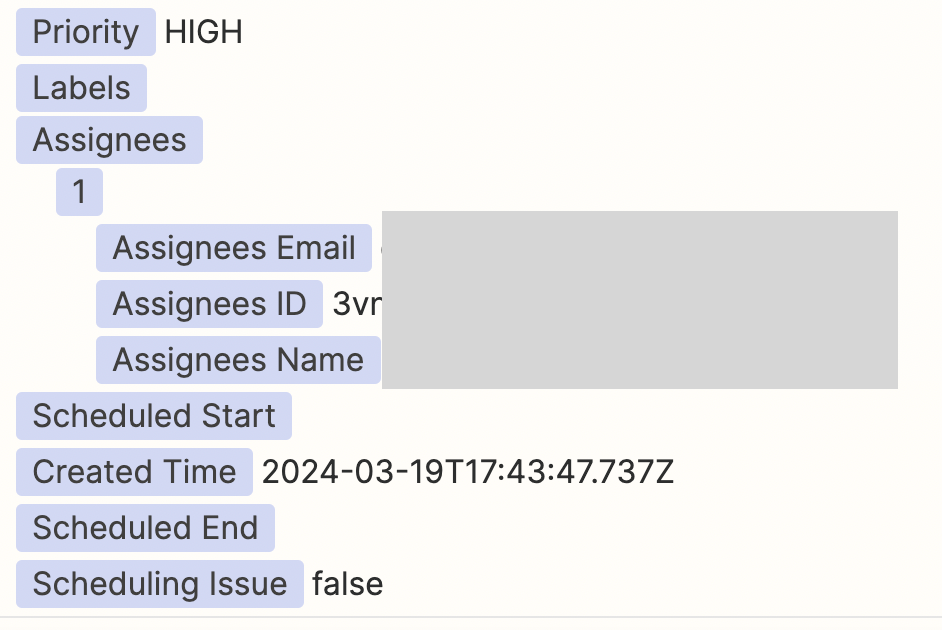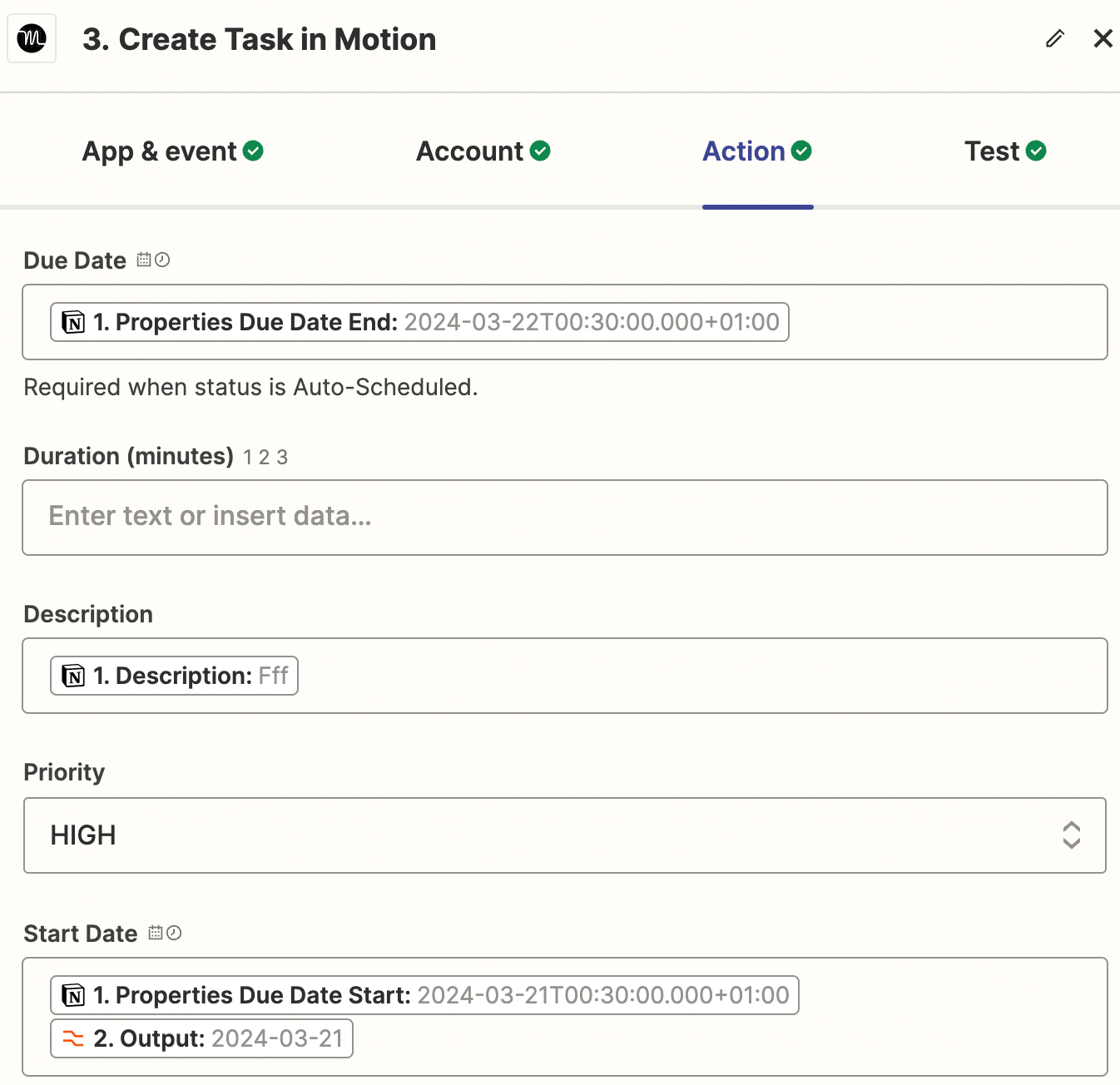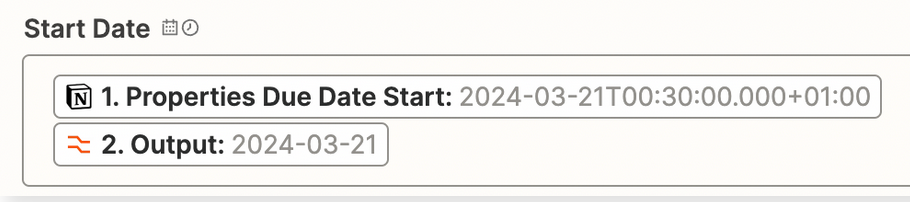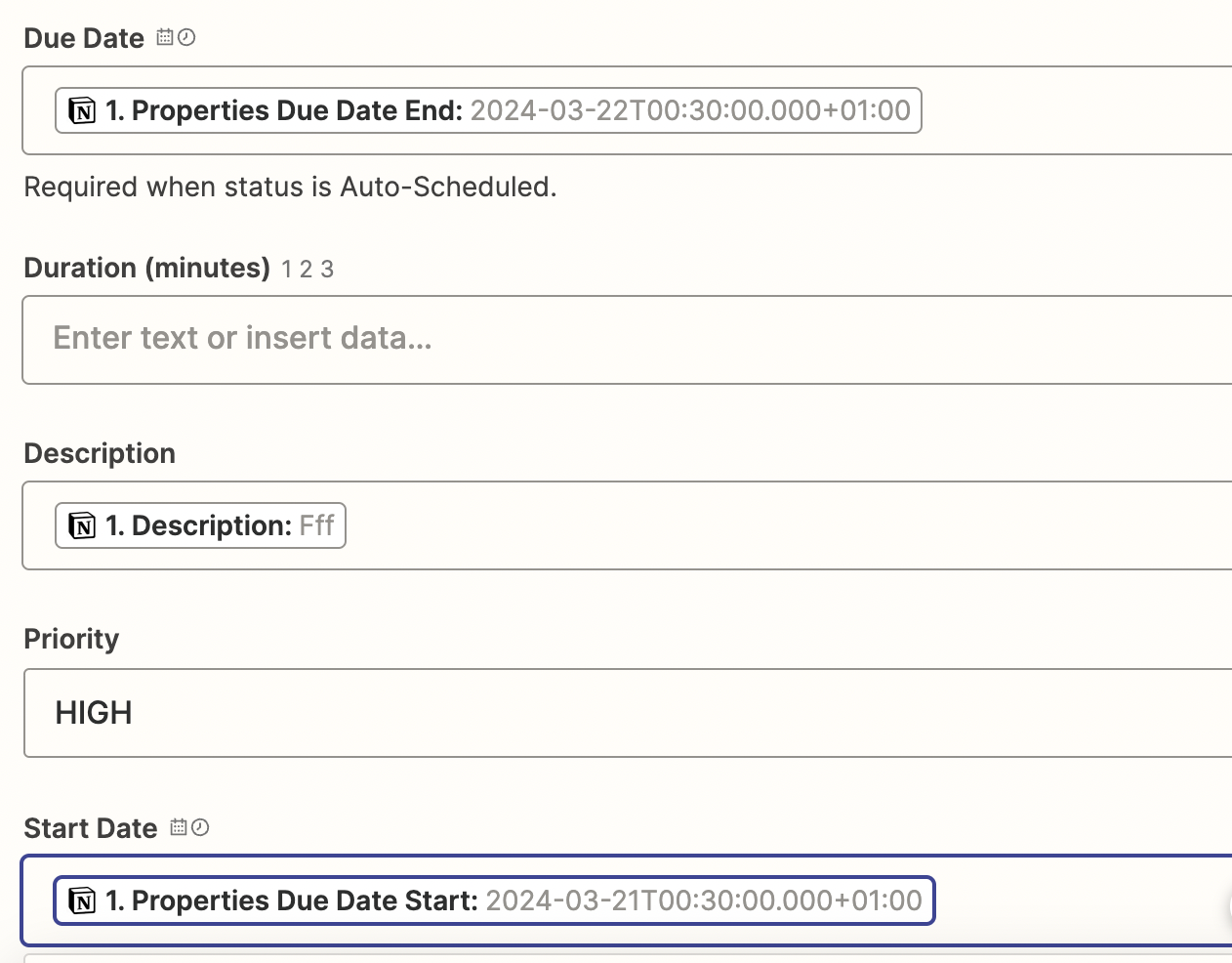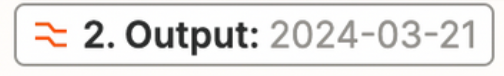Hi there,
I’ve tried two different Zaps to automate task creation in Motion from Google Tasks and from Notion.
- Motion does add a task in the “My Tasks” list
- Motion does not recognize the Start Date field from either Google Tasks (using the Due Date data as a starting date) nor Notion (using the Start Date data)
- Motion does not add any of the tasks synchronized this way into the calendar
Any ideas what’s happening and how to solve this issue ?
Thanks :)