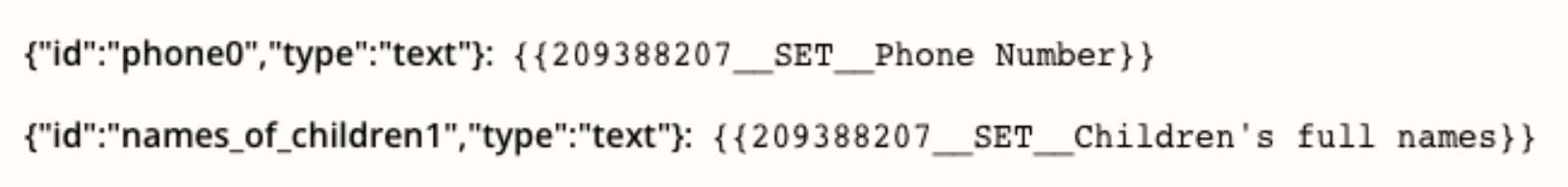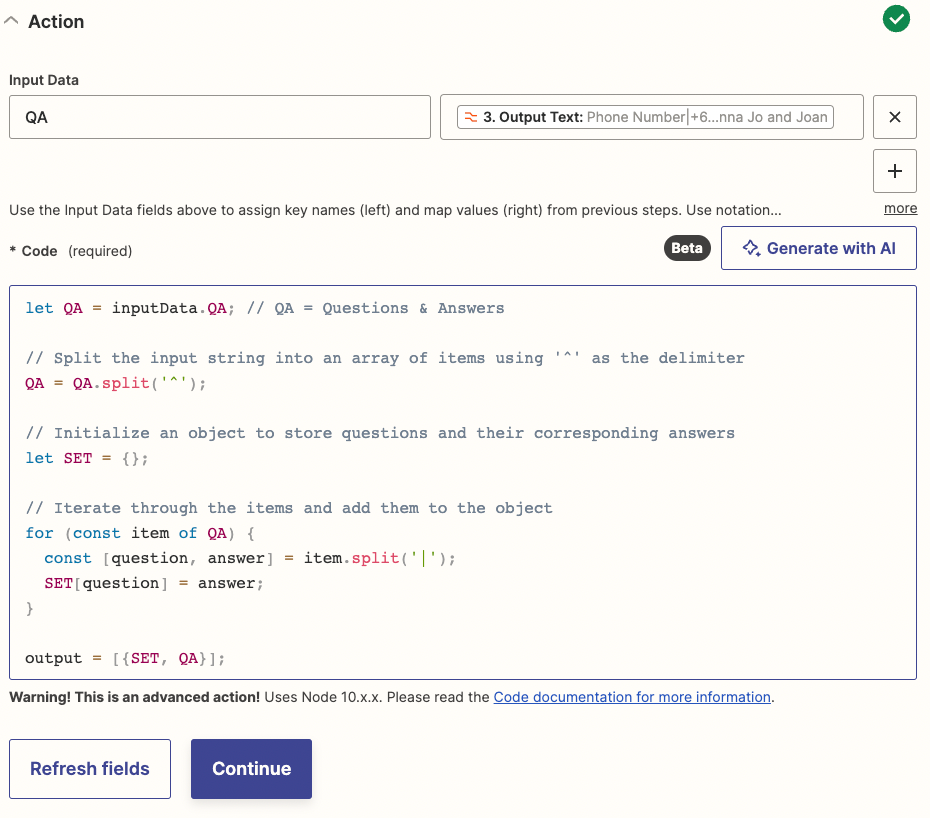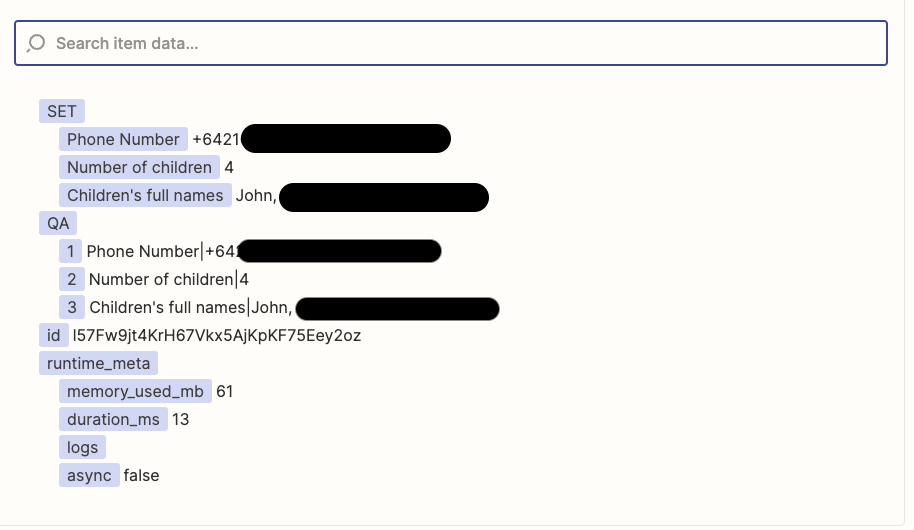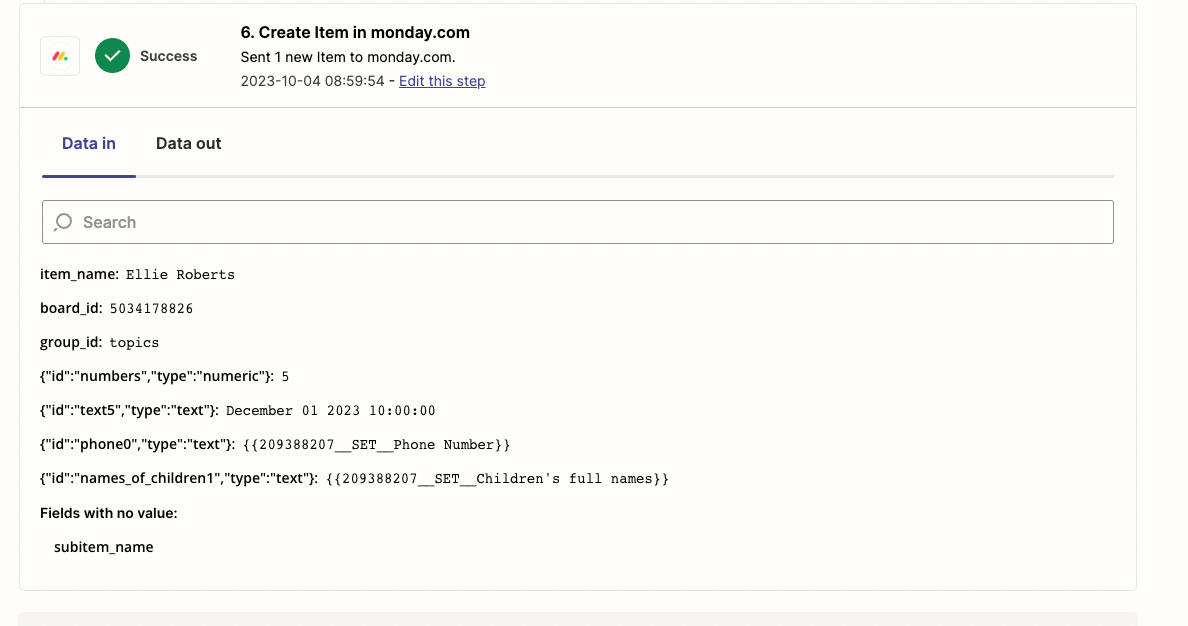Hi there - I have been setting up a Zap to bring through Calendly bookings and their associated data to a Monday board using this guide.
It seems to only be bringing through data from one custom Calendly question, rather than all three. The top item below is from when I test it in Zapier and it populates fine, but when a booking is made in Calendly, it doesn’t come through.
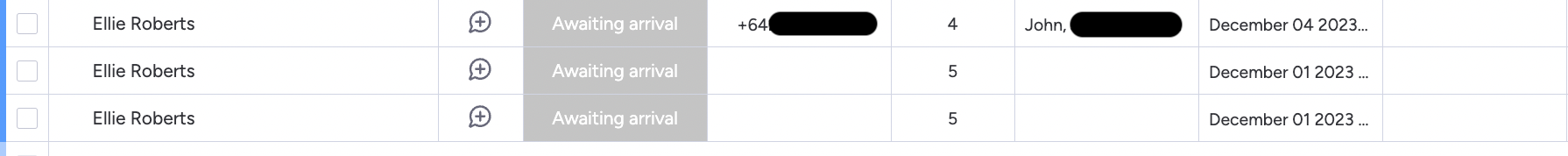
Screenshots of how the Zap is set up, are attached. I can see in the Zap history of the item being created in Monday that the two fields are missing, just don’t know how to fix that.
Many thanks in advance!