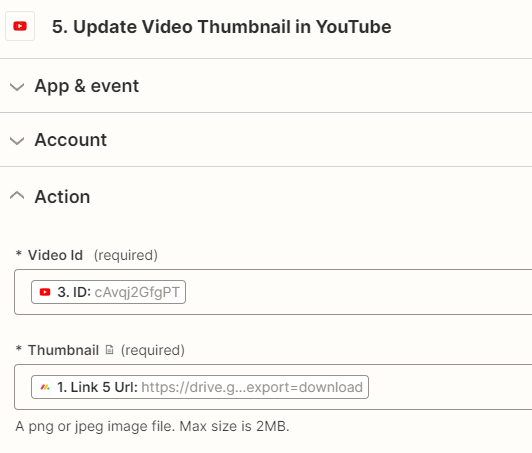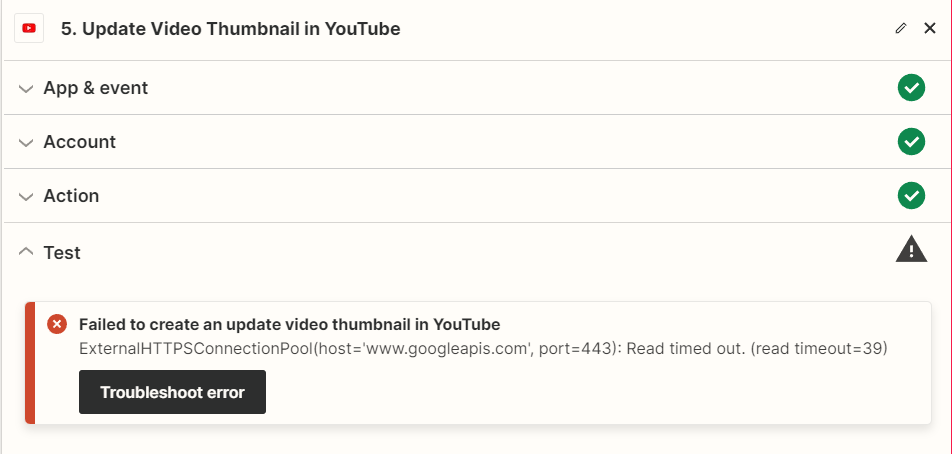I currently have this trigger set up where if my criteria in a column in Monday.com is met, then the zap will pull the following information from the row:
- Video Title
- Video Description
- Video Tags
- Date and Time (to schedule video at)
- Thumbnail (Google Drive public share link)
- Video File (Google Drive public share link)
It will then upload the video to YouTube and afterwards, I have a reformat in place, just in case, to encode the URL.
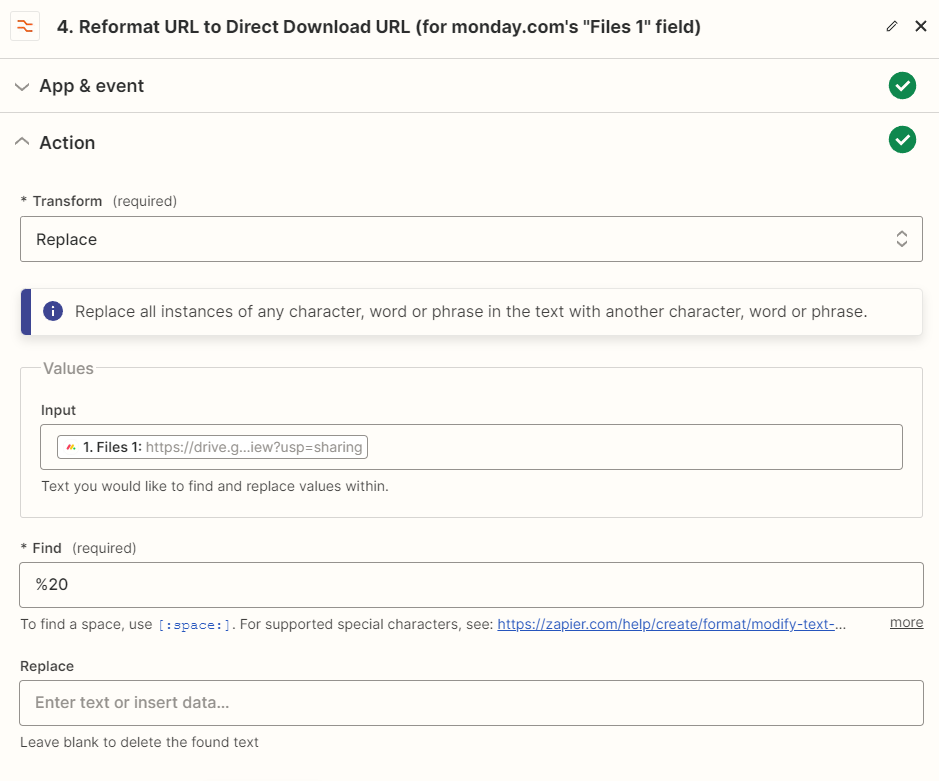
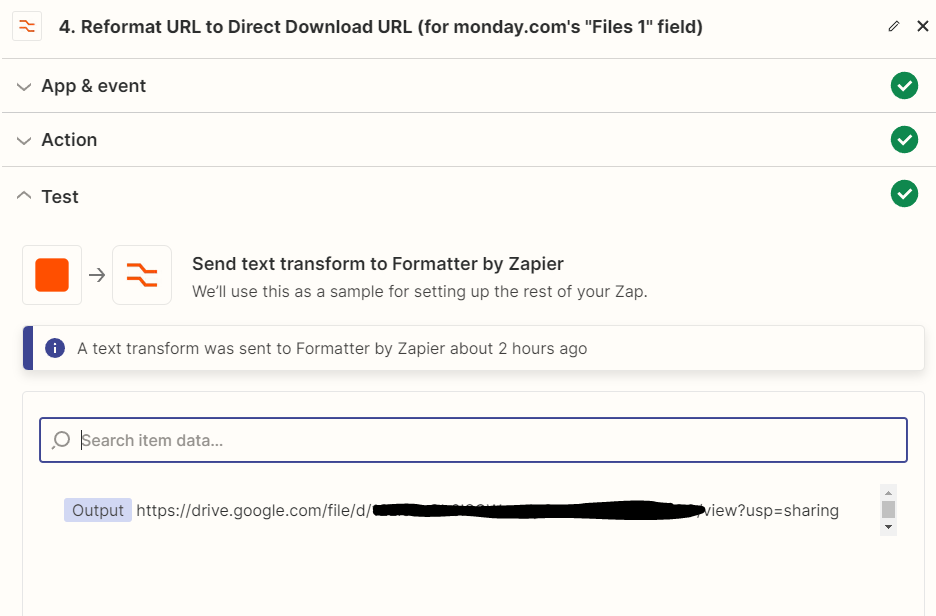
But whenever I try to test uploading the thumbnail to the YouTube video, I get the error “Media type 'text/html; charset=utf-8' is not supported.”
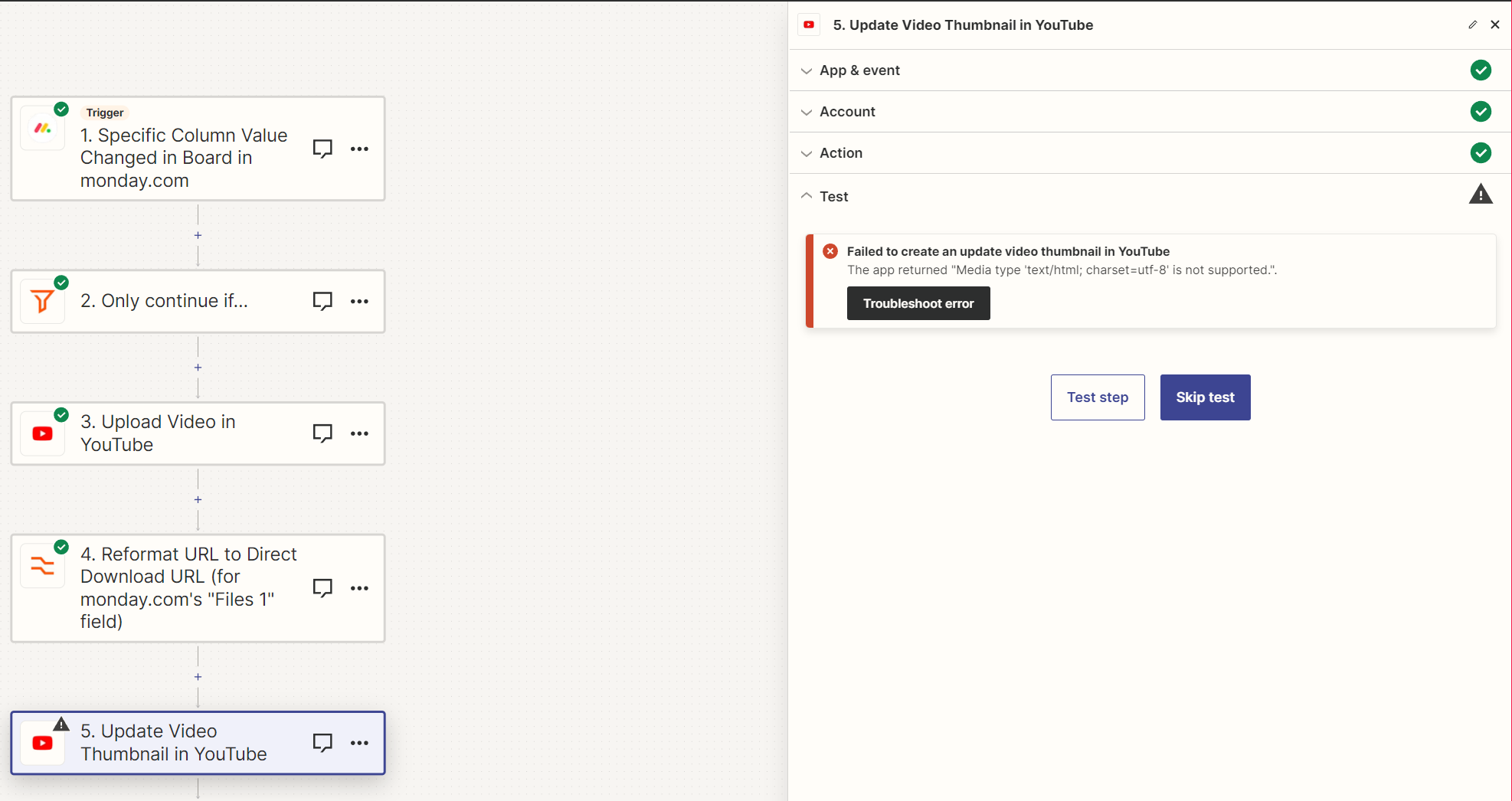
This is the share setting for the file link I’m testing to upload as the thumbnail:
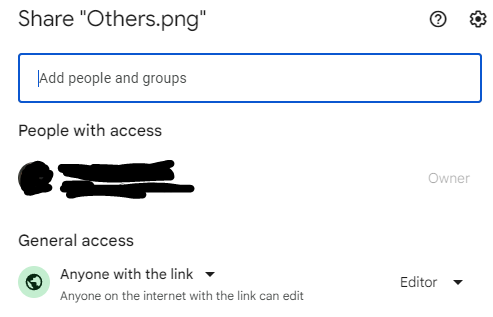
Any clues on how to resolve this? Thank you.