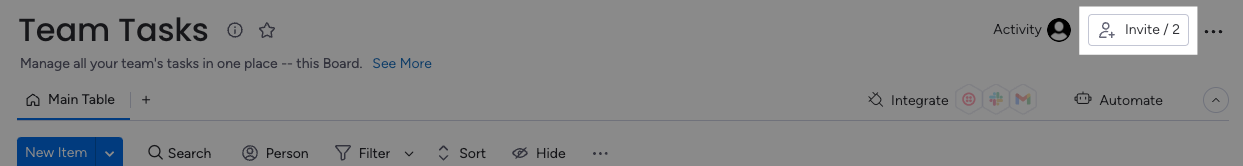I made integration between google sheets and Monday.
each time new row in sheets created it will create A item in Monday.
the only problem is that when I want it to automatically assign a member only 1 member shows up.
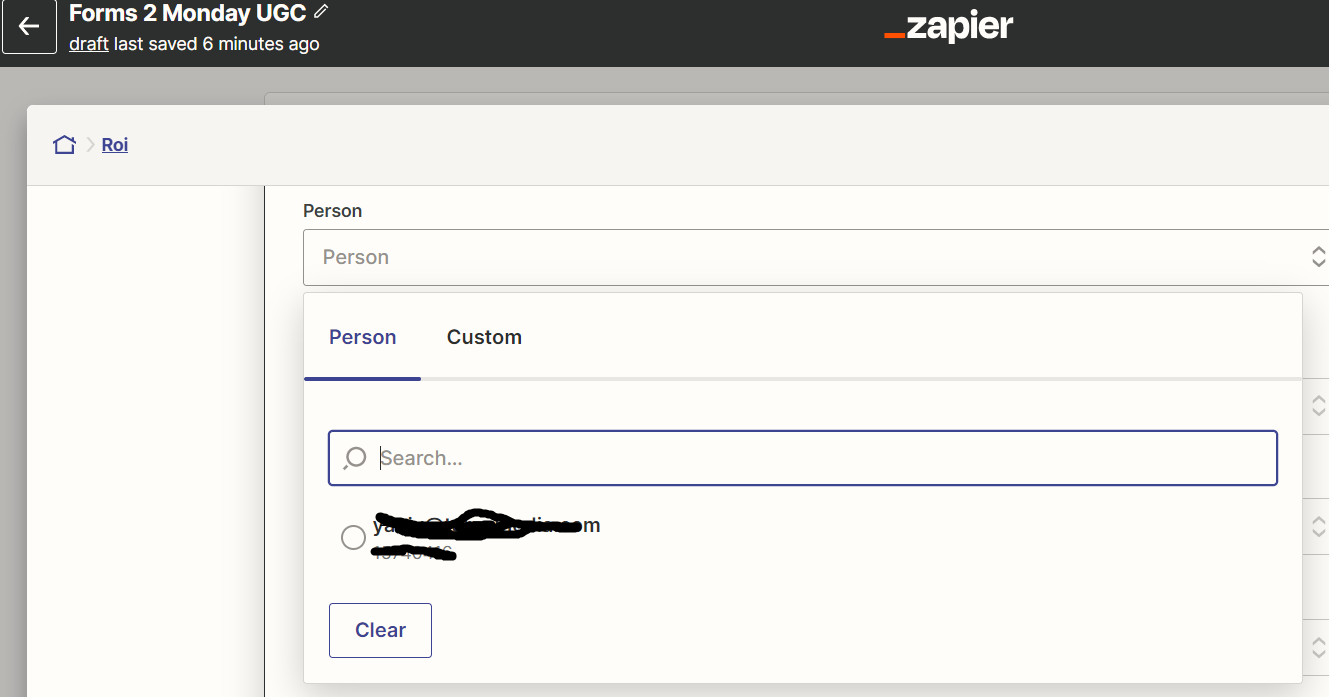
I have 5 members on my board and only this one shows up.
If I don’t choose it, the item is automatically assign to me.
How do I make the other members appear on “Person”?